Turn on suggestions
Auto-suggest helps you quickly narrow down your search results by suggesting possible matches as you type.
Showing results for
Get 50% OFF QuickBooks for 3 months*
Buy nowI'm running QB Desktop Pro 2021. Single user.
I'm one of those people who tries to get tax stuff out of the way, so over the weekend prepared quarterly payroll reports and filings (941, California 9C and 9CE), as well as W2/W3 filings. No issues with preparing any of those and they went through filing just fine.
This morning I went to prepare 1099-NEC Forms. Was able to run and print the report without issue, but when I went to actually print the forms, it didn't work. In the window that allows selection of vendors to get the forms (along with the amounts for each), when I select the "Preview" button, nothing happens. When I select the "Print 1099" button, it brings up the print dialog box, where I select the printer, click the "Print" button...and NOTHING HAPPENS.
I looked for program updates, there are none. I closed and opened the program several times I called customer service, and got a response that "some customers" are having trouble -printing "some forms."
But couldn't give more details than that. They hope to have and update "soon." Hope? Soon?
I'd love to hear other's experiences with printing 1099's. I'm just wondering if there is somehow some work around while Intuit "hopes" to do something "soon." Thanks in advance for any information.
Hello, @rsleonard.
Thanks for posting in the Community and sharing the details of your concern. I'm here to help make sure you can print your Form 1099-NEC in QuickBooks Desktop (QBDT).
Since you're still unable to print the form after performing those steps, let's run the QuickBooks PDF & Print Repair Tool. This tool will help us resolve common printing issues in QBDT.
Before we proceed, let's download the QuickBooks Tool Hub first. Here's how to do it:
Once done, open the Tool Hub to run the QuickBooks PDF & Print Repair Tool. Here's how:
After that, return to the 1099 Wizard in QBDT to check if you can now print the Form 1099-NEC. For more information about fixing printing issues in QBDT, consider checking out this article: Troubleshoot Issues With Printing And .PDF Files.
You can also visit our support page anytime if you need tips, resources, video tutorials, and more. Just select each topic to learn extra information.
Please let me know if you have follow-up questions about printing forms or anything else in QuickBooks. I'm always ready to help. Take care and have a good one.
It did not work. I've had no issues whatsoever printing other forms. For example, W-2's printed flawlessly.
According to what I was told by your customer support department, this issue has been reported by others.
Please confirm that a fix is being worked on. I don't relish the idea of typing all the 1099's for my vendors.
Here's the issue, and the solution: The 1099 forms will not print on a machine that is running Windows 11. As soon as I tried a machine within our network running Windows 10, they were able to print.
Of course, they print 2-up, and all the available NEC forms are three up, so I'll pose that question separately.
The issue is apparently tied to the OS on my machine: Windows 11. As soon as I tried it on a machine running Windows 10, I was able to print.
Now, Intuit needs to solve the next problem: The forms print two up, and all available 1099-NEC forms -- including those that Intuit sells -- are three up.
Hello @rsleonard,
I appreciate you for constantly updating us about your issue. I'm here to help you with your concern about the 1099-NEC forms in QuickBooks Desktop.
As of now, the program only prints 1099-NEC forms two per page. Our product engineers are already aware of the problem and are working on a complete resolution.
Since there are no updates yet, I recommend performing the suggested workaround. For now, you can purchase pre-printed forms and enter the necessary vendor information manually.
I've also attached an article you can use to know more about the 1099-NEC boxes, as well as detailed instructions from the IRS: Understand payment categories for the 1099-MISC and 1099-NEC.
Don't hesitate to get back to me if you need more help with the 1099 forms in QuickBooks. I'm always around to lend a hand. Take care.
@AlcaeusF RE: As of now, the program only prints 1099-NEC forms two per page. Our product engineers are already aware of the problem and are working on a complete resolution.
Why didn't they do it back when the new forms were published? You know, so your paying customers could print the forms now.
Why wait until the last possible moment, thus creating an urgent situation for both Intuit and all of their customers who print 1099s?
Am I understanding correctly that QB pro desktop 2021 is not capable of printing to the new 3-to-a-page 1099NEC forms?
Yes, that seems to be the case. It seems Intuit is asleep at the wheel and clearly don't see the issue, since they haven't bothered to update the forms yet.
Intuit reps have posted here many times and basically said,
"Yea, even though our supplies site claims that the 3-up forms we're selling work with QuickBooks, they don't actually work, and we won't tell you when they will, but we're working on it. They're not due until 1/31/2022 so this is no big deal. Just keep your schedule open for whenever we get around to it and then do them at the last minute. What could go wrong?"
It's not just the 2021 Desktop Pro. Our 2019 Desktop Pro will also not print the new 3 form per page 1099s.
All updates have been done. Why does the program want to only print the old version of the 1099?
Hello @mamj.
Thanks for checking in with the Community for information about 3 up NEC forms. Those are available in QB Desktop 2019.
I see that you’ve run the updates, let’s try that one more time.
When you’re updating to the most current release for QuickBooks Desktop, please make sure to enable the Reset Update option. It usually fixes issues related to any critical update, as well as other possible errors within the product. In case you need the steps, here's how:
Enabling the Reset Update option is critical especially if you’ve run updates recently. Once you’ve updated, I recommend closing QuickBooks and restarting your computer once again.
If you’re still not getting the update, your next step will be to uninstall and reinstall your QuickBooks and try to get the updates again.
That should do it! Let me know if you have any additional questions or if there is anything else I can help with.
I have same issue even after tool hub fix. No print, preview or anything. My pc is an old Acer LT that was upgraded from 7 to 10. i think my window 10 pc at work did work though. very frustrating. i've got seven non billable hours into this sillyness.
Hey there, limerock. Let's get your Form 1099-NEC printed.
Downloading the latest tax table is a good start when it comes to fixing form-related issues in QuickBooks Desktop.

Once done, click File at the top menu bar, choose Print Forms and select 1099's/1096. For more information about the printing process, go through this article: How do I print my 1099 forms?.
You can visit this write-up to know more about the new 1099-NEC form as well as a link on how to file them in QuickBooks: Understanding payment categories for the 1099-MISC and 1099-NEC.
If you have additional questions about 1099-NEC or need help with printing other forms in QuickBooks, please let me know. I'll be here to lend a hand. Have a good one.
Having the same problem trying to VIEW or PRINT 1099-NECs (all other printing works just fine). Computer is running Windows 10 Home version, so it's not a WIndows 11 issue for me.
I got you covered, @jana_bookkeeper.
We can perform some troubleshooting steps to help you fix issues when attempting to print forms in QuickBooks Desktop (QBDT). To begin, let's first make sure that your program is updated to the latest release. This is to ensure you have the updated components and fixes. Also, making sure that your device is connected to the printer and that the printer software is installed will resolve the issue.
Once determine that everything is fine and you still can't print the form, let's perform a print test using a notepad. Here's how:
If you still experience the same thing, please proceed in doing these steps:
Note: If the printer is a network printer and the test page does not print, network issues could be the cause.
After that, attempt to print the form again in QBDT. If the issue persists, I'd suggest following Steps 3 to 5 of this article: Resolve Printing issues.
For your guide in printing and setting up printer preferences for 1099. Here's the link that you can open: Print your 1099 forms.
You may also consider browsing through this article to learn more about 1099: Get answers to your 1099 questions. This consists of frequently asked questions about the form.
Feel free to post here again if you have any concerns printing forms in QuickBooks. I'm just a post away to help. Take care.
I am having the same problem. It works fine on 2021 version and prints 3 up. Upgraded to 2022 and same exact problem you are having!! I tried on different computers and printers and ran QB fix doctor and rebooted. This is only on the 1099-NEC, the 1099-MISC worked fine.
I'm on Win 10 and still does not work!!
This works on mine at a different company but we didn't upgrade yet to 2022 there. I upgraded at another company and it does NOT work. IT IS A FLAW IN 2022!!! NO QUESTION! QB needs to fix asap, that what we pay for this software to do. Not for us to have to manually key these in. If this is the case then they should let us file electronically at no charge!!!
Following procedure below by RESETTING updates, and GET UPDATES then restarting QB worked. I am now able to print 1099-NEC
Having the exact same problem. I have our IT person verify. Nothing is wrong with the PC and nothing is wrong with the printers that we have tried. Including using print to PDF.
Print 1096 works.
But, with 1099, no preview, no printing. When choosing print 1099, it quickly flashes a spinning circle and nothing else.
This is something broken with QB. Ours is version 2020 Pro on Windows 10.
We need a real patch to fix this problem. Guessing that more will start to have the problem as the deadline date draws near.
This isn't the kind of experience we want you to have when printing 1099s in QuickBooks Desktop (QBDT), @sk2022. That's why I'm here to share details on the actions you need to help take care of this matter.
I appreciate you for following the suggested resolutions above. Since the Community is a public forum, and we'll need to collect some personal information to pull up your account, I encourage you to reach out to our Technical Support team. They can create a case to trigger an investigation and get the issue fixed in no time. Here's how:

Also, to learn more about 1099 boxes and view answers to the most frequently asked questions about the form, I would encourage you to go over these articles below:
Keep me posted if you have other 1099 concerns and questions about managing vendor transactions in QBDT. Please don't hesitate to drop a comment below, and I'll gladly help. Take care, and I wish you continued success, @sk2022.
I am experience exactly the same thing. We need a patch and fast!!
This is exactly my same situation and problem. We need a fix fast!!
Thanks for reaching out to us, bcheeney.
If you are on the latest releases with appropriate ULIPs applied, you are now able to print 3 to a page for 1099 NEC. If you're not, you'll want to download updates then close and open QuickBooks so you can install them.
Here's how to manually update your software:
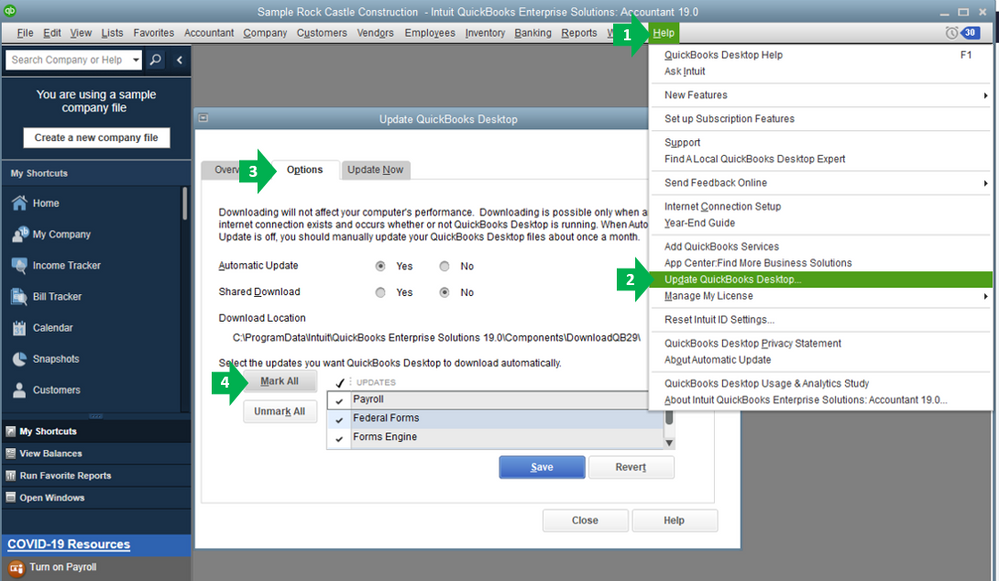
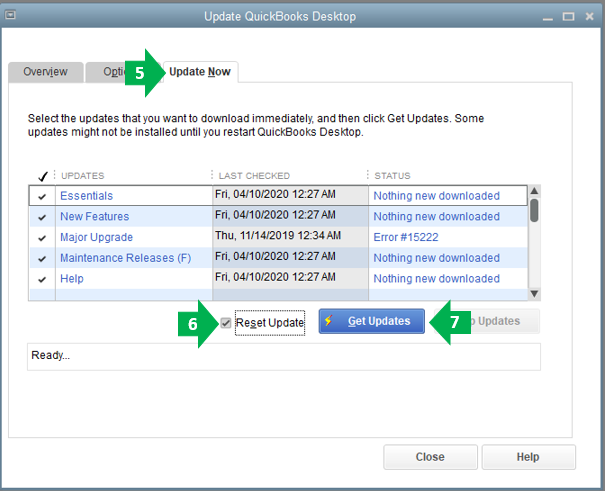 8. Close and reopen QuickBooks.
8. Close and reopen QuickBooks.To give you more insight and a visual guide on how to update QuickBooks Desktop, please check out this article: Update QuickBooks Desktop to the latest release.
Once done you can try and process 1099 again.
I'm adding this IRS article for further details about 1099-NEC: Instructions for Forms 1099-MISC and 1099-NEC. It contains the complete set of instructions and the latest information about the form.
To learn more about what you need to do when filling the 1099-NEC, I suggest checking out this article: 1099-MISC and 1099-NEC Filing.
If you have additional questions or concerns, just leave me a comment below. I’ll be happy to help you out.
I think your missing the issue. This is not about being able to print 3 part forms.
Having the exact same problem. I have our IT person verify. Nothing is wrong with the PC and nothing is wrong with the printers that we have tried. Including using print to PDF.
Print 1096 works.
But, with 1099, no preview, no printing. When choosing print 1099, it quickly flashes a spinning circle and nothing else.
This is something broken with QB. Ours is version 2020 Pro on Windows 10.
We need a real patch to fix this problem. Guessing that more will start to have the problem as the deadline date draws near.
This a previous post that states the issue exactly.



You have clicked a link to a site outside of the QuickBooks or ProFile Communities. By clicking "Continue", you will leave the community and be taken to that site instead.
For more information visit our Security Center or to report suspicious websites you can contact us here