Limited time. 50% OFF QuickBooks for 3 months.
Buy now & saveAnnouncements
Work smarter and get more done with advanced tools that save you time. Discover QuickBooks Online Advanced.
- US QuickBooks Community
- :
- QuickBooks Q & A
- :
- Reports and accounting
- :
- Re: initial misclassification of transaction
- :
- Reply to message
Reply to message
Replying to:
- Mark as New
- Bookmark
- Subscribe
- Permalink
- Report Inappropriate Content
Reply to message
I'd be glad to help correct the classification of your banking transactions, Jeff.
There's an option to Undo an assigned category or classification to a downloaded banking transaction. Let me show you how:
- Go to Transactions menu and select Banking.
- Proceed to the Categorized tab.
- Look for the transactions that you want to recategorize, then click Undo under the Action column. This will remove the assigned categories and will send them back to the For Review tab.
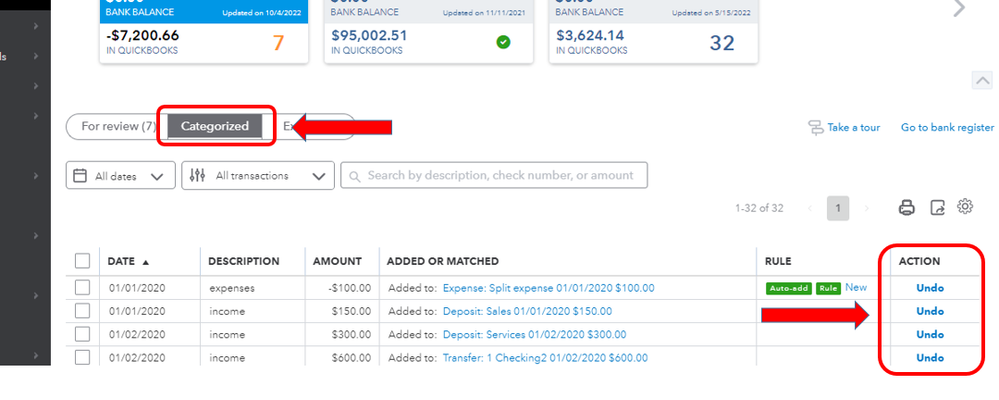
Once done, go back to the For Review tab and assign the correct categories.
Please note that you can only reassign an account or a category. At the moment, there's no option to change a type of transaction if they were downloaded as an expense. You'll need exclude and manually record them as a bank deposit.
Please see these articles for more details:
- Exclude a Bank Transaction you Downloaded into QuickBooks Online
- Record an Owner's Contribution or Capital Investment in Your Business
- Set Up and Pay an Owner's Draw
Let me also share these articles for additional guidance when working with your banking transactions:
- Unmatch Downloaded Bank Transactions or Move Them to Another Account
- Undo or Remove Transactions From Reconciliations in QuickBooks Online
Don't hesitate to let us know if that helped you correct the categories in your banking transactions. We're always here to help if you need anything else.
