Turn on suggestions
Auto-suggest helps you quickly narrow down your search results by suggesting possible matches as you type.
Showing results for
Get 50% OFF QuickBooks for 3 months*
Buy nowI used an incognito window in Chrome and the button still does not appear. I am using a mac running macOS Catalina.
Let's get this issue sorted out for you, @TJAsphalt.
You'll first have to click the Edit button from the Action column so you can view the Set email schedule option. This way, you can turn on this feature to send the report via email on a recurring schedule. See the screenshot below for your reference.
Once done, set the email recurrence and enter email information in the Custom Report window. Then, click Save as seen in the screenshot below. For detailed steps, go through this article: Set Schedule and Email Information For A Memorized Report.
Aside from setting an email schedule to your memorized report, you can export it as PDF or Excel and delete it. Just go back to the Edit button from the Action column in the Custom reports tab to achieve this. For more information, see the To run, export to Excel (or PDF), edit, or delete a report or group of reports section through this article: Memorize Reports.
Please know that I'm committed to help if you need anything else. Have a great day, @TJAsphalt.
I have done exactly as you described several times. I did it again and the button does not appear at all, so I can't toggle it.
It's NOT THERE.
Welcome back, TJAsphalt.
It's good that you've tried it using an incognito window. Have you tried clearing the cache? If not yet, I suggest doing these steps cause it can also result to some errors in QuickBooks Online. Aside from Chrome, you can try it via different browser. Please also make sure that it's updated.
Please reach out to our Customer Support Team if you're still unable to set schedule report. It's best to report so we can resolve this as soon as possible.
You can also read this guide on how to customize reports in QuickBooks Online.
Comment again if you have more questions I can help. I'll be glad to assist.
I tried Firefox, Safari and cleared the cache in Chrome.
I could not log in with Firefox or Safari, even though I used the same credentials I used to log in to Chrome.
The toggle button still does not show up.
Thanks for keeping me updated about this, @TJAsphalt.
I like to ensure you'll be able to set an email schedule in QBO. To help you achieve this goal, I recommend contacting our Customer Care Team. They can run a remote viewing session to conduct an investigation and verify why the Set email schedule option isn't visible on your end.
To reach them:
Here are some links that you can check out about memorizing and customizing reports in QuickBooks Online for future reference:
Let me know if there's anything else that I can assist you. I'll be around for you. Have a good night!
What determines the time of day that scheduled reports are automatically sent when scheduled? currently mine are sent at 1am los angeles time.
thanks and please advise.
Hello, @robinspencerkiefer.
Thank you for reaching out to the Community. The reports will be automatically sent out on the day that you've set up. Currently, setting up a specific time for the scheduled emailed report isn't possible. Rest assured, that your reports will still be sent on the scheduled day. I'll personally send this feedback to our product developers. This way, it might be given a chance to be added to our next product update.
In the meantime, please check our blog site to know the latest update of QuickBooks. Here's the link: The QuickBooks Blog.
I've got an articles to serve as your reference:
If there's anything else I can do for you, please let me know. I'll be around to help you. Have a great day!
I set up the A/R Aging report to email out daily and checked to send in Excel format.
It is arriving as HTML
Welcome to the Community thread, @AuraVoxAcctg.
Generally, if you select and attach the report as an Excel file, it should send in the same format. Let's figure out if this is a browser issue.
First, sign in to your QuickBooks account using a private window. Here's how depending on your browser:
Send the report again and be sure to select the Attach the report as an Excel file checkbox. If this works, you can go back to your regular browser and clear your cache.
If you get the same result while using incognito, I recommend using another supported and up-to-date browser.
Please let me know if the email arrives in the correct format. I'll be here to guide you through this and all other QuickBooks concerns. Thanks for dropping in, I'll keep an eye out for your response.
I just tried the steps below to set up an automated weekly report. PERFECT! THANK YOU.
Is there an option to send the file as a .csv instead of an excel file?
Can files be exported as a .csv (or other delimited file) instead of Excel?
Thanks for joining this thread, @Danny W.
You'll want to export your file through Excel file, then change the file type as a CSV files.
Here's how:
You can create custom reports to get the data that matters to you most. It also contains a short video for reference, steps to run a report, as well as a list of sections on report you can customize.
Stay in touch with me if there's anything I can help. I'll be around in the Community to help you out.
My experience has been that the reports have gone out at 1:03am. Could be different for different time zones. To check this I added myself to the email distribution
When setting up custom reports is there a way to make the dates dynamic? I mean I want the reports to run for 'Last Month' rather than a specific date, or 'Last Quarter'
Thanks for joining this conversation, @Danny W,
Yes, there is! When setting up a customized report, all you need to do is to change the Report Period to Last Month before saving it in QuickBooks Online (QBO). After that, you can quickly run the same report in the future.
To learn more about the process, consider checking out this article and proceed to Step 3: Manage your custom reports section: Customize reports in QuickBooks Online.
Please know that I'm only a post away if you have any other questions or concerns. I'll be here to answer them. Have a wonderful day!
Outstanding Fritz, thanks for the assist. I must have missed that when setting up my report
The question regarding time has not been addressed. I understand you can't SET a time, but what time are the scheduled reports emailed? Thanks.
Hi there, @ChristinaL.
There's no specific time as to when the QuickBooks sends the email of the scheduled reports. For more information about setting up scheduled reports, you can check out this article: Set schedule and email information for a memorized report.
I've also this article for your future tasks with QuickBooks about managing your customers' payments: Record invoice payments in QuickBooks Online. This contains tips on how to use Undeposited funds. By the time you're going to deposit those payments to your actual bank you can merge it into one transaction. This will help you match these transactions when reconciling your account.
I'll be one comment away if you have other concerns or questions. Take care and have a wonderful day ahead.
This function does not work, please help!
Same issue - I have no options showing up to email any reports.
I have been using quickbooks since it existed. tried on multiple bwosers with cleared cache etc
When I click Edit I get1- Report name,2- add to report group , and 3- share with.
there is nothing about email settings anywhere.
Why do the automated reports go out at 4am??? I need this to change as we are getting complaints on this from customers. I need to change the time on when reports are automatically sent out.
Hi @Amy Garcia,
I appreciate you for reaching out to us here in the Community. Let me share some clarification about the scheduled reports in QuickBooks Online.
Currently, an option to set the time for reports is unavailable. As of now, you can only make changes to the dates that the report will automatically send.
Though, it would be beneficial to have the ability to change the time in QuickBooks, too. Our engineers might be working to bring this feature over to this platform in the future. You can check our QuickBooks Blog for product updates.
While we assess this feature, I recommend sending feedback. There's an option you can use within your QuickBooks account.
Here's how:

For additional reference, I've attached a link for tips and tricks about scheduling reports in QuickBooks: Set schedule and email information for a memorized report.
Drop me a comment below if you have any other questions related to the reports. I'll be more than happy to help. Wishing you a good one.
Our Board Treasurer changed; I was previously having monthly reports automatically sent to her. When the new Treasurer was elected, I changed the email to his email. But the previous treasurer is still getting the reports too. How do I stop them from getting the reports emailed to them? Thank you!
Nice to have you joined this thread, @TTR20.
I'd be delighted to share some insights on how to ensure only your new treasurer will receive the email.
You'll want to ensure there is no email address entered in the Carbon Copy (Cc) field of your report. If you have, make sure it's not the email of your previous treasurer. Let me show you how:
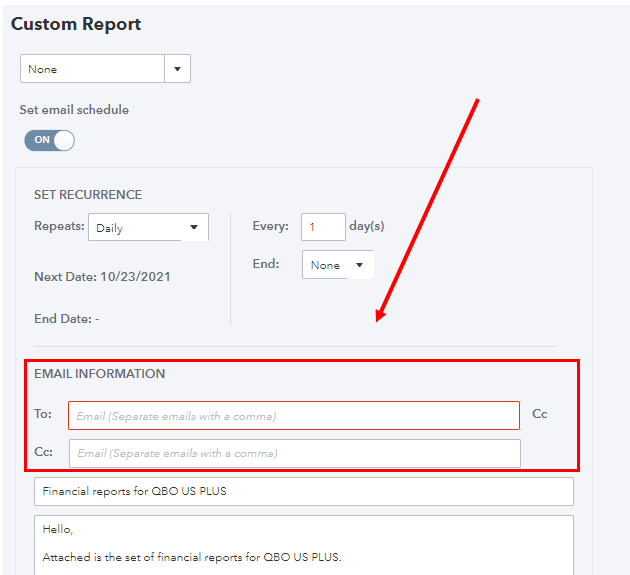
If this is not the case, I recommend deleting the email in the To: field and entering it again. Then, log out and log in from your account to refresh the system and for the changes to take effect.
When everything is settled, you might want to use this article for reference on how to access your reports outside QuickBooks: Export your reports to Excel from QuickBooks Online.
In case you need further assistance about emailing your reports in QBO, just tag me in your reply and I'll get back to you as soon as I can. It's always my pleasure to help you anytime. Have a great weekend ahead!



You have clicked a link to a site outside of the QuickBooks or ProFile Communities. By clicking "Continue", you will leave the community and be taken to that site instead.
For more information visit our Security Center or to report suspicious websites you can contact us here