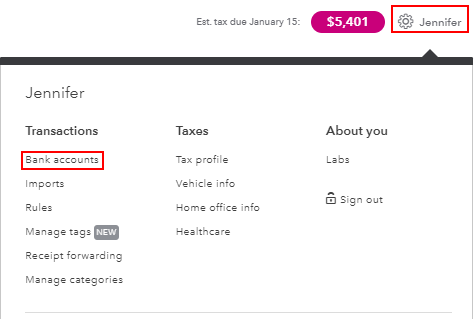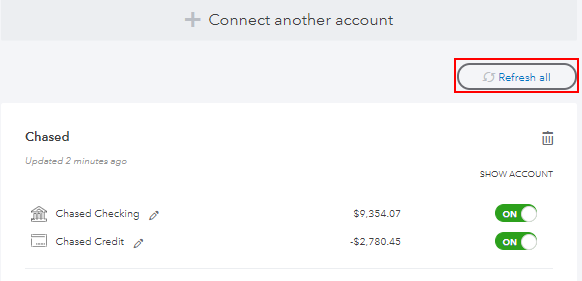Get 50% OFF QuickBooks for 3 months*
Buy now- US QuickBooks Community
- :
- QuickBooks Q & A
- :
- Account management
- :
- I can't login, wheel keeps spinning
- Mark Topic as New
- Mark Topic as Read
- Float this Topic for Current User
- Bookmark
- Subscribe
- Printer Friendly Page
- Mark as New
- Bookmark
- Subscribe
- Permalink
- Report Inappropriate Content
I can't login, wheel keeps spinning
It's my priority to help you with signing in to your account, @codyoaks.
To get started, may I know the specific error you've received when trying to sign in to your account? This way, I gather enough resources and share with you the right amount of information.
As an initial step, I suggest opening your account using a private browser to isolate the issue. In most cases, unexpected behavior is caused by the stored cache of the browser you're using. The private window prevents any virus infections that can cause unexpected behavior when using QuickBooks.
To save you time, use either of these keyboard shortcuts:
• Google Chrome: Ctrl + Shift + N
• Safari 11 or newer: ⌘ + Shift + N
• Mozilla Firefox: Ctrl + Shift + P
• Microsoft Edge: Ctrl + Shift + P
On the other hand, you can use this link to log in to your QBSE account: https://selfemployed.intuit.com/login.
If it works fine, go back to your original browser and clear its cache to start fresh. Moreover, you can use another supported and up-to-date browser to narrow down the result.
On the other hand, if you've forgotten your QuickBooks Self-Employed sign-in info, here how to reset your password and recover your user ID in no time.
Please let me know how else I can help you with signing in to your QuickBooks account. I've always got your back. Thanks for coming, and keep safe always!
- Mark as New
- Bookmark
- Subscribe
- Permalink
- Report Inappropriate Content
I can't login, wheel keeps spinning
When I go to login, the loading wheel just keeps spinning, but my data never processes. I've already tried clearing my browser and all other browsers but the problem persists.
- Mark as New
- Bookmark
- Subscribe
- Permalink
- Report Inappropriate Content
I can't login, wheel keeps spinning
Thanks for the reply, codyoaks!
I understand that you need to log in to your account. I'm joining here so I can help you.
In addition to clearing the cache, make sure also that the browser is supported and updated. You may log in using any of these browsers:
- Google Chrome
- Safari 11 or newer
- Mozilla Firefox
- Microsoft Edge
Additionally, I recommend checking your internet speed cause it may also affect the performance of QuickBooks Self-Employed.
If the same thing happens, please reach out to our Support Team using our Test Drive since you're unable to log in.
- Click the Assistant button and type Talk to a human.
- When asked by the bot, enter "Log in Concern".
- Select I still need a human, then choose either Chat or Callback.
Need more references in using QuickBooks Self-Employed? Visit this page: QBSE Articles.
Comment again here if you have other concerns. Have a great day!
- Mark as New
- Bookmark
- Subscribe
- Permalink
- Report Inappropriate Content
I can't login, wheel keeps spinning
There are 2 of us in my office that have the a similar issue and another person in a remote office having a similar issue. Does not matter what we are trying to do we're working along and get the green spinning circle and have to open another tab to us Quickbooks. We use Chrome and Brave on Windows 10, and MAC OS. Does not matter what we are doing, invoicing, building an estimate or a purchase order. Would be nice to have a fix to this. Have tried clearing the cache but that is not a solution that is a work around. Did not used to do this months ago.
- Mark as New
- Bookmark
- Subscribe
- Permalink
- Report Inappropriate Content
I can't login, wheel keeps spinning
Thanks for joining the thread and bringing this to our attention, @MMICS.
We currently receive reports about the spinning wheel issue when using QuickBooks and, our product engineers are currently investigating the root cause of this issue and working on a fix. For now, you may want to give us a call to receive updates on this investigation. Our QuickBooks Customer Care Team can add your company to our notification list.
To reach them, visit this link: Contact QuickBooks products and services Support. Then, click the product you're using for the steps to get in touch with them.
As always, you can visit our QuickBooks Community help website if you need tips and related articles in the future.
Please let me know if there's anything else you need. I'll be right here to help you out some more. Take care!
- Mark as New
- Bookmark
- Subscribe
- Permalink
- Report Inappropriate Content
I can't login, wheel keeps spinning
Also having this issue and wondering if it's something on paypal's side?
- Mark as New
- Bookmark
- Subscribe
- Permalink
- Report Inappropriate Content
I can't login, wheel keeps spinning
Welcome to QuickBooks Community, edlt!
I want to provide accurate information on this. However, I need to know what area in QuickBooks you experience this behavior. Does this behavior occur when you log in to your QuickBooks Self-Employed (QBSE) account or when you try to link PayPal to the program? Or it's something else.
When experiencing odd behavior in QuickBooks, we can perform these steps.
Step 1: Use an incognito window to check issues caused by a full cache.
- Google Chrome: Press CTRL + Shift + N.
- Safari: Press Command + Shift + N.
- Mozilla Firefox: Press CTRL + Shift + P.
Step 2: Delete cache and temporary internet files.
- You can clear cache and temporary internet files to optimize the browser's performance: Clear cache and cookies to fix issues.
- Another way is to use compatible browsers with QuickBooks Self-Employed: Supported web browsers.
You can also check for more tips about categorizing your PayPal transactions: Create rules to speed up reviews in QuickBooks Self-Employed.
I'm always here, ready to help and provide additional information you need to fix log-in issues and other unusual behavior in QuickBooks, edlt. Take care always.
- Mark as New
- Bookmark
- Subscribe
- Permalink
- Report Inappropriate Content
I can't login, wheel keeps spinning
These are garbage answers. There obviously an issue for some of us yet no solution other to suggest clearing cookies or cache, it's slow internet service, or our computers....
We've tried everything and no luck? What was the result of escalating this to the software engineering?
- Mark as New
- Bookmark
- Subscribe
- Permalink
- Report Inappropriate Content
I can't login, wheel keeps spinning
My wheel keeps spinning and will not download cc transactions.
- Mark as New
- Bookmark
- Subscribe
- Permalink
- Report Inappropriate Content
I can't login, wheel keeps spinning
Let's fix the issue and make QuickBooks download transactions again, jtcate.
Have you already tried the troubleshooting steps provided by SarahannC? If so, log out of QuickBooks and wait for an hour or two. Then, sign back in and check if still spinning.
if you're getting the same results, the issue may be on the bank's end. Try to check the following with your bank:
- Check your account for messages, notifications, or alerts.
- Look for any display issues as you navigate the website. These can block QuickBooks from downloading new transactions.
- Check your bank’s website for any announcements about new security requirements.
If everything looks good, go back to QuickBooks and let's refresh the bank connection. This will help show all the latest transactions. Here's how:
- Go to the Gear icon.
- Select Bank accounts under Transactions.
- Click Refresh all.
If the manual update doesn't work, I suggest contacting our QuickBooks Self-Employed Live Team this Monday and report this issue. By doing so, they'll what causes the behavior.
You may import your bank transactions manually using a CSV file. For more details about this one, see Add older transactions to QuickBooks Self-Employed article. Then, categorize and edit your transactions after.
You can also check our QuickBooks status page to see if there’s an outage happening. When we report an outage, it means we're aware of it and working to get things back to normal.
Get back to me on how this goes. I'll be right here to provide additional steps r take actions when needed.
- Mark as New
- Bookmark
- Subscribe
- Permalink
- Report Inappropriate Content
I can't login, wheel keeps spinning
Try opening your QBO account on any private/incognito browser.
- Mark as New
- Bookmark
- Subscribe
- Permalink
- Report Inappropriate Content
I can't login, wheel keeps spinning
This is the same issue for me. Cleared cookies and cache in the browser and this is still a problem. What a load of garbage.
- Mark as New
- Bookmark
- Subscribe
- Permalink
- Report Inappropriate Content
I can't login, wheel keeps spinning
Hello there, Jordan. I want to ensure you can bring all your transactions into your QuickBooks Self-Employed (QBSE) account. Let me share another way to solve this issue.
You can visit your bank's website and verify if they have ongoing website maintenance. After that, we can update the Banking page manually. This will refresh the connection and download your bank transactions. You can use this link for reference: Download the most recent bank and credit card transactions in QuickBooks Online.
You can also browse this article for more information about the issue you're experiencing right now: What to do if you get a bank error or can't download transactions in QuickBooks Online.
If all the above steps didn't work when downloading your bank transactions, I recommend contacting our QBO Care Team. Here's how:
- Click on the Help icon then open the QB assistant window.
- Once there, tap the Talk to a human menu and enter the issue.
- Hit I still need a human button to display the QB assistant pop-up, then click the Contact us link.
- Follow the on-screen instructions to complete the process.
- Choose to Message an agent for real-time assistance or Get a callback.
Here are some articles about handling transactions in QBSE:
- Categorize the transactions you download from your bank or enter into QuickBooks.
- Add older transactions to QuickBooks Self-Employed
If you have any other inquiries or concerns about managing your bank transactions, feel free to leave a reply below. I'd be here to offer further help.
- Mark as New
- Bookmark
- Subscribe
- Permalink
- Report Inappropriate Content
I can't login, wheel keeps spinning
The wheel keeps spinning
- Mark as New
- Bookmark
- Subscribe
- Permalink
- Report Inappropriate Content
I can't login, wheel keeps spinning
Help
- Mark as New
- Bookmark
- Subscribe
- Permalink
- Report Inappropriate Content
I can't login, wheel keeps spinning
I was told there is a back end issue they are working on.
- Mark as New
- Bookmark
- Subscribe
- Permalink
- Report Inappropriate Content
I can't login, wheel keeps spinning
Hi there, Jr118.
Thanks for joining this thread. I want to make sure you're able to log in to your QuickBooks Online account.
As an initial troubleshooting step, I recommend clearing the browser cache. The cache is in place to collect frequently used data to make loading web pages quicker and easier. If it becomes too full it can potentially result in certain viewing and performance errors. Clearing the cache will remove anything that's preventing the QBO system to load properly. Here's how to get this done in Chrome for example:
1. At the top right, click More (three vertical dots), then Delete browsing data.
2. Choose a time range, like Last hour or All time.
3. Select the types of information you want to remove.
4. Click Delete data.
The following article provides similar steps for other browsers: Clear cache and cookies to fix issues. Additionally, this link displays the status of QuickBooks Online if you ever run into any issues in the future: QuickBooks Status.
Please feel free to drop a comment below if you have any other questions. I'll be here to lend a hand.