Turn on suggestions
Auto-suggest helps you quickly narrow down your search results by suggesting possible matches as you type.
Showing results for
SALE EXTENDED 70% OFF QuickBooks for 3 months* Ends 12/8
Buy nowWe connected one of the credit cards (X-CC USER)
Solved! Go to Solution.
Hi there, userhoward.
Certain restrictions apply when changing or managing accounts in the Chart of Accounts. Online Banking is one of them. Accounts can't be changed or turned into sub-accounts if one or both are already connected.
In this case, you'll need to disconnect the account. Then, re add it as a sub-account before connecting to Online Banking again. Here's how:
You can also check out these articles for additional reference:
Don't hesitate to reach out to us again if you have follow-up questions or if you need help again in the future.
Hi there, userhoward.
Certain restrictions apply when changing or managing accounts in the Chart of Accounts. Online Banking is one of them. Accounts can't be changed or turned into sub-accounts if one or both are already connected.
In this case, you'll need to disconnect the account. Then, re add it as a sub-account before connecting to Online Banking again. Here's how:
You can also check out these articles for additional reference:
Don't hesitate to reach out to us again if you have follow-up questions or if you need help again in the future.
Worked like a charm. Thank you so much.
Now all we have to do is figure out the convoluted way that payments are applied by BOA.
This was very helpful, but once the account is disconnect it no longer shows up in the banking section to continue editing transactions. How do I get this to come back or do I need to wait until I am done with the account then disconnect and reconcile?
This worked great to disconnect the account and make it into the proper sub account. The only problem I have now is that I cannot edit transactions any longer in the account. It has been removed from the banking section when I go there to find it to continue editing. Do I need to just finish all the editing first then disconnect and reconcile? Or is there another solution?
Welcome to the Community space, shineglassrenewal.
Yes, that's correct. If you disconnect your bank account, any bank transactions waiting to be categorized will be removed. Please make sure that there are no pending transactions before disconnecting your bank account. Alternatively, you can also take note of those transactions and if it's beyond 90 days. Then, you can manually upload them.
Step 1: Download CSV file from your bank:
Step 2: Upload bank transaction:
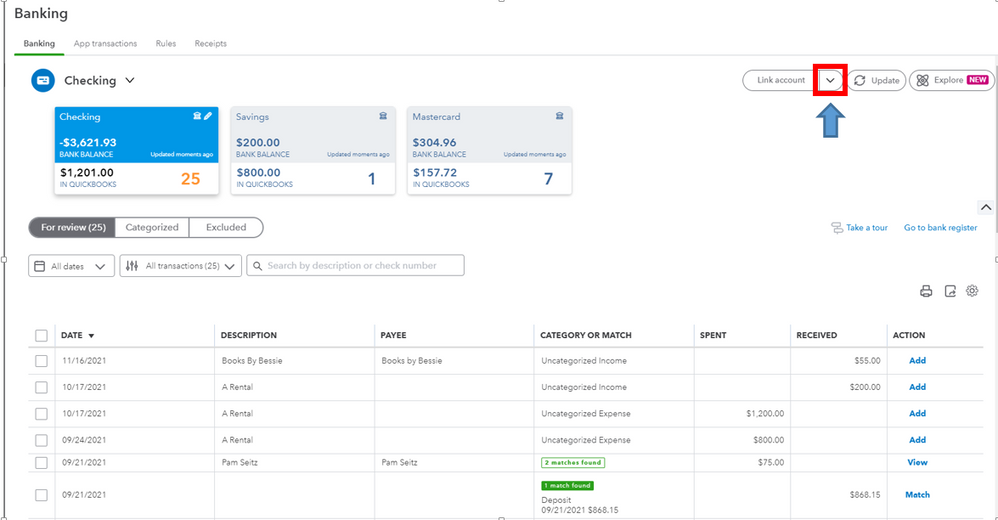
For more information, feel free to review this helpful article: Manually upload transactions into QuickBooks Online.
In addition, I've also added this resource to guide you in balancing your account in QuickBooks Online: Reconcile an account in QuickBooks Online.
If you need anything else with banking, just let us know. We're always here to help you.
Ok, that makes sense. Is there anyway to reconnect the accounts I disconnected to go back and finish categorizing transactions instead of starting over?
You can reconnect the sub-accounts to download transactions automatically, shineglassrenewal.
However, make sure to disconnect the parent one so you can re-connect the sub-account.
If you don't want to perform this process, you can download transactions from your bank. Then, manually import them to QuickBooks.
Once your transactions are posted on the Banking page, you can match and categorize them.
I'm also adding this link to learn more about adding multiple accounts: About bank or credit card subaccount setup. It includes connecting them to online banking.
Let me know if you have additional concerns about sub-accounts. I'm always right here to help you.
This is So confusing. I am not even close to a QB average user and I can't figure all these separate directions out. I too have a ridiculous BofA CC. Both are apparently set up as a master. Transactions download on online banking separate from each (one has all the charges and the other has all the payments showing- the one with the payments showing( the CORP account) is the only account that has statements. Please can someone explain very basically all that I need to do to get both accounts combined and ONE monthly reconciliation. Feeling lost! lol
I know a way how you can combine the accounts so you can reconcile them monthly in QuickBooks Online, VeronicaW.
To ensure we can combine the accounts and reconcile them into one, we need to set-up the other account as a sub-account. Before setting them up, I'd suggest checking with your bank (BOA) first and see how they send the downloaded transactions.
If the transactions are downloaded to one account (CORP), connect only the parent account. However, if they are imported to the individual accounts (CC), you can add the other account as sub-accounts to the parent account and link them.
Here's how to add a sub-account:

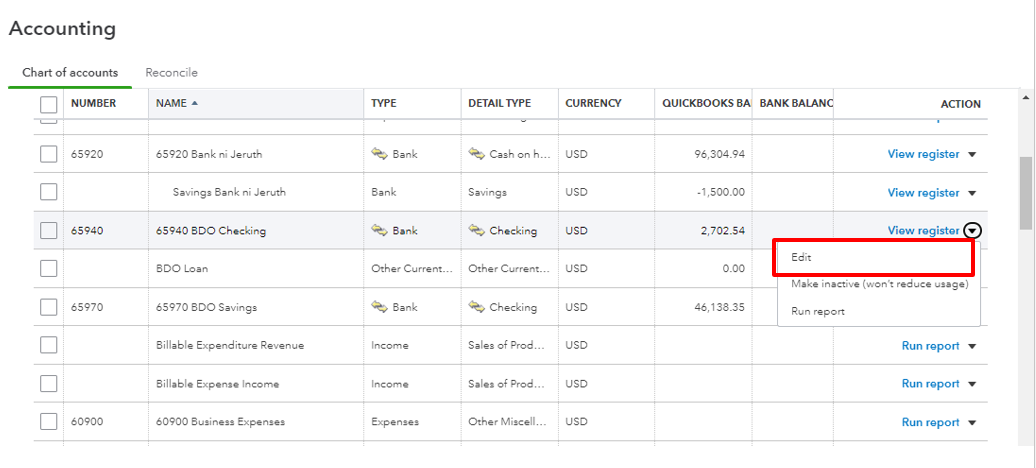
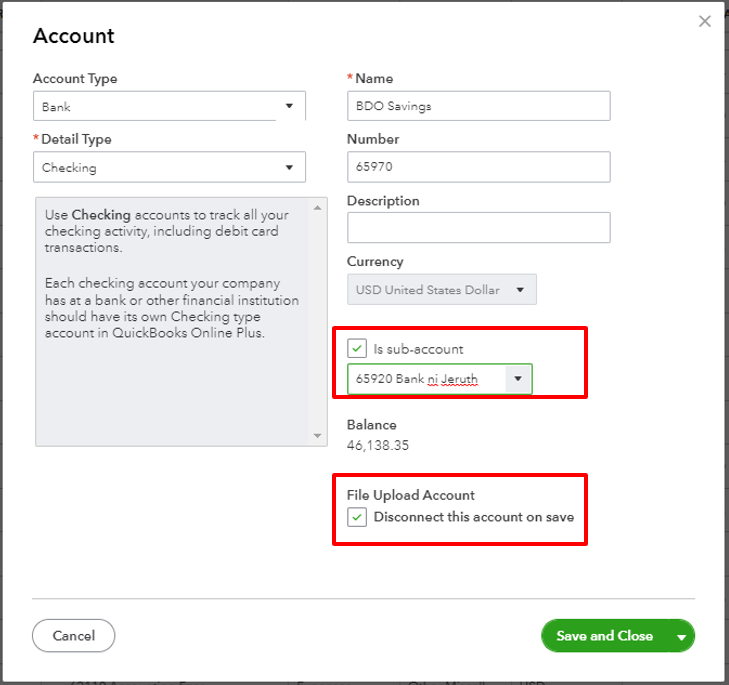
We can get more information about this process in this article: About bank or credit card sub-account setup. It contains in-depth details about connecting credit cards as well as a link on how to reconcile the account.
This should keep you moving today, VeronicaW. Don't hesitate to let me know if I can be of additional assistance while working in QuickBooks. I'm always here to keep helping. Have a good one!
Ok that all makes sense but I am still stuck on how to make the one account a sub. It does not work with the instructions provided. It doesn't allow me to disconnect either? I have general Qb Online. Gives me an error on them both being 2 parent accounts. See attached register snap.
Hello, I have the same issue. The different card holder accounts were not subs of the primary Corp credit card. I went and disconnected them then added them as sub accounts of the parent. Do I need to go back in and connect to bank? If so, its giving me an error stating the parent account is already connected. Please advise.
Thank you
Hi there, @Erika0486.
I want to ensure you get the help you need about your banking concern in QuickBooks Online (QBO).
To make sure we're on the same page, I'd like to verify how those card download transactions. Does the transactions download to one account or to different card holder accounts? Any additional information will get us closer to the resolution and check if there's an open investigation about this. Any extra information is appreciated.
We're looking forward to hearing from you. Have a great day!



You have clicked a link to a site outside of the QuickBooks or ProFile Communities. By clicking "Continue", you will leave the community and be taken to that site instead.
For more information visit our Security Center or to report suspicious websites you can contact us here