Turn on suggestions
Auto-suggest helps you quickly narrow down your search results by suggesting possible matches as you type.
Showing results for
CYBER MONDAY SALE 70% OFF QuickBooks for 3 months* Ends 12/5
Buy nowSolved! Go to Solution.
This is just the place to get the answers you're looking for, @userchristian.
Yes, you can have as many companies as you'd like under the same QuickBooks Online account. Each company you create requires an additional subscription, but you can access them with the same sign-in info. This lets you quickly switch between companies so you can manage everything more efficiently.
To add a new company:
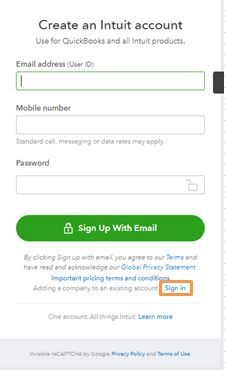
Now that you have multiple companies, you’ll be asked which company you want to open whenever you Sign in to QuickBooks Online . To switch between companies at any time, select the Gear icon and select Switch company.
To learn more about managing multiple companies, check out the following link. It has a bunch of useful information for you and your business: Managing your companies.
Be sure to let me know if you have concerns while working in QBO. I'm here to lend a helping hand. Have a good one.
This is just the place to get the answers you're looking for, @userchristian.
Yes, you can have as many companies as you'd like under the same QuickBooks Online account. Each company you create requires an additional subscription, but you can access them with the same sign-in info. This lets you quickly switch between companies so you can manage everything more efficiently.
To add a new company:
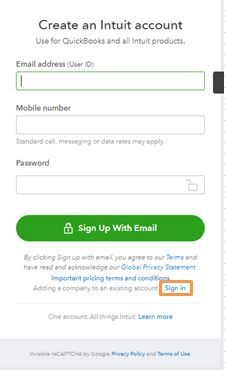
Now that you have multiple companies, you’ll be asked which company you want to open whenever you Sign in to QuickBooks Online . To switch between companies at any time, select the Gear icon and select Switch company.
To learn more about managing multiple companies, check out the following link. It has a bunch of useful information for you and your business: Managing your companies.
Be sure to let me know if you have concerns while working in QBO. I'm here to lend a helping hand. Have a good one.
One QBO account is for one company file. You may use the same email address to open and manage multi QBO accounts.
What is the cost to add each new business
Hi @Mandy L.
Happy Friday!
You can have multiple companies using the same User Id to make it easy and quick to navigate between them. The price of the subscription depends on which version of QuickBooks Online you choose. Each version has different features so you can choose the best fit for each company.
Check out our products and pricing page for the most current information. If you have questions about what is right for you and your businesses, there is an option to do a live chat, call, or schedule an appointment to talk to one of our small business specialists.
Let me know if you have any additional questions about adding new companies or anything else. I’m happy to help anytime.
Have a great weekend!
The cost depends on which plan you buy for each business.
https:// quickbooks.grsm.io/US
https:// quickbooks.grsm.io/us-promo
If the QB accounts are already set up separately, can you still combine them to one sign in? I am using QB online with a MAC.
Yes, you can still combine them to one sign-in, @CGold.
First, choose an email address you’d like to use for all your companies. Then, you’ll want to send an invite.
Let's say your primary account has a credential of MadelynC@sample.com and the password is Sample123. You’ll want to log in to the other account and invite MadelynC@sample.com. Make sure you have the same password. Otherwise, you’ll need to change your password first.
Here’s how:
You’ll receive an email notification after. Make sure to select the invite link so you can access the account. Check out this article to learn more about the process: Sign in to multiple QuickBooks Online companies with one user ID.
This guide will provide you information on how to switch between company files and move them to the same account: Manage multiple company files.
Keep me posted if you have additional questions in managing your accounts. I'll get back to you as soon as I can. Have a great day ahead!
I need help, I have 3 business offices in the USA, Mexico and Colombia,so I would like to know if Quickbooks allows me to make corresponding invoices for these countries in different currencies and also handle the accounting.
Greetings, @Luisf17cg.
Thanks for joining in on this thread. I hope your day is going well so far. I can provide you with some helpful information about currencies in QuickBooks Online.
Yes, we have a feature, known as multi-currency, that's available for QuickBooks Plus and Advanced versions of online.
You can assign a currency to most types of accounts, including customers, vendors, bank and credit card accounts, accounts receivable, and accounts payable. Income and expense accounts always use your Home currency. Your Home currency is the currency of the country where your business is physically located. You can only assign one currency to each account or contact name, and you have to add a new account for each different currency that you will use in transactions.
If you don't think this would be a great fit for your business, then I recommend creating three separate accounts for each office.
This should help answer your question about having different countries within QuickBooks Online. If you have any other questions, don't hesitate to reach back out. Take care!
I would recommend that you manage 3 separate QB Online accounts. You can use the same email address as the Primary Admin for all accounts and invite different users for each account.
The answer to this question is actually NO. You cannot have more than one account under a single subscription. I wish the QB reps would stop saying that you can and then burying the info that it requires additional subscriptions.
This is a problem for many of us. I am currently using QB 2019 Desktop with three businesses. I must now upgrade to a costly subscription (online or desktop). In addition to having to purchase a yearly subscription, I have to purchase MULTIPLE annual subscriptions for each business account.
This is a real issue that no one at QB seems to care about. I've used QB for 22 years, which is a significant disruption without any consumer benefit. My purchase cost of QB (typically at about every three years) just went from about $100/year to more than $1200/year -- without any benefit to the consumer.
I am interested in any solution that avoids these additional costs.
@az581200 wrote:This is a problem for many of us who are currently using a QB program with several business. We are now being forced to upgrade and also find out that not only do we have to purchase a year subscription but if we have multiple companies we have to purchase MULTIPLE yearly subscriptions.
You can still use QB Desktop to manage multi company files with a single license. You can also still purchase the one time license for QB Desktop 2021 if required.
Thanks. I'd be interested in a 2021 license. The 2019 QB license expires May 31 by QB and all banks. Anyone how has one must upgrade.
I'll lend a hand so you'll be able to upgrade your QuickBooks, @az581200.
In QuickBooks Desktop (QBDT), before you upgrade, you'll have to purchase the product version you need. You can reach out to our QuickBooks Desktop support team for assistance.
Once done, you're now ready to download and install the QBDT 2021. Before that, ensure that your system meets the minimum requirement needed to run the program.
For your reference, please see this article: Upgrade QuickBooks Desktop Pro Plus, Premier Plus, or Enterprise.
When finished, the next step is to upgrade your company file so it works to the newer version.
Also, here's a compilation of QBDT articles that you can browse to help you in doing your QuickBooks tasks.
I'm always ready to help you in case you have any other concerns about upgrading your QBDT. Feel free to leave your reply below. Have a great day ahead.
If you manage multi company files for your clients, you may have some options to consider:
1. QB Desktop 2021 US Pro for single user, non subscription
2. QB Desktop 2021 US Premier for single user, non subscription
3. QB Desktop 2021 US (Premier) Accountant for single user, non subscription
4. QB Desktop 2022 US (Premier) Accountant for single user, non subscription
Contact us in private and we may help to provide those licenses.
We are being forced to upgrade as well for Payroll and can't get a straight answer!
We are in the same boat - small business, three companies, using QB since 2001. (21 years)
Used to upgrade every 3 years.
We are beyond frustrated.
I spent 1.5 hours on the phone with tech support that could not figure out the problem.
@az581200 What did you figure out or what did you do?
Do you find an alternate program?
This is a nightmare. Off to check desktop alternatives... (was a user since 2010) 4 businesses. $300-$350 every 3 years. Now, I guess it's back to spreadsheets. No way I'll pay what they want.
If you're only using QBD Pro/Premier, we haven't found a viable replacement yet. Every company prefers to develop cloud-based accounting apps. You can still purchase a one-time license for the QBD 2021 Pro if needed.
I have the exact same issue with multiple businesses and this is nothing more than a massive price increase disguised as "progress". I can't believe another company has not disrupted QB's stranglehold on small businesses.
I have the exact same issue with multiple businesses. This is nothing more than a massive price increase being disguised as "progress". I cannot believe another company has not come along to disrupt QBs business model of ripping off small micro businesses.
How about if your using QB Premier? I tried to restore a new company file I save from external drive but am not successful.
Hello there, ecena
I want to help and ensure correct information will be given to you. Can you tell what are the challenges you experienced? Do you get any errors when trying to restore your new company file? Any additional details would be much appreciated. This can help me share an accurate solution with you.
As an initial step, let's ensure to remove special characters from your company file name.
If the steps above are not applicable for you (don't have any special characters added to your company file), please check other solutions outlined in this article: Get help with Error: Failed or Error: Restore Failed.
For more details about the process of restoring your company file, you can use this guide: Restore your file.
You'll want to visit this article for information about accessingQuickBooks Desktop and connected Intuit services: Understand the differences between Intuit account roles and QuickBooks roles.
If you're referring to something else, please let me know. Also, you can post other QuickBooks concerns below. I'll be here anytime to help you more, ecena.
Did you encounter any error message? Which QBD year version do you run?
We have QB Desktop with nearly 100 company files for my nearly 100 clients. Using QB online is very cost prohibitive. Are there plans to change the pricing structure to allow multiple company files per subscription?



You have clicked a link to a site outside of the QuickBooks or ProFile Communities. By clicking "Continue", you will leave the community and be taken to that site instead.
For more information visit our Security Center or to report suspicious websites you can contact us here