Turn on suggestions
Auto-suggest helps you quickly narrow down your search results by suggesting possible matches as you type.
Showing results for
Get 50% OFF QuickBooks for 3 months*
Buy nowI recently upgraded my QB from 2018 to 2019. I received a notice (i.e., a window opened within the software) about QB collecting my data for product purposes, and within the notice there was a supposed link to learn about how to opt out of that. When I clicked on the link, it brought me to a notice that said the page was non-existent.
How do I Opt-Out?
Solved! Go to Solution.
Hi there, @rsleonard.
It's nice to have you here in the Community. I can help you opt-out/remove the notice that wanting to use data for product purposes.
You'll receive the notice if you're QuickBooks Usage & Analytics Study is turned on. To remove the notice, you may need to discontinue the data collection.
To discontinue:

In addition, only the administrator of the company file can turn the QuickBooks Usage & Analytics Study on and off. Once you turn it off, you can't turn it on again.
You can check this article for additional reference: About the QuickBooks Usage & Analytics Study.
Keep me posted if you have any other QuickBooks concerns, I'm available to help you. Have a good one!
Hi there, @rsleonard.
It's nice to have you here in the Community. I can help you opt-out/remove the notice that wanting to use data for product purposes.
You'll receive the notice if you're QuickBooks Usage & Analytics Study is turned on. To remove the notice, you may need to discontinue the data collection.
To discontinue:

In addition, only the administrator of the company file can turn the QuickBooks Usage & Analytics Study on and off. Once you turn it off, you can't turn it on again.
You can check this article for additional reference: About the QuickBooks Usage & Analytics Study.
Keep me posted if you have any other QuickBooks concerns, I'm available to help you. Have a good one!
Thanks for visiting here in the QuickBooks Community, @shv912.
To disable this option, I recommend getting in touch with your administrator. This way, they will be the ones to deactivate and reactivate the feature in QuickBooks Desktop.
You can check out to this article for your reference about QuickBooks Usage & Analytics Study on and off: About QuickBooks Usage & Analytics Study.
Always feel free to drop by the Community if you need any help. We're always here to back you up. Have a great day!
Thanks for the response! I am the administrator. I’ve only installed the software on one computer (mine). Is there a setting I need to choose to make myself the admin formally?
Thanks for coming back to the Community, shv912.
Since you're the administrator of the company file and the QuickBooks Usage & Analytics Study is no longer showing, it means that the feature is already disabled and can't be turned back on.
I'd also like to address your previous question. We have this feature in QuickBooks to collect data on how you navigate through the product. Rest assured that we won't share it to anyone without the user's explicit permission.
As for your other concern, if there's only one user in QuickBooks, automatically you're the admin of the company file. If not, we can verify it by going to the User List to check the logged on users. I'll show you how:
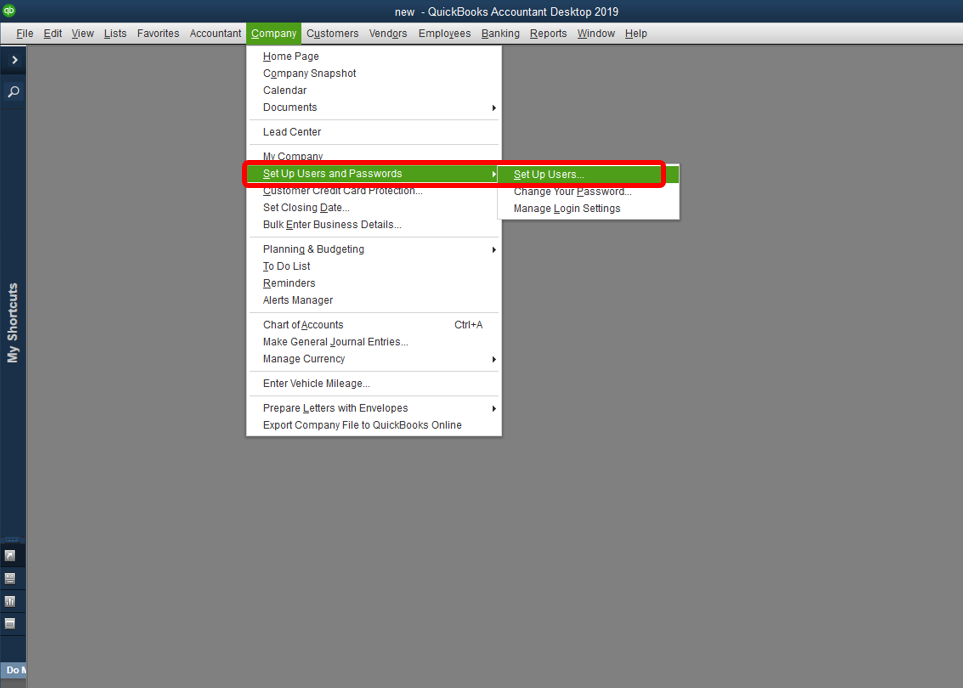
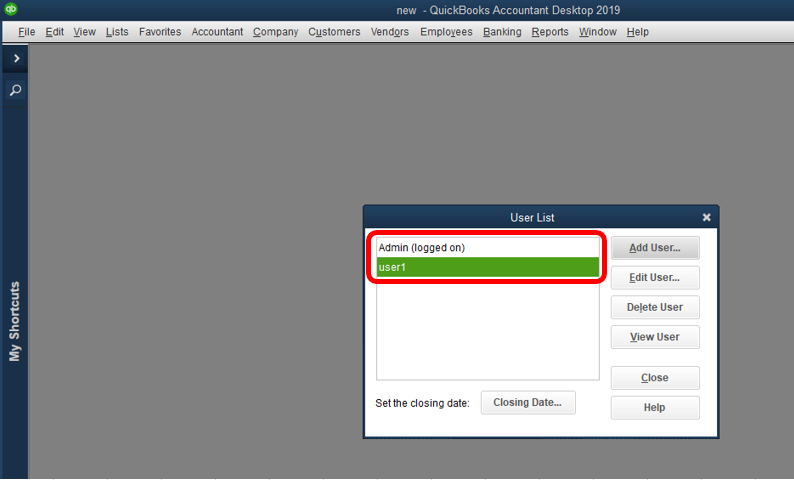
Check out this article for more details about users and passwords:
QuickBooks Desktop Users and Restrictions.
If you have another question, don't hesitate to come back to the Community. I'm always here to assist you.
Thank you! Is there a way to confirm that this feature is indeed turned off? I don't recall turning it off when I first installed the software (perhaps I did check it off if the option was given, but I can't recall now).
I want to make sure this is turned off as I do not want to provide Intuit with any data about my business or my usage of the software. Thanks again!
Hello, @shv912.
Allow me to join this thread and provide some additional information about the QuickBooks Usage & Analytics Study feature.
I truly respect your decision that you're not comfortable sharing the information of your software data and usage. The only way to confirm that this feature is already disabled in your QuickBooks once this option will no longer appear on the Help menu.
As my colleague mentioned, once the feature is already disabled, it can't be turned on again.
For additional reference, you can check this article: About the QuickBooks Usage & Analytics Study.
Please know that you're always welcome to post if you have any other concerns related to QuickBooks. The Community will always here to help.
Intuit was explicitly named as one of the customers for Jumpshot services on Motherboard news sight posted 2/1/2020. This is very concerning as Quickooks is a paid for service of very confidential information. My trust in the service is now very much in question and feel an explanation is in order. Selling data as an accounting software is unethical and wears on my trust.
The OPT OUT instructions provided are no longer valid with QB 2020 new format. QB doesn't make an easy to use, intuitive OPT OUT process. As a result, please update this site with new instructions.
Thanks for joining the thread, @Opt out.
Allow me to provide some more details about Intuit's data collection in QuickBooks 2020.
QuickBooks Desktop doesn't collect data that are identifiable to your employees, customers, or vendors. The usage and analytics study only gathers information about the features you use, how you navigate through the product, and other demographic and quantitative data. We would never collect your company data or something you input yourself in your Desktop company file. Your data stays saved on your computer, and we don't have access to it. The option to turn off the usage and analytics feature in the QuickBooks Desktop 2020 version is currently a product limitation. However, you can check out this article about the usage and analytics study for more information.
Feel free to reply below if you have any other questions or concerns. Wishing you continued business success now and in the future.
Shame on Intuit for making this both OPT OUT and intentionally hidden. It doesn't matter what level of data you collect. Data collection should always be OPT IN at the discretion of the individual and abundantly clear at the moment of opt in.
"QuickBooks Desktop doesn't collect data that are identifiable to your employees, customers, or vendors."
It would be great if there was more transparency, specific transparency, re: what data is being collected. Specifically. Just saying that it doesn't collect identifiable data is not enough. The software isn't free.
"The usage and analytics study only gathers information about the features you use, how you navigate through the product, and other demographic and quantitative data."
There it is. The vagueness of "and other demographic and quantitative data" is problematic. Again, the service isn't free, so users should not have to provide ANY DATA AT ALL unless the users choose to do so.
"The option to turn off the usage and analytics feature in the QuickBooks Desktop 2020 version is currently a product limitation."
Oh, so you ARE collecting my data against my will? No one said this feature would be removed when upgrading to 2020. In fact, I chose QB Desktop specifically because I wanted to keep ALL my company's financial data private. Not just some, ALL OF IT. That is my prerogative and it is shameful that you have removed the option to opt out for the user.
"QuickBooks Desktop doesn't collect data that are identifiable to your employees, customers, or vendors."
It would be great if there was more transparency, specific transparency, re: what data is being collected. Specifically. Just saying that it doesn't collect identifiable data is not enough. The software isn't free.
"The usage and analytics study only gathers information about the features you use, how you navigate through the product, and other demographic and quantitative data."
There it is. The vagueness of "and other demographic and quantitative data" is problematic. Again, the service isn't free, so users should not have to provide ANY DATA AT ALL unless the users choose to do so.
"The option to turn off the usage and analytics feature in the QuickBooks Desktop 2020 version is currently a product limitation."
Oh, so you ARE collecting my data against my will? No one said this feature would be removed when upgrading to 2020. In fact, I chose QB Desktop specifically because I wanted to keep ALL my company's financial data private. Not just some, ALL OF IT. That is my prerogative and it is shameful that you have removed the option to opt out for the user.



You have clicked a link to a site outside of the QuickBooks or ProFile Communities. By clicking "Continue", you will leave the community and be taken to that site instead.
For more information visit our Security Center or to report suspicious websites you can contact us here