Turn on suggestions
Auto-suggest helps you quickly narrow down your search results by suggesting possible matches as you type.
Showing results for
CYBER MONDAY SALE 70% OFF QuickBooks for 3 months* Ends 12/5
Buy nowSolved! Go to Solution.
Welcome to the QuickBooks Community. Let me help you get past the error code 103, jamie-totalglass.
I appreciate your efforts in trying to resolve the issue. I've checked here on our end and there's no reported case for banking error 103 for Home Depot Commercial Card bank. This error message occurs when credentials entered into QuickBooks Online (QBO) don’t match your financial institution. The following are the possible reasons why you receive this banking error:
For first-time connections, make sure you can log into your bank outside of QuickBooks by going to your bank’s website. Then ensure your credentials are entered manually(instead of allowing your computer to auto-fill it). If you’re able to log into your bank’s website, try to connect again through QuickBooks and manually enter your credentials. If the error persists, try connecting using the steps below:
If you can’t still find or connect to your bank, refer to this article for more troubleshooting options: Find your bank or credit card account when you connect to online banking. We can also manually import your bank transactions using a .CSV file, just check out this article for more details: Manually upload transactions into QuickBooks Online article.
Feel free to visit our Banking page for more insights about managing your bank feeds and reconciling accounts.
You can always update us on the result after performing the recommended solutions as I'd like to ensure this is resolved for you. Just leave a comment below and I'll get back to you. Have a great day ahead.
Try opening your QBO account on any private/incognito browser.
Thank you for the response. I just tried to link it in an incognito tab and unfortunately got the same error message. Any other ideas?
Welcome to the QuickBooks Community. Let me help you get past the error code 103, jamie-totalglass.
I appreciate your efforts in trying to resolve the issue. I've checked here on our end and there's no reported case for banking error 103 for Home Depot Commercial Card bank. This error message occurs when credentials entered into QuickBooks Online (QBO) don’t match your financial institution. The following are the possible reasons why you receive this banking error:
For first-time connections, make sure you can log into your bank outside of QuickBooks by going to your bank’s website. Then ensure your credentials are entered manually(instead of allowing your computer to auto-fill it). If you’re able to log into your bank’s website, try to connect again through QuickBooks and manually enter your credentials. If the error persists, try connecting using the steps below:
If you can’t still find or connect to your bank, refer to this article for more troubleshooting options: Find your bank or credit card account when you connect to online banking. We can also manually import your bank transactions using a .CSV file, just check out this article for more details: Manually upload transactions into QuickBooks Online article.
Feel free to visit our Banking page for more insights about managing your bank feeds and reconciling accounts.
You can always update us on the result after performing the recommended solutions as I'd like to ensure this is resolved for you. Just leave a comment below and I'll get back to you. Have a great day ahead.
Another option, utilize the trial version of MT Online to isolate the issue. It is designed to import into any bank or credit card in QuickBooks Online, so there is no specific setting needed. If the same error persists, there is an ongoing problem at your bank or connection.
https://www.moneythumb.com/?ref=110
Quickbooks,
So what was the fix to this problem? Because I have been trying for the past year to find a fix to this with no success.
Thanks for chiming in, @JARDMV.
We currently have an open investigation (INV-80763) for this error message when trying to connect a Home Depot Commercial Card to QuickBooks. Please know that our engineers are working diligently to resolve this matter as quickly as possible.
So you can receive email updates on the status of the investigation, I recommend contacting our Technical Support Team so you can be added to the list of affected users. You will also be notified once it has been resolved. You can use the link I've included below to connect with support.
I'll be sure to check back here as updates become available. In the meantime, I recommend following the steps to manually upload transactions that my colleague, RCV, has provided above.
Please let me know if you have any questions or concerns. Take care!
I just spoke with the company for the HD Commercial Revolving Charge, they said there is no way to link it and even spoke to there supervisor saying that in 11 years of being there their has been no implementation for connection services for The commercial cards. Shame such a large company could care so little. Not just HD but Citi, but also why is QuickBooks not pussing this too.
I am having the same issue! Why can't HD and Quickbooks try to get this resolved. I know that it has been done in the past. I belong to a bunch of FB groups for Quickbooks and quite a few accountants say that they were able to get their customers hooked up to QBO.
Please get this FIXED ASAP as I do not like manually importing transactions.
Hello, Autospecs.
I'll chime in and give some information about Error code 103 when connecting your Home Depot account.
I see that we have an open investigation case about the Home Depot error code 103 in QuickBooks. Our engineers are working to fix this as soon as possible.
Since you opted not to manually import those transactions, we'll want to contact our support. That way, you will be receiving updates after attaching your company to the list of affected accounts.
Here's how to reach them:
After fixing the issue, we can connect your Home Depot account, then upload the transactions to the feed.
Let's categorize them accordingly, and when you're ready, start the regular reconciliation processes.
I'm all ears if you have more concerns about your bank entries. I'll also address other questions you might have about your reports, taxes, payroll, or accounts.
This is such a massive problem, I can't sync anything from my quickbooks account with my Home Depot project loan card. Thinking about cancelling my QBO subscription because they don't seem to care to fix this issue.
I recognize it’s not ideal, and this isn’t the experience we want to leave to you, @twest45. Please know that the investigation mentioned above is already closed and resolved. No worries, I’ve come to help sort this out so entries from the Home Depot project loan card will sync in QuickBooks.
In most cases, sync issues happen when your financial institution is conducting system maintenance and an update that needs your attention and action. Bear in mind that QuickBooks Online (QBO) will depend on the information shared by your bank when downloading transactions.
It would be best to visit your Home Depot project loan card website as our first troubleshooting step. This way, we can verify if there are announcements that impact your connectivity.
Here’s how:
If there’s none, you can perform a manual update to refresh and trigger the connection within the program. I’m glad to show you the steps:
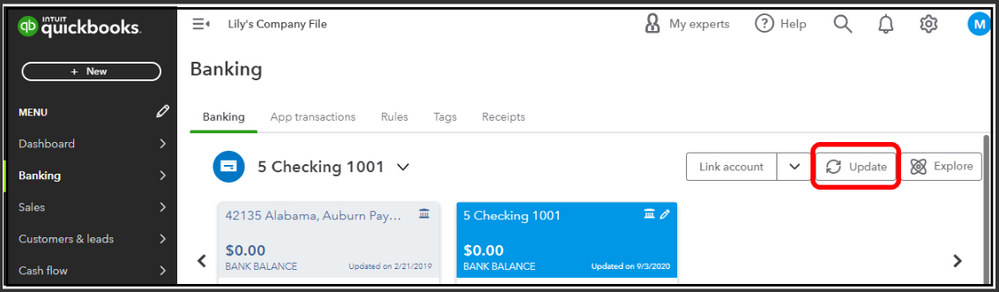
Please know that it updates all your connected bank and credit card accounts. The number of transactions in each account tile will increase if QuickBooks downloads new transactions. Make sure to exclude any entries that have already been downloaded to avoid duplicates.
If you notice any error messages, you can also use this guide to learn how to fix them: What to do if you get a bank error or can't download transactions in QBO.
Once resolved, you can browse this article to help you manage your downloaded bank and credit card transactions: Categorize and match online bank transactions. This ensures you put them in the correct accounts while ensuring everything is accurate and balanced.
I appreciate you taking the time to reach out to the Community. If you need further assistance or have other bank-related concerns, don’t hold back to drop a comment below. I’ll be here anytime to help you out.
FWIW ( which with all due respect, from all the threads here and every where else on the net, it does not seem to WORTH anyone's time ), the Home Depot commercial card issue is still there alive and well.
I have the same 103 issue when trying to connect in Mint. I have tried all the suggestions here ( using different browser, clearing cache, checking my credential on home depot credit card site, etc. )
Please do not give a canned answer about 103 error. I do realize that this is more than likely a Home Depot issue, so perhaps you can state it as such, and say something like "we do not support Home Depot card because of their credential verification restrictions", and help all of us not waste our time following instructions which seems to have nothing with the issue at hand.
Thanks
Thanks for bringing this up, @Intutive. I appreciate your patience and effort in performing the suggested solutions above. Let me provide the steps for contacting our support team in QuickBooks Online.
Before that, we understand the frustration of not having this process as anticipated and the significance of getting this fixed as quickly as possible.
Please know that has been raised to the banking engineers to understand why this unexpected behavior is happening, and our team is rolling out potential remedies for this error encountered with banking transactions.
In this case, I encourage you to call our support team so they can add you to the affected users.
Please see the steps below:
1. Log in to your account.
2. Click the Help button at the top right corner.
3. Go to the Search tab, then select Contact Us.
4. Enter a brief discussion with your concern, then click Continue.
5. Choose to Have us call you to connect with us.
After reconciling your account, you can review or generate a reconciliation report to ensure it is balanced. Do you want to have one? The steps are provided by QuickBooks here: How do I view, print, or export a reconciliation report?
The Community is here for you 24/7 on the clock. If you need to drop your additional comments, notify us below. Keep safe.
Hello,
I wanted to let you know that I also had the same issues, and I even commented on one of QBO forums asking them for help. They never helped me - just told me this was an ongoing issue. But I figured it out on my own. Hopefully this helps you!
1. Open an Ignotico web browser
2. In Banking - go to Link Account
3. In search bar type in Home Depot Commercial
4. Click on the one that says THE HOME DEPOT COMMERICAL ACCOUNT
5. Follow Steps
When I was trying to connect before, I was selecting Home Depot Commercial card, and I would get that stupid code everytime. When I clicked on The Home Depot Commercial Account - everything went through and they are now linked.
Hopefully this helps - and it sucks that even QBO couldn't help people and tell them this!!!
Hello,
I wanted to let you know that I also had the same issues, and I even commented on one of QBO forums asking them for help. They never helped me - just told me this was an ongoing issue. But I figured it out on my own. Hopefully this helps you!
1. Open an Ignotico web browser
2. In Banking - go to Link Account
3. In search bar type in Home Depot Commercial
4. Click on the one that says THE HOME DEPOT COMMERICAL ACCOUNT
5. Follow Steps
When I was trying to connect before, I was selecting Home Depot Commercial card, and I would get that stupid code everytime. When I clicked on The Home Depot Commercial Account - everything went through and they are now linked.
Hopefully this helps - and it sucks that even QBO couldn't help people and tell them this!!!
Hello,
I wanted to let you know that I also had the same issues, and I even commented on one of QBO forums asking them for help. They never helped me - just told me this was an ongoing issue. But I figured it out on my own. Hopefully this helps you!
1. Open an Ignotico web browser
2. In Banking - go to Link Account
3. In search bar type in Home Depot Commercial
4. Click on the one that says THE HOME DEPOT COMMERICAL ACCOUNT
5. Follow Steps
When I was trying to connect before, I was selecting Home Depot Commercial card, and I would get that stupid code everytime. When I clicked on The Home Depot Commercial Account - everything went through and they are now linked.
Hopefully this helps - and it sucks that even QBO couldn't help people and tell them this!!!
I am running into this same issue using Plaid with another accounting software, so it isn't QB that is dropping the ball, it is either Plaid or Home Depot (Citibank revolving credit in my case)
I suppose I will download the CSV file weekly. Not ideal, but it is what it is.
Thank you for this. Has anyone else had success? I have tried all three options and still have been unable to get it to connect. I don't see commercial "account" just card.
If I enter the URL exactly as it shows in Plaid I see what is shown in the attached image. I am thinking this is a plaid issue. I wish I could see the option for "Account" like you do.
i also got my commercial card to link however it is showing a negative balance in quickbooks and it only gets larger the more transactions i do. my book keeper has no idea either why this is happening. although i wish homedepot owed e 38k it is not the case and is making doing my taxes impossible through qb for this card. does anyone know why it keeps growing negatively?
Let me elaborate on some details of why this is happening, Gibson.
A commercial card is a credit card or virtual card used by businesses to make purchases on behalf of the company. Therefore, the main reason why it is showing a negative is that you've connected this to your bank account in QuickBooks. You'll want to make sure to change the Account type to a credit card so it won't show up as negative when connecting an account. To do so, follow the steps outlined below:
Furthermore, learn how you can categorize and match transactions. This helps you identify tax deductions and tells you where your business makes and spends money. Check out this article for more details: Categorize Online Bank Transactions In QuickBooks Online.
You can always post your reply if you have any questions about connecting banks. Remember, we're always right here to help. Have a nice day!
QBO needs to fix the connection link. Per current QBO, it routes to this link https://www.homedepot.com/c/Credit_Center , which looks good but if its a different link than what we normally log into HD website. There is a retailserives option but it won't allow us to click on it because it routes to Canada?????
This started since QBOs update, the link we need is https://www.retailservicescommercial.citi.com. Can someone correct it?
I understand the importance of connecting your bank account seamlessly in QBO, @Coastal33928. Let's work together to ensure you have the correct link for a successful connection.
Please be aware that QBO relies on certain integrations of bank connections from your bank. With this, I recommend reaching out to your bank to confirm if the link you need is compatible with QBO and to request integration if it isn't.
Additionally, you can also submit a request within QBO for additional assistance. Here's how:
In the meantime, you can manually upload your bank transactions into QBO to keep your financial data secure and accurate. For guidance, follow the steps below:
On the other hand, to ensure your accounting transactions are accurately recorded, QBO lets you easily categorize them. See this resource on how: Categorize online bank transactions in QuickBooks Online.
If you have any lingering questions or concerns about connecting your bank account or sending a request, please feel free to let me know. I'm here to assist you and provide prompt support.
I think the problem is that in order to enter your account on the CITI web site, you need to clic the option to accept cookies. QB doesn't do that. It might be too simple to be true. I don't know. But I agree with everyone here that it's incredibly frustrating that no one seems to really be trying to figure it out after so long.
Mathieu Gagnon
I have issues with the Home Depot cards as well, I find it is a communication issue between the Home Depot card software and the QuickBooks Software, I usually have to wait 1 to 5 days for it to sync back up properly. From the posts above, this is definitely an ongoing issue, I have this issue all the time with it disconnecting.



You have clicked a link to a site outside of the QuickBooks or ProFile Communities. By clicking "Continue", you will leave the community and be taken to that site instead.
For more information visit our Security Center or to report suspicious websites you can contact us here