Turn on suggestions
Auto-suggest helps you quickly narrow down your search results by suggesting possible matches as you type.
Showing results for
Let's make sure that you're able to take the exam, betterbooks911.
Let's enable the pop up option in your browser. See the steps in these guide articles depending on the browser that you're using:
You can also delete your browsing history. Then, log back in to your QBOA and launch the certification exam again. This article lists all the steps on how to do that: How Do I Clear My Browser's Cache And Temporary Internet Files?
Let me also route you to this link that talks about how to resolve issues when taking certification exams:: Configure Browser Settings For ProAdvisor Certification Module Or QBOA Training Tab.
Let me know if you have follow-up questions. I'd be glad to answer them for you.
I am having the same problem in the QuickBooks app for Mac so I am not technically in any browser. I was able to do all of the training and take all of the CPE tests with no problem. When I click take exam - it takes me to the page showing the sections but when I click "start section" nothing happens.
Thanks for joining this thread, @ccc_19.
Turning on the pop-up blocker can help you get started taking the certification. Here's how:
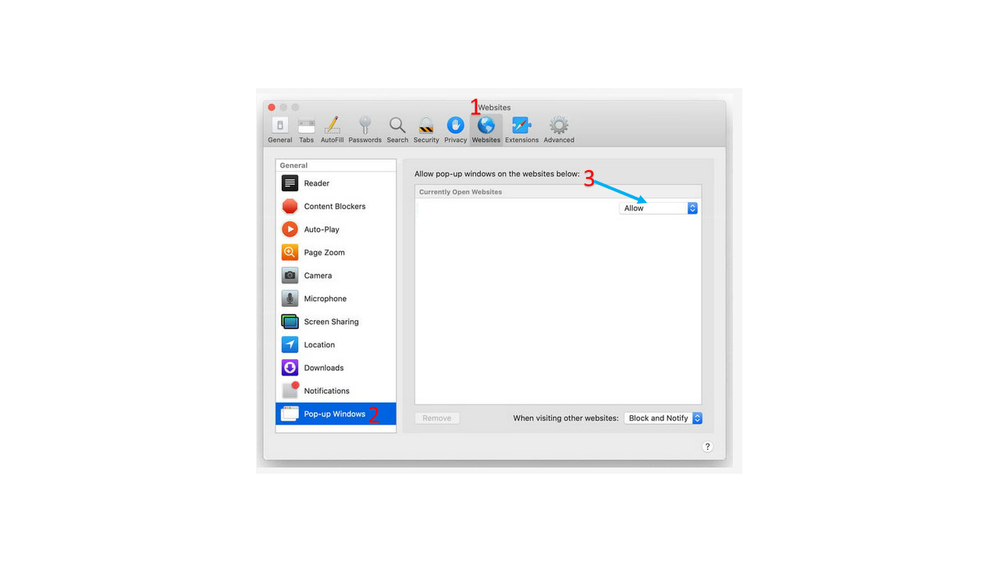
Check out the Why doesn't anything happen when I select a button or link article for additional information.
Should this not work, clearing the cache of your QuickBooks Mac app will enhance its overall functionality. In your company, tap the File menu to select Refresh and then allow a moment for the process to complete.
Next, close the app and open your QuickBooks. Right-click beside it and choose Run as Administrator.
To maintain the performance of the app, make sure it meets the system requirements. Check out the QuickBooks App for Windows and Mac article for more information.
These steps will get you back up and running again.
I want to make sure you're taken care of. Leave me a comment if you have any other concerns. I’ll be right here to assist further. Have a good one.
Hi there - thanks for the reply but I am not in a browser. I am in the QuickBooks for Mac app. The app doesn't have a setting that I can find for allowing pop-ups. I am going to attempt in Safari (which was not very cooperative for QB online so I use the app). I tried in Chrome and had no luck there either.
Thank you for the additional information, @ccc_19.
I'm here to help ensure you'll be able to start the certification examination as quickly as possible.
Stocked data within your application can cause issues while working with QuickBooks. Resetting the app data following the steps provided by Rasa-LilaM should help refresh your account and clear its cache and cookies to start the application fresh.
Since the problem continues, I suggest uninstalling and reinstalling the application on your computer.
To uninstall:
To re-install:
Once completed, try accessing the certification exam again.
You can also check this article for more information about QuickBooks App for Windows and Mac: QuickBooks App for Windows and Mac: General support.
In case you have any other QuickBooks concerns in the future, you can also read our help articles and look for the topic you need: Help articles for QBO.
Let me know if you have any other QuickBooks questions. I'm happy to help however I can!
Hello,
i have the same problem in different shape, the exam button is not shown although i took the exam twice already, i enable the POP up but still cannot take the third time exam as per the policy
Hey there, @markashak84.
Thanks for following the thread. I'm happy to provide some insight into the exam button not showing.
To clarify, have you tried the troubleshooting steps provided above? If not, I highly recommend giving those a swing. This way, we can narrow down further into your issue. If you have tried all the steps above, then I recommend contacting our technical support team. Our technical support team has the tools available to review your account in a secure environment and will investigate the issue of its odd behavior. I've included the steps below to contact support.
1. Click on Help (?).

2. Hit Contact Us at the bottom of the screen.

3. Enter your concern. Then tap Let's talk.

4. Choose the way you wish to connect with support (Callback, Chat, Etc.).
Please know you can reach out to the Community at any time. Let me know if you have additional questions or concerns. Take care!



You have clicked a link to a site outside of the QuickBooks or ProFile Communities. By clicking "Continue", you will leave the community and be taken to that site instead.
For more information visit our Security Center or to report suspicious websites you can contact us here