Turn on suggestions
Auto-suggest helps you quickly narrow down your search results by suggesting possible matches as you type.
Showing results for
Get 50% OFF QuickBooks for 3 months*
Buy nowIt's my priority for you to update our banking information, nickcoury.
Once we turn on the two-step verification in your QuickBooks Online (QBO) account, the verification code is sent to your registered mobile phone number either through text message or voice call. This is part of the Multi-factor authentication for security enhancement on top of the usual password requirement. You can also receive the security code through your email. To learn more about this one, see Verify your account with the multi-factor authentication article.
Since you already have a new phone number, I'd suggest contacting our Customer Support Team. They'll pull up your account in a secure environment and help you with this one. You may send a message via chat, call us at a time convenient to you, or we’ll get in touch with you instead. To ensure we address your concern, our representatives are available from 6:00 AM to 6:00 PM on weekdays and 6:00 AM - 3:00 PM on Saturdays, PST. See our support hours and types for more details about this one. Here's how to reach them:
Feel free to visit our Account management page for more insights about managing your Intuit Account.
Keep me posted f you need a hand with running your business in QBO. Assistance is just one click away. Have a great weekend.
It has proven impossible to get a call back on my phone number or response to "let's chat". My new phone number is making this very complicated and unnecessarily challenging. I'd like to update my LLC banking information ASAP, this is important to me. My new phone number is (REMOVED), if someone there can update that manually, I should be able to complete the rest. Thank you!
I don't think my response went through. I haven't been able to talk on the phone or connect on the "I need a human" link. Nothing happens. Because I have a new phone number, I can't "confirm my identity" and this is very frustrating as I have recently formed an LLC and all banking needs updated AS SOON AS POSSIBLE. Please help me get this resolved. Thank you.
This is not what we want you to feel, nickcoury.
The verification code is normally sent to your mobile phone number either through text message or voice call. You'll need to have an active number on your account.
To update your information, here's how:
You'll be able to find many useful resources about using QuickBooks Online in our help article archives.
If you have other questions or concerns, don't hesitate to comment below.
I've just done all of these steps, my phone number is updated, and it's still asking me to access a code from an old phone number to update my bank account information.
This seriously has to be the worst software on the face of the planet, right?
Thank you for joining the thread, @Taylor Mason. I'll point you in the right direction for support with your query.
Since you already went through the steps shared by my peer @MaryLurleenM above, it's best to speak with our Technical Support team for additional support. They can pull up your account information within a secure environment, and investigate this issue for you.
See this article for the steps: QuickBooks Online Support. Also, please take note of their operating hours, so you know when they're available.
Feel free to drop a comment below if you have other questions about the multi-factor authentication in QBO. I'll be sure to get back to you.
My situation is similar. I have a new cell phone number and cannot get past the multi factor authentication. I’ve answered all the secondary recovery questions but it stills tries to send a message to my old phone number. It would help if there was just an easier way to speak to a human rep.
I'm here to help ensure you're able to update your business phone number in QuickBooks, MultifactorLoginVictim.
While our phone and chat support team are offline on weekends, I can provide the steps on how to update your phone number.
You need to log in to your Intuit account and edit the phone number from here. Let me show you how:



In case you also need to change the phone number that appears on your sales forms in QuickBooks, here's what you need to do:

I'll add this article as your reference on how to update company information: Change your business name, contact info, or EIN in QuickBooks Online.
If you still want to get in touch with our Live Support Team, you can contact them from Monday through Friday, 6:00 AM to 6:00 PM PT. Please browse this link for detailed steps: QuickBooks Online Support.
Keep me posted if there's anything else I can help you in updating the phone number for authentication. I'm always around to provide the steps.
I need the cell phone number changed help I can’t log in
Let's make sure that you can log back into your account, Ranliles88.
Since you longer have access to the phone number, you can send a request to our account protection team to recover your account. Here's what to do:
We'll take care of your request within one business day. Our business hours are Monday through Friday, 8:00 AM to 5:00 PM PT.
Once you're back in your account, you can change your email address or other info. For extra security, our general support team doesn't have access to update your info.
Open this article to upload the document: Recover Your Account When You Can't Sign In.
You can also follow these steps on how to reach out to our support team if you can't log in to QBO:
I also have these articles to share to share just in case you run into the same issue in the future:
Visit us again in the Community if you have questions or other concerns. I'll be around to assist you again. Keep safe and healthy always.
Hi MaryLurleenM,
I'm having another kind of issue, but it has to be with the verification of my phone number.
when you say that the number must be active to receive text messages, can you confirm if it needs to be an US registered phone number ONLY or can I use a foreign number as well?
thank you!
Yuleydy
I can shed a light on that, Yuleydy.
When setting up two-step verification/multi-factor authentication, the number that you need to use would depend on your QuickBooks region. This means that you'll have to use a US-registered phone number if you're using QuickBooks Online United States.
To learn more about how the two-step verification and multi-factor authentication work, I encourage reading this article: Verify your QuickBooks Online account with multi-factor authentication or two-step verification.
Keep me posted if you have further questions about account management. I'll be more than happy to answer them.
Originally I typed a wrong number I need to fix it, and I need to update my bank account my old bank account is closed where did the money went
I cannot get into my account to change the phone number when you want to call me or text me for my second verification.
Nice to have you join this thread, @JaniceKD. I'll chime in and help you update your phone number in QuickBooks Online.
You'll want to follow the steps given by my colleague above to change your phone number so you'll be able to receive text messages and calls for account verification. You can log in to your Intuit account first and edit your information from there. I'll show you how:

Alternatively, you might also want to change the phone number that appears on your QBO sales forms for business purposes. Here's how:
Moreover, you can also check this guide for more insights to help you manage your QBO account for multi-factor authentication: Verify your QuickBooks Online account with multi-factor authentication or two-step verification.
In addition, please review these handy articles for more insights into managing your business information: Change your business name, contact info, or EIN in QuickBooks Online.
Feel free to visit here again in the Community to keep me posted on your progress with setting up your phone number for authentication. I'm determined to help you succeed. Keep safe always!
Can’t access my profile
Hi mnious415,
Thank you for joining the conversation. Let me help you recover your account.
You'll need to submit some documents to prove your identity so we can send you a link to let you change your phone number in your Intuit account. Please refer to this article: Recover your Intuit Account if you can’t sign in. Then, go to this section and fill out the form: I lost access to my phone or email address.
The phone number is associated to your Intuit account's login information, which you use when signing in to QBO and other Intuit subscriptions.
Feel free to go back to this thread if you have questions as you go through the process.
Actually, I have lost my number and I want to change the number urgently.
Welcome to the Community space, @Sajid1.
I am here to provide steps to change your number in your QuickBooks Online (QBO) account. Let me walk you through the process:
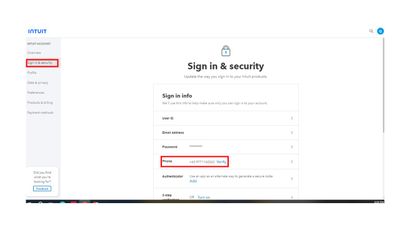
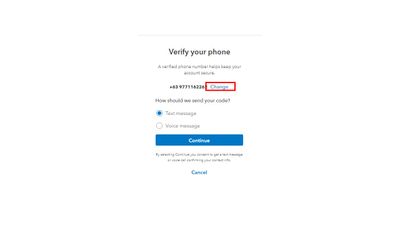
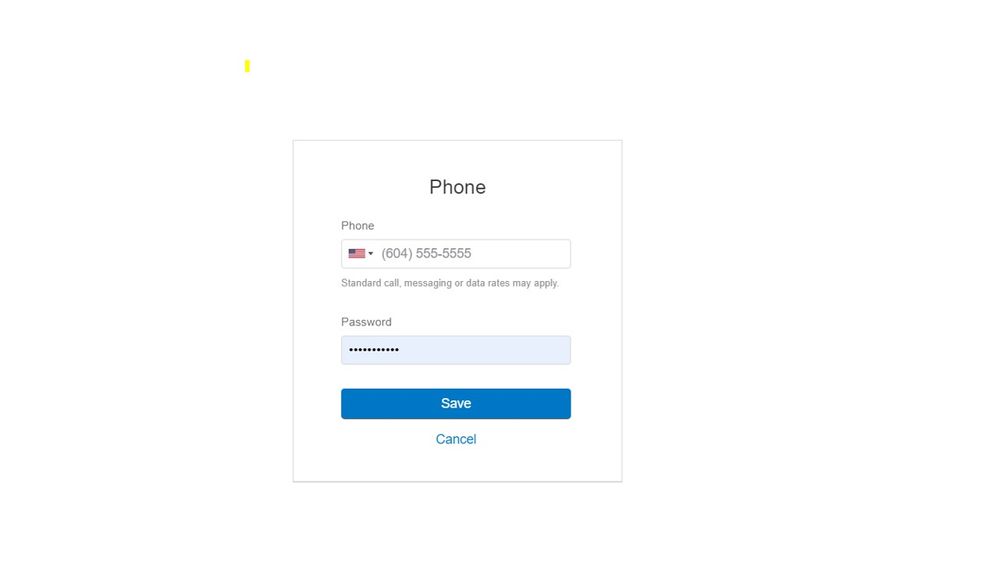
Also, if you want to know more about managing your QuickBooks account, you can save this reference: QuickBooks Online Account Management.
Come back to this post if you have further concerns or follow-up questions concerning changing your number in QBO. I'll be around to help.
Hi i need your support, i need update my Sing in; I have a new email address, and phone number.
How can i do this. im create a new account, [email address removed] Phone number new: [removed] but i cant change the old information.
but i need erase the last emai ([email address removed]) and the old phone number [removed].
please help.
Hello there, @Gisela3. Allow me to provide you with the steps to update your account information.
First, let's update your sign-in information in the Intuit Account Manager:
Second, change your sign-in information in QuickBooks, TurboTax, or Credit Karma products.
For further information, please refer to this article: Update or change your Intuit Account sign-in information.
If you'll be asked for a code and don't have access to your phone number or email address, please refer to this article where you can request it: Recover your Intuit Account if you can't sign in.
After sorting everything out, you can check this helpful article about personalizing your sales forms: Customize invoices, estimates, and sales receipts in QuickBooks Online.
Let me know if you need further assistance in updating your account. I'm here to help you. Have a great day.



You have clicked a link to a site outside of the QuickBooks or ProFile Communities. By clicking "Continue", you will leave the community and be taken to that site instead.
For more information visit our Security Center or to report suspicious websites you can contact us here