Turn on suggestions
Auto-suggest helps you quickly narrow down your search results by suggesting possible matches as you type.
Showing results for
Get 50% OFF QuickBooks for 3 months*
Buy nowI tried changing my email password and still same problem. My computer only uses windows defender for security software. In AOL settings I cannot change much for security.
Thank you for posting here in Community, case450.
I appreciate you letting me know that you've tried running some tests in sending your invoices.
This error could be caused by different things. One potential cause is an application installed on your computer, such as an anti-virus or security program, that is hindering the ports that QuickBooks needs in order to send email through these web mail applications.
I recommend checking your ports, the following link contains information on this: Set up your email service in QuickBooks Desktop
Have you tried sending the invoices using Web Mail? Let me know as well if you're getting an error message.
You may wish to consider contacting the Phone Support Team as they can do a screen share and look over your settings and troubleshoot through a screen share.
Let me know how this works. You can do so by replying down below. Thanks!
Have been sending invoices and payment receipts with no problem using my AOL account. For security reasons , I changed my AOL account password because it had not been updated in almost a year. After changing my AOL password , I can no longer send invoices. When I hit send ,I get a password request for the AOL ID. When I enter my new password I get an "incorrect password error". I know the password is correct because I can log into AOl with it while I am using QB2019 pro .
I did the whole preference check out thing under send forms . Aol settings are User Id- **** Server Id: smtp.aol.com port: 25. I have deleted and did a clean ADD. All attempts still get the password error. I have checked the []ssl and unchecked with no clearing of the error.
3hours reading support forum "fixes" and all say do the send forms update / verify current settings As most post say NOTHING WORKS
Trying to be more secure by changing my password , now has me dead in the water as far as emailing invoices to my customers
Using QB pro 2019, Win10pro,Office 365, Windows edge browser, Win defender security
I repeat EVERYTHING was working ok until I changed the AOL password, Now QB will not accept it
Hi there, SirFrank.
Aside from what you've already tried, you also need to generate an app password. This is required by AOL since you're accessing it via a third-party email app and the new password isn't recognized by QuickBooks yet.
Here's how:
Note: If this option doesn't appear, you'll need to enable 2-step verification.
Let me also share these articles for more details:
Visit us again if you have other questions.
Quick books was not on the list of apps ,so I used the ADD feature to add QuickBooks. It generated a 16 digit (xxxx xxxx xxxx xxxx) .
Went to QB and tried to send a test invoice to myself. Same thing , password error. So I entered the app password that AOL generated. password error .
Frustrated , I deleted the Aol ID under send forms and added a new Gmail id setting Id , it auto had SMTP settings in a drop down box for gmail. hit create. Then it sent me to log in the intuit site, but it loaded my very old (2013) user ID and would not accept the old password that we pulled from our password log listing ( last created/changed may 2015) the intuit log in would not let me enter my current ID. The 2013 id from intuit payroll was locked and could not be removed from the box
So frustrated from this right now, I wish I never changed the AOL password for security.
As the old adage goes "if it's not broke , don't fix it"...….. how so true here
Sending good vibes to you, SirFrank.
I'd be happy to help you set up an email so you can send invoices via QuickBooks Desktop.
Gmail may be blocking sign-in attempts to your Google Account. You'll have to enable access for less secure apps and turn off 2-step verification for QuickBooks to have the right permissions to send emails using your Gmail account.
You can follow the steps in this article to enable access for less secure apps. Tip: Your Domain admin can lock less secure app account access. Learn how to allow less secure apps to access your account by following Allowing less secure apps to access accounts. Also, turning off the security feature to enable this on your Gmail account.
The following articles are good references:
If you're still getting the same issue, you can reach out to our QuickBooks Desktop Support to have this investigated.
You can always get back to me if you need more help in setting up your email in QuickBooks. I'll be around to help.
No matter how I try to set up a NEW email address when it sends me to the intuit site, it tries to use an old intuit ID from 5 years ago . It will not accept the password. So you click on FORGOT PASSWORD, it sends you to a security question page and does not accept the answer to the security question
You are virtually locked out from doing any fix
I have invoices that need to be sent out and they are backing up
Like I said .. EVERYTHING WAS WORKING UNTIL I CHANGED MY AOL PASSWORD FOR SECURITY UPDATE. now NOTHING works to fix the email send forms settings in QB
this has to be a big problem because the QB forum is inundated with how to fix this issue requet and all you guys give is this same boiler plate answer that DOES NOT WORK
I set up an app password in aol. it generated a 16 digit code in the format of xxxx-xxxx-xxxx-xxxx. When it does this , it also has the following text
How to use this app password
1. Go to the settings section of your app ( this would be the send forms - correct?)
2. Find the screen where you enter your AOL account username and password ( send forms never ask for a password so how can you do this?)
3. Copy the app password above and paste it into the password field ( there is no password field)
So , what is one to do?
Welcome back ad thank you for adding some more details about this topic, @SirFrank,
I want to make sure you can resume emailing your transactions and reports in QuickBooks.
I can see that having to try performing several troubleshooting steps and not getting them work can be a real pain when you have more things to be doing. In this case, I would recommend getting in touch with our QuickBooks Technical Team.
I know this has already taken much of your time, however, in order for us to review your QuickBooks log files to verify data and other underlying issues, we would need to pull up your account. As much as I would love to get this taken care personally, I am unable view confidential information and do a screen sharing session in this public forum. Only our phone representatives have the tools to do this.
Here's how you can get our contact information:
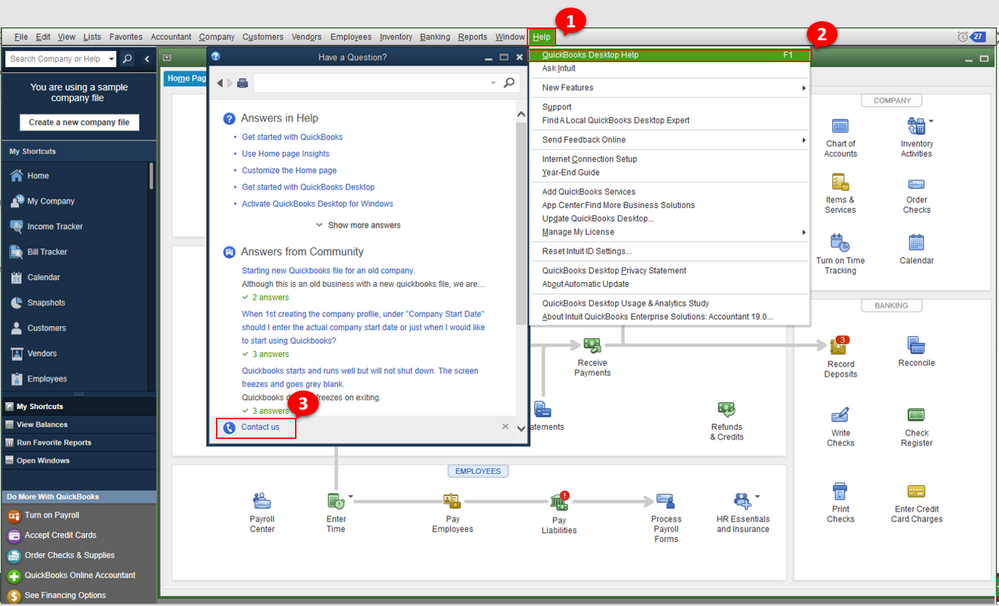
Please update me on how the call goes. I am here if you need additional assistance with QuickBooks. All the best!
AT first you need to check your aol email as it is correct or not after which if it shows you that you may try to do contact a aol.help desk or a third-party AOL Mail Customer Support Phone Number [[removed]] and get help! .... after which if your issue isn't solve you can go for quickbooks customer care help!
Hi. Thanks for the post. I am having the exact same issue with no luck in resolving. I even changed my password back to my old password. Still no luck in sending invoices. Any words of advice? Thank you so much!!
Hello there, KG14,
Thank you for following the provided steps. You'll want to check with your email provider if they have changes on their security when other apps are accessing the email.
Once everything is settled, follow the steps on these articles to update QuickBooks:
If there's anything else I can do for you, just let me know by leaving a reply below.
I have basically the same problem except for it is a Yahoo account. It happens once a day it seems. I have to go into my yahoo security and generate a 16 digit password, copy and paste it and then the email sends. The next day I come back and have to do it again! Why? Can I make it so I just have to enter it once?
Hello, @jimkleven.
At this time, I encourage reaching out to your email provider so they can review why you aren't able to send email without going to the yahoo security and generate the password from there. Also, you can reach out to our Support Team so a representative can take look into this further on the QuickBooks end.
To contact support, check out the steps laid out in this article.
Get back to me if there's anything you need assistance with. I'm a few clicks away to help. Have a good day!
I found this video it has helped me out a whole lot I hope it works for you to..
I've had same problem with gmail. And sending through WebMail. I have input every password ever used. After so much frustration I just save as pdf and send via my own email. QB, thanks for nothing.
THIS video FINALLY gave me what I needed to get my YAHOO email password for QB to work! Here is it step by step since FEB 2021:
1. Go to your email account online.
2. At top of Yahoo Email page go to the far right and click on your Name.
3. Click on Account Info under your displayed name/emall address. It will bring up a new page.
3. On the far left click on Account Security. (It might make you "sing-in" and give your current email password, that is okay.)
4. On the Account Security page scroll down and click on Generate app passwords/Manage App passwords.
5. Click the drop down arrow in the box that reads: Select your app.
6. If Quickbooks as not already be generated as an app then scroll down the list and click on Other App.
7. Type in the word "Quickbooks" in the box that reads "Enter custom name". Click Generate.
8. A box titled: App passwords will appear. In the box will say, "Here is your app password for Quickbooks". Take a picture of this 16-letter code or write it down.
9. Go back to your QB program and try to send any form that you usually email. When prompted to enter your email password type in the 16-letter code you just wrote down, WITHOUT spaces.
10. Done, SUCCESS!
Tip: I had to enter twice, but I must have mis-typed on my first attempt.
my passcode is incorrect
Thanks for joining on this thread, @1hirsch. I'd be glad to assist you with your concern today.
It looks like the passcode you've entered is already expired. You can request a new passcode and make sure you enter them correctly.
Here's how:
Also, make sure to check if your email provider is blocking sign-in attempts for your account through a third-party program. If you use two-step verification, it's also possible it'll interrupt the connection.
To add up here are some links that you can visit about connecting an email server and fixing its error in QuickBooks Desktop for reference:
If you meant something else, I'd appreciate any extra details you have so I can provide the steps to move forward. Looking forward to your reply. Enjoy the rest of the day, @1hirsch.
Have you ever talked to your own support. They are not that good. I now have this email issue along with my help screen will be blank until I hit the icon on the bottom of the page and the screen will have my typing. I have to do every time. I actually have a rep experience it and never get back to me.
Hi conroy1,
Thank you for your feedback about the QBO Support. I'll share it with the managerial team for them to improve the quality of our Support. I'll help you out with the blank display.
You'll want to update your QuickBooks Desktop to get the latest release and fix random display issues, like what you're experiencing right now. If this doesn't resolve it, you can repair QuickBooks.
Update QuickBooks:
Feel free to go back to this thread if you have other concerns. We're just around to continue to help.
I have actually done that with on line help and it did not work and was told I would hear back as it would be escalated up. Never heard back
Hi there @conroy1. I just sent you a private message about this. I look forward to connecting to see if we can get this resolved!
If you haven't used your private messages yet, you can access them using this icon in the header of the QuickBooks Community.
OK
Let me see if this is correct. Most of us don't want your stupid passwords to log in to our own software on our own machine. This falls on deaf ears because QB says it's for our security. So, you also tell us that in order to send invoice copies to people with your software - the thing we have all been doing for years without issue, now, due to your updates, we have to do this differently as well. And, as an added insult to injury, this is what you are telling us if we have Gmail... "Gmail may be blocking sign-in attempts to your Google Account. You'll have to enable access for less secure apps and turn off 2-step verification for QuickBooks to have the right permissions to send emails using your Gmail account." Yep, you read that right, you have to enable access for less secure apps in Gmail, if you want to be able to send Quickbooks Invoices by your email account. You want me to make my software less secure for your crappy software ???? You know where you can go.



You have clicked a link to a site outside of the QuickBooks or ProFile Communities. By clicking "Continue", you will leave the community and be taken to that site instead.
For more information visit our Security Center or to report suspicious websites you can contact us here