Turn on suggestions
Auto-suggest helps you quickly narrow down your search results by suggesting possible matches as you type.
Showing results for
Get 50% OFF QuickBooks for 3 months*
Buy nowSolved! Go to Solution.
Hi there, @Philip C.
I'm here to help share additional information about deleting accounts in QuickBooks Online (QBO).
Making the account inactive is also deleting the account. When the account is deleted, it gets removed from the Chart of accounts, and other places where you can choose accounts. If the account contains transactions, they remain part of your company data. You can find them through reports.
To delete the account successfully, you may need to make it inactive:
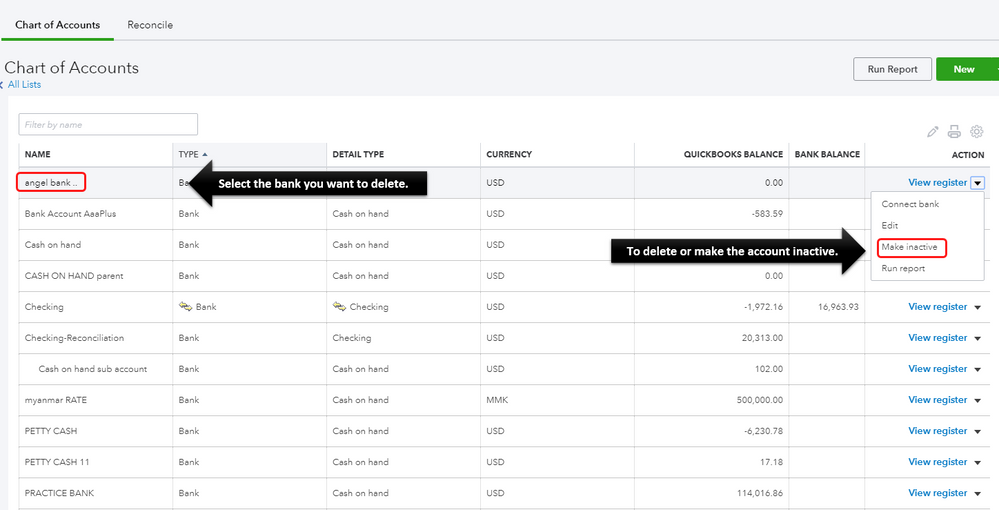
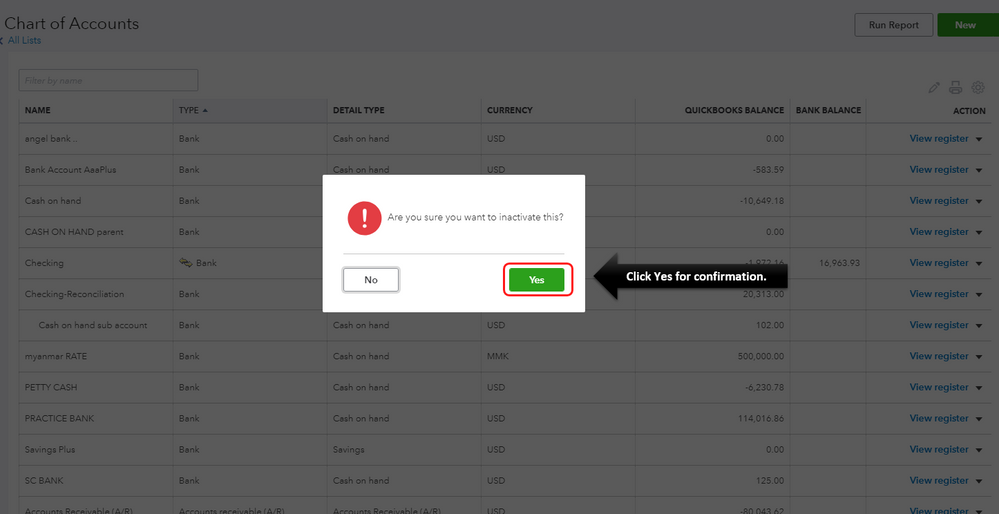
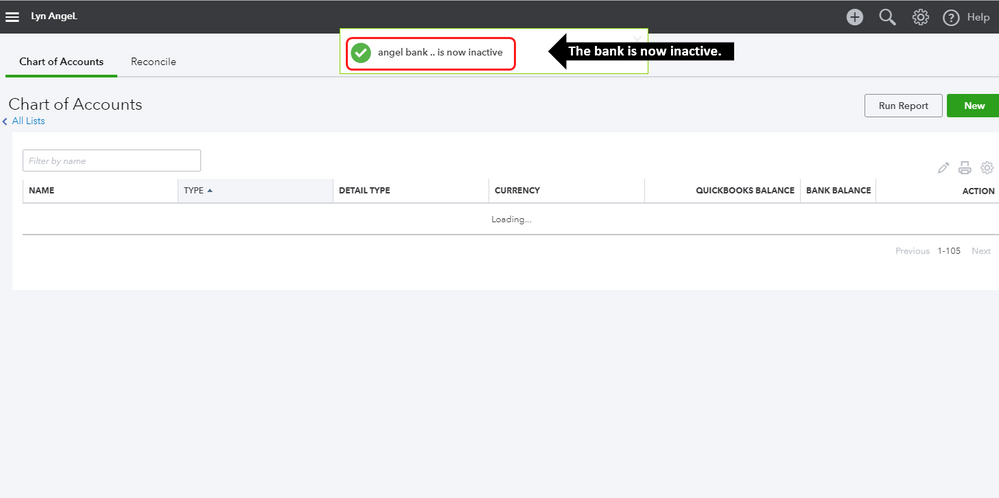
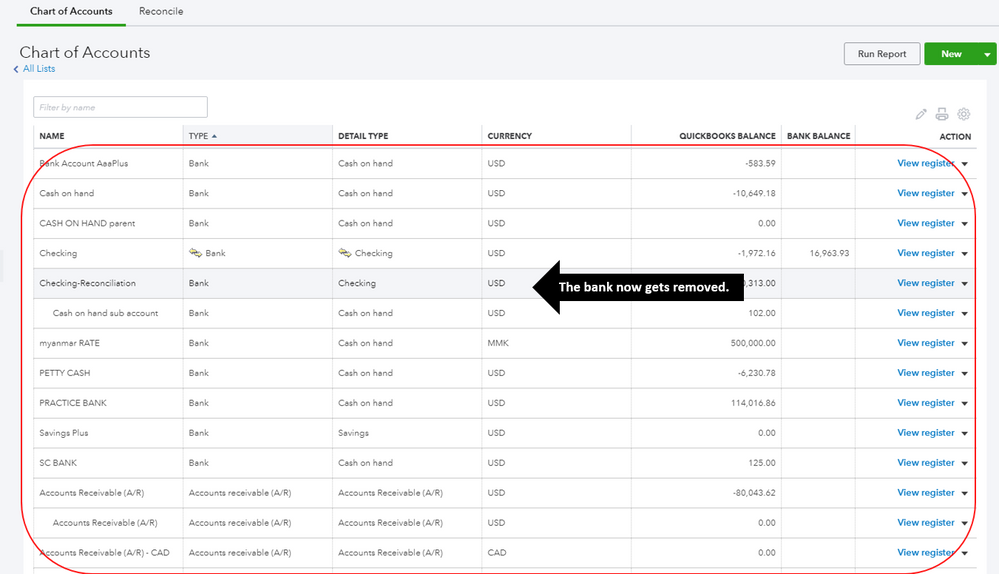
To learn more, you may check this article: How to delete a bank account in Chart of Accounts.
You can also get a QuickBooks-certified bookkeeper to help manage your chart of accounts: Check out QuickBooks Live.
Keep me posted if you have any other questions about deleting accounts in QBO. I'm always here to help you!
Thanks for visiting the Intuit Community, jeanne,
I’d be glad to share information on how to delete an account in QuickBooks Online.
You can delete accounts in QuickBooks Online that are no longer in use. Need not to worry, deleting accounts doesn’t erase your transactions, so your reports won’t change. You also have an option to restore deleted accounts any time.
To delete an account, here’s what you’ll need to do:
Once you delete an account, it will be removed in the Chart of Accounts. The good thing is, you can filter the COA page to include inactive or deleted accounts. You can refer to the attached screenshot for guidance.
For detailed steps, here’s how:
Here’s an article about how to delete an account and restore it for more detailed information.
As always, you can contact our QuickBooks Customer Care support if you need assistance with the steps. They'll be able to help you navigate using one of their tools.
Please feel free to come back in if you have further questions about deleting accounts in QuickBooks Online, I’m always here to answer it for you.
Sorry to bother you... I am using QB Online and trying to delete a Fixed Assets account that I have created incorrectly. When I brought up the drop-down, there's no Delete button - only Edit, Make Inactive and Run Report. I then tried the Edit button but there's no way there to delete the account either. Wondering if someone has some idea? Thank you so very much! Best regards,
Hi there, @Philip C.
I'm here to help share additional information about deleting accounts in QuickBooks Online (QBO).
Making the account inactive is also deleting the account. When the account is deleted, it gets removed from the Chart of accounts, and other places where you can choose accounts. If the account contains transactions, they remain part of your company data. You can find them through reports.
To delete the account successfully, you may need to make it inactive:
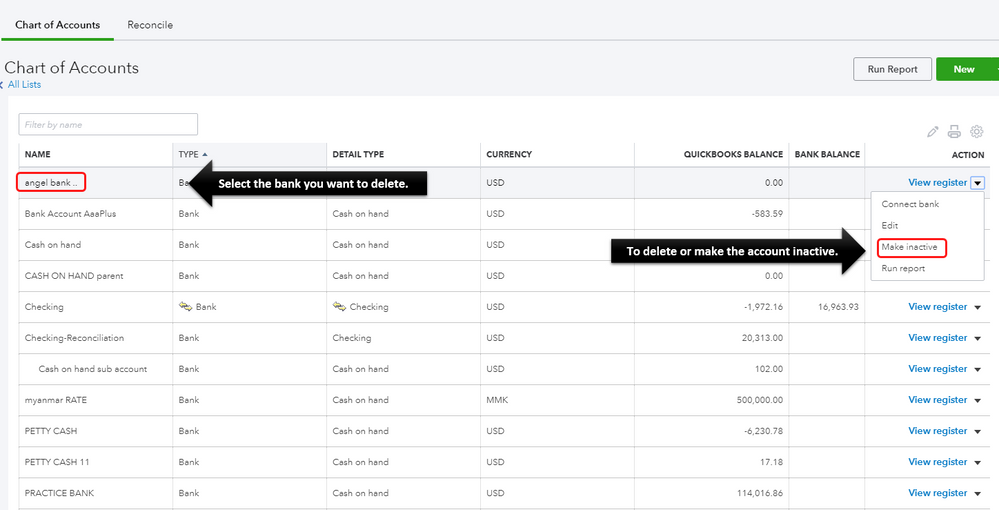
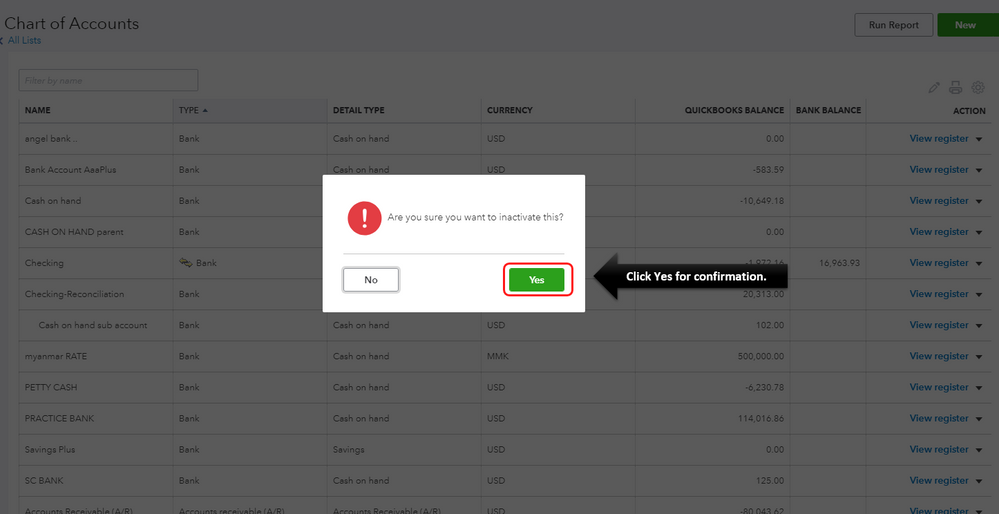
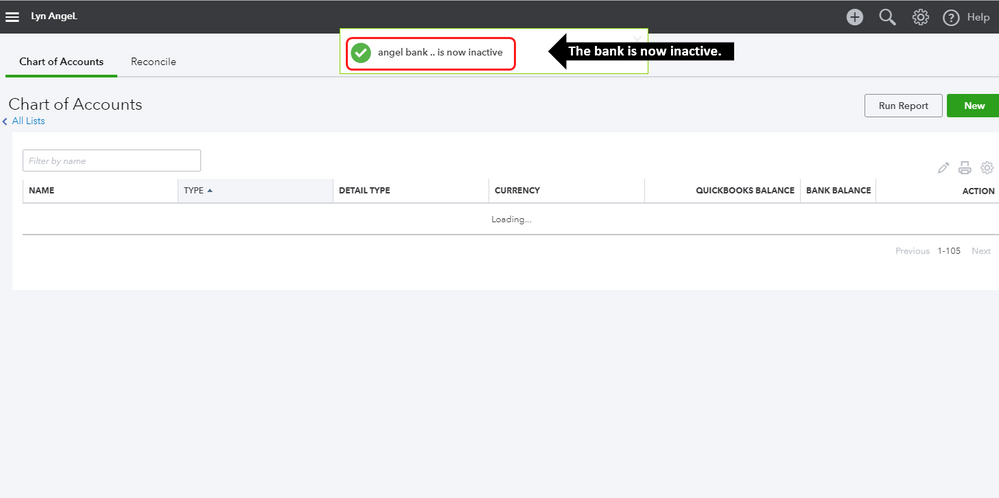
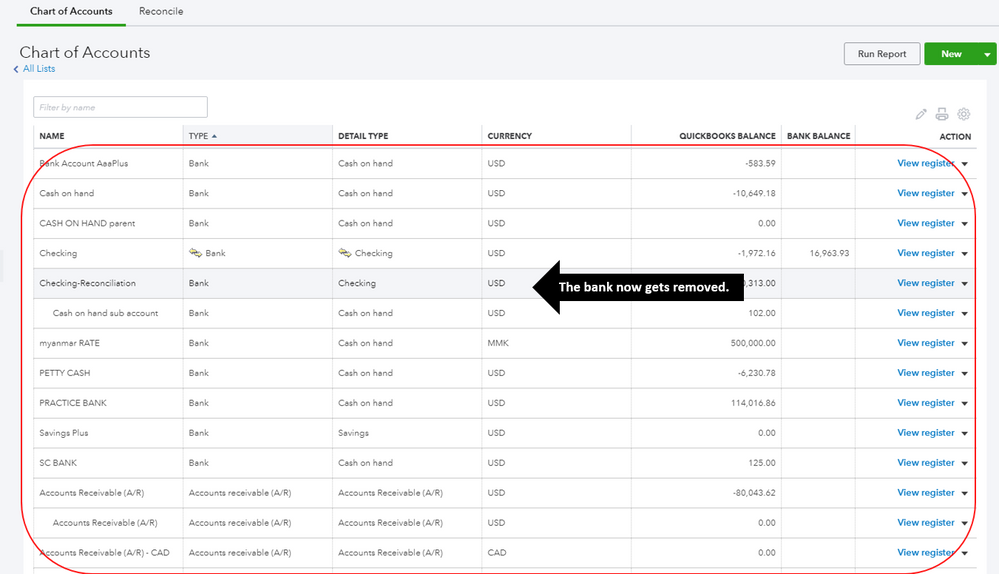
To learn more, you may check this article: How to delete a bank account in Chart of Accounts.
You can also get a QuickBooks-certified bookkeeper to help manage your chart of accounts: Check out QuickBooks Live.
Keep me posted if you have any other questions about deleting accounts in QBO. I'm always here to help you!
There is no option "Delete"
Why are you telling people to do something that does not exist.
ONLY choices are
Edit
Make Inactive
or Run Report
I'd actually like to delete the account (not make it inactive). There are no transactions in the account, but there is no option to delete it....any further suggestions, or is this not possible?
Hey there, @thebake.
Allow me to provide some clarifications about deleting an account in QuickBooks Online.
At this time, deleting a bank account totally in QuickBooks Online isn't an option for us. QuickBooks ensures that you can still restore the bank information in case you need it for future transactions. This is why it will only give you the option to inactivate it.
If this a duplicate account, you have the option to merge your accounts to create a single representation of your bank in the Chart of Accounts.
Additionally, our development team is constantly working to improve the product and appreciates the help of users in bringing things like this to their attention. I'd encourage you visiting our QuickBooks Online Blog to be updated with our latest news and updates including product enhancements.
If you have any other concerns with QuickBooks, feel free to let me know. I'd be happy to help. Have a nice day.
Thank you for that information. You are correct.
The ONLY way I found to "Delete" the bank account was to follow these steps:
1) Delete all transactions in the account you want to delete (in my case there was just the opening balance).
2) MAKE SURE YOU DISABLE AUTOMATIC DOWNLOADS from the bank.
3) Follow the procedure to merge accounts (merge your accounts) to the bank account you are keeping.
Be sure you disable automatic downloads in the account you are wanting to delete. If you merge them without disabling this feature first, QB will download the transactions for both the "deleted" (merged) account and the account you merged the deleted one into. If that happens, you will need to cancel your subscription and create a new one. Intuit has NO WAY to fix that.
BTW: You can always contact Intuit, cancel your current subscription, start a new subscription, set up your new database and then copy transactions, etc. from your old subscription into your new one. This could be a real pain if you have a lot of accounts and transactions.
I hope this helps those who have tried to delete a bank account!
Hi Betty:
Thank you for sharing.
With your information I found the only way to "Delete" the bank account was as follows:
1) Delete any transactions in the account you want to delete (I only had an opening balance transaction)
2) Be sure to DISABLE THE ONLINE DOWNLOADS FROM YOUR BANK ACCOUNT!
3) Follow the instructions to merge the account you want to delete with the one you want to keep (merge your accounts).
If you do not disable the online banking on the account you want to delete, then after you merge the accounts the new transactions from the "deleted" account will also download into the merged account (along with the new transactions from the merged account). This is not repairable by Intuit. In that case you will have to cancel your current subscription and create a new one. This is another option. Once you create a new subscription, you can copy information (transactions, etc.) from your old account into your new one. This will probably be a pain if you have a lot of transactions/history, so I recommend you follow the above carefully first.
Hopes this helped those looking to "delete" a bank account.
Glad to have you back, @thebake.
I appreciate you providing the outcome of the steps that you've tried with deleting bank accounts in QuickBooks Online. This information will definitely help other users.
Also, for other users' reference, I'd like to add a link that will provide the instructions about disabling the automatic download of the transactions that needs to be deleted.
Don't hesitate to post again if you have any queries with QuickBooks or insights that you might want to share. It'd be my pleasure to assist you. Wishing you and your business continued success!
Dear Quickbooks Team,
I am not able to delete the one charge of account and its saying that "This account cannot be deleted because it is used by a product or service" but i did not use this.
Now the issue is all the invoice related lint items are hitting it without my notice. Kindly help me.
I'd like to check the setup of your products and services in QBO, Aleem Shaik.
I know that you already mentioned that you didn't use this account. But since all of the line items on your invoice are posting to this account, then it's still probably associated to some of your items.
You can follow these steps to check if this is the case:
After following these steps, proceed with deleting the account.
If you still get the same error, please let me know. I'll check on it further to ensure it's fixed.
Dear,
Its not the bank account, I have created to post some project related petty cash expenses, but unfortunately and without my notice few expenses/income items were hitting to this chart of account.
Kindly support me to close this issue asap.
Shaik Aleem
Good day, Shaik Aleem.
You can only inactivate accounts in our program. This is to make sure all your transactions are intact and the reports will remain unchanged. However, if it's linked to an item, you'll be unable to inactivate it.
You can follow SophiaAnnL's steps at the top to check if the account is associated to that item (Refer to my screenshot below). If it is, you can inactivate the item or replace the account with a different one. Then, please be sure to tick the Also update this account in historical transactions check box, so the change will apply to your existing transactions.
Once done, you can inactivate it already.
We're just around if you need more help. Have a good day!
Merging the accounts doesn't even completely remove the account. It just sits there in the inactive accounts as "Account Name (Deleted)".
I had accounts that were duplicates and I wanted them completely removed and not just sitting in the inactive accounts pile, so I followed your instructions to merge them all instead of marking them as inactive, and it effectively did the exact same thing?!?! I just wasted so much time...
Thanks for sharing your review in the Community, @fl3tty.
Currently, this is the best option we can provide in QuickBooks Online (QBO) regarding deleting an account in COA. This is to make sure you have a record of the deleted (inactive) accounts.
I'll submit this feedback to our product engineers. They can check to see how to implement this option and the implementation vary on the number of feedback we receive.
You may visit our QuickBooks Blog to stay current with the hottest features and QBO product updates.
Please feel free to leave a message in this thread if you need more assistance. I'll be happy to help. Take care!
In case anybody gets here looking for a solution for QuickBooks for Mac ('cause there's -nothing- about this anywhere else);
Delete Account is not available from the (right-click) context menu for an account, but it is available from the Edit menu in the top menu bar.
Thank you for the feedback. It would be great if there was another section in the COA for merged accounts and accounts that are "permanently" deleted that would still be available to reference if needed. Before I delete accounts I always go in and make sure they are zeroed out if I am merging them with another so after they are merged there is truly no reason to have the non active merged account showing anywhere on the active COA or COA showing inactive accounts. A "permanently deleted" list would be wonderful!
Thank you!
CR
I imported my credit card from Home Depot, then I tried to import another Home Depot card. Most of the transactions are duplicated. I just want to delete the whole thing and try again. I do not have a drop down that has delete on it. All it says is to view register. Is there another way to delete it?
Hi there, @af123.
You'll have to go to your banking page if you've connected your bank account to your QuickBooks Online (QBO). From there, you have the option to exclude duplicate transactions. Let me guide you how.
In your QBO account:
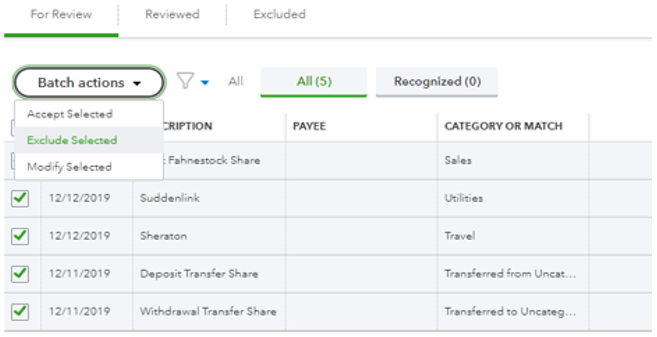
I got you this article that you can read for more details about excluding transactions: Exclude expenses from downloaded bank transactions. This will guide you detailed information in excluding downloaded transactions.
Otherwise, if the transactions are already in your Chart of Accounts (COA). You'll have to click on the View register link to delete each duplicate transactions.
Here's how:
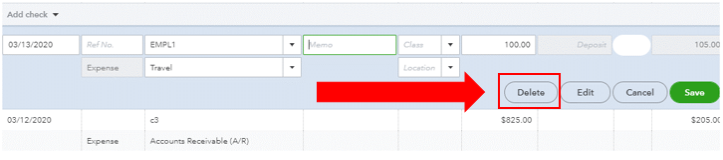
Also, I recommend getting in touch with your accountant for guidance in deleting these transactions. This way, we can ensure the accuracy of your accounts after making these changes.
I'm also adding this great article that can guide you in reconciling your accounts in QBO: Reconcile an account in QuickBooks Online. This link provides detailed information on how to make your books accurate when reconciling.
You can always get back to us whenever you need help in your QBO account. The Community is always here. Have a great day and stay safe.
Hi i'm also having the same problem with deleting a Fixed Asset in the Chart of Accounts. I did as was told above and made it Inactive, which indeed did make it disappear from my Chart of Accounts, but the action still shows on my Transactions Detail by Account report. How do I remove it from there as well?
Welcome to this conversation, @michelleli68. I appreciate you following the steps to inactivate an account shared by my colleague above.
I understand that you don't want to see deleted account in your Transactions Detail by Account report anymore. Although it's already inactive, QuickBooks still includes them in you report by automatically creating an adjustment for the balances to keep your books accurate.
For future reference about the accounts in QuickBooks Online, read through these articles:
Let me know if you have additional questions, @michelleli68. I'm always around here to help.
I have the same problem - i had mistakenly created two expense accounts - they showed up in the COA. I made them "inactive", then active, tried to merge, merged, and now they appear "deleted". Fine I can filter the view in COA so I don't see them. However, now all my financial reports show the extra (deleted) account. There is no ability in Reports to filter out the (deleted) accounts.
Help.
Hi there, @tgl641.
Thank you reaching out to the Community. The only time an inactive account will show up on your report, is when it contains a transaction dated for the new fiscal year. However, there are two ways to stop these deleted accounts from showing on reports. Here's how:
Temporarily remove deleted accounts from reports:
To completely remove a deleted account from the reports, you can check out this link for more detailed steps: Remove deleted accounts from reports.
The Community is always open 24/7, you can post anytime if you have a follow-up questions. I'll be happy to assist you. Have a great day and Take care!



You have clicked a link to a site outside of the QuickBooks or ProFile Communities. By clicking "Continue", you will leave the community and be taken to that site instead.
For more information visit our Security Center or to report suspicious websites you can contact us here