Turn on suggestions
Auto-suggest helps you quickly narrow down your search results by suggesting possible matches as you type.
Showing results for
Connect with and learn from others in the QuickBooks Community.
Join nowI'm glad you ask this question and you've come to the right place, wade19.
I can tell why the Transaction List by Tag Group report shows no data when filtered by Ungrouped tags.
When searching on an ungrouped tag, you get a list of all the transactions that contain that tag. In your case, transactions are using tags that are linked to a Tag group. That's why the report doesn't contain any data.
I'm adding these sample screenshots below to see the difference.



To see a report that shows a list of untagged transactions, you can pull up and customize the Profit and Loss by Tag Group report. Here are the steps you can follow.
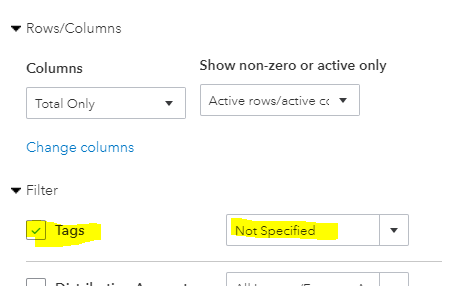
Once done, select the amount in each account to open a detailed report showing your untagged transactions. From there, you can open each entry and assign a tag.
Tags are customizable labels that track transactions however you'd like. To understand how this feature works in QuickBooks, you can browse this site: Implementing Tags in QuickBooks Online. It contains an overview of what Tags are and when to use them.
I updated this post so you can see a report that catches untagged transactions @wade19. I hope this clears up your worries. Keep me posted if you have additional questions while running the Transaction List by Tag Group report. Use the Reply button below and I'm on your side here. May your business grow and bring you prosperity. Best wishes.
Thank you for your fantastic explanation. It looks like I was not using the Ungrouped feature the way it is intended. Correct me if I am wrong, but I could have swore that there was a report we could run that tells us the transactions that are NOT tagged. That is what I was trying to do. Do you know if that is possible? I want to be sure every transaction has a Tag so that every dollar is accounted for by different departments. However, if I forget to tag it in the register or it is automatically matched somehow, then a transaction could be missing a tag. As I said earlier, I know there used to be a report to catch untagged transitions. That is what I am looking for? Thanks so much.
I'm looking for this same report? I know it was there last year. have you had any luck finding it?
Welcome to the Community, @mlabarbera.
Allow me to help and route you to the Transaction List by Tag Group Report in QuickBooks Online (QBO).
Here's how:
I'll also add this article to guide you in customizing your reports and focus on the details that matter the most to you: Customize reports in QuickBooks Online.
I'll always be here, ready to back you up if you have any further questions about the Transaction List by Tag Group Report or other QBO-related concerns. Please let us know any time in the thread. Keep safe!
That report has been saying: "Something went wrong. We are working on it." for over a month.
Is there a fix?
That report has been saying: "Something went wrong. We are working on it." for over a month.
Is there a fix?
Hello CHEC,
Thank you for chiming in! Were you able to test this in multiple browsers and possibly in incognito mode to see if it is browser-related? If not, could you let me know the result of that?
If the problem continues, this may indicate a permission issue with your profile which we will investigate further. Looking forward to your response! See you soon.
I tried in Microsoft Edge, and Google Chrome. Cleared my cache/cookies, and I'm still receiving the error.
I appreciate you for taking the steps provided by my colleague, CHEC.
As previous troubleshooting steps were unsuccessful, let me direct you to the best help in acquiring the information you need. I suggest, reaching out to our support team. They have the appropriate tools and can open your account in a safe environment and conduct further investigation.
Here's how to reach our team of live support :
Moreover, I'd like to share these articles to help you when managing your estimates in QuickBooks Online:
Please post again here if you have other concerns about reports in QBO. I'm here ready to provide a prompt response. Have a good one.


You have clicked a link to a site outside of the QuickBooks or ProFile Communities. By clicking "Continue", you will leave the community and be taken to that site instead.
