Turn on suggestions
Auto-suggest helps you quickly narrow down your search results by suggesting possible matches as you type.
Showing results for
Get 50% OFF QuickBooks for 3 months*
Buy nowSolved! Go to Solution.
Activating your QuickBooks Debit Card is just a few clicks, @keithallenjohns.
Once you get your QuickBooks Debit Card in the mail, you can activate it from the Cash Flow menu.
Here’s how:
You can check this article to learn more about QuickBooks Debit Card. It contains information on how to use and manage your card.
Also, here’s a reference that tackles the Cash Flow menu, including the QuickBooks Cash account, envelopes, and the Cash Flow planner. It has everything you need to know concerning the cash account.
I'll be around if you need further assistance with activating an account. Just add a comment below, and I’ll make sure to take care of them for you. Have a great day ahead!
Activating your QuickBooks Debit Card is just a few clicks, @keithallenjohns.
Once you get your QuickBooks Debit Card in the mail, you can activate it from the Cash Flow menu.
Here’s how:
You can check this article to learn more about QuickBooks Debit Card. It contains information on how to use and manage your card.
Also, here’s a reference that tackles the Cash Flow menu, including the QuickBooks Cash account, envelopes, and the Cash Flow planner. It has everything you need to know concerning the cash account.
I'll be around if you need further assistance with activating an account. Just add a comment below, and I’ll make sure to take care of them for you. Have a great day ahead!
Right, these are the instructions I found. I have a small window that says "Your card is on its way".
This is the only mention of the debit card on the cashflow landing page.
There is no place to activate it.
I am using the website and I'm on a Mac running updated Safari and MacOS, it that helps.
OK never mind I found it on the iPhone app
My account is suspended and I’m trying to reactivate it but it saying my card was received yesterday but I never received it
Welcome to the Community Space, @KINGzay049.
I understand the inconvenience of having a suspended account and being unable to reactivate it. I'm here to route you to the department that best handles this situation.
May I know where you obtained the message that the card was received? Is it an email from us?
With this, I highly recommend contacting our Payments Team. They can help investigate why your status shows as received when the card is not in your hand. They can also assist you with reactivating it.
Here's how:
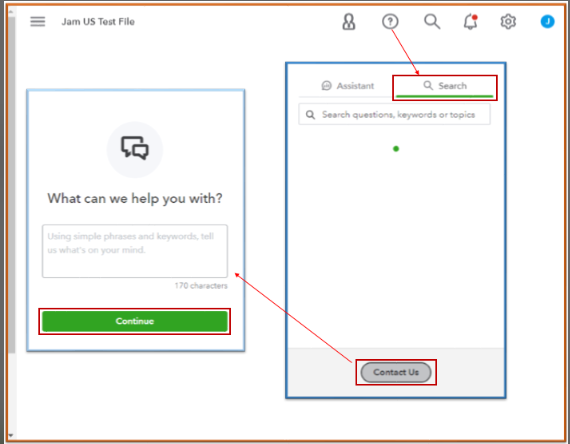
See this article for other ways of connecting to us: Contact Payments. It includes the contact number you can use to call us directly. Please also note our operating hours so we can address this concern on time.
To learn how to utilize your QuickBooks debit card properly, check out this guide: Use the QuickBooks debit card to get your cash. It includes information about replacing your card if necessary.
Feel free to scan through this reference for complete details about QuickBooks Checking and envelopes: Learn more about QuickBooks Checking.
The Support Team should help you figure out what happened to the card. I'm just around the corner to help you again if you need anything else with QuickBooks. Just reply below. I'll be glad to answer them for you.



You have clicked a link to a site outside of the QuickBooks or ProFile Communities. By clicking "Continue", you will leave the community and be taken to that site instead.
For more information visit our Security Center or to report suspicious websites you can contact us here