Turn on suggestions
Auto-suggest helps you quickly narrow down your search results by suggesting possible matches as you type.
Showing results for
Received this notice last week, but the Bank of America - New bank feed doesn't work - unable to recognize log-in information. Any ideas for troubleshooting? Bank of America was no help.
"QuickBooks and Bank of America are changing the way you connect your bank accounts with QuickBooks Desktop. We're bringing this change to enable a faster, more reliable connection with your QuickBooks experience.
To maintain connections with your bank and download transactions without interruptions, you'll need to reconnect bank feeds. This involves setting up and reconnecting one or more of your bank accounts with QuickBooks Desktop by October 11, 2022. If no action is taken by this date, new transactions will no longer be pulled into QuickBooks. Reconnecting your bank accounts will not result in data loss from your previous transactions.
|
Good day, @Anonymous.
Thanks for sharing the details of your concern.
The information used when connecting bank feeds are your bank's login details. Since it's not recognized, I'd suggest reaching out to your financial institution. They can update your sign-in info so you can connect your account to QuickBooks.
After setting up your account, you can start downloading transactions from your banks. QuickBooks automatically downloads the maximum number of transactions available from your financial institution.
Once done, you can now review your transactions from the Banking page.
If you need further help in connecting your accounts, just add your reply to this thread. I'll be here to help. Have a good one.
I did speak with Bank of America and they were unable to determine any issues on their side. I believ the issue is with the Quickbooks "Bank of America - New" feed which you have indicated needs to begin being used as of 10/11/22. The current "Bank of America - Other States" feed is working fine but per the QB notice, this feed will no longer work after 10/11/22.
Thanks for the prompt response, @Anonymous.
I appreciate you contacting your financial institution to confirm if there are ongoing issues. I'm here to make sure you get the best help available so this gets sorted out immediately.
Yes, you're right that you'll need to reconnect to the Bank of America (New) before 10/11/2022. That said, you'll want to follow the detailed steps to reconnect your account to continue with the online banking services provided in this article: Refresh your connection for Express Web Connect online banking.
However, if the issue persists, I recommend reaching out to our Technical Support Team. They're equipped with the necessary tools to check your account securely and perform a screen-sharing session to conduct further investigation into this matter.
Here's how you can get in touch with an agent:
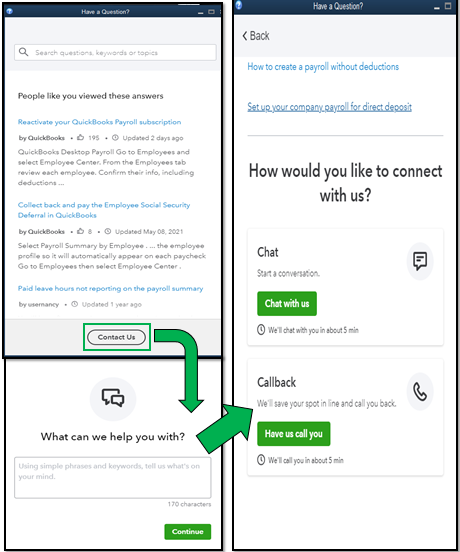
Please take note of their business hours to ensure we can attend to your needs.
Once everything's good, go ahead and categorize your downloaded bank transactions. This way, you can keep your financial data accurate and updated: Add and match Bank Feed transactions in QuickBooks Desktop.
After categorizing the records correctly, you can now start the reconciliation process. This article will guide you through the steps: Reconcile an account in QuickBooks Desktop.
I'm all ears if you have other concerns about the system's features and managing bank transactions in QBDT. Take care and have a great day!
Did all of that before my first post. I will also note the same lack of connection issue happens when trying to set up Billpay with Melio and trying to link BOA account via instant verification via Plaid.
I guess I need to call QB technical support.
Are others having connection issues with the new Bank of America QB feed?
Thanks for the update, @Anonymous.
For the time being, based on our records, there isn't any reported issue about the new bank feed connection between QuickBooks Desktop (QBDT) and Bank of America. You're correct that you need to contact our Technical Support team. They can create a case to initiate an investigation and guide you with a fix. Here's how:

Once everything is all set, you may want to check out one of our Help pages as your reference to guide you with bank feeds and reconcile accounts in QBDT: Banking help for QuickBooks Desktop. It includes topics about bank connectivity, transactions, and deposits, to name a few.
Let me know in the comments if you have other banking concerns or questions about managing transactions in QBDT. I'm always around to help. Take care, and I wish you continued success, @Anonymous.
I am also having issues. I was able to deactivate my old connection and successfully connect to Bank of America - New, but I'm now unable to pay bills online through QB Desktop. The online payment option under Write Checks doesn't work, and there is no option for online payment method in the Pay Bills section.,
I know that having to go through multiple troubleshooting steps and not having any of them work can be a real pain, especially when you have more important things to be doing, mikelipsky.
I've checked here on our end and there's no reported case where the online payment method in the Pay Bills disappeared in QuickBooks. To better isolate this one, we can run the repair tool to resolve unexpected behavior of the software. Let me show you how:
If you don't see Programs and Features, choose Programs instead, then hit Program and Features. Here's how:
Here's an article you can refer to for more details about repairing your QuickBooks Desktop for Windows. Once done, you have to run QuickBooks as Admin. To do so, right-click the QuickBooks icon on the desktop and hit Run as Administrator.
If the same thing happens, run the Verify Data tool which self-identifies the most commonly known data issues within a company file. Then, run the Rebuild Data to resolve data integrity issues. Here's how to Verify data:
Then, rebuild data by following the steps below:
If you are using Online Bill Pay, follow the steps and details in this article to set up and pay your vendors using the Pay Bills window: Use Online Bill Pay in QuickBooks Desktop. Feel free to visit our QuickBooks Help Article page for more insight about running your business in your account.
You can always update us after trying the steps, as I want to ensure this is resolved for you. Just leave a comment below and I'll get back to you. Take care always.
Just re-authorized my Bank of America accounts because quickbooks said I needed to- received the 'Success" screen and an email from Bank of America saying my accounts were reauthorized- now my Express Web Connect just shuts down before it even asks me to chose which phone number I want my request for confirmation code sent to?
Any ideas?
Thanks for joining the thread, @jbw11. I understand the urgency of this matter. I'm here to help you sort things out.
If you're done with the troubleshooting steps outlined by my colleague and still get the same concern. Then, I recommend getting in touch with our QuickBooks Technical Support Team. They have the tools to pull up your account in a secure environment and will provide assistance with your concern with web connect. Here's how:
Please check out this article for QuickBooks support hours: Contact QuickBooks Desktop Support.
Additionally, I've got these articles that may come in handy:
Please don't hesitate to post a reply if you have any other concerns related to QuickBooks. I'll be glad to help you out. Take care!
I just spent 3 1/2 hours on the phone with QuickBooks and can still not pay a bill online. I followed the directions on the QuickBooks website for switching to "Bank of America new" with direct connect. I got through all but the final step, so I called QuickBooks for help. After three hours of changing my accounts over from direct connect, to web connect which they insisted on doing even though it made no sense to me, I still could not use online payment. After another 30 minutes of speaking to someone in online payment, they informed me that it was bank of America who disconnected and that now I must register with a third-party company called Melio. They do not have a phone number and can only be reached on the web. Since neither the initial message about switching to Bank of America "new" quote, nor the online directions From the QuickBooks website for switching to Bank of America "new", mentioned anything about this I am hesitant to go down yet another rabbit hole.
None of the QuickBooks employees who I spoke to and mentioned anything about this until nothing else worked. I believe I need to have confirmation, or a conversation with someone at a higher level but cannot find anyone. Everyone at the initial level claims that they can do nothing further.
I can now no longer use QuickBooks to pay my bills online through Bank of America. It seemed like a simple solution which has become very complicated. Any assistance would be greatly appreciated. I cannot run my company without resolving this.
Good afternoon, @1AHF.
Thanks for chiming in on this thread. Let me point you in the right direction to get this resolved as soon as possible.
This isn't the impression we want to leave you with. The reason why our Support Team is sending you to Melio is because Intuit Bill Pay is powered by them. You can easily reach out to them at support@qbdtusers.melio.com.
However, if you wish to do it through your bank, you'll need to apply through your bank mentioned here: Use Online Bill Pay in QuickBooks Desktop.
I hope this gets you on the right path. If you have any other concerns, don't hesitate to ask. We're always here to lend a helping hand. Take care!
I'm having the same problems. I was able to get 2 of my three companies to connect to B of A, but the third, my main, will not link. I go through the different logins with the bank and set up a new feed with Quickbooks, but once I am "successful" it does not give me option to link to my main account. I can link to others, my daughter's personal, my credit cards, etc. but not to the one I need.
I'm having the exact same problem, hopefully by you pointing it out, they will create a fix. Thanks.
I'm having the same problem. I don't use quickbook bill pay, I pay everything through the bank app and then reconcile with the bank feed. So I don't think Melio has anything to do with it. I too have spent about 5 hours this week on the phone with Bank of America who sent me to Quickbooks. Then with Quickbooks who eventually disconnected, and I had to start again. Bank of America has no idea and then Quickbooks just blames the bank. I have been successful in connecting 2 of my 3 B of A accounts to Quickbooks under the new program, but on the last one, my most important, it will not see it to link. When I go through the setup a bank feed instructions, I get "success," but then it only shows me my other accounts. ( literally every other account, my Trust Account, Holding Company Account, Personal Accounts, Credit Card, Savings, just not the business account I need). There is a bug in the system, but nobody seems to want to fix it, but just refer me back to the same instructions on setting up the bank feed.
Good day, @DavidHzz.
Allow me to join in this conversation and help you in connecting your accounts to QuickBooks.
Before we start, can help me verify if the accounts you're trying to connect are all sub-accounts and not with parent accounts? Please take note that connecting both parent and its subaccount is unavailable in QuickBooks.
In case all of them are under the same account, I'd suggest getting in touch with our QuickBooks Desktop Support. That way, they can perform a further investigation and identify the cause of the issue. Here's how to connect with them:
In the meantime, you can manually import bank transactions in QuickBooks using Web Connect. Simply open a web browser and go to your bank's website. Sign into your bank account using your normal process. Then, download your transactions as a QuickBooks Web Connect (.qbo) file and import them into QuickBooks Desktop.
Once they're in, you can now categorize them in the Banking menu.
Let me know in the comments below how your interaction with our support goes. I want to make sure you're able to connect all of your accounts successfully. Take care, and I wish you continued success, @DavidHzz.
I am using desktop pro 2020. I'm notified that I need to refresh my bank feed for Bank of America, and that I am to choose Bank of America "New", but that is not an option on my list. When I try to reconnect to Bank of America - all other states, (which I had been using) I get error OLSU1013. I spent most of the day on the phone with B of A and quickbooks. QB tells me that BofA has stopped direct connect, BofA tells me that is absolutely not true, they also tell me there is no reason on their end for it not to work.
Help please! Why don't I have BofA "New" in my list? I dont want to have to use web connect to import transactions, its so much easier to use direct connect. I have tried all of the trouble shooting tips on quickbooks help page for this issue.
Good day, @CailinP.
Thanks for joining the thread and sharing your experience with us. Let me help you connect your account in QuickBooks Desktop (QBDT).
When you get the error OLSU1013, that means either of the following:
Since you're getting an error message, I'd suggest getting help from your bank’s support with a copy of your Bank Feeds logs.
With regards to your BofA- New concern, can you share with me a screenshot of your search box? That way, we can have visuals of what you're seeing on your screen and provide you with the right solutions.
In the meantime, let's try updating QBDT to its latest release. That way, we can refresh and update the program.
Once done, search again BofA-New from the Bank Feed Setup page and connect it with QuickBooks.
You can also check this article for more information about banking errors: Fix OL and OLSU Bank Feeds errors in QuickBooks Desktop.
Let me know if there's anything that I can help in connecting your account. I'm always here to assist. Have a nice day.
I am having the same problem. Bank of America-new is not in the list. I will attach a screen shot of both pages of the Bank feed setup. I have updated Quick Books. When I called support I was told I had to pay $550 for a new version. I am using version Desktop Pro version 2021. Highly disappointed in the solution.
Huge issues with duplicate dowloaded transactions and failed to match existing transactions. Now after yesterday's software update R6 on 11/17/22, now my web connect with Bank of America DOES NOT connect at all. Their phone tech support is infuriating while I talk to someone who obviously is getting trained and knows zero about the software. I'm 35 minutes in and have gotten Nowhere on the phone.
Hello there, @Petiezee.
I understand the relevance of managing your bank transactions in QuickBooks Desktop.
However, we've received reports about duplicate transactions for Bank of America. We're unable to provide a specific timeframe on when it'll be fixed, but rest assured our engineers are aware and working on a fix.
I recommend getting in touch with our QuickBooks Online Live Support Team. They can initiate a screen-sharing session to assist you further. Also, to be added to the list of affected users. To contact support:
To contact support:
You can contact us from Mondays to Fridays, 6 AM to 6 PM PT, and Saturdays 6 AM to 3 PM PT.
You can also refer to this article for the different types of support we offer at Intuit and their availability: Support hours and types.
You may visit these links to guide you on how to categorize your transactions and reconcile your account flawlessly:
The Community always welcomes you for further inquiries about transactions. Have a great day ahead!
A workaround we finally found was to go direct into my bank account, through my bank's website>... Download transactions for the dates needed, in the file type needed (i.e. Quickbooks 2018 and later) and inport them into my bank account on QB 2022. Worked well, but the web connect still does not work.
RE: QuickBooks bank feeds and Bank of America and bill payments with Melio:
I want to rant here a bit about all the issues in prior QB customer comments and for myself and the issues with the latest version and updates in QuickBooks desktop 2023 especially since Melio bill payments came on board.
1) BOA bank syncing: does not work correctly anymore even with the web connect option. The bank says there is NOT a problem with direct connect which QuickBooks tech support says it is a bank issue.
2) I am still getting duplicate downloads of entries even when using the web connect slow-mo option with already downloaded and recorded. I hate to think what my reconciliations are going to be like at the close of this month. I spent over an hour with technical support to go through the steps to disconnect my bank accounts from direct connect and set them up for web-connect which is so utterly slow and still getting duplicate entries and not matching correctly. I might as well just enter everything manually for all the problems and time consumption to fix the duplicates and unmatching my entries. This really sucks!
3) Bill paying using your bank rather than Melio: (who by the way are very difficult to deal with and not very responsive) and then the duplicate bank synced items and unable to match transactions from the bank sync window are all problems I have been experiencing without getting a good resolve or solution.
3) Direct connect online bank payments: No longer offered! I am most infuriated that I used to pay via direct connect online bank payments to my vendors using my bank and it never cost a dime. Some of my vendors do not want to be paid via credit card or via ACH. Now there is a $3 charge per check transaction and was free with my bank connection (that is now taken away and not an option due to Melio monopoly and is still free if I pay directly from my bank bill payment center. This is just not fair!!
4) Why has QuickBooks gone back to the dark ages? Everything is now more difficult, and I am paying more in transaction fees and subscriptions than ever before. Again, QuickBooks is totally ripping off their customers and small businesses.
This is all very frustrating and infuriating especially since every year the cost of the subscription is getting more and more expensive and not as friendly and more issues especially since Melio took over the online bill payments. Intuit QuickBooks you are going to start losing customers with all these issues. I am going to look for other options for an accounting system if you don't get your act together!
I was such a fan of QuickBooks before this year...why did you have to break QuickBooks?
Hi Phyllis Chen,
I understand how it feels when you encounter issues on the bank feeds. Let's isolate what causes these issues.
First, let's run the verify and rebuild steps to determine a data-damage file. For the steps to perform the said troubleshooting, you can check this article: Verify and Rebuild.
Second, you may have already downloaded some of the transactions. Thus, the system detects duplicates. You can remove the duplicates by excluding them from the register. Here's an article for the detailed steps: Exclude a bank transaction you downloaded into QuickBooks Online.
As for the direct connect online bank payments, the Direct Connect method is for downloading bank transactions to QuickBooks. If you send checks via the Pay Online option, QuickBooks act as a portal for processing the payment.
I hear your sentiments about the new and updated features of QuickBooks. That said, you may send feedback to our developers.
Also, did you know you can create a user role to write checks without seeing confidential information? For more information about the process, I've attached this article: Create, modify, and print checks.
Let me know if you have more questions about QuickBooks Banking or sending payments.
i guess it is better to pay paper checks snail mail rather then deal with all this crap oiut there



You have clicked a link to a site outside of the QuickBooks or ProFile Communities. By clicking "Continue", you will leave the community and be taken to that site instead.
For more information visit our Security Center or to report suspicious websites you can contact us here