Turn on suggestions
Auto-suggest helps you quickly narrow down your search results by suggesting possible matches as you type.
Showing results for
Get 50% OFF QuickBooks for 3 months*
Buy nowI don't even know where to start with the link you sent. Thank you but I am not sure what caused the change so I don't know how to fix it.
Hi @knapiks,
I understand how the Save option would help provide a more customer-friendly interface. However, this option is currently unavailable. Rest assured, your encounter will be shared with our Developers.
I suggest sending a product request via this link: feedback.intuit.com
On this site, you'll also see updated ideas added to QuickBooks.
Please know that you're always welcome to swing by anytime if you still have questions or concerns with bank transactions. Take care and have a lovely day ahead.
So how do I save them manually? It just goes directly to Qb's - or doesn't. I didn't see this in the link you sent.
So how do I save the file? I didn't see that in the link you sent.
Thanks for coming back, @knapiks. Please ensure your QuickBooks is updated to its latest release to ensure you have the latest features and fixes.
Then, open a sample file to check if you have the Save option. If it's there, that means you'll need to troubleshoot this unusual behavior by running the Verify Rebuild tool.
Here's how:
Run the Rebuild Utility
Run the Verify Utility
If the issue persists, I'd suggest contacting our Customer Care team to help check your account and help you fix it.
Keep in touch if you have additional concerns. It's always my pleasure to assist you.
I am a BBT (now Truist) client and have never had any issues importing the monthly .qbo file from the bank download. That is until yesterday when everything changed. Yesterday, all my troubles seemed so far away, now it looks as if they're hear to stay! OK, so after 2 hours of texting with Intuit on Sunday and getting nowhere, Nowhere Man, please listen, I was able to speak with a live agent yesterday (Monday April 4, 2022). We tried everything under the sun. He had me editing fidir files - never heard of a fidir file before, but they do exist deep in the Intuit folder. Still nothing. Finally I called Truist and was able to have a 3-way [not that kind of 3-way - you have a dirty mind] a 3-way conversation with Intuit and Truist. FINALLY I had the answer.
Error OL-222 is NOT a Intuit issue, it is a known issue with Truist. It all makes sense because I imported my February file last month with a problem. But since then, Truist developed a glitch in generating the .qbo download file and they are aware of it and working hard to fix it.
The Workaround: Luckily there is a way to bypass the error until they fix the issue. It costs $14.95, and considering all the hours I spent chatting and on the phone with Intuit, it's a no-brainer. I signed up for the direct bank feed from Truist to my quickbooks file and was able to import the entire month seamlessly.
So, there you have it. You cannot download the .qbo file but you can have the file beamed in to your computer for $14.95/month. That will work until the OL-222 is fixed.
I appreciate you for sharing your experience and workaround in handling the error, @ROCHA corporation.
The information you've shared can help a lot of users who are experiencing the same issue.
In case you need assistance with your bank transactions or with QuickBooks, you can always add them in this thread. I'll be more than happy to help you. Take care and have a great day ahead!
Thanks for the post, been having the same issue for months...
Hey there, @justinj753.
I'm glad to hear your issue has been resolved.
If you have other concern you can also to get in touch with our support team, you can refer to the steps outlined in this article: Contact QuickBooks Desktop support. Ensure to check their support hours to know their availability.
The Community always has your back and I am here to help you anytime. Have a good one.
Just came off of about my 5th hour with Truist support. There is no general knowledge within their system about this type of problem. However, they were happy to lead us through the deactivate/reactivate a bank account with their $14.95 per month option to allow us to use the qbo. download process that's not supposed to require a fee.
My synicism tells me that Truist will be very DISINCLINED to "work furiously" to solve the .qbo option because they cam scam enough of us into the monthly fee scheme that we shouldn't need. Our request to talk to a supervisor/manager resulted in a transfer to a phone that was unanswered and had a full voicemail.
BTW, I examined ALL recent posts to twiggle the .qbo files that do not relate to the files that I'm looking at. I examined our file from the prior month (successful import) with the current month (unsuccessful import with the dreaded OL-222 error). There was no significant change from one file to the other in regards to paired tags and any "long names and extraneous characters". I did excise the "erroneous" characters to receive the same error.
The account by account effect that many have been experiencing is more likely that Truist is incrementally converting individual account blocks into their "new and improved" system.
This is all laid to the alter of Truist and their ham-handed transition. It will be painful but we'll probably be finding another bank.
Hi Guys, Heads up...
Now when we try to download our Checking transactions, we get an error code OL-222 in Quickbooks. we upgraded to version 2022.
I was able to fix it using NotePad on Windows 11
This error code refers to Characters unrecognizable from QB in the Name field on the .QBO file from Bank system, like such:
<NAME>ETIQUETTE PROSCAN</NAME>
in order to get the file read into QB, i had to manually remove all the following characters in the "NAME" fields : * . , : / And double space " "
for example, if it looks like this, it will generate the error:
<NAME>ETIQUETTE: PROSCAN</NAME>
Or double space:
<NAME>ETIQUETTE PROSCAN</NAME>
(Ridiculous!)
The errors all were generated from the "Name" field, i did not touch anything else.
But of course out of 150 ish transaction, QB won't tell you which one is messing things up, so it took me 2 hours to figure it out and clean them.
Other research show that this error can also be generated by incompatible banking QBO file (probably hard to keep with all the updates on both sides) Pushing on my Bank to fix this ASAP haha
Hope that helps,
I am experiencing the same problem with TCF bank. I had edited the company file and I don't see any invalid characters. I am only using this method because the bank import stopped working about a month ago. I'm wondering if something changed when they merged with the new bank. If anyone knows the answer, I would appreciate hearing back.
Hi there, @DaveThomas2.
Aside from the invalid characters of your QuickBooks Web Connect (.qbo) file, you'll want to shorten the fields and texts. Then, add or edit missing markup. All tags in the file should have the following: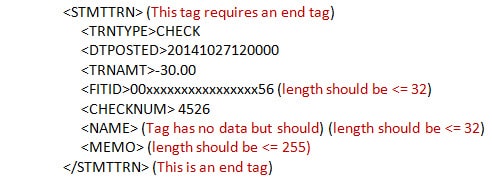
Keep in mind that if the Payee name field is longer than 32 characters, the rest of the info appears in the Memo field.
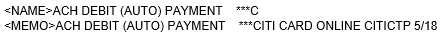
For additional advanced troubleshooting, check out this article: Fix Web Connect import errors.
Additionally, make sure your QuickBooks Desktop is up-to-date to have the latest features and fixes.
Keep me posted on how these steps work out. I want to make sure you can continue working with your bank feeds. Have a nice day!
Thank You!!
I went in with a text editor and removed all the following characters in the "NAME" fields : * . , : / And double space
And it worked!!!
None of this works for me, but import of a .qbo used to work PERFECTLY last year. I tried editing out any invalid char's as u suggested (e.g. &) but could find none in the .qbo file. I read all the other links for this issue and none of them makes any difference. I have a YEAR's worth of txn's to post and am in UTTER SHOCK that this method no longer works. Please advise ASAP.
So to solve this issue I have to share my financial info with some 3rd party??? Seems pathetic to me
You don't have to share your financial information, FAinc.
The bank error OL-222 may occur if there are any invalid characters or possible double spacing in your .QBO bank file.
To fix it, you can open the file using a Notepad or any text editor available. Then, you can look for * . , : / And double space. This process may take some time since it depends on the size of your bank file.
Alternatively, you can use a 3rd party application to bring your transactions in QuickBooks. This method doesn't require you to provide any bank details. You can utilize this link to find a third party importer tools to import your bank transaction: QuickBooks Apps.
If the issue still persists, I recommend contacting our QuickBooks Desktop Support. They can do a screen sharing to guide you importing your bank transaction and submit a ticket for further investigation.
Here's how:
You can also visit this link to know their supporting hours or get their number to ensure your connected to the right support: Contact QuickBooks Desktop support.
Once you've gathered all the data for your business, categorize it to keep everything organized and easy to reconcile. You can also review the troubleshooting steps to address the issues listed below for more information: Fix Web Connect import errors.
You're welcome to post again if you need further assistance with bank feeds. We're always here to help you.
Do you run QB Desktop 2019?
so...we have to remove EVERY instance of & for an entire year's worth of transactions? Kind of defeats the time saving purpose of importing transactions. I would hardly consider this a viable solution!
so the only way to fix this is to remove EVERY instance of & in an entire year's worth of transactions?? Doesn't that defeat the time saving purposed of being able to import transactions? This is hardly an acceptable solution.
I have also yet to see any explanation as to why this error code is popping up out of nowhere, when there was previously no issue importing QBO files!
"edit" does not appear as an option when you right click the file on a mac.
I have imported into word, deleted all instances of " &" saved the file (if you save a file in word, it saves as a word doc, not QBO, so clearly there is a step missing here in the instructions"... nothing works!
"This is often caused by when you try to import one or more characters." WHAT DOES THIS MEAN?
"rectify the.QBO file format" HOW? WHAT DOES THIS MEAN??
QB Desktop or QB Online?
I understand the hassle of manually removing specific words that could disrupt your workflow, Addy.
The instructions to "rectify the .QBO file format" simply mean we need to correct or fix your file format.
Based on the information you provided, your current file is a Word document. For QuickBooks Desktop (QBDT) to successfully read and import the data, it needs the file to be in a specific .QBO file format.
To get your data imported successfully, the next step is to convert that Word document into the required .QBO format. I know you've already put a lot of effort into this, so please use the detailed steps in this article, which is specifically designed for the type of error and issue you're experiencing: Fix error OL-222 in QuickBooks for Mac.
We know you've been through a lot to fix this. We're ready to assist you further if you have more questions.
I have tried everything in this list of instructions. None of them work. None of them make sense. None of them mirror actual options or folders available in my computer. For example when I right click on "QuickBooks Desktop for Mac 2020 " there is no options to "Download Linked File As".
When I "go to" the folder "~/LibraryApplication Support/com.intuit.QuickBooks20XX/Downloads." No such folder exists, etc. etc. etc.
Am I supposed to replace "20XX" with "2020"? I tried that as well and no such folder exists.
There are no instructions for how to convert a word or text file to QBO file. Even after you told me that's what you I need to do - there are no instructions HOW.
Basically, your instructions as written, are for people who know how all of this works making them useless.


You have clicked a link to a site outside of the QuickBooks or ProFile Communities. By clicking "Continue", you will leave the community and be taken to that site instead.
For more information visit our Security Center or to report suspicious websites you can contact us here