Turn on suggestions
Auto-suggest helps you quickly narrow down your search results by suggesting possible matches as you type.
Showing results for
Get 50% OFF QuickBooks for 3 months*
Buy nowI've just got the link for you to download the QBO Desktop app, janineilliano.
You can open this link to begin the process: https://quickbooks.intuit.com/apps/. Scroll down to the Get the QuickBooks Mac or Windows App section, and then click the Free Download button.
After the download is complete, you'll see a shortcut icon for QBO on your screen. Simply click it and log in using your username and password, and you're good to go.
I'm here if you have more concerns. Thanks for dropping by.
The link you provided is not working. Were can we download this app?
Thanks for joining this conversation, @Pkoolis.
The link provided by my colleague above should route you to the site to download the QuickBooks Online (QBO) desktop app. If you're unable to view it, consider trying these links below, then click Download Now:
Once completed, tick the QBO icon on your screen to open it. For more information, please refer to this article: QuickBooks App for Windows and Mac: General support.
Let me know in the comment section below if you have any other issues or concerns, and I'll get back to you right away. I'm always here to assist. Enjoy the rest of the day!
What about a DESKTOP, not online app?
I'm here to ensure you're able to download the desktop version of QuickBooks, @Jenf219. This way, you'll be using the correct and reliable website and get the said program to manage your business.
QuickBooks has a variety of programs that'll help in managing your business and QuickBooks Desktop is one of them. When you download the desktop version of QuickBooks, you'll first need to consider its system requirements. This is to make sure it'll perform to its best.
You'll have two options on how you want to download your QuickBooks Desktop program. It's either through the Express or Standard setup. Please note that the Express setup is only for US customers with Windows 8.1 and above.
Once everything is all set, you can follow the following steps on how to download.
After downloading, you'll have to install and activate your QuickBooks Desktop account. For the step-by-step guide, kindly refer to this article: Install QuickBooks Desktop.
I'm also adding this article to guide you on how to use the product and effectively manage your business through it: Get QuickBooks Desktop user guides. It also contains related articles about user guides to help you get familiar with it.
Please let me know if you have other concerns. I'm just around to help. Take care always.
What if you bought the software from the store and installed it on your computer? Are you able to still use an app to scan receipts?
Hi Lantz74.
Thanks for stopping by the Community. Depending on which version of the QuickBooks Desktop product you have, you can use the QuickBooks Scan manager to scan receipts. Here's how:
Step 1: Create your scan profile:
Step 2: Set up and test your scanner:
Step 3: Scan and add documents:
After successfully testing all modes, you can start using your scanner.
To attach a file, just select the Attach File button on any transaction.
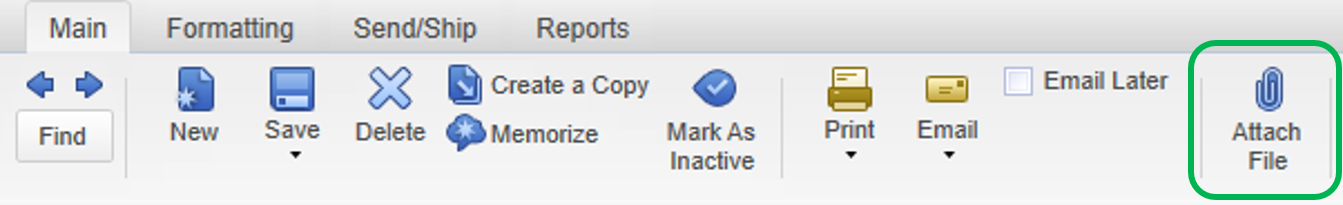
For additional information on the process, as well as the steps listed above, you can check out the following article: QuickBooks Scan Manager.
If you have any other questions or concerns, feel free to post here at any time. Thank you and have a nice afternoon
Thank you for your reply. I am using a Mac. I don’t have an option for documents under company.
thank you!
Hey again, Lantz74.
Unfortunately, QuickBooks Scan Manager is only supported in QuickBooks Desktop for Windows. This is the reason why you’re not able to see it or the Document Center.
However, I have a workaround for you with Desktop for Mac, you’ll have to scan the attachments. Here’s how:
1. Open the transaction.
2. Click the attachment icon to open the scan window.
3. Select the options and settings for the scan.
4. Click Scan.
If you need other users to access the attachments in a multi-user mode, you’ll need to set up the Attached Documents Library on a shared drive. To find out more, you can go through the User Guide and search these topics:
• To scan an attachment
• Tips and tricks for attaching files in QuickBooks and using the Attached Documents Library
• Attachments Center
Hope this helps! If you have any other questions, please, let me know.
Everyone beware this is a scam
Beware this guy and the links are a scam!
When opening, the Desktop app says that it "will not be updated after April 21, 2021" suggesting that it is being discontinued by Intuit as of that date, and that all customers will need to use the browser version The links on the message provide no further guidance nor does there appear to be any "news" or articles that address this mysterious message. If that is the case, you may NOT want to find and download the "app" and learn to live with that method of access. . . . . . .
I just happen to come across this app and I love it. Why discontinue?
I'm happy to hear that you're loving the desktop app version of QuickBooks Online, lapoore.
We've discontinued the app due to limited use. You can continue to use our system by logging into your account via a web browser.
I'm adding this link: System requirements for QuickBooks Online, Accountant, Payroll, and QuickBooks Self-Employed. It'll tell you what computer and browser you need for the best QuickBooks experience.
If you need to know more about the discontinuation, here's the link: QuickBooks Online Mac and Windows Desktop App update.
If you have other concerns, don't hesitate to leave a comment below. I'm always around to help you with any QuickBooks issues you may be having.
I realize the app support is discontinued but I really prefer to use the app. I have a new laptop and cannot find a link to download the app. Is there still a legitimate link to download the app?
Hello there, @NSchabel.
You're right that the Desktop app in QuickBooks Online (QBO) is no longer supported. In the meantime, you can access your QBO account via a web browser or mobile app.
I can see how the features you're looking for would benefit and empower your business. In the meantime, I recommend sending this request straight to our product engineers through feedback. Sharing features and options that you would like implemented is how our engineers look for new product updates.
To send feedback, follow the below steps:
You may also visit our Feedback forum page. From there, you can see a list of other QuickBooks users who already suggested this feature, as well as the recent updates in QuickBooks.
To know more about the discontinued app, see this article: QuickBooks Online Mac and Windows Desktop App update.
I'll also share with you our page in case you need some handy articles about apps.
If you need anything else, please let me know. I want to help in any way I can.
Do you have a free download which I could use now?
I'm here to share insights about your concern, @sunday836.
The QuickBooks Online (QBO) for Windows and Mac desktop apps will no longer be supported as of April 20, 2021, as discussed in the thread. This is due to the limited use of the program.
You may want to access your QBO account through a web browser or using a mobile app instead. Then, to ensure you'll be able to use the program smoothly, let's make sure that your operating system meets the minimum requirements to run QBO.
If you're referring to the site where you can download the QuickBooks Desktop (QBDT) program, simply click this Downloads & Updates page. Once finished, you can now install the program.
You can also browse our QuickBooks Help page for helpful video tutorials and handy articles that you can use as guides in performing QuickBooks tasks.
I'm just around to help you in case you have any other queries about downloading QuickBooks programs. I'll keep an eye out for your reply. Take care always and have a good one.
And it stinks!! The only reason the QBO desktop app was not used more is that people with multiple companies did not know about it.
If they knew they could open like (8) companies at once, multiple windows, (without playing browser tag), reports at the touch of a mouse click, they would love it.
I think it is completely broken now, and it is very unfortunate. I hope another company writes one. I would pay to use it.
Seemingly the one we have to use now keeps logging you out also, like we never have work outside of QBO, so this will be a blast.
Then let's take away the scanner in Desktop! That was a great idea!
What is happening?
Individual users may be working off their phone, but I guarantee you their accountants aren't.
My whole business is wrapped up in QuickBooks, for almost (24) years now, and I am extremely disappointed.
Just so everyone knows, there is a new desktop app for QBO. I was on a Webcast and they told us where to get. I have it on my desktop as I think it is the only way to go.!!!!! Now I want to add it to my laptop but unfortunately I have no idea how to get and no one at QB can tell me!.......Which it seems lately is not unusual.
If I figure it out, I will let everyone know.
So irritating when they change a good thing!
They cancelled it, saying lack of use. It is the only thing that makes online tolerable to me, after (24) years of desktop.
Mine is still working but i cannot find it to download anymore either,
Perhaps if you fond it on your PC, you can copy it over somehow.
More good things going away:(
Take care!
Mary
Hi Mary and all of you looking for the app!
I have located the download !!!
In your QBO go to the Gear in upper right hand Corner. Then look for the column Settings. At the bottom of that column you will see "Get the desktop app" . Click on that and it will and follow the prompts. That is all there is to it. Why QB couldn't tell us I don't know! ??
Just downloaded on my laptop and soooo happy!
If you have never tried it........you should. It is so much easier to get access and work in as far as I am concerned.
Good Luck!
Carol
Are you in QBO advanced because it does not show in mine?
I have it from when you could download it online, and was told only Advanced would have access to it.
Anyway, thank you for checking:)
I went into QBO on the web and downloaded from there. Not sure what the "Advanced" is, only one on the Web from what I can see. My old app didn't work anymore so had to go to the web version. :( I'm like you, QBO is not my favorite but at least with the App it is tolerable.



You have clicked a link to a site outside of the QuickBooks or ProFile Communities. By clicking "Continue", you will leave the community and be taken to that site instead.
For more information visit our Security Center or to report suspicious websites you can contact us here