Turn on suggestions
Auto-suggest helps you quickly narrow down your search results by suggesting possible matches as you type.
Showing results for
Get 50% OFF QuickBooks for 3 months*
Buy nowHas anyone followed the instructions on the Intuit website for Step 2 - Copy a Quickbooks Online Advanced company and copied it to a new Online Advanced company.
I have now spent over 8 hours in a two week period and talked with dozens of representatives, none of whom could help me and now I have been on hold for 1 hour and 26 minutes with Advanced Online support and still cannot find anyone who can troubleshoot why the New Copy link is grayed out and will not allow for the transfer of the company data. Any help would be appreciated.
I've got you covered, @Deb in Texas.
Let's determine if this is a browser issue. There are times when the cache and cookies in your browser may be corrupted which leads to navigation issues in QuickBooks. To get started, open your QBO account in a private mode to have a clean slate. The following are the shortcut keys you can use:
Make sure to sign in as the master admin. Once done, go to Settings again to back up your company. Here's how:
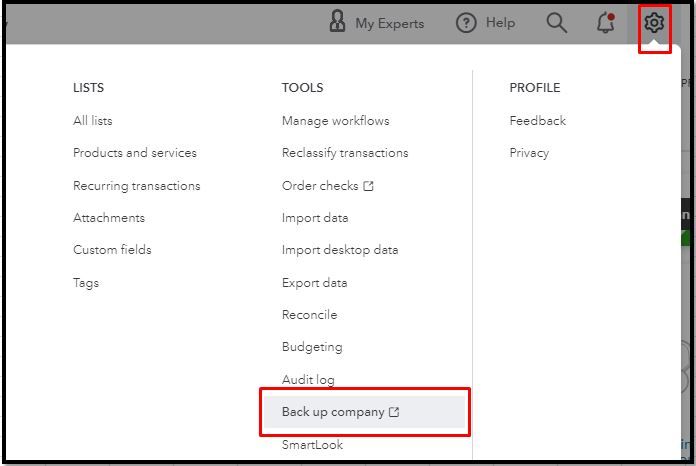
If this works, clear your regular browser cache. This is to remove the damaged and corrupted files. If the same thing happens, you can use another supported browser. The one you are currently using may have a temporary issue with QuickBooks.
Then, to help you resolve copy and restore issues, please visit this article: Make a copy of your QuickBooks Online Advanced company.
Also, QBO offers self-help articles that will guide you to finish your tasks in no time. To start browsing, go to our QuickBooks help page at this link.
Feel free to get back here again if you need further assistance copying and restoring your QBO file. I'm always here to help. Have a good one.
As I recalled, there was an ongoing issue with the backup/restore/copy feature in January. I am not sure yet whether it is resolved or not. You may have other options to migrate/clone data between QBO accounts with an additional cost for the time being.
To My knowledge if this has been an issue it would have been nice for the 13 or 15 people I have spoken with in the last three days to know that there was an issue with copying QBO advanced company to another company.
The instructions published by Intuit do not tell you to clear the cookies, log in to an Incognito browser, and in order to copy the company files you have to have one company in automatic backup and one in backup not enabled. The instructions published do not match the instructions in the application.
These are the case numbers I have dealt with since the 22nd:
[removed] 2/22 at 8:26 am
[removed] 2/22 at 8:36 am
[removed] 2/22 at 9:52 am
[removed] 2/23 at 2:50 pm
[removed] 2/24 at 4:30 pm
[removed] 2/25 at 2:30 or 3 pm
For approximately 5 hours in the last three days and I have spoken to at least 13 to 15 people, from first line tech support people who ask me the same questions over and over again, each time I'm asking to escalate the call to Advanced Online support but they insist on going through their protocol to confirm.
I have been able to get to Advanced Online support and they are reading the Intuit instructions on how to do this copy of data, and asking me to go through the same steps over and over. When you look at the landing page for the copy feature you will see 7 or 8 attempts to copy with an error message, the last attempt copy times from 8:51 am to 8:09 pm on the 24th.
This was a Chronobooks software purchased by Intuit, however, clearly the process of doing the copy feature has not been properly debugged, and the advanced online tech support people have not been properly trained. And the fee for having Advanced is $150.00 a month, just so you can backup and restore your data.
If anyone has had this problem and can help troubleshoot the issue I am ready, otherwise, I may lose my job as an accountant with this company.
Hello there, Deb in Texas.
You can create a backup copy in your QuickBooks Online Advanced company file and can only restore it in QuickBooks Desktop. We're unable to restore it to another QuickBooks Online Advanced account. You'll want to create a backup in QuickBooks Online Advanced first and restore it to QuickBooks Desktop. From QBDT, import it to QuickBooks Online.
Let me know if you have other questions. Take care!
Thanks for the reply, but there is a way to do this. Intuit has steps to do it, but it is not working;
Step 2: Copy a QuickBooks Online Advanced company
Let's create a copy of Company A. We'll create a blank company called Company Z, then overwrite it to make the copy.
It takes about 30 - 40 minutes to copy a company. But depending on the amount of data you have, it can take several hours.
And now after numerous attempts to copy, I get an error message again from the Copy feature - COPY FAILED, This company's API keys are invalid. Please connect ChronoBooks again without removing it from
ChronoBooks.
Someone at Intuit has to know why this is not working, and if it is not the $150 a month fee should be refunded to my company.
Being able to copy a QuickBooks Online Advanced company to a new Online Advanced company is our top priority, Deb in Texas.
Ideally, you'll only encounter issues if you've migrated your company from QuickBooks Desktop to QuickBooks Online Advanced. Since you have already performed some troubleshooting steps but are still unable to fix the issue, I suggest reaching out to our support team so they can investigate this further. They have the tools to pull your account in a secure environment.
Here's how:
You'll also want to browse some helpful articles to give you additional information about QuickBooks Online.
Reply to the thread if you need anything else. I'll always be here to help you anytime.
In case you missed my earlier thread I have spoken to more than 15 people in the last four days with cases as shown below:
These are the case numbers I have dealt with since the 22nd:
[removed] 2/22 at 8:26 am
[removed] 2/22 at 8:36 am
[removed] 2/22 at 9:52 am
[removed] 2/23 at 2:50 pm
[removed] 2/24 at 4:30 pm
[removed] 2/25 at 2:30 or 3 pm
Please read my initial thread, it tells you most of what I have been through. Your Advanced Online Team does not know how to troubleshoot this issue and I still cannot copy the company file. If you could provide me with a direct person who will remote into my computer and walk through all of the steps I have already done, maybe someone will be able to figure it out.
Otherwise, the software is a huge disappointment.
Likewise tried to do do this and was an utter failure. Terrible instructions making it look simple and it is anything but. I can't believe Intuit doesn't have a video clearly demonstrating how this works, and ensuring the functionality actually does work. I expect far better at $150 p/month. What a waste of many of my valuable hours over the last couple of days.
I've had the same problem copying from "Company A to Company Z". I started the copy process 8 days ago.
When I contacted the help team today, here's the message I received:
"I don't want to be the bearer of bad news but there's a reported Product Investigation about "QBO Advance Back up / Restore stuck in "pending" status" Our System Engineers are already aware of this subject and we're working on the fix as soon as possible so this feature will be available to you again.
I already added your account on the priority list as one of the affected customers to make sure your account will get the fix as soon as possible. We'll be sending you an email update once the issue is resolved."
Sheesh ... I'm paying for something that doesn't work!
I do not have the option on my settings to backup. I have been needing to make a copy of an existing company with all transactions as well as accounts. I cant seem to see how it is possible.
Are you using QBO Advanced or the lower plan?
I can help you create a backup of your company file, @RSA7.
The feature to create a backup from the Settings or the Gear icon (⚙) is available for QuickBooks Online Advanced subscriptions. You can check the screenshot below for your reference:
You can check the following article for more information about what information will be backed up and not: Back up and restore your QuickBooks Online Advanced company (formerly ChronoBooks).
In case you're subscribed to QuickBooks Online (QBO) Simple Start, Essentials, or Plus, you can still get a copy of your data by exporting your reports and lists into individual Excel files contained in a zip format in one process. Follow the steps below:

Check this article for more information about downloading your data: Export reports, lists, and other data from QuickBooks Online. You can save copies of these onto your computer's hard drive.
In case, you need a continuous backup of your data, then you can check for third-party apps that support this and works perfectly with QBO. Check this link for more information: Find Apps.
I'm always here if you need more help in creating a backup of your company and or anything else by leaving a reply below. Keep safe and have a great rest of the day!
It still doesn't work. "This company's API keys are invalid"???
Are you using QBO Advanced? Try opening your account on private/incognito browser.
Hi Deb-
I'm also having a problem copying a Quickbooks Online Advanced company to a new Online Advanced company. Were you ever able to resolve your issue? Would love to know ho you solved the problem.
Thanks in advance!
Anne
I've got your back, annegenova.
Let's determine if this is a browser issue. There are times when the cache and cookies in your browser may be corrupted which leads to navigation issues in QuickBooks. To get started, open your account in a private mode. The following are the shortcut keys you can use:
Once signed in, make sure you're the master admin. Then, go to Settings again to back up your company. Here's how:
If this works, clear your regular browser cache. This is to remove the damaged and corrupted files. If the same thing happens, you can use another supported browser. The one you are currently using may have a temporary issue with QuickBooks.
Then, to help you resolve copy and restore issues, please visit this article: Make a copy of your QuickBooks Online Advanced company.
Also, QuickBooks offers self-help articles that will guide you to finish your tasks in no time. To start browsing, go to our QuickBooks help page at this link.
Feel free to get back here again if you need further assistance copying and restoring your QBO file. I'm always here to help.
I have had the exact same experience with trying to copy my online advanced subscription to another online advanced subscription. The new company subscription window is greyed out disallowing the transfer of the data files. I’ve spoken with 6 different tech support agents and spent over 5 frustrating hours trying to get someone to help me to no avail!!! My husband and I own a CPA firm, all of our employees are CPA certified Quickbooks Account Pros, we have numerous subscriptions ourselves and clients with subscriptions and spend a LOT of money each month with Intuit. At this point I am completely disappointed in their product and lack of qualified tech support agents to help. What do we do now????
Hi jbailey22,
I understand that you've already tried everything and spoken with our Support team about migrating your data. I truly appreciate your effort and patience. However, I'm going to let you contact them again so this will be taken to a different tier. They have the tools to gather more details, like screenshots, and other information that will be useful to investigate this issue further.
Feel free to reach back out if you have other questions in mind. The QuickBooks Team is always available to help.
Thank you for responding to my blog post indicating my frustration level with this task of migrating an existing company and its’ data to a new donated subscription. I have tried all of the troubleshooting suggestions; going incognito and clearing “cookies” etc. to only be back at “square 1” in this process. Do you have a direct line phone number to your “top tier” tech support that won’t leave me hanging on the line waiting for hours? Please give me some tools I can work with!!!!
I know this hasn't been easy process for you, jbailey22.
I understand the need to connect with our live support agents and get this issue resolved right away.
Since the issue persists after following the troubleshooting steps above, I recommend contacting our Support Team. This way, an agent can review your account in a secure environment and investigate this further.
Here's how to reach them:
You can check out this article for our most updated contact information and scheduled hours: Support hours and types.
Furthermore, here I have a guide that you can visit about some help articles that includes information on how QBO works: Get started with QuickBooks Online.
Know that I'm just a few clicks away if there's anything else you need assistance with QuickBooks. I'll ensure you're all set. Have a good one!
I am having the same problem... tons fo hours on the phone with worthless tech support. It is SUPER annoying. I too cannot set the copy-to field... and frankly, even getting a backup of the "from" company was almost impossible. I also need help with this same problem. QB support is NEARLY worthless....
I noticed that the Copy feature in QBO Advanced does not apply to duplicate data to QBO Advanced account provided by TechSoup. Looks like they intentionally blocked the feature. That's why we had to use a 3rd party tool as a workaround.
I just spent all day with your same problem and finally figured it out on my own after an all day run around with support. I ended up having to disconnect the Chronos (online backup) app from the original company and then reconnect it and that triggered some other instructions to go into the new company settings and turn off advanced automation. After I did that it worked! Now the new issue is that it didn't copy projects, recurring transactions, reports or tags...ugh.



You have clicked a link to a site outside of the QuickBooks or ProFile Communities. By clicking "Continue", you will leave the community and be taken to that site instead.
For more information visit our Security Center or to report suspicious websites you can contact us here