Turn on suggestions
Auto-suggest helps you quickly narrow down your search results by suggesting possible matches as you type.
Showing results for
Connect with and learn from others in the QuickBooks Community.
Join nowHi there, fiorefoster.
This error will occur if the saved form was removed the folder where it was saved. It's possible that it was transferred to another folder or it was deleted. You can do a wild card search to find that form.
Feel free to share some updates after following the steps to file the form.
I can't get in the Payroll Tax Center. Is this the same for you?
I have been trying for 2 days but can't access the Payroll Tax Center. It won't open. I tried to chat but no one appeared. Any help is appreciated.
Hello there, @sydel.
The possible reason why you won't be able to access the Payroll Tax Center is because of the user restriction. You'll want to make sure that you're logged in as an admin in your QuickBooks Desktop (QBDT).
If you're logged in as an admin and still can't access Payroll Tax Center, let's run the Reboot.bat file to fix data issues in QBDT.
If the issue persists, I suggest running the Verify and Rebuild Utilities to get this fixed. For more guidance, feel free to check out this article: Verify and Rebuild Data in QuickBooks Desktop.
You might want to check out this article to learn how to process and print Payroll tax forms: Process, print, and save QuickBooks Desktop Payroll tax forms.
Please know that you can always get back into this post if you have more questions. I'll be sure to get back to you. Have a great day.
Intuit Payroll said that the site is down and they are hoping to have it back up and running today but it doesn't look like it will happen.
Hello @CecilBeany,
This has already been reported to our engineers. Rest assured they are working on getting this resolved as soon as possible.
If you haven't already, you can contact our Payroll Support to get you added on the list of affected users. This way, you'll be notified if there's an update. Please use this link to get our number: Intuit Online Payroll.
I'm also attaching our page about employees and payroll taxes for your reference.
Stay in touch if you have other questions. The Community is always here to help. Thanks for posting and have a wonderful day.
I have also been trying to get into the Payroll TaxCenter for the last 4 days and have been unsuccessful. I get the message "This page can't be displayed". . Customer support is very difficult to reach and it is very frustrating!
Are others still having this issue? I need to send forms to our accountant and have been unable to access for almost a week!
Hi, @robine6207.
Currently, this issue is being investigated by our engineers. Rest assured, they are all hands to resolve this to get you back in working order.
For now, I recommend contacting our support team. That way, they'll add you to the list of affected users and be notified via email of any news and updates. Here's how to contact them in your QuickBooks Desktop (QBDT):
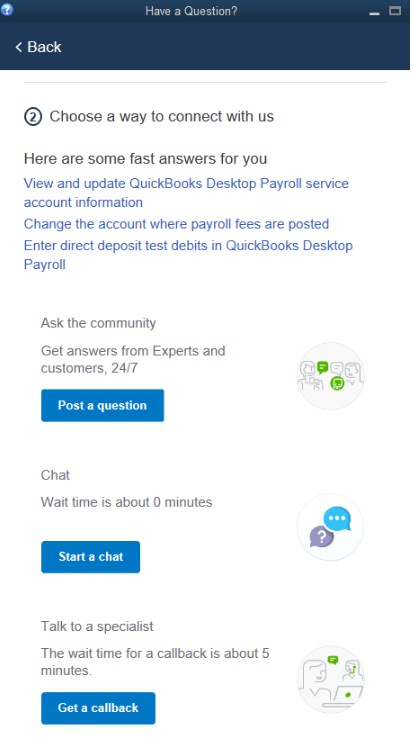
I'm also adding this article for future reference in case you want to learn how to print W-2 and W-3 forms in QBDT.
I appreciate your patience while we're working to fix this. You can always get back to us whenever you have other concerns. Take care!
Yes I am still having the issue. I've been on chat hold for quite a while.....it said 0 minutes wait......that isn't the case however. I need to get a copy of a past W-2.
Hi there, Popgun322.
While waiting for the fix, I suggest contacting our support so you can be added to the list of affected users.
Our Engineers are already hand in hand to create an effective fix. Please refer to the steps of @JasroV on how to contact support.
I appreciate your cooperation and patience with this issue. Take care.
I can't add my name to the list because I get a blank screen when I hit F1 or the help button. I am sorry I do not have any more patience. Why were all of the phone numbers for support disconnected?
I can't get added to the list because I get a blank screen when I hit F1 or the help button. I am out of patience. Why were all of the support phone numbers disconnected?
Hello, @CVM.
We have updated a better way of contacting support without publishing our phone number. You can do this by requesting a callback or messaging an agent.
Here's how:
Also, please check out our support hours and contact us at a time convenient to you. Feel free to read this article for your reference: Contact the QuickBooks Desktop Customer Support Team. Keep in touch if you need help with anything about QuickBooks. I'm always around to provide further assistance.
Again - I get a BLANK screen when I select the help button. Your instructions are useless.
I received a call back from Customer Support, they provided W2, W3 and Q4 forms to me. I was sent a link to download the files. I was lucky that the person could access the forms/files I needed for filing my taxes. They did not mention adding my account to a list of users having this issue. I will have to try to contact QB again. This is terrible timing when we all need access to the payroll center and our tax forms. Sounds like it is also very difficult to get through to customer service.
Hi @CVM,
I'm sorry to hear that the help button isn't loading for you. I'm not sure why that would be; if you're in Desktop, you may want to try clearing your cookies and cache on Internet Explorer, as Desktop always connects to the internet through IE.
In the meantime, I am going to send you an email to ask for some further information on the payroll company where you encountering the issue with the W2s so I can add you to the investigation. This way, you will get an update once it has been resolved.
Hi @sydel,
My guess would be since the agent you spoke with provided you with the forms you needed, they may not have necessarily voiced the issue around the investigation. Likely, they would have added you to the investigation when documenting the case (all cases worked via phone and chat are documented).
i have had the same issue for months and finally after hours with tech support who couldn't find the issue i went into properties for IE under advanced did a "reset internet explorer settings" and that fixed the issue. some other program must have changed a setting without my knowledge.



You have clicked a link to a site outside of the QuickBooks or ProFile Communities. By clicking "Continue", you will leave the community and be taken to that site instead.
