Turn on suggestions
Auto-suggest helps you quickly narrow down your search results by suggesting possible matches as you type.
Showing results for
It's nice to see you here in the Community forum, @sharons.
I have some troubleshooting steps that you can follow to enter test debits, here's how:
To learn more about this process, you can refer this article: Enter direct deposit test debits in QuickBooks Desktop Payroll.
For additional reference, I'm adding some resource that you may find helpful in the future:
If you have any other concerns when processing payroll, let me know by clicking the Reply button. I'm more than willing to help. Have a great day!
will I get a notification in QB to verify my account?
Thanks for joining this thread, @pam330.
The notification feature to verify the direct deposit account is unavailable in QuickBooks Desktop. After the initial setup, check your bank two days after to see the small transactions.
Once you have the information handy, let’s go the Verify bank account page to enter the amount. Adding the test withdrawals is a breeze.
Here’s how:
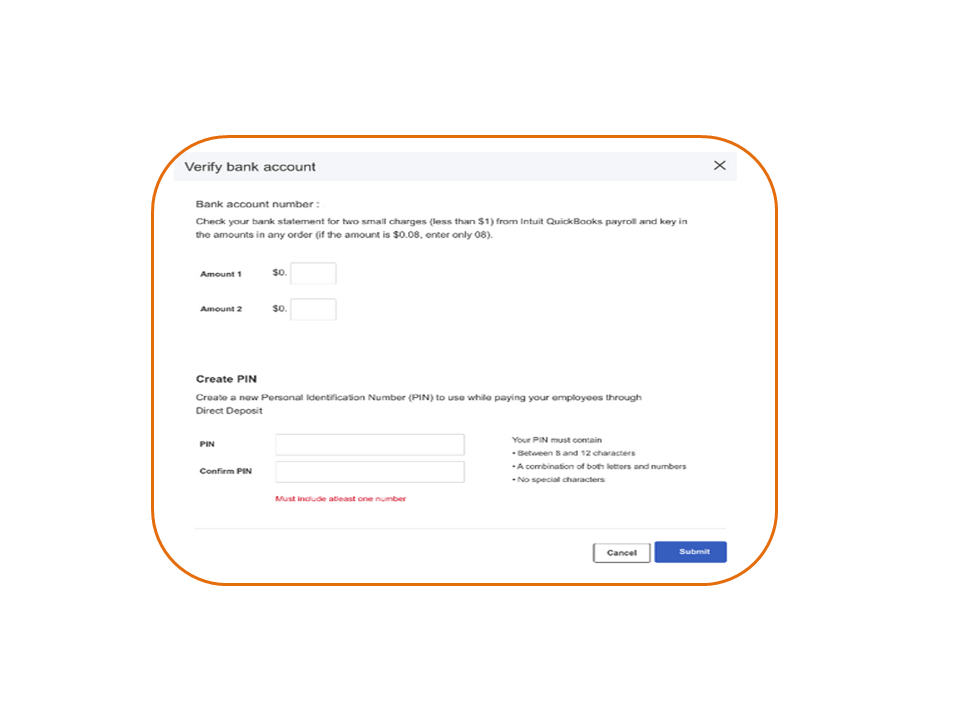
For more details about the activation process, check out the Enter direct deposit test debits in QuickBooks Desktop Payroll article.
I’m also adding a link to help and guide you on how to configure your employees’ payroll to use the direct deposit feature: Set up, edit, and remove direct deposit for employees in QuickBooks Desktop.
Stay in touch if you have any clarifications or other concerns. I’ll pop right back to answer them for you. Enjoy the rest of the day.
The window appears to enter the bank debits; however their are no debits from the account less than $1.00
I'm glad to see you here in the Community, @23359.
It could be up to 1-3 days business days to get your Checking account set up for the Direct Deposit. You'll use this account to pay your employees and your payroll taxes once the set up is finished.
After you provide your initial bank information, Intuit makes 2 small transactions (deposit and withdrawal) of an amount less than $1.00. You'll see this in your Bank statement from Intuit. When you find it, enter the amount in QuickBooks Desktop to verify the account.
Here's how:
However, if it is already 2-3 days and still not seeing the transactions, I suggest contacting our Payroll support. They have tools to pull up your account and verify what is the issue.
Also, in QuickBooks Desktop you can create and send direct deposit paychecks to your employees, to know more please check this article link: Send payroll and direct deposit paychecks. This will help you to guarantee your direct deposits will be processed on time.
Fill me in if you have other QuickBooks concern. I'm always here to help you. Stay safe and take care always.



You have clicked a link to a site outside of the QuickBooks or ProFile Communities. By clicking "Continue", you will leave the community and be taken to that site instead.
For more information visit our Security Center or to report suspicious websites you can contact us here