Turn on suggestions
Auto-suggest helps you quickly narrow down your search results by suggesting possible matches as you type.
Showing results for
Get 50% OFF QuickBooks for 3 months*
Buy nowHow do i set up my payroll account to email the employees their pay stubs rather have to print them out on a check? All but one employee is on direct deposit.
Hello, lizjamison1.
Thank you for taking the time to visit the Community. I'd like to provide some information on your question about emailing pay stubs.
One option you may consider is to set up View My Paycheck. With this resource your employees will be able to access their pay stubs online once they register. There are just a few steps to get this set up. Here's how:
1. In your Desktop account, click Employees > Manage Payroll Cloud Services.
2. Put a check in the box for ViewMyPaycheck.
3. Create or confirm a PIN used to send payroll data.
4. Choose Save Changes.
This article provides even more information on using View My Paycheck: https://community.intuit.com/articles/1764092-viewmypaycheck-set-up-viewmypaycheck-for-your-quickboo....
I wish you and your business continued success. Feel free to contact me if you have any other questions.
Please Learn from this input. This is already in the QB Desktop Pro/Premier/Enterprise Editions.
Set up the employee name in Edit Employee and put in their email address.
Now go to File menu > Print Forms > Paystubs. Set the Pay Date for the stubs you want. Here you see the Email button, so select what to send and then hit Email. You also see that you can control the outgoing email message text, that is in Preferences. You can even change and select through your own Seasonal messages.
I'd like confirmation the email with the employee's pay stub was sent and received
Welcome and thanks for joining this conversation, @bayviews.
At this time, QuickBooks Desktop (QBDT) doesn't have the option to get a confirmation or notification for pay stubs received by your employees. I can see how this feature would be helpful for you and your business. Rest assured that I'm making it my top priority that your feedback reaches our Product Development Team.
In the meantime, here's an article that tackles emailing pay stubs from QBDT for additional information: Email pay stubs from QuickBooks Desktop.
Please let me know should you have any other questions. I'll be happy to answer them. Have a good day.
We have QB enterprises Solutions Contractor 18.0 can we use the view my paycheck feature? Or is there a way to email the paystubs and NOT to have print them?
Thanks for joining this thread, Melisa 222.
In the desktop program, you can use the QuickBooks Workforce to email paystubs and forms to your employees. Before activating the feature, make sure you’re able to perform the following tasks.
Once done, let’s go ahead and turn on QuickBooks Workforce. I’ll be your guide today on how to accomplish this task.
Here’s how:
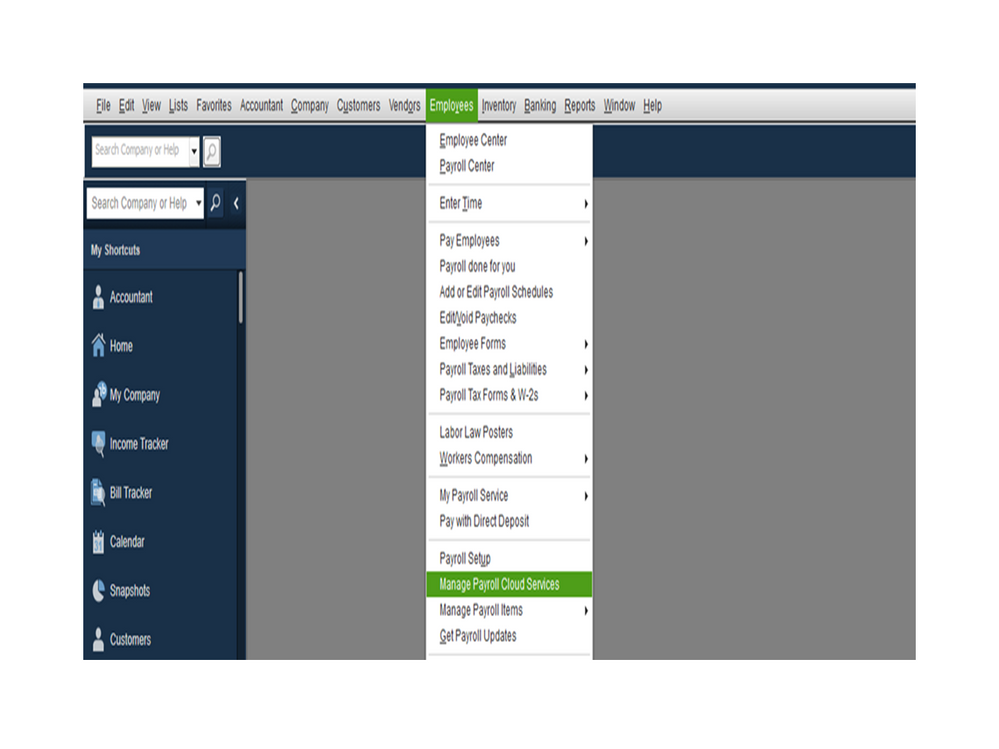
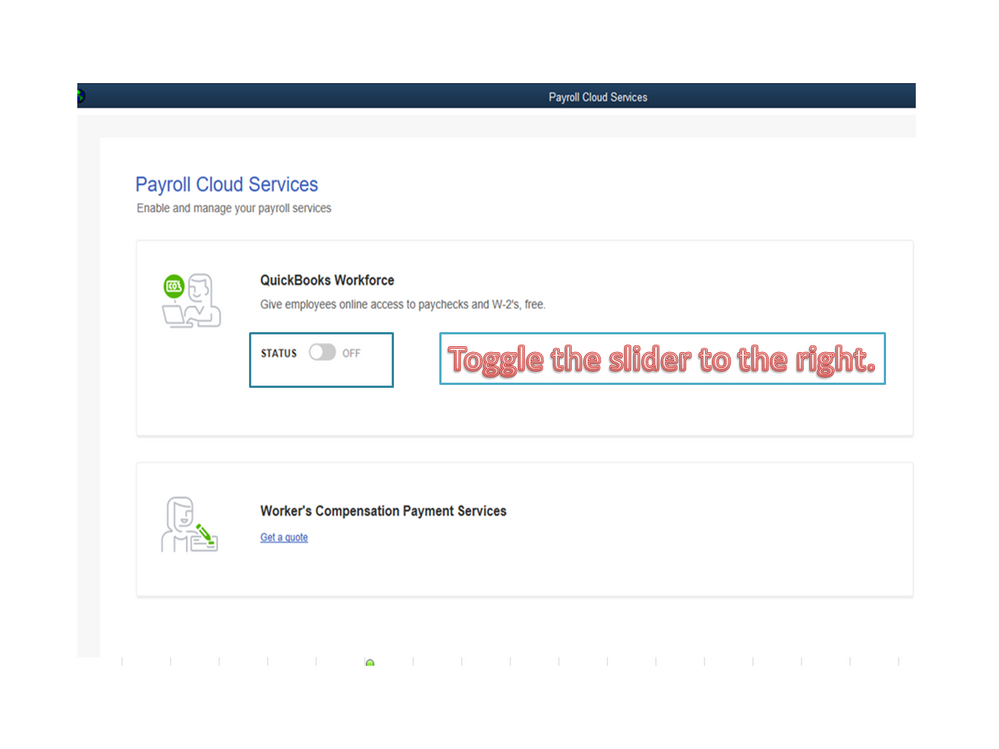
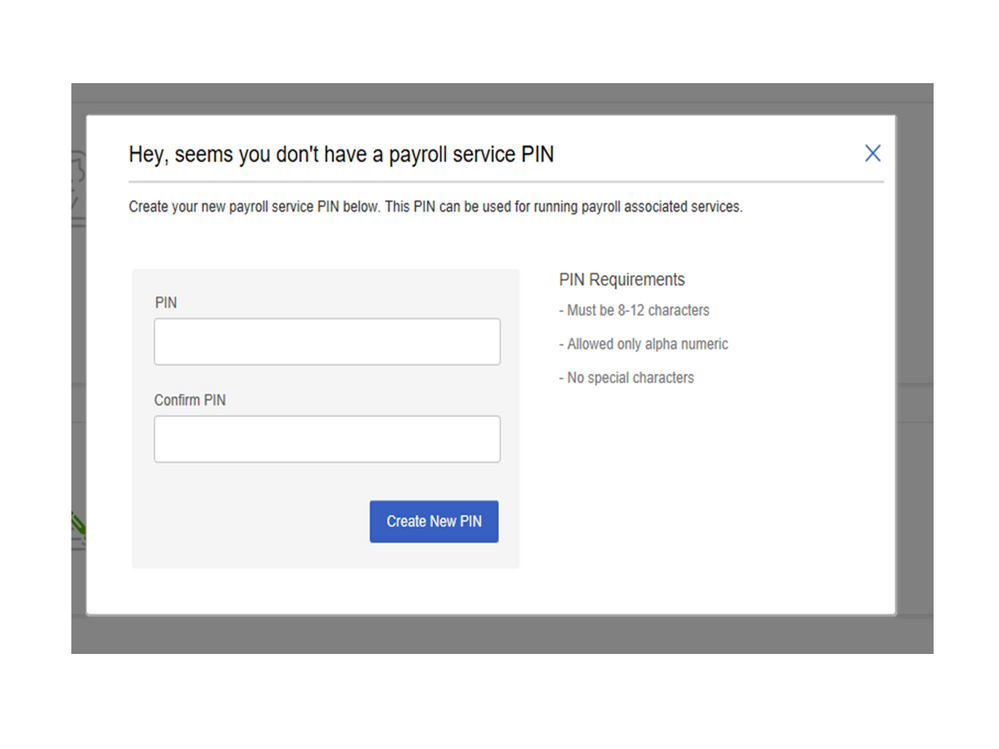
By the time you run payroll, upload the paychecks to Intuit. Follow the process in the following article and proceed to Step 7 in the Set up your company file for QB Workforce Admin section. It contains instructions on how to invite your employees to access the program: Set up QuickBooks Workforce for your QuickBooks Desktop.
To learn more about the task you can do using the feature, check out the View your paychecks and W-2s in QuickBooks Workforce guide.
Reach out to me again if you need more help with QuickBooks. I've always got your back. Have a great day.
Thank you so much for the quick feedback!!
Your response said to follow the process in the following article, but I did not see a following article. Also, where can I find the "View your paychecks and W-2's in QB Workforce guide?
Thanks for getting back to us, Melisa 222.
Here are the articles provided by Rasa-LilaM on her earlier response:
If you're still unable to view the article, we can do a browser troubleshooting. Cache helps your browser's background processes run smoothly. However, it can also cause unexpected results when piled up. Here's how to get rid of any cache-related concerns:
Let us know how this goes so we can further assist you with your concern. Additional details about it would be much appreciated. Have a great day!



You have clicked a link to a site outside of the QuickBooks or ProFile Communities. By clicking "Continue", you will leave the community and be taken to that site instead.
For more information visit our Security Center or to report suspicious websites you can contact us here