Turn on suggestions
Auto-suggest helps you quickly narrow down your search results by suggesting possible matches as you type.
Showing results for
Get 50% OFF QuickBooks for 3 months*
Buy nowI cannot seem to change the paystub email template. Currently it states "Thank you for your business. We appreciate it". That's all. And this message is not even in any of the templates. It does not state how to open the attached paystub file. The Basic Paystub template that came with QB as well as my own template state how to view the paystub. I've spoken with a QB rep that could not figure out and suggested escalating this to their Data Services Team. That would require handing over my company file. As you can imagine, the file contains a lot of confidential information that cannot be shared with just anyone. I've searched Google and this forum with no luck so far. Does anyone have any suggestions?
Search no more, Jane.
I'd be delighted to share with you the steps on how to modify your pay stubs email template.
You'll want to create a customize email template and ensure to select it when sending pay stubs to your employees. I'll be glad to guide you how.
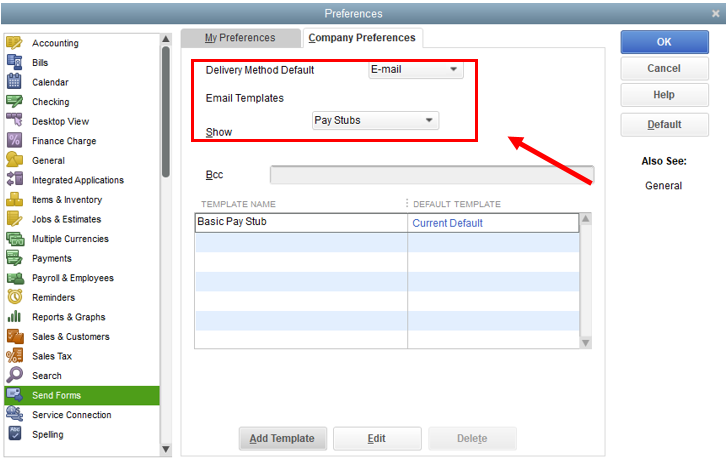
You can also check these links for the complete process:
You might also want to utilize this article that can guide you on how to let your employees view their paychecks online: View your paychecks and W-2s in QuickBooks Workforce.
You can always count on me whenever you need help with your email templates or Pay Stubs. Simply tag me in your reply, and I'll get back to you as soon as possible. Have a good one and best wishes for continued success!
Hi Jasro. Thanks for your reply. I have tried that, have also tried various test templates, and nothing works.
When I email a paystub, the email message simply says: "Dear Mr. _____, Please find your pay stubs attached. Thank you for your business. We appreciate it very much. Sincerely, company name and web address." And this isn't even the Basic Paystub (provided by QB and that cannot be edited). I can't find any template that shows the text that I quoted. Previous paystub emails contained the password information required to open the attached paystubs. Not sure when this problem began. I email all staff except for myself. I always just print mine, so did not notice this until staff began asking me for the passwords.
Allow me to help you further and get this sorted out, @Jane5919.
When creating the customized template, let's make sure that you set them up as default. This way, you can use the text you quoted for that specific template. You can also use or create a customized email template when sending messages/forms from QuickBooks. Here's how: Create custom email templates in QuickBooks Desktop.
Also, verifying and rebuilding your data is a good start when it comes to fixing data-related issues in QuickBooks Desktop.
To Verify Data:
To Rebuild Data:
Once done, go back and send a sample pay stub to your email. If the problem persists, repairing QuickBooks Desktop will help fix the issue. Here's how:
You may also need to update your Adobe Reader, for the detailed steps check this out: Email pay stubs from QuickBooks Desktop. It provides more troubleshooting steps to resolve emailing pay stubs issues.
Additionally, I'd suggest visiting this link: QuickBooks Workforce Resource Hub. You'll find more details about re-sending a Workforce invitation and printing W-2 and pay stubs. It also provides you answers to the frequently asked questions (FAQs) while using the Workforce. Just go to the Get answers to common questions question.
I'll be right here to help you if there's anything else that you need. Just let me know by leaving a reply below. Take care, @Jane5919.
Did you get this problem solved?
I have this same issue happening.
Hi, @SkydiveSpaceland. Great to have you joining the thread.
Have you tried performing the basic troubleshooting shared by my peer above?
If not, I recommend you do it to fix data-related issues. Beforehand, make sure to update your QuickBooks Desktop to have the latest updates and fixes. If you're getting the same result, I suggest contacting our QuickBooks Desktop Support team. They can pull up your account securely and perform a screen-sharing session for further isolation.
Here's how to get in contact with them:
Please consider the available hours when contacting them so we can address your concern timely.
Additionally, here's an article you can read in case you want to make your paystub look the way you want it to: Customize paychecks and pay stubs in QuickBooks Desktop Payroll.
You can always get back to me if you've got additional questions about managing your paystub email in QBDT. I'd be glad to help. Have a nice day!
I appreciate you sharing your current situation with me, @ET707. I'll point you in the right direction to help ensure template messages when emailing pay stubs are modified to your preference inside QuickBooks Online (QBDT).
It's best to contact our Customer Care Team to address this issue within the program. This way, they can conduct further investigation to determine the root cause of the problem and provide the necessary troubleshooting to ensure the system uses the template you created when sending pay stubs to employees. I'll outline the steps to get you going:
For more details, please see this page: Get help with QuickBooks products and services.
Additionally, you can check this article if you need to get a clearer view of what you've paid out in your QuickBooks Payroll: Create a payroll summary report in QuickBooks.
Don't hesitate to inform me in the comment section if you require assistance handling employee pay stubs inside QuickBooks. I'm always ready to respond and provide relevant information to help you again. Have a good one.
I now have this same problem that just started this month 5/1/2025
I have the same issue that just started 5/1/2025
Let's modify your form settings to fix the paystub email templates in your file, Lisaok.
Beforehand, it's best to secure a backup copy of your company file first and ensure you have the latest release of your tax table, and that your QuickBooks Desktop is up-to-date. This way, you'll always have the latest features and fixes.
To help rectify this issue, let's try creating another customized template from the Company Preferences and ensure that the paystub form is set as the Current Default before sending these emails to your employees. To do these:
However, if the same thing happens, you can reach out to your Cloudspace services if you've integrated them into the program, since these require approval for any changes made within QuickBooks.
Once everything looks good, here's how to prepare and pay employees: Print or reprint paychecks and pay stubs.
If you need further assistance tracking employee transactions in the future, feel free to ask in the comments below. We're here to assist you.
Thank you for responding, but this does not resolve the issue. Adding a new template results in the same outcome. I do not wish to "have my employees review paystubs online".
My template has been functioning perfectly well for 8 years. The issue appears at the beginning of May and is most likely the result of lack of forethought and a modification/update rolled out by QB.
The issue is that as of May 1,2025 QB is not recognizing the personalized template ( which has been in use and functioning ) and is reverting to the basic embedded template.
I appreciate you for reaching out again and sharing detailed information about the issue you're experiencing, @Lisaok. I really appreciate the steps you've already taken to troubleshoot. To assist you further, I will connect you with our Live Support team.
This way, a thorough investigation is needed to identify the root cause and implement troubleshooting measures, ensuring the system uses your created template for sending pay stubs to employees.
Here's how to reach out to them:
Be sure to check their support hours to know when they're available.
To better understand your payroll costs in QuickBooks, take a look at the article on Create a payroll summary report in QuickBooks. This article will help you see what you’ve paid more clearly.
If you have any additional questions or if there's anything else on your mind about this issue, please feel free to reach out. We truly appreciate your insights. Wishing you a wonderful day ahead!
I had already taken the step of connecting through the help chat. It is being forwarded to the back side team to determine what update has caused this issue. Thank You
Thanks for getting back with the Community, Lisaok.
I'm happy to hear my colleagues here and over the chat were able to help with looking into why your personalized template isn't being recognized.
You'll also be able to find many detailed resources about using QuickBooks in our help article archives.
Please feel welcome to send a reply here, or create a new thread if there's ever any questions. The Community's always here to help. Have a wonderful Friday!



You have clicked a link to a site outside of the QuickBooks or ProFile Communities. By clicking "Continue", you will leave the community and be taken to that site instead.
For more information visit our Security Center or to report suspicious websites you can contact us here