Turn on suggestions
Auto-suggest helps you quickly narrow down your search results by suggesting possible matches as you type.
Showing results for
Get 50% OFF QuickBooks for 3 months*
Buy nowAs soon as you get their application, check what they entered against their Social Security card, which you are required to confirm.
If you didn't do that, or you entered the SSN wrong for other reasons, then edit the employee and change the SSN.
Pleased to have you here, @jw01.
@Anonymous is correct! Allow me to share additional information on how you can update your employees social security number.
Here's how:
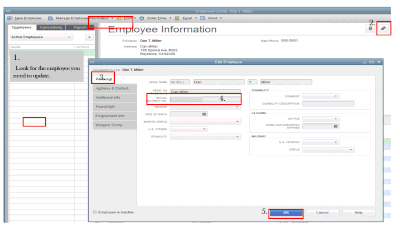
If you're referring to the information of your employees in ViewMyPaycheck, you may check out this article: ViewMyPaycheck: QuickBooks Desktop for Windows FAQs.
Let me know how it works on your end. I'm always here to lend a hand in making your tax information is correct.
Same question but for Intuit online payroll. Will changing the SS# be enough, since it happened over the previous quarter (3rd) and the new one (4th), but I have not filed the returns for the previous 3rd quarter yet.
Will there be no issues in general and is it enough to change the SS# in Intuit online payroll?
Good to see you here, @LaSw,
You can still correct an employee's Social Security Number as long as you haven't filed his W-2's yet. This way their taxes are reported correctly under the correct credentials.
You don't need to worry about the previous quarter's filings.Those returns is a reporting of how much taxes is reported by the business itself for payroll.
To update that in Intuit Online Payroll, follow the steps below:


I have attached a few articles for reference about this topic:
Let me know if there are other things you need help with. I'll be more than willing to assist you at any time. Have a lovely day!
Thank you so much Jen,
This is what a payroll accountant just told me also , but it's great to have confirmation and to be given such a detailed answer (and so quickly). I was a little fried over my mistake at first!
Thanks so much!
Hey LaSw.
Thanks for dropping by the Community, I'm glad to hear my colleague was able to help you.
If you need anything else moving forward, feel free to post here anytime. Thank you and have a nice evening.
I changed the contractor's SS# in their data file but when I continue with creating the 1099NEC, the "Print for your records" tab shows me a 1099 on the screen and it still has the old SS# in the "Recipient's TIN" box before printing.
Let me guide you on how you can change your contractor's SSS number for 1099s, Zachary1.
You can simply go back to the setup where you want Print/E-file 1099 forms.
Please check these articles for more information and detailed steps:
For your reference, you can also check out this article for your reference: 1099 E-File: QuickBooks Desktop setup, troubleshooting, & FAQs.
Reach out to us if you need additional assistance about 1099. Remember, I'm always right here to help.
If I made a mistake and miskeyed a social security number for an employee receiving direct deposit and ran payroll, the employee couldn’t open their paystub so I caught the error, will that affect the direct deposit? It was caught a few hours after payroll was run. Before midnight.
will the direct deposit get sent back? Should I issue a check instead?
Thanks for joining in on this thread, Boatesmba2.
As long as there are no changes to the employee's bank information, the direct deposit will not be affected. To help manage your employees information and learn more about the direct deposit feature, please check out these articles:
You're always welcome to post a reply on this thread if you have any additional questions about payroll or other concerns in your account. We'll be around to help you out again. Take care and stay safe!
I did the same... mis-keyed ss #... Direct deposit was already sent. I did change the ss number already to the correct one. I want to verify ..... the wrong number sent with DD will not effect any reports or W2 ? Or income assigned to the wrong number ? Thank you !
I did the same.... wrong ss#. DD was already sent. I have changed to the correct ss number. I want to clarify There will be no problems that this DD income will be assigned to the correct number / name?
I have not sent any UI or other reports. And, I don't have to contact ss or any other agency of the mistake ?
Thank you for being a part of this thread, @jm3006.
Let me clarify things about handling direct deposits with incorrect SSS numbers.
As long as you have corrected the wrong number, it will not affect any reports or W2. Additionally, the income will not be assigned to the incorrect number.
If you have filed any payroll tax forms with an incorrect SSN, you must amend these forms. The IRS, Social Security Administration, and state agencies use employee wage and SSN information for unemployment benefits and child support orders.
For more information, I suggest checking out this resource: Correct your employee's Social Security number.
In the event that you need to rectify any errors on your employee's W-2, you can refer to this link for comprehensive instructions: Fix an incorrect W-2 and W-3.
Should you have any further concerns about your employee information in QuickBooks, feel free to leave a comment below. I'm here to help you at any time. Take care!



You have clicked a link to a site outside of the QuickBooks or ProFile Communities. By clicking "Continue", you will leave the community and be taken to that site instead.
For more information visit our Security Center or to report suspicious websites you can contact us here