Turn on suggestions
Auto-suggest helps you quickly narrow down your search results by suggesting possible matches as you type.
Showing results for
Get 50% OFF QuickBooks for 3 months*
Buy nowWhen I click update your Payroll subscription, I get a message that says, You've retrieved the latest payroll update and validated your payroll subscription. We strongly recommend that you go online again before 06/18/2021 (PS038) Mind you that today's date is 07/13/221, my payroll will not take out taxes.
Hello there, @Hairgrl62. Let me help you get rid of that payroll service error.
To resolve this error, you'll need to update to the latest release of QuickBooks Desktop.
If it persists, probably, there are paychecks that you'll need to edit or delete. You can proceed to Step 2 and Step 3 outlined in this article: Resolve payroll error PS038. It provides clear and complete instructions on how to accomplish this process.
Then, run the Verify and Rebuild Data within your company file to fix the error and other issues you're experiencing in QBDT.
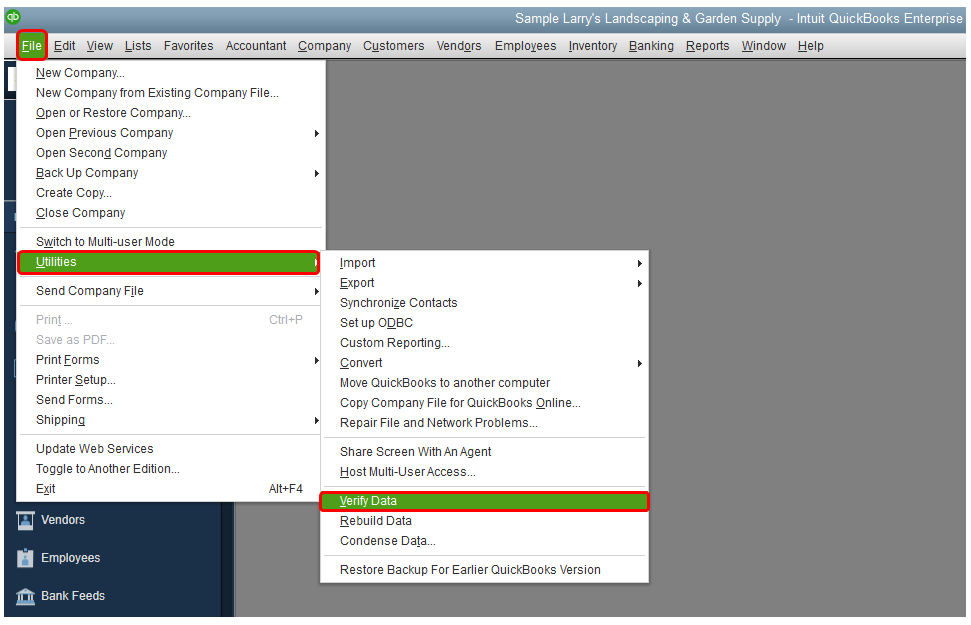
For additional information about payroll subscription and account information, see this article: Manage your QuickBooks Desktop subscriptions and services.
Let me know how everything goes. You can post more if you have other questions with QBDT payroll or anything related to QuickBooks. Take care and have a good one!
I have done the steps to reset update, it goes through the process and then I get a message Quickbooks needs to close to install updates. Please close and restart Quickbooks. I closed QB, reopened, and signed in. I never got the option to install the new release.
It doesn't look like my reply went through. I have gotten as far as clicking Get Update, then I get a message Quickbooks needs to close to install updates. Please close and restart Quickbooks. I closed QB, and reopened, signing in to no avail. What should i be doing differently?
Thanks for coming back to us, @Hairgrl62.
To reopen QuickBooks right-click the QuickBooks Desktop icon and select Run as the Administrator.
Make sure to download the latest product updates to ensure you have the most recent update of QuickBooks.
Let me know if you have any other concerns about QuickBooks. I'd be glad to help.
I need to close and restart to install the updates. I don't think that I am doing it correctly by closing and reopening. What do i need to do?
Hi there, @Hairgrl62. I want to make sure you can get your QuickBooks updated.
You can also update your QuickBooks Desktop from our official website to get the latest features and fixes. This downloads a qbwebpatch.exe for a particular edition.
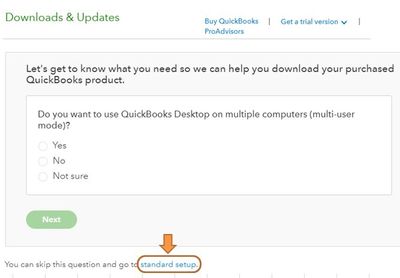
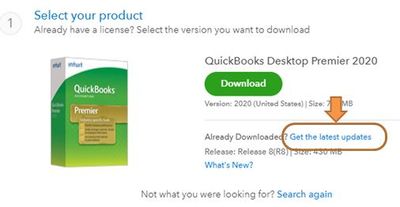
You can also turn on the automatic update to make sure that your QuickBooks Desktop and payroll tax table is always updated. Please check this article and follow the Schedule future automatic updates steps: Update QuickBooks Desktop.
You can also read through this link to check if your QBDT has the latest version already: Release notes for QuickBooks Desktop 2021.
Should you have additional questions or concerns about updating QBDT, let me know in the comment section. I'm always here available to help. Have a good one.
This did not answer my question of how to close and restart QB
Thanks for getting back here, @Hairgrl62.
Updating your QuickBooks Desktop (QBDT) program is necessary so you can ensure you always have the latest components and fixes.
If you can't see the update message after closing and restarting your QBDT software. You can perform a manual update. Here's how:
For more info about the process, please see this article: Update QuickBooks Desktop to the latest release.
Also, to further help you in updating your QBDT, you can always reach out to our Customer Care team. Our live support operating hours are from Monday to Friday 6 AM to 6 PM Pacific Time.
Please reach out to me if you have any other questions about updating your QuickBooks. I'm always here to lend a hand. Thanks for dropping by.
I am having the same issue.
I have done everything suggested and it does not fix the problem.
It looks like it didn't help the previous person.
Has anyone had a solution. I need to pay my people today and it is not taking taxes out!
Hello @jestsmiln,
I appreciate you for reaching out to us here in the Community. I can help you get the support you need to fix the issue with the payroll taxes in QuickBooks.
Since you've already performed the suggested troubleshooting and followed the steps in the article above, I suggest contacting our Payroll Support Team. They'll need to take over and provide additional support to get you back on track with running payroll for your employees.
Before you proceed, there are some steps I want to share for the payroll taxes to calculate. However, please note there are many reasons why it's not calculating on your end.
It may be related to an outdated payroll release, a paycheck, or incorrect employee's quarter or year to date wage or tax information is wrong. If you have an incomplete payroll, you can revert the paychecks in the system.
Please follow these steps:
For more information about incorrect payroll taxes, check out this link: QuickBooks Desktop calculates wages and/or payroll taxes incorrectly.
If the problem persists, reach out to our Payroll Team. Our Customer Support Team for Basic and Enhanced is available from 6 AM - 6 PM PT (Monday - Friday). For Assisted Payroll, any time, any day. See the steps to get a hold of a specialist:


Additionally, I recommend visiting the following article to learn more about the QuickBooks Calculation Method for the taxes: How QuickBooks calculates payroll taxes.
Feel free to hit that Reply button if you have further concerns related to running payroll. Have a great day ahead.
I was able to get update by going to employees then my payroll service then activate direct deposit and then when you see that screen X out ..it will do an update !
Who ho knows why ..I dont care it worked!! now my payroll is up to date
Same here.
Stating I haven't updated payroll in 65 days so when I do same message pops up.
I've gone thru the recommendations but nothing works.
I hear you, @GBrice. I'm here to make sure you're able to update your payroll tax table.
In QuickBooks Desktop, installing the latest payroll tax table also requires the latest released version you're working with. I'm adding this article to learn more about how you can install it: Update QuickBooks Desktop to the Latest Release.
But if you can confirm it is already installed. let's repair QuickBooks to get rid of this problem so you can get back to business in no time. Let me show you how.
First set:
Second set:
Once done, restart your computer first before installing the latest payroll tax table using the steps outlined in this article: Get the Latest Payroll Tax Table Update.
I'm also including this reference to understand what comes with the latest payroll tax table you're working with: All the information you need about the Latest Payroll Update (22116).
It'll always be my pleasure to help if you got questions other than this payroll tax table concern. Use the Reply option below and surely I'll be here ready to assist you. Take care and stay safe!
I am having this problem this morning, for the first time. I'm trying to do a payroll and I'm told to update my payroll. I do so, it's 0%, and I'm told to go online again before 2/20/2022 -- today is 2/25/2022. If I try to run my payroll, no taxes are being withheld, even though all employees are properly withheld in setup and always have been. I do NOT have online payroll, so I don't have a way to "send payroll" or "send usage" to clear whatever might be jammed. I have gotten all the system updates, run as administrator, and everything else I can find, but still no luck.
Hi. I also had this problem. I also do not have online payroll. I had to "send" information when I was at the portion where you print paystubs. There is also an option there to send your information. This helped me get my update and run payroll again.
You nailed it -- that was apparently my issue too. I run direct deposit for some other companies, but not this one, so I'd have never guessed to try "sending" something, but that fixed the problem. Thanks so much!
You are so welcome!
Glad I could help.
Have no clue why this happens and I spent hours trying to figure it out. Eventually I did. One if the many quirks.
can you explain what you had to do specifically step by step to fix this?
You probably have this sorted by now but just in case someone else needs to know:
I had the same issue and just got off with QB help.
1. click "Employees" at top tool bar
2. choose "Send Payroll Data"
3. under Items to Send click "Send All"
It then asked me for my payroll "PIN" and proceeded to send those payroll items and update qbdt.
The problem is that if you are NOT using the direct deposit feature it will keep hanging up trying to send this data. (according to QB help) - the help desk had to disable the direct deposit feature to keep me from having this issue again.
Hope that helps
They worked for me as well.
It looks like Quickbooks is trying to make it difficult for users and tempting them to upgrade to the newest version.
I have used Quickbooks for 20 years and am currently in the market for new accounting software, as we will not be forced to use a product that is pushing end users to a cloud platform.
I followed this and worked perfectly. I did have to have QB issue me a new PIN, since i didn't remember mine since I never use Direct Deposit
Thank so much - this simple fix worked for me! I've had other things in Payroll get fixed by sending an empty payroll run like this. In this case, another error was saying I didn't even have an active payroll subscription!
One additional step was necessary before it actually withheld taxes (restarting QB didn't do it): I had to change the hours logged for an employee and then when I went back into the paychecks, they were all updated with taxes withheld. I needed to fix something in the hours anyway, but you could presumably do that and then change it back to the correct hours. I tried changing the hours within the paycheck, but that didn't do anything. Changing them in the weekly time sheet in QB did it. Thanks!
This did not resolve the issue



You have clicked a link to a site outside of the QuickBooks or ProFile Communities. By clicking "Continue", you will leave the community and be taken to that site instead.
For more information visit our Security Center or to report suspicious websites you can contact us here