Turn on suggestions
Auto-suggest helps you quickly narrow down your search results by suggesting possible matches as you type.
Showing results for
BLACK FRIDAY SALE 70% OFF QuickBooks for 3 months* Ends 11/30
Buy nowI appreciate you for reviewing your archived tax forms, @Jason. I'm here to help you find the 941 forms filed in QuickBooks Online so you can file a worker's comp audit immediately.
To start, let's access your QuickBooks account using a private browser. This step disables the cache from saving your browsing history, which also affects its performance. Here are the keyboard shortcuts:
Once done, let's follow the steps below to view your Form 941 and ensure you've selected the correct filter:
See these snippets below for your reference:
If this works, you’ll need to clear the browser's cache. By doing this, it’ll remove the built-up cache in your default browser, so you can start with a clean slate. You can also use other supported browsers as alternatives.
If you're still unable to see all of them, I'd suggest getting in touch with our QuickBooks Online Support. They can pull up your account and help you get the other quarter of your 941 forms.
See this article for more information about viewing tax payments and tax forms: Access payroll tax forms and tax payments.
You'll want to read about filing federal forms in QuickBooks Online. These will provide you with tips on how to file them before their due dates as well as managing differences:
Let me know if you have any other concerns about locating payroll forms in QuickBooks. I'm always here to help. Have a great day ahead.
That's great information, but where do I find them in QBDT?
Thanks much!
@Whoadeb, we are always eager to give you the accurate assistance you require. I appreciate you visiting our Community forum frequently. I'll help you locate the 941 forms filed in QuickBooks Desktop (QBDT).
It is easy to track your payroll forms in QBDT, Whoadeb. It's my pleasure to show you how:
You may want to visit this article to read the information on the latest payroll update: Get latest payroll news and updates in QuickBooks Desktop Payroll.
Please don't hesitate to come back again if you need further help with your payroll forms or any QuickBooks-related concerns. We'd be more than happy to assist you 24/7. Have a nice day!
How do I access archived reports that go back farther than a year?
I appreciate you for joining the thread, @Mmfarris. I'll help you access your archived 941 forms.
Usually, you can view those forms as long as you've archived them. You'll have to ensure that you've filtered the correct date so you'll see the data you need.
If you're currently using QuickBooks Online, you can follow the steps below on how you can do it:
For QuickBooks Desktop, you can view this article for the detailed process: View your previously filed tax forms and payments. If you're still unable to see all of them, I'd suggest getting in touch with our QuickBooks Online Support. They can pull up your account and help you get those forms.
You may also want to run payroll reports in QuickBooks. This will help you view helpful information about your business and employees.
Feel free to leave a reply if you have more concerns about payroll forms and taxes. I want to ensure everything is taken care of. Keep safe always.
Since the recent 'update' there is NO LONGER a VIEW OPTION> How can I VIEW archived filings?
PLEASE DO NOT 'UPRADE' pages until you are sure that nothing is lost!
Hello Dsimm54057,
I'm here to ensure you can view the archived forms.
To review the forms, you can go to the Archived forms page on your QuickBooks Online account. Here's how:
If you have QuickBooks Desktop, you can follow these steps instead:
If the steps above are unavailable on your end, you may be experiencing some data-related issues. To fix this, you can log into your QuickBooks Online account in an incognito window. You can use these keyboard shortcuts to open one:
For QuickBooks Desktop, you can check this article for the detailed steps to verify and rebuild the file: Verify and Rebuild Data in QuickBooks Desktop.
Furthermore, once the issue is resolved, you can check this article on how you can review some reports about your company's finances: Run payroll reports.
I'm always around whenever you have payroll-related concerns.
Hi. I need help!! I too need Quarterly reports for my workers Comp audit. I have spent a totally of five hours with desktop pro to get these reports with no luck. My company had to transition over to Quickbooks online from desktop pro 2021 and I no longer can get access to these payroll reports. Customer service people passes the buck to someone else and has jumped ship 3 times leaving me stranded again, who does this. All I need is access to my previous desktop to get these reports. Someone please help me.
Hello there, @Silas1234. I can see how challenging it was for you to access your QuickBooks Desktop (QBDT) payroll reports and move them to QuickBooks Online (QBO).
We appreciate your efforts in finding ways to achieve your goal. Allow me to help you this time.
Before anything else, please know that last May 31, 2024, the QBDT Pro 2021 version was discontinued.
This means the access to live support, Online Backup and Banking, and other services was also stopped. You can read this article for more information: QuickBooks Desktop service discontinuation policy.
However, if your QBDT Pro is still active, I'd like to know if you encountered any errors opening your account. If so, we can run Quick Fix My Program from the QuickBooks Tools Hub to resolve common errors.
Here's how:
Check out this article for detailed info: QuickBooks Desktop won't open.
Once you open the account, let's acquire your previously filed tax forms.
Moreover, migrating company files from QBDT to QBO has an exact process to include all employee tax info. Feel free to check this article for more details: Move your QuickBooks Desktop file to QuickBooks Online.
Also, you can read this article to learn what data are transferrable from QBDT to QBO: Learn how features and data move from QuickBooks Desktop to QuickBooks Online.
If you've already done those procedures, I recommend contacting our support again to get an update about the case you raised. You can click this link to contact us without logging in to your QBDT account: QuickBooks Support.
Additionally, you might want to know if you migrated the correct data in QBO via a report. Feel free to visit this article: Run reports in QuickBooks Online.
Don't hesitate to return here if you have additional questions about acquiring data from QBDT and move it to QBO. We'll be willing to lend a hand. Keep safe always.
Hello, I need 941 quarterly reports for my workers compensation audit, I can't find any kind of 941 quarterly report. I'm using the iOS system and tried many different reports, but its not acceptable for them, and they want the 941 quarterly report. Please assist me using your most recent version. Much obliged.
To generate the 941 quarterly report for your workers' compensation from QuickBooks Online (QBO), you'll need to access the Payroll Tax Forms within QBO, @eagle741
Form 941 is unavailable if you're accessing your QBO account using the iOS mobile app. You can access it on the web version of QBO. I'll guide you on how:


Moreover, you may run payroll reports to view certain information about your business and employees.
Leave a comment below if you have additional questions or concerns about getting the 941 quarterly reports in QuickBooks, @eagle741. The Community team is always around to provide the necessary help.
Hello,
My QBO does not have the "Forms" option to view the old 941 forms. How do I get that option in my account?
Let's pull up your old 941 forms, HCR.
To do that, I recommend following the detailed steps provided by my colleague, @Nicole_N, which include a screenshot to help you view your old forms.
You may also check this article for other details: View your previously filed tax forms and payments.
If you still can't see the UI mentioned above, let's perform troubleshooting steps by accessing your QuickBooks Online account in an incognito or private window. This will help identify if a browser issue is causing the unexpected problem when accessing the information.
Refer to the browser keyboard shortcuts below:
If the private browsing session works, clear your main browser's cache to restart and sort issues caused by stored cache and cookies. In case it doesn't work, another way is to utilize other supported browsers.
Also, note that archived payroll forms are available for a liability period of two years. If you need a form older than that, contact our Payroll Support team for further assistance.
Furthermore, here’s a helpful resource for viewing information about your business and employees: Run reports in QuickBooks Online.
Let us know always whenever you have payroll-related concerns. We're always here to help.
I need my 941 for the first quarter of 2024. It is not in the saved filings for the E-filings....now what do I do? I need to file a 941-X in order to claim a refund, but I don't have the original 941! Carol
PS I have desktop
@Pugbabe Desktop will, if you had the appropriate box checkmarked when generating your 941 reports, save a PDF of said report to a folder on your computer in the same location as your Desktop company file.
Unless you specifically changed the default file path, this is typically Public Documents>Intuit>Quickbooks>Company Files, under the folder labelled 'Your Company File Name' Tax Form History>INWKS941.
If you have your QuickBooks program open, you can see what your specific file path is for each company file under the File menu, Open Previous Company submenu.
@Pugbabe Just adding a bit I forgot to say; although QB will definitely put an obnoxious watermark over the form, there isn't actually any difference between the 2025 941 report and the Q1 2024 941 report.
If you run out of all other options, there's nothing actually stopping you from generating a new Q1 2024 941 report, just so you have the numbers to look at to fill out your 941-X.
I understand how challenging on your end to find your 941 for the first quarter of 2024, @Pugbabe. No worries! I've got you right now. I'm here to share some information about this and can walk you through the steps in acquiring the original copy of the form so you can proceed with filing and claiming a refund.
There's a specific section in QuickBooks Desktop (QBDT) where you can find them, depending on your payroll subscription.
To view the previously filed 941 forms for QBDT Assisted, feel free to follow these steps:


If you have the Enhanced version, you should see it in the Save Filings or E-Filings tab. Since you mentioned it's not there, you can contact our Live Support Team to help you identify why it wasn't shown there and provide you with some troubleshooting steps.
Additionally, you can visit this article to learn how to modify your tax frequency based on the IRS or state agency: Set up or change your payroll tax filing or payment schedules.
Feel free to return here if you have additional questions about filing and preparing 941 tax forms. I'm always here to help you. Have a good day!
When I follow those prompts, I get, Please try again later
It's not you, it's us. We're working on the issue. I've been receiving the same message for days and I need these archived reports for a worker's compensation audit.
Since you've been receiving this error for days, I recommend contacting our Live Support team directly to determine and investigate the root cause of the error. They can also guide you on what to do next.
Here's how:
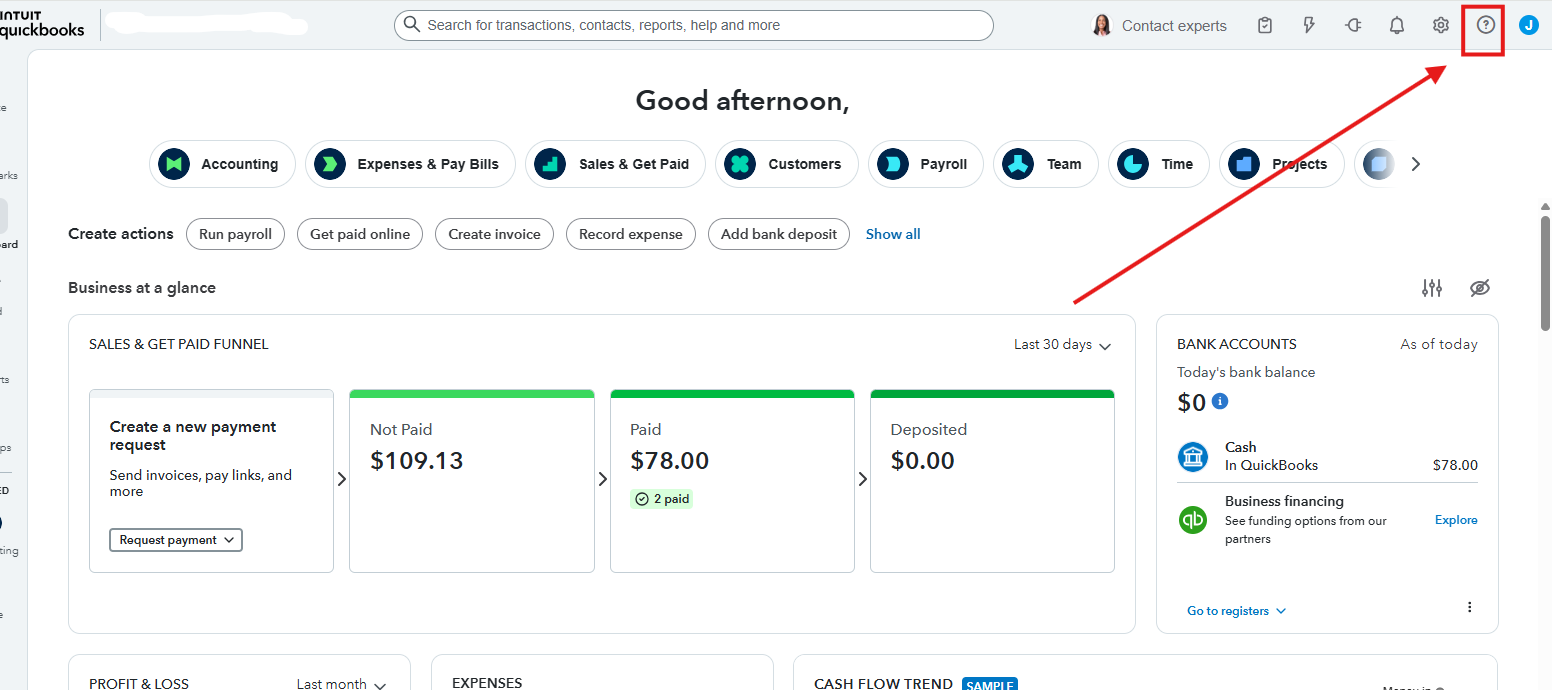
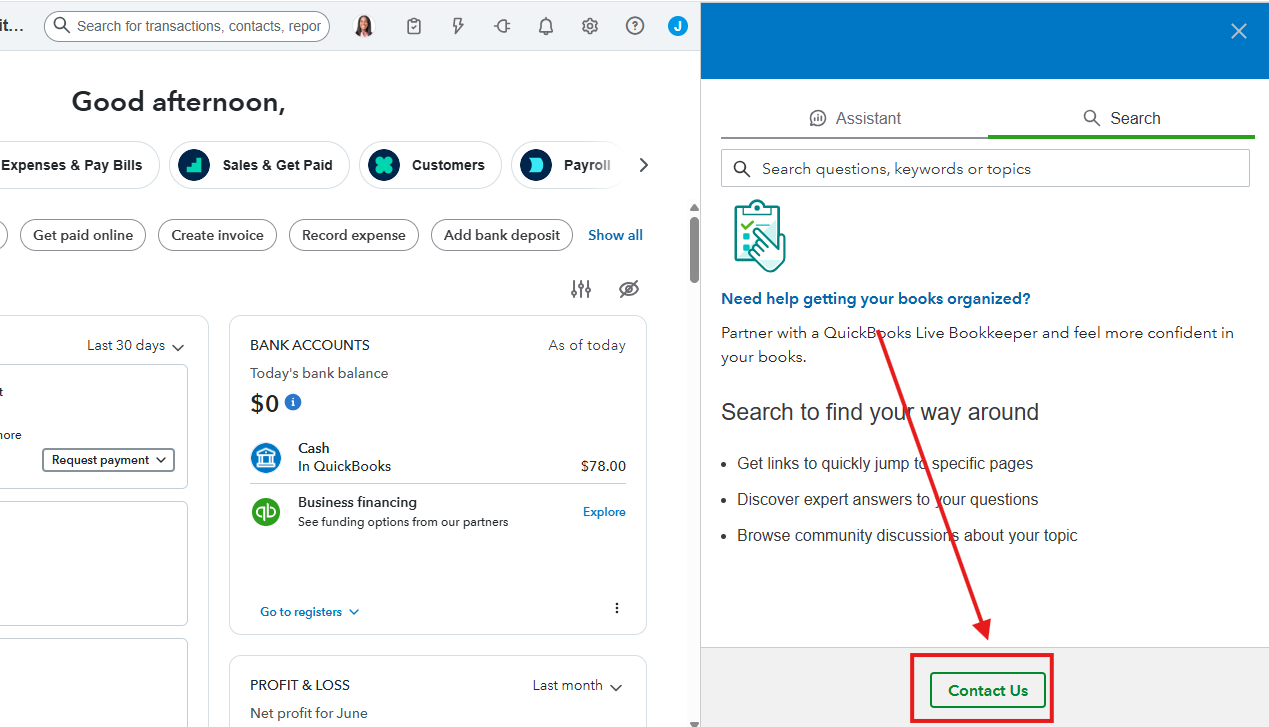
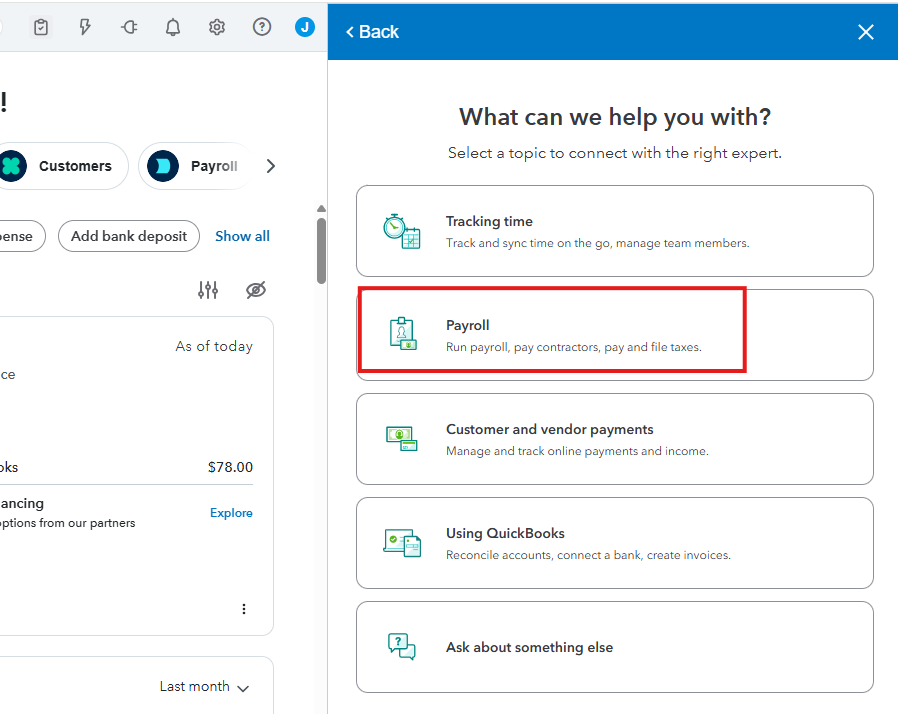
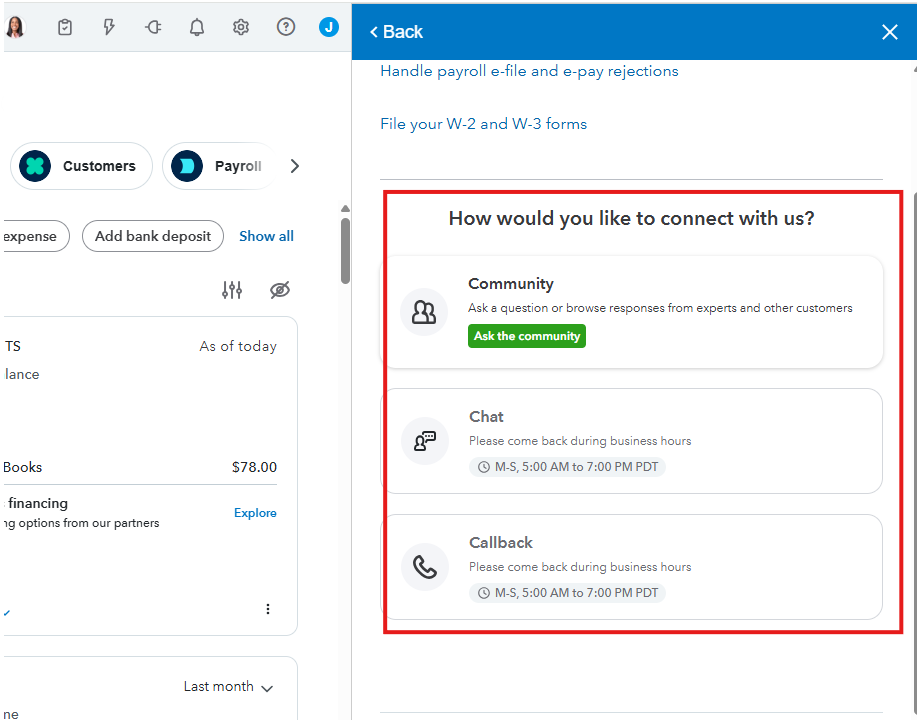
Here are our support hours in QuickBooks Online subscriptions:
Solopreneur, Simple Start, Essentials, Plus
Advanced
Please let us know if you have any other questions about QuickBooks using the Reply button.



You have clicked a link to a site outside of the QuickBooks or ProFile Communities. By clicking "Continue", you will leave the community and be taken to that site instead.
For more information visit our Security Center or to report suspicious websites you can contact us here