Turn on suggestions
Auto-suggest helps you quickly narrow down your search results by suggesting possible matches as you type.
Showing results for
BLACK FRIDAY SALE 70% OFF QuickBooks for 3 months* Ends 11/30
Buy nowGood Morning -
I'm self-employed and using QuickBooks online.
For my last payroll of the year, I'd like to add solo 401k employee and employer contribution and I don't see on the categories
Appreciate any assistance on this.
I presume this needs to be done before end of the year?
Thank you.
You've come to the right place for assistance, @pat107. I'll help you record employee and employer contributions to a solo 401(k) in QuickBooks Online (QBO).
To add the contribution to each of your employees, you need to run a one-time paycheck. This way, the 401(k) item will affect the employee's W-2 and payroll reports. Please note that the deadline for filing W-2 electronically in QBO is January 30. However, it's best to finish this task before year-end to avoid complications before tax filing.
Here's how to set up 401(k) contribution to each of your employees:
Once done, create a one-time paycheck for your employees.
Additionally, run payroll reports in QBO to have the necessary details about your employees' deductions and contributions, which will streamline your tax filing.
Please don't hesitate to reach out to us anytime whenever you need additional guidance setting up 401(k) contributions in QBO. I'll be happy to assist you further. Take care, and have a prosperous new year!
Thank you. since the deduction for solo 401k 23,500 is more than the salary, the system is not allowing me submit the payroll. How can I bypass this step?
Thank you. Since I'm adding solo 401k employee contribution of 23,500 which is more than the monthly salary, the system is not allowing me to generate the pay stub. How can I bypass this error? Thanks again.
Thank you. since the 401k solo employee deducible of 23,500 is more than the monthly salary, the system is not allowing to generate the payroll. How can I bypass this error?
Thank you for the additional information, pat107.
In this case, you'll want to contact our QBO Payroll Support later so they can help you with the amount. Their schedule starts at 6 AM and ends at 6 PM PT.
Feel free to go back to this thread if you have other questions in mind. Have a good one!
I read your directions in the above post regarding 401K contributions for a solo employee .... I cannot find anywhere in the employee file where I would find +deductions. He has had none other payroll taxes to date. We want to add a 401K to his account.
Thank you for joining this thread, azsunset55.
The possible reason you are unable to find the + Add deductions/ contribution option because you haven't subscribed to a payroll plan. You can check the pricing on this website: https://quickbooks.intuit.com/payroll/pricing/. Additionally, here's an article that guides setting up your payroll in QuickBooks Online: Get Started with QuickBooks Online Payroll.
If you have the payroll subscription but can't find the + Add deductions/contribution option, we can perform the troubleshooting steps. Let me guide you through the process.
Since you're unable to find the + Add deduction/contribution on your end, we can open your account in incognito mode to see if this has something to do with your browser.
Here's how to access incognito mode in some of the most commonly used web browsers:
Once logged in, try to create a progress invoice again. If things are working, then it's likely the browser that's causing the issue. It can be fixed by clearing your cache and cookies. You can also switch to a different supported browser.
Don't hesitate to post here in the Community if you have additional concerns about your payroll. I'm always here to help.
Do I have to have payroll to create this account and enter quarterly transactions. I am the only employee and I pay myself once per quarter. Payroll doesn't make sense for me.
No worries for concerns if you're using a third-party app for payroll within QuickBooks Online (QBO), Jcpepwave. I will provide you with information that will assist you.
You can record your payroll transaction manually. If you manually record your payroll outside QuickBooks, you still need to record it manually in QuickBooks. Depending on what transactions you're going to record, you check the article and follow the steps on how to record your transactions: Manually enter payroll paychecks in QuickBooks Online.
However, I recommend that you consult your accountant regarding how to record deductions or contributions.
In addition, check these articles for several payroll reports you can use to view useful info about your business and get a closer look at your business finances:
Feel free to share any further concerns regarding recording deductions or contributions in the Community. I am always available to assist you.
I do enter payroll manually but I am specifically interested in adding account(s) for employee and potentially contribution to a 401k. I tried to create an account but it didn’t work.
I assume I need to create two accounts for employee and employer contributions. I just couldn’t figure out how under chart of accounts.
Let me share more information about the payroll, @jcpepwave.
Yes, you're correct. Setting up distinct accounts for employee and employer contributions is a prudent approach. It facilitates accurate monitoring of the contributions made by both parties to the 401k plan, ensuring transparency and clarity in financial records.
When manually inputting payroll paychecks into QuickBooks Online, the platform does record the total amounts paid. However, it does not compile the essential information required for your employees' W-2 forms. To access and generate year-end forms accurately, you'll need to engage a payroll service or subscribe to QuickBooks Online Payroll.
We can help you understand pay types and the retirement plans supported in QBO. However, since this involves creating new accounts and recording journal entries, I recommend reaching out to your accountant or finding one in ProAdvisor for further assistance.
Additionally, visit this link to discover how to estimate your income tax automatically.
If you still have other concerns about your payroll, please don't hesitate to reply on the thread. Have a great day, and take care always.
Payroll does not make sense for my situation. One employee (me) with one paycheck per quarter. I have accounted for all employee contributions through a third party payroll company that matches my needs better. What I need to know is how and what type of accounts to create in quickbooks so I can manually enter once per quarter. I assume one expense (employer contributions) and one other for employee contributions. I don't immediately send the amounts to the 401k administrator so I need to temporarily record the liability in QB.
Thanks for getting back with the Community, jcpepwave. I appreciate your detailed information.
You can create new accounts from the Chart of Accounts screen.
Here's how:
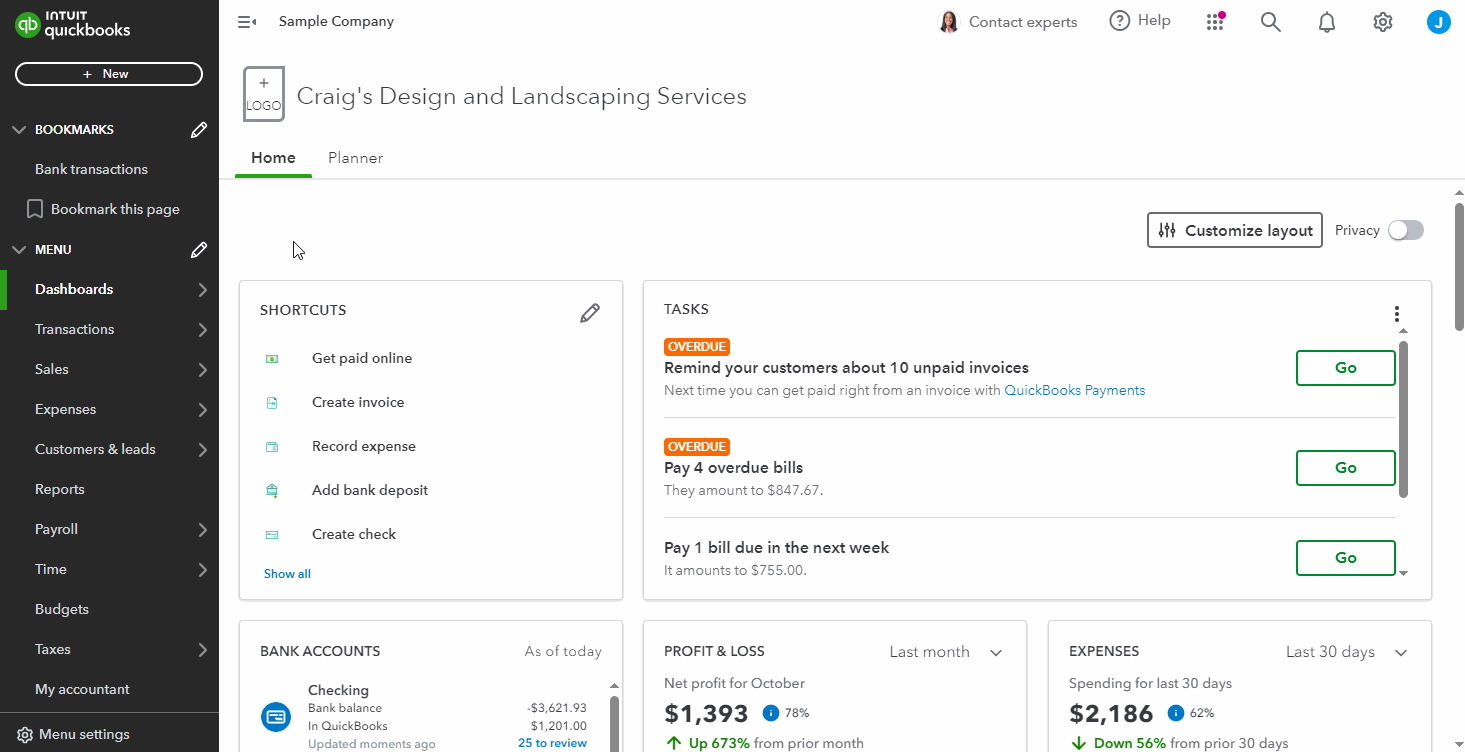
In regard to identifying which type of accounts you'll need to create, I'd recommend working with an accounting professional. If you're in need of one, there's an awesome tool on our website called Find a ProAdvisor. All ProAdvisors listed there are QuickBooks-certified and able to provide helpful insights for driving your business's success.
I've also included a detailed resource about managing employees which may come in handy moving forward: Manage employees without payroll
I'll be here to help if there's any additional questions. Have a wonderful Friday!



You have clicked a link to a site outside of the QuickBooks or ProFile Communities. By clicking "Continue", you will leave the community and be taken to that site instead.
For more information visit our Security Center or to report suspicious websites you can contact us here