Turn on suggestions
Auto-suggest helps you quickly narrow down your search results by suggesting possible matches as you type.
Showing results for
Get 50% OFF QuickBooks for 3 months*
Buy nowThank you rhsayles for the suggested work around. And very well said about the way the QBs team should be handling this. I'd also like to point out that I first encountered and posted this issue on January 17, 2019...this has now been broken for 5 months (or maybe longer)! QBs team - what are you doing?????
Thank you, rhsayles, that is a better work around that anyone from QuickBooks has suggested.
I will probably move to Xero if this is not resolved by the end of June. It's been an issue since January?! I cannot enter new employees' time for them anymore. It's a shame as the system seemed to work besides this fundamental bug. What could be more important than this issue? Embarassing for me as an employer and more so QuickBooks. They cannot deploy simple patches.
I have also been put off by quickbooks support over this error. They say the same thing...it's a priority & development is working on it. It doesn't seem a fix is really being worked on...6 months is a long time for employees not to have access to entering billable time. This makes billing and payroll much harder and more time consuming than it should be. I would love to hear anyone's experience with Xero. I briefly looked at them and found their support extremely responsive. I'd like to hear how their product performs.
As of 6/19/19, it is NOT fixed! I couldn't add any employees as time tracking users, so I contacted QB support on 6/11/19; Nick reported the issue and gave me a case number and said I would be contacted in a day. I received NO RESPONSE as of today, 6/19/19. I thought the issue was fixed yesterday, as I was able to add 2 employees as time tracking users; however, when I tried to add the the next employee, I received the same error as before (the same as other users). It's not a cache or browser issue. My client's Master Administrator tried to add the time tracking user from his computer in another city with the same error.
Welcome back to this thread, @CYCBusiness1526.
Thanks for letting us know that you've already been added to our notification list.
I checked my tools and found out that this is still an ongoing issue. Our engineers are actively working to get the Time Tracker feature working back to normal.
To add more users, I recommend contacting our QBO Care Team again. They have the tools to configure the employees’ data and make sure you can use the Time Tracker option seamlessly.
Make sure to provide the case number, so they can check the notes and you won't have to repeat yourself. We have changed how you reach out support to a more convenient and secure connection.
You can either sign up to our callback process or chat directly with a support agent. The most up to date contact details can be found here: QuickBooks Online.
As soon as the permanent solution is available, I'll let you know by updating this thread.
I appreciate you're patience while this is being worked on. Reach out to me if you have any questions or concerns in QBO. I'm always ready to answer them.
@CYCBusiness1526 wrote:
@CYCBusiness1526 wrote:As of 6/19/19, it is NOT fixed! I couldn't add any employees as time tracking users, so I contacted QB support on 6/11/19; Nick reported the issue and gave me a case number and said I would be contacted in a day. I received NO RESPONSE as of today, 6/19/19. I thought the issue was fixed yesterday, as I was able to add 2 employees as time tracking users; however, when I tried to add the the next employee, I received the same error as before (the same as other users). It's not a cache or browser issue. My client's Master Administrator tried to add the time tracking user from his computer in another city with the same error.
As of 6/19/19, it is NOT fixed! I couldn't add any employees as time tracking users, so I contacted QB support on 6/11/19; Nick reported the issue and gave me a case number and said I would be contacted in a day. I received NO RESPONSE as of today, 6/19/19. I thought the issue was fixed yesterday, as I was able to add 2 employees as time tracking users; however, when I tried to add the the next employee, I received the same error as before (the same as other users). It's not a cache or browser issue. My client's Master Administrator tried to add the time tracking user from his computer in another city with the same error.
Hi TT1913,
Thanks for sharing what you figured out to make things work.
Our engineers are still gathering data for their investigation about this case. I would suggest consulting our Customer Care Support. They can help by-pass the process in inviting your employees so they'll be able to view their paystubs and track time.
Please follow these steps to reach us:
I've also added this article that you can read for future reference: Employees and payroll taxes for QuickBooks Online.
Please know that you're always welcome to post anytime if you have further concerns.
@rhsayles wrote:CPA1,
I am also a user and share/echo all of your frustration. Thank you for advocating for us.
I figured out one work around in which I have a subcontractor who is a 1099. I finally got him tracking (billable) time by setting up one vendor for him to be his (non-1099 tracked) timekeeping user and another, separate vendor with a different email address to pay him and track those payments for his 1099.
Not a great work around but at least we don’t have to hand-enter his time for him anymore.
Quickbooks team- this is just a friendly suggestion. I recommend you drop the niceties about wanting to make us all successful and to ensure that we users are satisfied etc. When your company’s software does not work, these platitudes seem very artificial and are exasperating to read over and over.
What is compelling to me are clear facts about the problem, how to work around it, and timelines.
I appreciate you keeping us posted, TT1913.
I thank you for providing the details on how you're able to get a simpler solution which best works for you. This would help other users who might experiencing the same situation.
Just in case you need tips and related articles in the future about the "How Do I" steps in QuickBooks Online, visit our QuickBooks Community help website for reference: QBO Self-help.
As always, I'm just a post away if I can be of additional assistance. Cheering you to continued success.
Gree
@sjohn1 wrote:I can't believe this is an issue again. I spent months early last year unable to add time tracking users, and once again am unable to do so. It is frustrating and a drain on a company's time and resources. What makes this issue so much worse is the fact that Intuit doesn't seem to take the problem seriously and continues to raise their prices for cloud software that doesn't work properly or consistently.
Honestly, what does "Error, Please try again? An unexpected error ocurred. Please try after some time." even mean? When will this issue be resolved? Hearing over and over again that the engineers are "working on it" isn't helpful in the least.
tings, did you ever receive or figure out a fix for this? if so, please share!
Hi there, @IsHDD.
Thank you for following up on this thread.
I did some research and discovered that this is still an ongoing issue that's occurring in QuickBooks Online.
You can get in touch with a live specialist to be added to the list of affected users.
Here's how:
If you have any more questions or concerns, please don't hesitate to comment below. Have a safe and productive rest of your week!
Through trial and error, I realized that the new employee must FIRST be created and then a time tracker invite sent. If you send a time tracker request first, then it will never sync up with the new employee. Even if the info is exactly the same. There is no fix. The initial time tracker account is just lost.
That works for new employees. For employees where the time tracker has been created first, one fix is to change the employee's email address for time tracker login purposes. If you cannot change the employee's email address, then another fix is to make a new time tracker login and make that time tracker login an alias for the employee's email.
A Year and a half later, and this issue is still not resolved. WOW
Hi there, @Annoyed2020.
The investigation number 28913 is already closed.
In the meantime, you can add a new time tracking users with a different email address or names used in QBO for the EE or vendor. You can edit your email at accounts.intuit.com.
It would be a great help if you can add some details on the error you're getting when trying to add a new time tracking user. This way I can provide you some more steps to fix your issue.
You can also read this reference about payroll in QuickBooks Online: Manage your Payroll in QBO.
Leave a comment below if you need further assistance. I'm always here to help. Stay safe.
This is the error: Vendors with 1099 tracking turned on can’t be added as time tracking users at this time.
The workaround of using a different email for them is stupid because they only have one company email.. Like most people..
Thanks for sharing the exact error message, Annoyed2020.
I'm here to provide insights about the error message that you're getting "Vendors with 1099 tracking turned on can’t be added as time tracking users at this time."
You can add your vendors as Time tracking only users as long as they haven't reached the 1099 threshold ($600 in a calendar year). Otherwise, you won't be able to add them as Time tracking only users. Hence, you'll need to enter the timesheets on their behalf.
As for the email, you'll need to use an alternative email or have the current one edited at accounts.intuit.com. Then, send a new invite to the desired email. This way, you'll be able to add a new time tracking user.
Also, you can always visit our Help articles page for reference. There, you can read some of the helpful articles that will guide you in your future tasks.
I appreciate your patience with this. The Community Team is always here to ensure your success with QuickBooks. Take care always.
I've had this problem since October 2019. I gave up eventually, using TSheets instead for the two impacted employees.
Last week we hired a new employee, I was able to add her as a Time Entry user during the initial "Add Employee" setup. Thinking that this problem has been resolved, I tried to add one of those employees I couldn't add last year. First with the email address on file for the employee - failed as last year. Then I tried with a new email address, failed same as last year.
I cannot believe a large commercial company like Intuit would have this sort of problem, impacting so many users, for almost two years so far. What is the solution, besides using TSheets?
Ten months ago I had this reply from Jen_D (QuickBooks Team):
"I completely understand where you're coming from, and can relate to the inconvenience this has caused you.
This problem is something our engineers are still working on up to this moment. They found out that inviting a user that is already added in the program generates the error message. We don't have the turn around time on when they will release a fix for this hitch.
As an alternative, you may invite users using an alternate email or continue entering the time data manually.
If you're not yet added to the notification loop, I'd recommend getting in touch with our Support Team so they can add you to the investigation ticket number INV-28913. Here's how to contact us..."
Hi there, @Daren.
This isn’t the impression we want to leave with you and for those users who are also affected.
I know it's very inconvenient and time consuming for you to put their time data manually. But this alternative is what we can recommend besides using TSheets.
As of the moment, there’s an investigation currently in place about failing to add an employee for time tracking. Our product engineers are working so hard to find a permanent solution. It would be best to reach out to our Customer Care team to add you to the list of affected users. Once you’re added, you’ll be updated as soon as a fix is implemented. Here’s how to contact them:
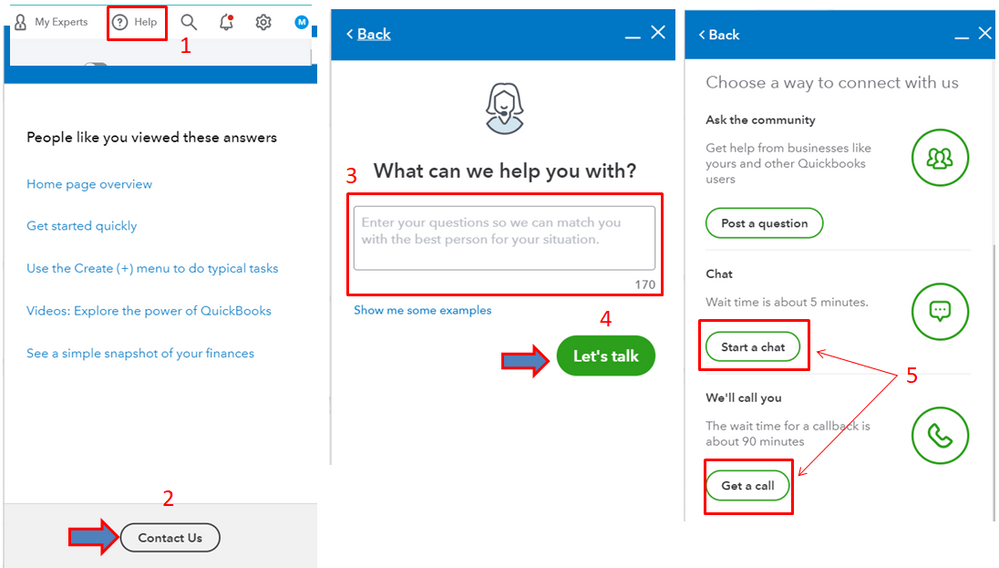
You can also present these investigation numbers as reference INV-46541 and INV-35152.
We appreciate your patience while we’re working on this. Please know that the Community team is always here whenever you need information and further assistance. Keep safe.
This is unacceptable. Y’all have been “working” on fixing this issue since at least February 2019. Why don’t you just admit that you broke it on purpose to migrate customers to fee-based TSheets, which you had recently purchased? The only problem I have with this is that you continue to pretend that time-tracking is a feature of the service that I’m paying for. You’ve definitely set yourselves up for a nice class action lawsuit.
I call BS. QB broke the time tracking feature on purpose when they purchased TSheets in an effort to force customers to migrate to a fee-based system EVEN THOUGH they continued to advertise that the basic version you and I are paying for has a functional time tracking feature. It does not work. Y’all have set yourselves up for a nice class action lawsuit.
Hello, Madelyn.
I attempted to contact support as you suggested. I waited in the "we'll be with you in 5 minutes" screen for over 45 minutes. Eventually QBO logged me out and my place in line was lost.
While I was waiting "5 minutes", the case # displayed was [see attached].
I look forward to the opportunity to be added to the list of impacted customers - for what that might be worth.
I am still at a loss to fathom how a bug or data error like this has stumped a large financial software company for 2 years - so far.
Hello,
I am not sure if this issue has in fact been resolved in QuickBooks, as I too am a small business who's trying to enable time tracking for one of my contractors without success. This is incredibly frustrating, please help resolve this issue. I don't think asking my contractor to open a new email account is a suitable workaround.
I am receiving this message:
Thank you,
Heather
Hi there, hdickens.
Is the contractor also added as a time-tracking only user in Quickbooks Online? According to the investigation, a time-tracking only type of user can't also be added as 1099 Vendor using the same User ID (Auth ID), or vice versa.
This is because Intuit Accounts were built in such a way that it does not allow the same User ID to login to two different features that were built on the same platform. Since Quickbooks Online, Workforce, Time Tracking, etc. are all built on the platform (using the same Realm ID of the company), the login system doesn't allow the same username to have access to each of these separate features.
This is also the reason why it was suggested to let your vendor use a different email address as a workaround. You'll also want to let the time-tracking only profile change the email address by deleting the user and add it back again with the new user type.
Let me know if you need anything else. We're always here to help.
Hi Jeno!
Ah okay, I can understand the problem now; though as a user experience designer, I think this seems like something that should get resolved somehow!
I did manage to get my 1099 enabled contractor added with the same email by changing the name I used from her display name to her full legal name (which is on her W-9). Not sure how that worked, since I still used the same email address in both places. She has managed to log in and fill out her W-9 and direct deposit details as well as your time tracking platform where she has successfully entered time.
Maybe this workaround will help others! :)
Thank you!
Heather



You have clicked a link to a site outside of the QuickBooks or ProFile Communities. By clicking "Continue", you will leave the community and be taken to that site instead.
For more information visit our Security Center or to report suspicious websites you can contact us here