Turn on suggestions
Auto-suggest helps you quickly narrow down your search results by suggesting possible matches as you type.
Showing results for
BLACK FRIDAY SALE 70% OFF QuickBooks for 3 months* Ends 11/30
Buy nowThanks for coming here today, chris s.
In QuickBooks Online Payroll Core, printing contractor pay stubs isn't an option nor create a pay stub for them. Instead, you can create a Check and print it.
To do that:

For more tips and information about how QuickBooks Online Payroll Core works, check out this article: Payroll Core.
Get back to me with additional questions while working with payroll or anything about QuickBooks. I'd be more than happy to help. Have a good one.
This does not help if you pay your Contractors via Direct Deposit. Direct Deposit is almost pointless for Contractors in the sense you cannot provide them a breakdown of payment. All payments should have a breakdown that is able to be provided to the payee so that the payee is aware of ALL charges. This needs to change, please send up to Engineering/IT to have a pay stub available for ALL payments not just written checks. Nobody wants to write checks in an automated world.
Hi there, Desktop2Online.
I definitely understand how convenient it can be to have a pay stub available for all of your payments, though, especially if the payment consists of different works. While this option is unavailable in the program, you'll want to send feedback to our Product Design Team. We'd like to have this opportunity to improve your QuickBooks experience.
Please know that we closely monitor feedback submissions and take them into consideration when prioritizing feature development. When you're ready, here's how to send your request:
On the other hand, here's an article that you can read to help track all the money you've paid to your vendor for a certain date range: Run a report with vendor totals.
I'll be right here to continue assisting if you need a hand in managing your payables. Just tag me in your comments below.
This definitely is a downgrade from the Intuit Online Payroll.
1. You have to pay each Contractor individually instead of being able to select multiple contractors, enter the payment amounts and date and memo and pay all at once.
2. You can't print a "payment stub" from within QBO Payroll.
3. You can't print a report of Contractor payments you've made.
4. This report you suggest Transaction List by Vendor is from within QuickBooks, not QBO Payroll and does not look as professional as the "paystub" version from Intuit Online Payroll.
Please consider creating the same user interface from Intuit Online Payroll for Contractor payments!
I have that problem. I need to write a description of what I’m paying and print the paystub for them to see it.
We too need to balance our direct deposit payments for contractors each week (20-30 contractors), and the only way that I have found to find a report:
To check payment amounts, select Reports from the left Main Menu. Scroll down to Payroll and select Expenses by Vendor Summary Report. Change the date at the top to the current P/R date and run report.
If printing old payments is your goal, then I've got you covered, ADW2.
We can print the old payments by going to the Vendors tab in QuickBooks Online. I'll gladly show you the complete process.
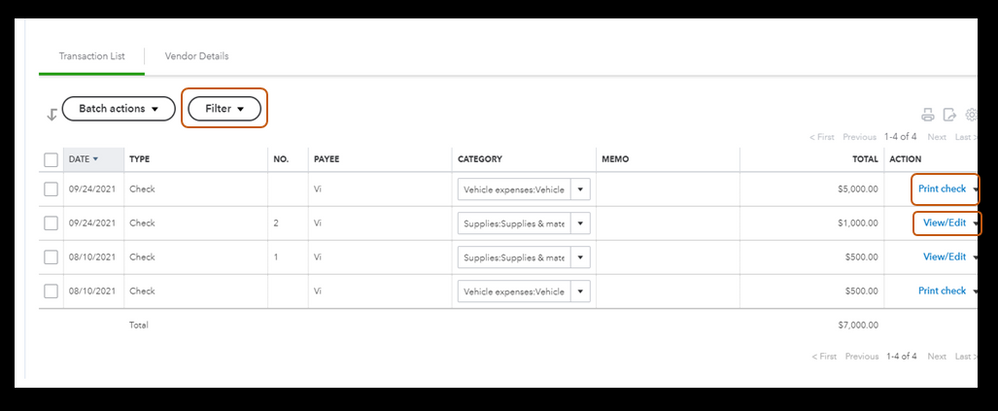
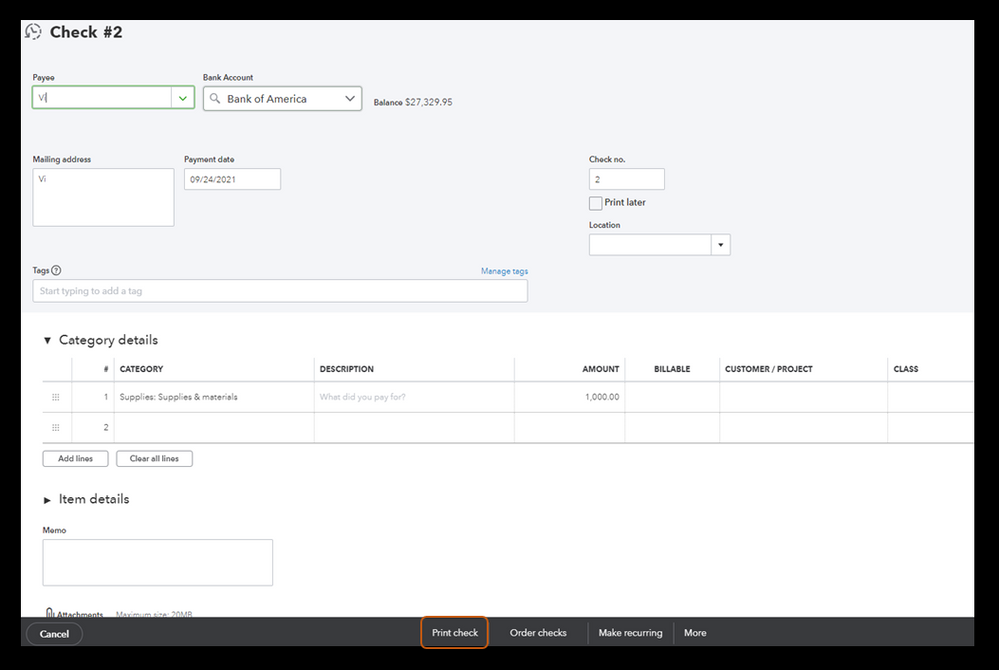
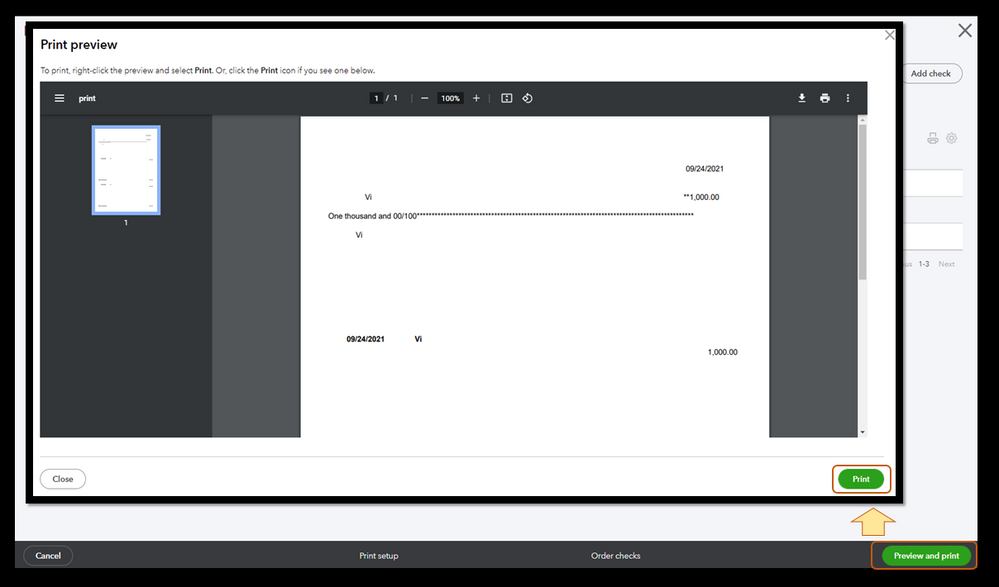
Aside from the Vendors tab, you can also go to the Contractors tab. From there, you're able to view your old payments and start printing them.
For more details, please see this article: Printing Checks and Pay Stubs.
Additionally, I'd suggest running the Transaction List by Vendor report. This helps you view the current vendor payments in QuickBooks. Here's how:
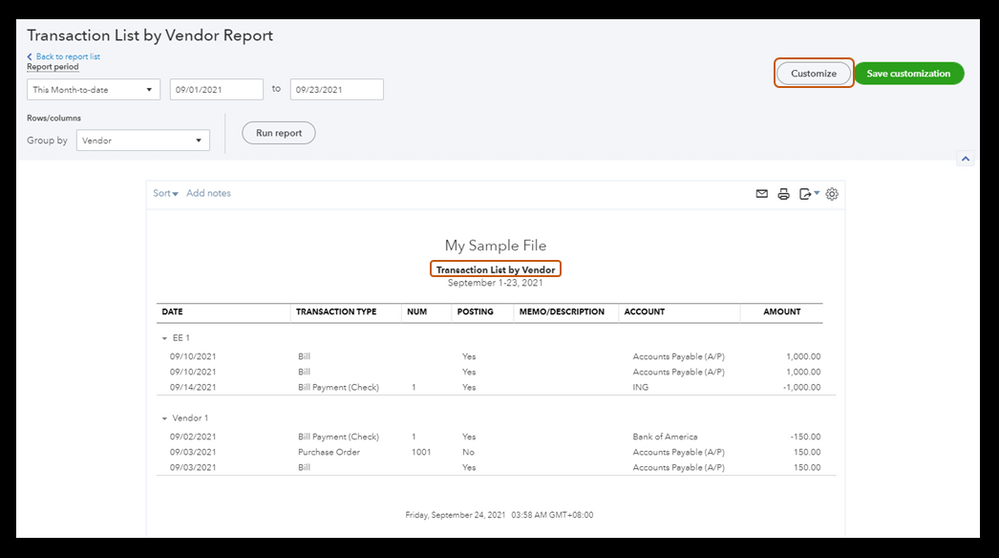
Don’t hesitate to get back on this thread if you have other concerns or questions about printing payments in QuickBooks, ADW2. It's always my pleasure to help you out again.
None of these options are available for QBOP Core. Definite downgrade from Intuit Online Payroll, with a higher price tag. Seems very unfair that IOP users were forced to migrate, pay a higher fee, and receive an inferior product.
It is a downgrade, That's for sure.
I am really tired of software touting their new and better product, forcing you to use it and it turns out that it is a big downgrade.
I need and want to pay contractors and have a stub to explain it. It used to be reasonable. Now it is just bad.
Thumbs way down.
It's almost like you aren't even fully reading the issue these folks and myself are having. Intuit online pro was better and a lot of fees were waived through a partnership with my bank. Now we pay more money for an inferior product. Shameful bait and switch
You can see all contractor payments by doing the following:
Click on the contractor's name
Click on Payments
Click on the paystub that is needed and right click and print (It will show all details that was on the check that was issued if direct deposit)



You have clicked a link to a site outside of the QuickBooks or ProFile Communities. By clicking "Continue", you will leave the community and be taken to that site instead.
For more information visit our Security Center or to report suspicious websites you can contact us here