Turn on suggestions
Auto-suggest helps you quickly narrow down your search results by suggesting possible matches as you type.
Showing results for
Get 50% OFF QuickBooks for 3 months*
Buy nowhelp?
Hello there, wahoosaz.
May I know what specific help you need in QuickBooks? This way, I'll be able to provide an accurate answer to your concern.
Additionally, I'd recommend visiting our Help articles page for reference. From there, you can read some of our articles that will guide you in completing your future tasks.
I'll keep an eye on your response, wahoosaz. Please leave your reply in the comment section below. Have a great day!
Help! I entered the incorrect email address. I use Enterprise Solutions 19.0
Sending payroll thru workforce.
Sent the initial invite to the wrong address and have corrected but corrected address doesn't pop up. I have no options to send invite to corrected address.....
Hello there, @kthailey.
When the employee accepted your invitation to Workforce, their Intuit account was also created. Thus, if they need to update their email address, they can do it on their end. Then, you can just update their email on your record, so they can receive their future pay stubs in their Workforce account.
Please have your employee follow the steps in this article: How to change the user ID or email address for QuickBooks Workforce. After that, you can update your employee's email in QuickBooks.
Let me add this link on how to invite employees to see pay stubs and W-2s online: Invite your employees to QuickBooks Workforce to see pay stubs and W-2.
Click the Reply button below if there's something else that we can do for you. I'm just around to help.
Hello,
I am having the same problem. The email address was originally entered incorrectly. The employee can't access the email because they never received it. I changed their address in their employee account. When I log into "Manage Payroll Cloud Services" the original email is still there and I can't change it.
Could you give me the steps to change the email address in the Pay cloud services?
Thanks.
Hello there, @alisha54701. I appreciate you for joining here and sharing your concern with us.
We can make changes to your employee's email address by going to the Employee Center. To guide you further, you can follow the steps below.
Once done, send an invitation to the employee. These are the steps that will guide you in completing the task.
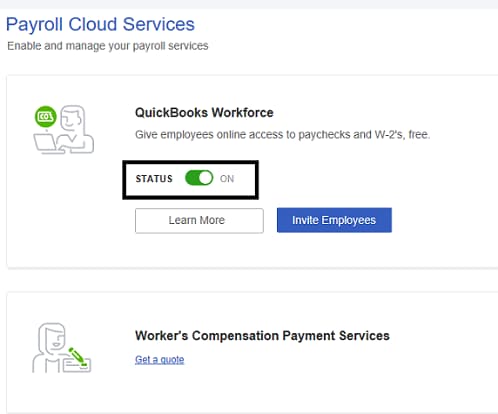
If your employee didn't get an email invite, make sure their email address is correct, then click Send Invite again. Also, you can ask them to check their Junk or Spam folder and make sure their browsers' stored cache is not full when accepting the invitation.
Here are a few articles that will help you in inviting your employees for them to view their paycheck and W-2s:
Let me know how it goes by dropping a comment below. If you have other concerns about managing employees and QuickBooks Workforce, I'm just around to help. Take care always.
Thank you for posting your concern here in the Community, @Lhomecare.
I'm here to help make sure you can view your pay stub in QuickBooks Workforce.
Based on the screenshot you've shared, you don't have a QuickBooks Workforce account yet. You'll need to contact your employer and let them send an invitation.
Once done, you can go to your email and accept the invitation. This way, you can create your QuickBooks Workforce account. For more guidance, feel free to read this article: Set up your QuickBooks Workforce account.
After setting up the account, you can now sign in to workforce.intuit.com using your email address and password. From the dashboard, you can select Paycheck to view your pay stub.
You can also view your W-2 information in QuickBooks Workforce. This article will guide you through the steps: View your paychecks and W-2s in QuickBooks Workforce.
Wishing you all the best, @Lhomecare. Please know you can continue to reach me here with any additional questions. Thanks for coming to the Community.
I have an employee that accepted the invitation and she gets the link but then she gets an error message that says looks like you don't have workforce. When I look it says she has signed up.
Good evening, @tradekings11.
Thanks for joining in on this thread. I appreciate you coming here with the same concern as other users.
If the issue is still persisting after trying all of the steps listed in this thread, then I recommend speaking with our support team. They'll be able to take a deeper look to see why this is happening. Here's how:
It's that easy.
Let us know how the phone call goes. I want to be sure that you're able to get this employee invited successfully. Have a splendid day!
Thank you
I need to be invite to workforce employee payroll account each new payroll period to review my pay stubs.
Is there a similar solution in QB desktop pro 2021?
Hi there, gcs2.
Thank you for coming to the Community. I'm more than happy to assist with getting your employee to where they have access to the workforce center.
Let's make sure all the requirements are met so we can invite all employees into the workforce center. Requirements:
If the requirements have been met, then let's invite the employees.
Just follow these few simple steps, and we will be there in no time.
The following articles are good references for QuickBooks Workforce:
Please continue to post your concerns about payroll or anything with QuickBooks. I'm here to help however I can. You have a wonderful day. Stay safe!
I'm having the same issue. Employee's email was entered incorrectly but notes "invited" in workforce. Of course, employee did not receive this info. I've revised the email in Employee info but corrected email is not showing in workforce so that I can (re)invite. Please advise
I want to make sure you can invite your employee to the QuickBooks Workforce, @Horton2.
Since the email was entered incorrectly, you'll want to cancel the invitation and resend it again. Here's how:
If the invite page doesn’t load, it might be a setting on your browser stopping it. In a couple of clicks, you can turn on ActiveX filtering. Then refresh the page, and you should be good to go.
If you get the same result, I recommend contacting our QuickBooks Support Team. This way, they can further check on this matter and provide additional troubleshooting steps to get this resolved.
Once your employees already have their workforce account, you might want to provide this article to your employees: View your paychecks and W-2s in QuickBooks Workforce. This will help them see their paychecks, W-2s, and personal info in Workforce.
Keep in touch if you need more assistance inviting your employees to workforce. I'm still open to your replies, @Horton2.
So it's been a year, this bug still hasn't been fixed.
Why do you allow users to change their email if it doesn't update on the employer side?
Thanks for following this thread, @FrankBurns4077. The contractors have their QuickBooks accounts where they can update their email addresses.
Since the contractors' emails aren't updated on your end, I'd suggest you contact our Customer Care team to help you check what's causing this to happen.
For future reference, read through this article: How to change the user ID or email address for QuickBooks Workforce.
Get back to us if you have additional questions. We'll be here to guide you more.
I am having the same issue. I have several that have a symbol in the place of the email address. Every time I try to update it it doesn't updated it. I have tried numerous times and cannot get it to send or update.
Please advise me how to fix this issue.
thanks!
Thanks for joining this thread, kimvhs.
Let me help update the employee's email address and send an invitation to access QuickBooks Workforce. We can start by downloading the newest payroll tax table in QuickBooks Desktop Payroll.
Once done, cancel the access of the employee in QuickBooks Desktop. Here's how:
Then, you can edit the email address by following these steps:
After that, you can send an invitation to the employee. Here are the steps:
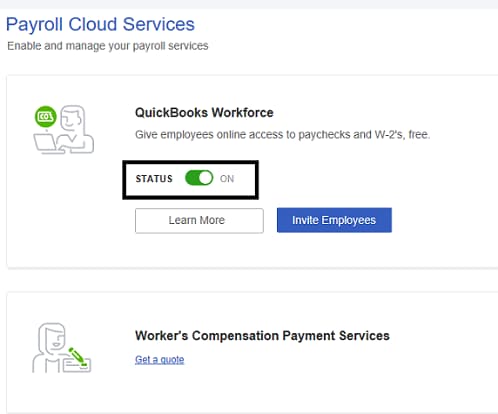
If your employee is unable to find their invite, try these options:
If you're still unable to update the email address, I recommend contacting our QuickBooks Desktop Payroll Team. That way, they can pull up your account and check what's causing the symbol to show up on the Email Address field.
Learn more about the process through this article: Invite your employees to QuickBooks Workforce. It explains how you can set up employees to view their paychecks online.
Keep me posted if you need anything else by commenting below. I'll be around to help manage your employees.
Hi, I updated the employee email multiple times. It went back to old one. I talked to human rep 3 times. and my employee talked to human together. It did not go anywhere. It just went to old email address. I followed all the steps. I think it is a bug.
I changed the email to my email. I did not get invite. email did not get updated after save.
Did you ever get a fix for this?
Can you please guide me on how to change an employee's email address for payroll clould services?
I can share some information that can help you with updating the email address of your employee, @NfofsAdmin.
You can update the email address from the Employees menu from your QuickBooks Desktop (QBDT) account. Then, resend them the invitation to access the payroll cloud service or the QuickBooks Workforce.
If you've initially sent an invitation, here's how to cancel the invitation:
To update the email address:
For more information about updating your employee's information, feel free to visit this article: Edit or change employee info in payroll.
You can now invite your employees to QuickBooks Workforce to see pay stubs and W-2s if you use QuickBooks Deskto... with the updated email address.
You can then provide your employee the following article to show them how to set up their QuickBooks Workforce account so they can check their pay stubs, W-2s, and more: Set up your QuickBooks Workforce account.
Let me know if you have additional questions about updating the email address of your employee. I'm always here ready to help. Take care, and have a great day.
I've tried to follow the steps in the payroll setup, but there is no cancel button under the action tab, only an edit option. I've edited the employee's email address and completed the setup, but when I log back into Workforce to invite him, the old incorrect email is still in there. This employee has never set up a Worforce account. How do we fix it so he receives an invite email?
@mpost, having you participate in the community thread is greatly appreciated. Let me connect you with the right support group for this issue.
Thanks for taking the steps mentioned above suggested by my colleague. I understand how it is relevant to do any activities in the Workforce conveniently and how challenges can affect the operation of your business with QuickBooks.
Given that the problem still exists after your troubleshooting efforts, I advise contacting our QuickBooks Payroll Support Team. They are equipped to check over your account further, do a screen-sharing session, and assist you in updating employees' emails in your Workforce account.
These articles can assist you in allowing your employees to view their W-2s and paychecks:
Let me know if you need anything else about managing emails or any QuickBooks-related concerns. I'm always here to help you. I'm looking forward to your successful year. Keep safe!



You have clicked a link to a site outside of the QuickBooks or ProFile Communities. By clicking "Continue", you will leave the community and be taken to that site instead.
For more information visit our Security Center or to report suspicious websites you can contact us here