Turn on suggestions
Auto-suggest helps you quickly narrow down your search results by suggesting possible matches as you type.
Showing results for
CYBER MONDAY SALE 70% OFF QuickBooks for 3 months* Ends 12/5
Buy nowHello there, @Lilalykat.
The possible reason why your employee paystubs don't show the vacation hours taken is that the Do not accrue sick/vacation pay option was checked. Let's go to the Paycheck Detail and unchecked the option from there.
Here's how:
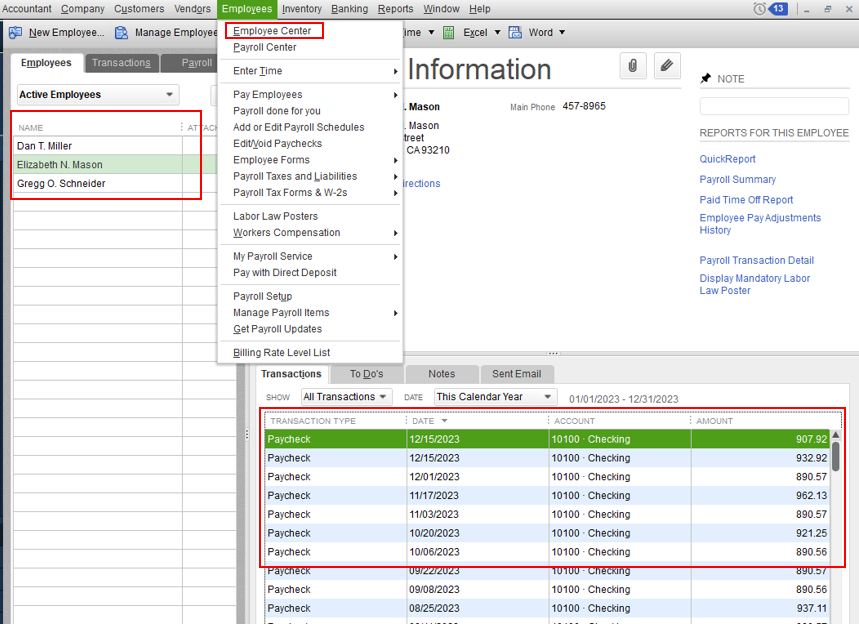
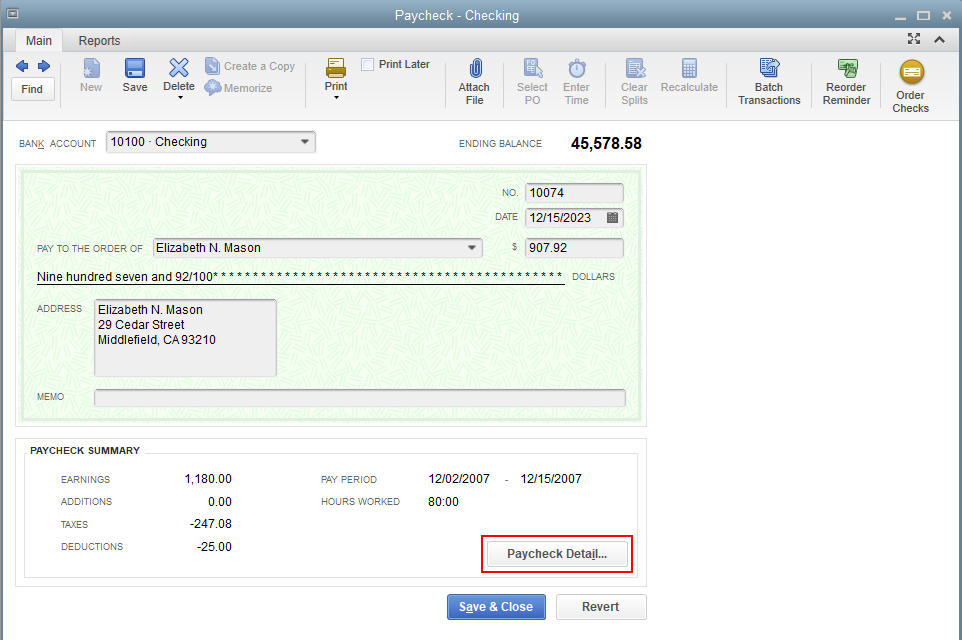
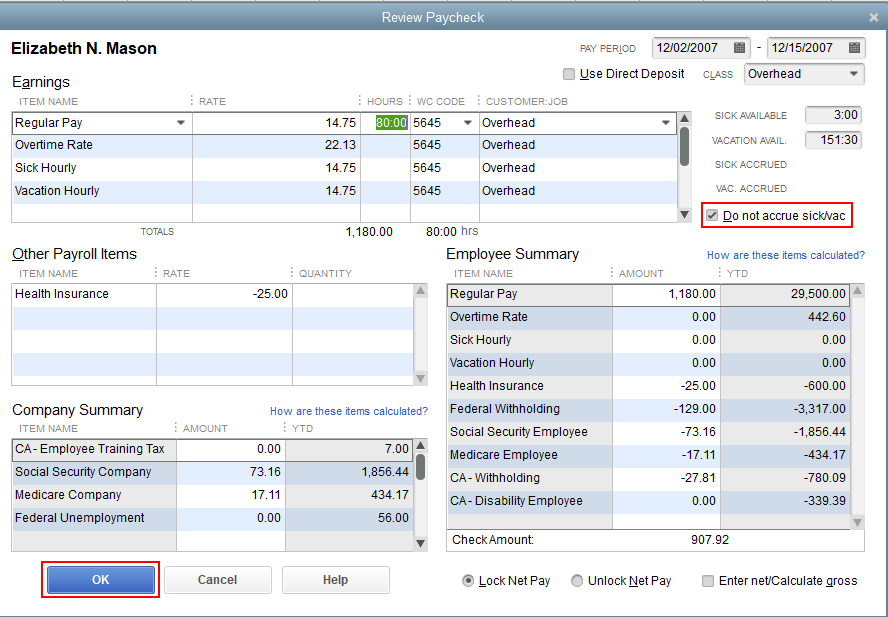
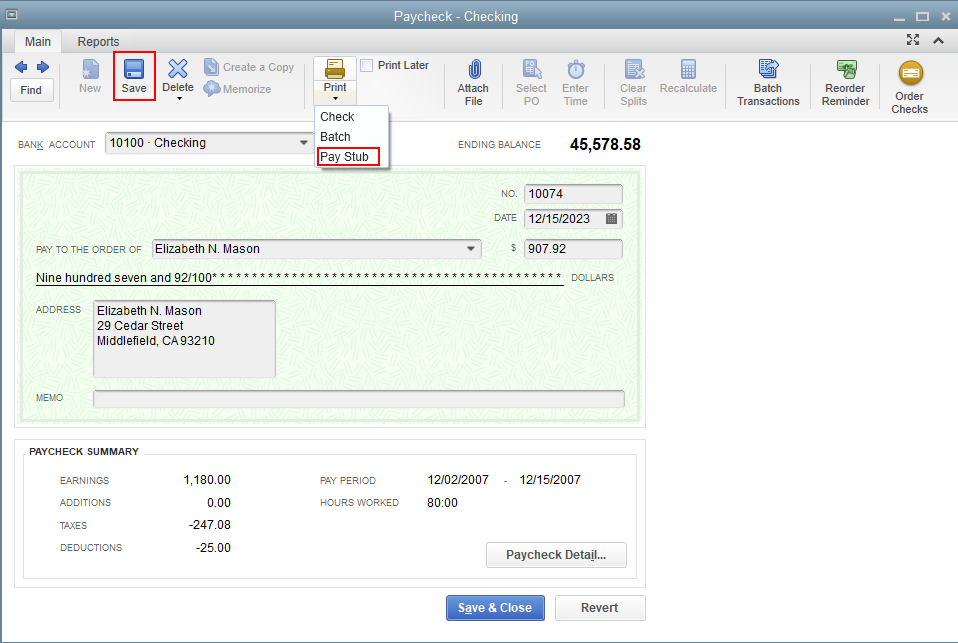
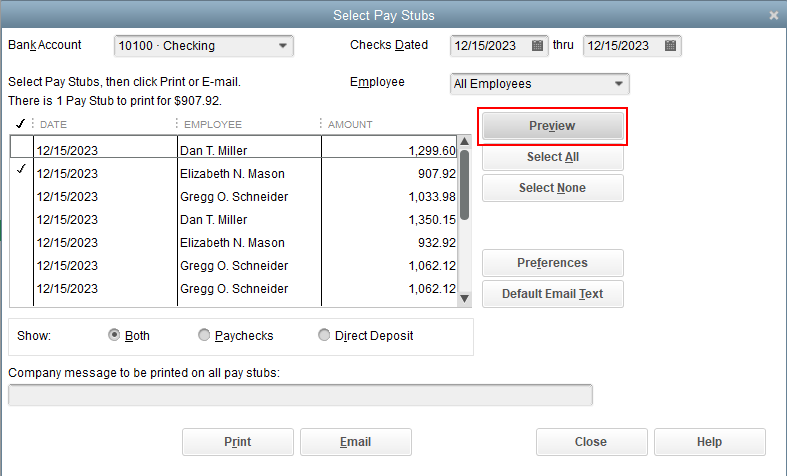
Here's an article you can read on for more details: Sick and Vacation Time Incorrect or not Accruing on Paychecks.
You might also want to check out this article to learn how to change sick and vacation accruals on an employee profile.
If you have any other questions, feel free to comment below. I'm always here to help.
I am having the same problem with the current vacation hours taken for the pay period is not showing on the pay stubb under current and YTD amount is correct - I try what you said above - but that box is not checked on my pay stub details. Now where do I look?
Debbie
[email address removed]
I forgot to add that sick time prints just fine - just not the current vacation used.
[email address removed]
Printing available vacation in paystub is easy, haneylumber1.
Please follow the steps below:
Let me know if you need further assistance.
Thank you for your response, but that is not the issue - those boxes are checked and the sick time is working fine, just not the vacation. This just started this year, so I think there is a bug in one of the payroll updates.
Thank you - but that was the first thing I tries - both boxes are checked. Vacation still not working. Any other suggestions?
Let's perform some troubleshooting steps to show the employee's vacation hours on the paycheck, haneylumber1.
I appreciate you for providing us the details and performing the recommended solutions provided by my colleagues. Before doing some troubleshooting steps, let's make sure QuickBooks Desktop to the latest release and you meet the system requirements.
Once done, let's try opening a sample file or another company file where you can run payroll. This helps us to isolate the issue if you're having a problem with only one file and not the program itself.
Here's how:
If the same thing happens, it's possible there's a damaged data in your software. We can run the Verify and Rebuild Data utilities to fix any data issues. Just follow the steps and details in this article: Verify and Rebuild Data in QuickBooks Desktop.
For other troubleshooting options on fixing data damage, please refer to this article: Fix data damage on your QuickBooks Desktop company file.
Then, try opening QuickBooks Desktop and access the employee's pay stub again.
Please touch-based with me if you need a hand with running payroll reports or any QuickBooks related. I'll be here to ensure your success. Take care always.
I'm sorry but I don't feel comfortable trying this on my own - we are connected to a network - I will print this out and try Tech support again (they could not help me the first time I called), along with our IT people to see if this is the problem. Thank you so much for the help.
I ran a test in the sample company and again no current vacation hours, just YTD - I'm not comfortable running that rebuild data that you suggested. I can't mess up things totally? Can you walk me through it?
Debbie
509-684-2150 Ext #206
I'm here to walk you through in fixing data issues you're currently experiencing, haneylumber1.
The process in fixing it is to Verify first if there are any data issues and the Rebuild Data option self-resolves it. Rest assured there'll be no information lost and I suggest reading each prompt to know what to happen next.
To start, you can follow these steps:
I'll be attaching the article again provided by my colleague on how to do the Rebuild Data to guided with the prompts: Verify and Rebuild Data in QuickBooks Desktop.
You can always get back to us if you need more help and other questions. You take care always!
I am having the same problem and just did a verify and a rebuild and still the used vacation is not showing up on the stubs. The screenshot of the a stub I uploaded shows it's missing and there is vacation used on this check so it is not zero but if it was there should still be a zero there. Please help.
Thank you for joining this thread, @sekmekji.
To check if there is an available accrued vacation time for your employee, you'll need to run the paycheck. If you see that there is an available accrual it must show on the paystubs.
Sick and vacation time may not accrue on your employee paycheck if:
For more details about Sick and Vacation Time incorrect or not Accruing on Paychecks, you may check out the article link.
If in case you want to change sick and vacation accruals on an employee profile, please refer to the article link.
Don't hesitate to post a comment below if you have further concerns with QuickBooks. I'll be around to help. Stay safe and take care always.
I have done all that and still it won't show up!!!
Thank you @DivinaMercy_N but those are not the problems I am having. I believe QB is making correct calculations but the stub is not showing vacation used time (used only on that pay check). I think this is a QB bug.
Hi there, sekmekji and haneylumber1.
I understand that you've already exhausted all the resources just to get this resolved. Using the Verify and Rebuild utilities is a good start in isolating the issue since it scans your company file for errors and possible data damage. You'll want to get in touch with our technical supports. This way, we'll be able to pull up your account in a safe session then conduct an investigation to fix the underlying issue.
Here's how to connect with us:
I encourage checking our support hours first to ensure that we address your concerns on time.
You might also want to check out this article to learn how to change sick and vacation accruals on an employee profile.
If I can be of any additional assistance, please don't hesitate to insert a comment below. I'll always have your back.
Just to update on this; I did call immediately after I posted on this forum. I had a very difficult time getting the support representative to understand the problem. Eventually he realized the problem and said they have to look into it but they will call me back. They never did. This is clearly a bug in QB which needs to be fixed. There is nothing more I can do for Intuit, it's up to them to listen.
I'm having this problem as well. Have you gotten it resolved? My employees aren't thrilled the detail for current isn't showing and that they have to pull out their prior paycheck and see that the remaining balance on the current paycheck is correct.
I am having the very same problem in that the current "used" hours aren't showing up on the stub in the accrual/balance remaining area.
Did you ever get this resolved?
Thanks
I'm here to add some steps to help you fix this, @brysonbj.
The reason why the vacation accrual is not showing on their pay stub is that the vacation item is not added on their paychecks. The best thing that we can do right now is to manually calculate the vacation accrual and provide it to your employee.
We can also review the employee’s information to make sure we enter the correct hours used.
Here's how:
You can check out these articles below about sick pay and vacation time in QuickBooks as well as it reports:
Let me know if you have other payroll questions for me. I'm still here to help you further. Wishing you all the best!
This is the exact issue I am having. Were you able to figure this out?
I'm having the same issue. Were you ever able to resolve this?
Thanks for posting here, @brookeanne.
I know that you've already tried the troubleshooting steps outlined in this thread. Since you still experiencing the same issue, I suggest contacting our payroll support team to give further info and provide other instructions you need to do.
Here's how:
Here are the helpful articles you can open to help you in handling sick and vacation time in QuickBooks:
Feel free to leave a reply below if you have further concerns about this. I want to make sure you're taken care of, and I'm here to help you anytime. Take care always.
Nothing to do with the settings, it was working fine before then after QB updates it stopped working. This is a bug in the software, as soon as you guys admit it then you can work on a fix. Vacation accrued and available is working but the "used" column is blank whether the employee used vacation on that check or not.
There is no use, the support people assume we are idiots and don't want to admit that this is a bug in QB. I've spoken to them, techincally they are still supposed to call me back, weeks if not months later. This is a bug in QB. Please fix it.



You have clicked a link to a site outside of the QuickBooks or ProFile Communities. By clicking "Continue", you will leave the community and be taken to that site instead.
For more information visit our Security Center or to report suspicious websites you can contact us here