Turn on suggestions
Auto-suggest helps you quickly narrow down your search results by suggesting possible matches as you type.
Showing results for
Get 50% OFF QuickBooks for 3 months*
Buy nowI don't want Workforce available to my employees.
I've entered all their e-mail addresses in their employee files and don't want to delete them.
Is there a way to opt out of Workforce as the employer?
Solved! Go to Solution.
Let me help you turn of Workforce so employees can't access their paychecks and W-2s online, HawkUtah.
You can start by having the latest maintenance release and the latest payroll updates. It helps pull up the Manage Payroll Cloud Services option where you can change the status.
Once done, here are the steps you can follow:
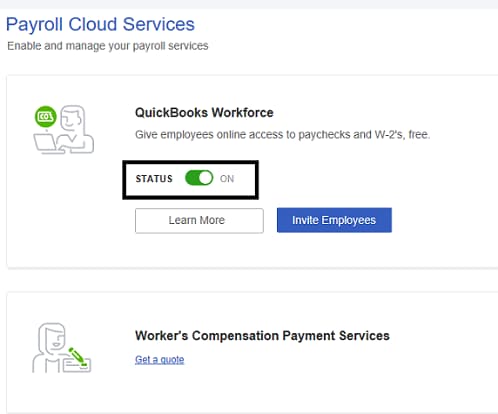
In case you change your mind and want them to access their paychecks and W-2's online, you can invite them again. Check out this link for instructions and detailed steps: Invite your employees to QuickBooks Workforce.
For future help, here are some articles to help you get ready during tax season:
Let me know if there's anything else I can do to help you with concerning payroll. I'm here to lend a hand. Take care and have a great day.
Let me help you turn of Workforce so employees can't access their paychecks and W-2s online, HawkUtah.
You can start by having the latest maintenance release and the latest payroll updates. It helps pull up the Manage Payroll Cloud Services option where you can change the status.
Once done, here are the steps you can follow:
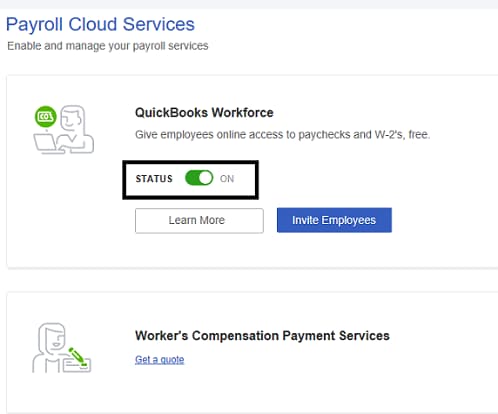
In case you change your mind and want them to access their paychecks and W-2's online, you can invite them again. Check out this link for instructions and detailed steps: Invite your employees to QuickBooks Workforce.
For future help, here are some articles to help you get ready during tax season:
Let me know if there's anything else I can do to help you with concerning payroll. I'm here to lend a hand. Take care and have a great day.
how do access work force ? please call me [PII Removed]
To access QuickBooks Workforce, you'll need an invitation from your employer, Tim.
After your employer sends the invitation, you'll receive an email from do_not_reply@intuit.com with their name in the subject line and a link to set up your account. Then, create a new account or log in with an existing Intuit Account. If you don't see the email, check your spam folder or confirm your email address with your employer. Click Accept Invite to proceed.
After accepting the invitation, go to workforce.intuit.com or the QuickBooks Workforce mobile app to finish the setup of your account for payroll and/or time tracking.
Once set up, you can update your information (if enabled by your employer), opt out of receiving a mailed copy of your W-2, and access your pay stubs and W-2s online. For more information, refer to this guide: Invite your employees to see pay stubs, W-2s, and more.
Ensure you have the latest version of the QuickBooks app and that your device's operating system is up to date.
If you're looking forward to talking to our live support team, follow these steps to contact them:
Our live support team is available Monday to Friday, 6 AM–6 PM PT for Plus (Mac, Pro, Premier) users and 24/7 for Enterprise users.
For help with forgotten usernames, passwords, or updating account information, here are some useful resources:
If you need further assistance managing your employee's status or have any other questions about QuickBooks, feel free to reach out. We are here to help!
Hello I am the employer my book keeper quit and I am trying to log into QuickBooks work force so I can distribute pay check stubs so after I process payroll I click the link and complete payroll and send to workforce and I don’t see any check stubs being sent out ??
After you complete payroll in QuickBooks Desktop (QBDT), make sure to invite your employees to QuickBooks Workforce. To do this, ensure that their email addresses are entered correctly within their employee profiles in QuickBooks.
Once payroll is processed, QuickBooks queues the pay stubs for employees in their Workforce accounts. Once you send the payroll info, the stubs are usually available right away. Employees can access them online or through the QuickBooks Workforce app using their login details.
If you’ve completed payroll successfully but your employees still don’t see their pay stubs in Workforce, consider the following:
Then, have your employees check their Workforce accounts for any errors and ensure they’re logging in with the correct Intuit account credentials.
At this point, here's the article you can use as a guide on how to invite, view, and print the pay stubs of your employees: Invite your employees to see pay stubs, W-2s, and more.
If you have questions, let us know.



You have clicked a link to a site outside of the QuickBooks or ProFile Communities. By clicking "Continue", you will leave the community and be taken to that site instead.
For more information visit our Security Center or to report suspicious websites you can contact us here