Turn on suggestions
Auto-suggest helps you quickly narrow down your search results by suggesting possible matches as you type.
Showing results for
Get 50% OFF QuickBooks for 3 months*
Buy nowHello there, bob20.
Here's how to view and print your W-2 form.
Don't hesitate to post again, I'd be glad to help.
I'm having the same questions. I however do not have an annual form link.
Hi there, @Cbeanconstruction.
Thank you for joining and providing details in this thread. I can help you have the Annual Forms link in your QuickBooks.
If you're done setting up your employee and payroll information , you should have the option to click the Annual Form link.
In your case, we can try performing a few troubleshooting steps to resolve this issue. Let's begin by using a private browser or incognito. You can refer to the following keyboard shortcuts:
Now, try viewing and printing W-2 forms again. If this works, switch back to the regular browser and clear its cache to start fresh. Otherwise, try switching to a different browser to eliminate browser related issue.
Let me know if you're able to print your W-2, @Cbeanconstruction. I'm still here if you have additional questions or concerns about payroll. Wishing you and your business continued success.
I am having the same problem. I do have the "annual forms" button but when I click on W-2's there is no option to print. I have done this for many years. There appears to be something wrong.
Hey there, RuthiB.
An outdated Adobe version can lead to a problem when printing in QuickBooks Online. You may need to update the Adobe Reader.
Here's how:

You can check this article for more information about Downloading Acrobat Reader.
If the problem continues after the update, try repairing the Adobe Reader. See the steps below.
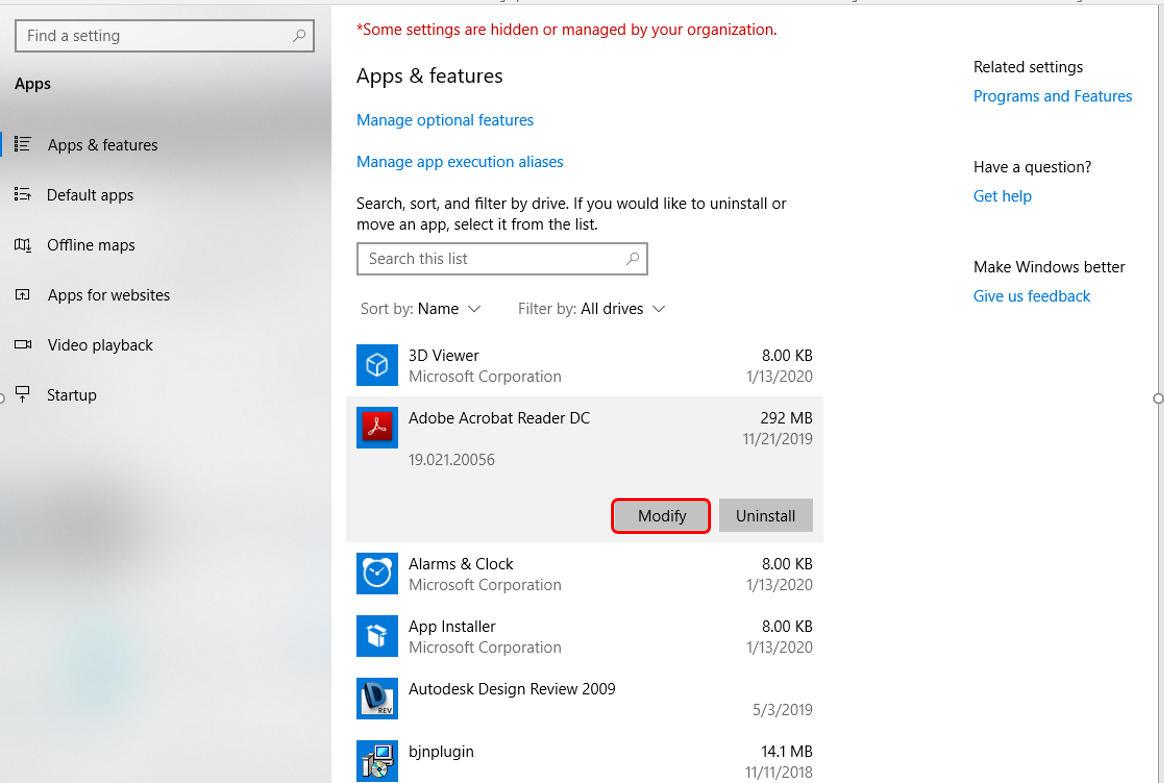

You should be able to print to the W-2 form now. Let me help you how:




Kindly update me on the results in the comment. I want to ensure everything is working well for you, and I'm here to provide further assistance and insights. Have a great day!
Hello,
I am joining this thread to ask for further W-2 printing assistance.
I am able to navigate to the annual forms tab and select print to pull up the PDF window.
But, all 4 copies are seen on one page, rather than as separate pieces to print on perforated paper.
Is there a paper option to select to remedy this?
Yes, there's a setting to change the form style for printing, CCHTC.
What's available in QBO are the 3-part and 4-part perforated paper and the plain paper options. You can change the settings through these steps:
You can also check out about W-2 Filing for your future reference.
Let me know if you still need hep with your W-2 forms.
I do not have the Annual Report option. How do I get it? I have went to payroll tax, but there are no forms in there and no link to click.
Hello there, vickip1.
It's possible that the payroll setup is not complete, or there are no paychecks created last year. This is why there are no annual forms available when you go to the Payroll Tax page.
You'll want to go to the Workers page and then check the To Do List section for any incomplete setup. Then, run a paycheck list report to see if there are paychecks recorded last year.
Here's how:
If you've completed the setup and there are paychecks added last year, I'd recommend reaching out to our Customer Care Team. We will investigate why there's no link for the annual forms. Please check out our support hours and contact us at a time convenient to you.
Here’s how you can reach out to us:
Please know that we are always here to assist anytime you have questions or concerns. Thanks.
WHERE is FORMS?????
Good day, @DerekCarmichael.
To clarify, are you referring to the Forms section? I'd be happy to help you find it from the Payroll Tax Center. It's only a few clicks away. I'll show you how.
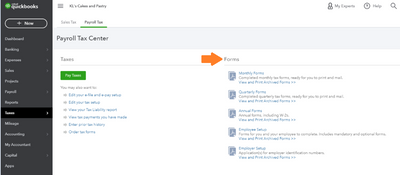
If you'd like to print this form, click the Print icon on the Reader toolbar, then select Print. You can refer to this article for the detailed steps: Print your W-2 forms.
Keep me posted should you have further questions or concerns with payroll forms. I'm always here to assist you. Take care and have a good one.
It's not working for me. Only says that forms have not been archived.
Okay I found the way to print 3-up W-2 forms for employees. However, I'm seeing a separate page for a Copy 2. I don't want that copy 2. It wastes too many of my perforated forms. How do I get rid of the separate page Copy 2?
Hello there, rmjoffice.
Good work that you've found the way to print the W-2 forms for employees in QuickBooks Online.
When printing the W-2 forms, you'll be able to save your perforated forms by customizing the pages you only want to print. Let me guide how:


You can then go back to the same process of customizing the pages. This way, you'll be able to proceed with printing the other forms. Also, you can check these articles for additions details about the forms:
If you have other questions, please let me know by commenting below. I'd be glad to help you in any way that I can. Stay safe and have a good one!
bad instructions, i cannot find it.
I'll provide complete instructions for you to find the form, @andysanan.
I know that giving detailed instructions is essential to achieve the task. Don't worry; I'm happy to provide complete instructions with screenshots so you can see and print the W2 as soon as possible.
Make sure that your W-2 printing preference setup is correct. You can change the settings by following the instruction outlined by my colleague JessT above. We have 3-part, 4-part perforated paper, and plain paper options.
Once done, you can now print the form by following the steps below:


For a visual guide, check out this link: Print your W-2 and W-3 forms.
Feel free to check out these articles below to learn about answers to your most common W-2 questions and fix some issues too:
This thread is always open if you have further questions about processing or printing W-2 in QuickBooks. We are ready to help. Keep safe.
The instructions given here no longer match what is on the screens. Could I please get a current version of instructions on how to print the employer copies of W2 forms? Thank you
Annual forms does not show up when I click on takes and then payroll tax.
I am trying to get the W-2s
Thanks for following along the thread, @VieRadek, and @HULT. I'm here to lend a hand with printing your W2 forms in QuickBooks Online.
The steps to print your W2s depend on if you chose to have us pay and file your federal and state payroll taxes for you or if you opted to pay and file them yourself. Please check your automatic tax payments and form filing status if you need more clarification.
When you have automated taxes and forms, and you'll want to print the current year or one year prior, please follow the steps below:
For previous years, here's how:
In case you have automated taxes and forms, you can read through this article for the step-by-step process: Print your W-2 and W-3 forms.
To get answers to your most common W-2 questions, please check out this handy resource: How to Understand and Fill Out a W2.
You can always reply if you have questions about managing your payroll forms in QBO Payroll. I'll get back here as soon as possible to help you again. Thanks for dropping by, and stay safe always.
Go to taxes, payroll taxes. Click on the archive icon on the far right. You can find them there.
If we have the automated taxes and forms option turned on, can I still go in and print the W-2 for the employee? I don't see the "View" button, or any possible way to print the W-2. Thanks!
Absolutely, Marlowe22.
Even with the automated tax payment and form filing feature enabled, you still have the ability to view the W-2 forms for your employees. By default, all standard tax forms become accessible for viewing around 35 days following the quarter's conclusion. On the other hand, amended ones become available upon the completion of your case.
Furthermore, the process for printing them differs slightly. I'll show you how to do it:
Aside from that, please know that you can always reach out to our QBO Payroll Support Team. This way, we'll be able to directly provide you with a copy of the filed forms.
For more resources in handling your taxes in the program, I encourage reading these articles:
If you have additional payroll questions or need further support with QuickBooks features, feel free to add a reply below. I'm here to help you navigate through any challenges you encounter.
Thank you!!! These instructions got me to where I needed to be.
Thanks for getting back with the Community, Marlowe22.
I'm happy to hear KlentB was able to help you with printing employee W-2 forms.
You'll also be able to find many detailed resources about using QuickBooks in our help article archives.
Please feel welcome to send a reply here or create a new thread if there's ever any questions. The Community's always here to help. Have a lovely Wednesday!



You have clicked a link to a site outside of the QuickBooks or ProFile Communities. By clicking "Continue", you will leave the community and be taken to that site instead.
For more information visit our Security Center or to report suspicious websites you can contact us here