Turn on suggestions
Auto-suggest helps you quickly narrow down your search results by suggesting possible matches as you type.
Showing results for
Get 50% OFF QuickBooks for 3 months*
Buy nowEntering the details of the vendor's purchase order is all you need to save the transaction, nfresales.
We can try some browser troubleshooting steps to get rid of the error. You can use a private window to see if you'll get the same error when entering a PO. If it works there, go back to your original browser and clear the cache.
QBO is also accessible on other browsers like Google Chrome, Internet Explorer, and Mozilla Firefox. I'd also suggest switching to a different one to create a PO if the error persists.
I've prepared an article for you for the frequently asked questions about purchase orders.
I'll be here if you need a hand. Please let me know if you need anything else.
All my Vendor Details are filled in.
I've opened a private window. Cleared my browser cache.
Still will not allow my to save or save changes in my Purchase Order.
Each time i try i still get the message:
Glad to hear from you here in the Community, AliciaR270.
Let me help you go over to your purchase order and get past the error message you're getting.
Purchase orders in QuickBooks Online do not affect any of your accounts; instead, they simply help you keep track of what you order.
You'll need to choose an account if you're using the Category details section. This way, you'll be able to save the purchase order without any errors.
You may find these articles helpful:
For account-related discussion, feel free to reach out to our QuickBooks Online Support.
You can always get back to me if you need more help with QuickBooks Online purchase orders. Have a nice day.
Hi,
I've followed those links previously, there is an option chosen under Category and my purchase order still will not save. I've even tried deleting the item from the category and moving it to item details- items/product - following all directions and cannot get my purchase order to save.
Hello there, @AliciaR270.
You can use another product or item to successfully save your purchase order. I'll show you how to do it.
In the meantime, the purchase order (PO) is a commercial document and first official offer issued by a buyer to a seller indicating types, quantities, and agreed prices for products or services.
For more reference, you can read these articles below:
Feel free to click the Reply button if you have other questions. I’m always here to help.
Just in case it helps, I was getting the same error, and it was because I'd added an extra line in the items list that I didn't have a Product/Service for, only the description, amount, etc.
I created a new Product/Service for the line I was trying to add, and used that instead, and the problem went away!
I'm not sure I've explained that very well, but I hope it helps!
A
Thanks a million! I had the same problem and was pulling my hair out.... time to fix this Intuit, It's 2021
Did you get any solution to this error? On my side i still have a problem even after trying all they recommend to do here. I now think i have to change accounting system to sage cause quickbooks no enough support
Thanks for joining the thread, @Ivank70.
This isn't the kind of service we'd want to experience. I'll take note of your feedback and send it to the right department so we can improve our service.
If you've already tried all the troubleshooting steps listed in this thread, I'd suggest getting in touch with our QuickBooks Online Customer support. That way, they can further investigate the cause of the issue and help you record the purchase orders. Here's how:
Please check out our support hours to ensure that we address your concerns on time.
Also, our Help articles might have something that can help you with your QuickBooks concerns, too. Just make sure that the topic is set as "QuickBooks Online" to browse for related posts.
Keep me posted about the result of your interaction with our supports. I want to make sure everything is taken care of for you. You can reach out to the Community at any time. Stay safe.
"You'll need to choose an account if you're using the Category details section. This way, you'll be able to save the purchase order without any errors."
I did not find this as an "option" - Category details section. It is a required field to successfully create and send the PO. Perhaps I need to change a setting somewhere.
What I did to resolve this pesky error: Added a NEW Category in which I added the Customer/Vendor details.
I did this based on the image I saw on the solution above. It would have been helpful is this step was better stated.
So, two and a half years later and I've got myself into the same problem!
This time, I'd added a new supplier to create the Purchase Order for, and I'd missed the critical step of setting the Default Expense Category for the supplier, under the Accounting section for the new Supplier.
Once I'd cancelled the new PO, gone and edited the details for the new supplier I'd created, I could then create and save the new PO, and get my parts on order.
I hope that this helps as another suggestion for anyone else who ends up here when they're in a mess with Purchase Orders!
A
Hi Did you solve this? I also encountered same problem.
Hi @theresa192422. Thanks for joining the thread.
I can help you add a category to your purchase order. Make sure to set up a default category for that supplier/vendor. This is the crucial step mentioned by @alex-b to add an account to your supplier purchase order detail.
Here's how:
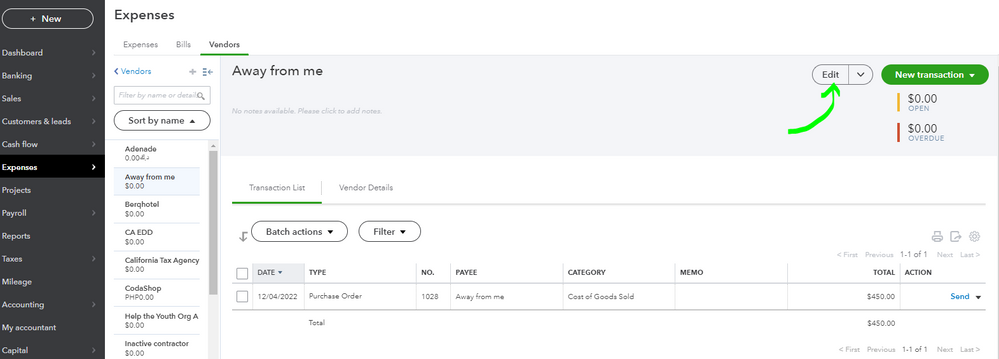

Then you can cancel your PO and create a new purchase order to include an account detail.
If you've already tried all the steps shared by our fellow Community members and QuickBooks Team, I'd suggest contacting our QuickBooks Online Customer support. That way, they can further investigate the cause of the issue and help you record the purchase orders. Here's how:
Please keep us updated here. I'll be checking your reply to help you more. Keep safe and more power to you!
I have the same error message, you must select an account, without any indication of what "account" is not selected. All the fields are populated from my accounts of vendors and classes, approved products populated, yet not success in creating a PO. I have to do this manually outside of QB. I need a solution please if I am to continue with this expensive program. Thank you in advance.
Hello there, @jlhicks10.
I understand your desire for a prompt resolution to this matter. Let me help you fix this error with some troubleshooting.
Too much cache and other browser issues can sometimes cause unexpected results or errors when recording transactions in QBO. Let's access your account using a different or private browser. You can use either of these shortcut keys:
Once you have successfully added the bundle, please return to your regular browser and clear its cache. This is done to speed up the process the next time you do a transaction in QuickBooks Online. Also, an alternative way is to use other compatible browsers.
Otherwise, you can follow the steps below to connect with our Online Support team to investigate this issue further.
Here's how:
I've also added this article for more information about purchase orders: Create and send purchase orders in QuickBooks Online.
You can also run the Purchase Order report in QuickBooks Online to see the basic summary of all unfulfilled purchase orders, including the vendor names, delivery dates, and open balances.
I'm always here to help you with any concerns with your purchase order in QBO.
I had this same issue. Turns out I was just playing around so I was not picking real data.
You can pick "service" items under the item details section. When I did this I got that the error. However, when I selected a true "item" like a "pump", the error went away.
Clarification on above: The item "pump" under "goods and services" was marked as " I purchase this product/service from a vendor" and has an Expense Account set up.
Thanks for joining the thread and adding a clarification, @hoop. I'm happy to offer some steps to troubleshoot the issue and ensure the transaction is properly recorded in QuickBooks.
Sometimes, too much cache accumulated in a browser can cause unexpected results or errors when recording transactions in QBO. This can be the reason why you're getting the error message.
To isolate and fix the problem, access your account using a different or private browser. You can use either of these shortcut keys:
If it works, return to your regular browser and clear its cache. This is done to speed up the process the next time you do a transaction in QuickBooks Online. Also, an alternative way is to use other compatible browsers.
You can also utilize the Purchase Order report in QuickBooks to view a summary of all unfulfilled purchase orders, including vendor names, delivery dates, and open balances.
Feel free to reach out if you have any further questions or concerns when entering purchase orders in QBO. I'm here to assist you.
Hey were you able to do a puchase order without entering the ''Account''?
I am having this same issue, how can i fix it?
Thanks
Your participation in this discussion is highly valued, PC2024. I want to take this opportunity to contribute insights regarding using accounts in your Purchase Orders (POs) and share some troubleshooting procedures to help you manage your POs effectively. But first, I'll need to gather more information. To tailor my insights and recommendations to your specific needs, I'd like to ask a few clarifying questions. This will help ensure the information I'll provide is relevant to your particular situation.
Before we continue, may I please know the specific challenges you experienced when you created a purchase order? Did you encounter the same error message, You must select an account for this transaction when adding or saving a purchase order? If you do, I recommend following the browser troubleshooting steps recommended by my colleague ReymondO above.
On the other hand, if you entered purchasing info in the Category details section and received the same error message or the Please fix the errors below and try again error, you may have missed inputting the necessary detail in the Category column. This issue alert indicates the need to add an account since this section is specifically for recording the accounts you used for the transaction. Hence, an account is a requirement for this specific segment. In this case, I suggest verifying the transaction, ensuring all information are entered.
However, if haven't added any purchasing info in the Category details section, we can follow the troubleshooting procedures mentioned by my colleague above.
Alternatively, if you experienced something different, may I please ask for the details about it? Understanding your situation will allow me to provide tailored assistance addressing your unique challenges or concerns.
Drop a comment below if you have additional questions or need further clarification on any topic, PC2024. Your inquiries are important, and I’m here to provide the information and support you need. Whether details about using accounts in Purchase Orders (POs), troubleshooting procedures, or other related matters, I encourage you to share your thoughts.
I cleared cache about 10X, still not working
I appreciate you performing the troubleshooting steps, @PC2024.
Since you're still experiencing the same issue, I recommend reaching out to our QuickBooks Team. They can review your account securely and investigate further to resolve the problem. Here's how you can connect with them:
You can also run the to see the basic summary of all unfulfilled purchase orders, including the vendor names, delivery dates, and open balances.
Additionally, you can run the Purchase Order report in QuickBooks Online to get a basic summary of all unfulfilled purchase orders, including vendor names, delivery dates, and open balances.
Feel free to reach out if you need more assistance with entering purchase orders in QuickBooks Online. We're always available to help.
This is the correct way to solve this problem!



You have clicked a link to a site outside of the QuickBooks or ProFile Communities. By clicking "Continue", you will leave the community and be taken to that site instead.
For more information visit our Security Center or to report suspicious websites you can contact us here