Turn on suggestions
Auto-suggest helps you quickly narrow down your search results by suggesting possible matches as you type.
Showing results for
I am some how listed as an authoized user but also primary user. It will not let me edit account . Should i delete authorized user if possible. Is there a phone number to call to do this it seems that qb has done away with any way to call contact. .
Hello there, dodah.
You can keep yourself as a primary user and remove the authorized one. Here's how:
For further guide, you can always contact our support team within your company file. you can always go to the Help menu, click QuickBooks Desktop Help, or press F1 on your keyboard. Then, select Contact us button. Also, here are some articles that you can check for additional reference:
I'm right here if you need additional help. Just let us know by commenting below. Take care always.
Hi dodah,
Hope you’re doing great. I wanted to see how everything is going about the issue of editing account you had earlier. Was it resolved? Do you need any additional help or clarification? If you do, just let me know. I’d be happy to help you at anytime.
Looking forward to your reply. Have a pleasant day ahead!
I seem to be only a primary user on the account and the account seems to have no authorized users. I'm the person who takes care of the entire QB and I can't seem to access areas of QB. For instance, when I click on "manage account" under payroll, I get no where. I started this process because I'm trying to get rid of the issue I'm having with "Update your payroll account info by August 31st".
Thanks for getting in touch with the Community, rrobinson1.
To confirm my understanding, are you the primary or secondary admin? If you have two administrative roles, both can edit users and their permissions. This could explain why you're unable to access your Manage Account section, if things were changed by another administrator. You can review your list of users and their roles by going to Company, Users, Intuit Account User Management, then Users.
Also, are you seeing any error messages when clicking Manage Account, or does a new window appear that never loads anything from what you can tell? The more details I can get, the better of an understanding I'll have as to what may be happening.
I've additionally included a detailed resource about the information Intuit needs from your business and Principal Officer by July 31, 2021 which may come in handy moving forward: Understand why you need to update your account info for payroll
I'll be looking forward to hearing back from you. Have a wonderful day!
I should be the only one using this account. When you say this "ou can review your list of users and their roles by going to Company, Users, Intuit Account User Management, then Users." Do you mean in my QB program? Because there I click on Company, I get a drop down menu but don't have just "Users", I have "Set up users and passwords" and then from there I get another drop down where I can choose "Intuit Account User management". If I click on that I go nowhere. Also, when I click on "Manage Account" i get no error, I get nothing. I also have read "WHY" this needs to be updated and understand that, I just can't seem to get it updated.
Now, if I log into my intuit account on line, I see I am a primary account user, I think, and when I click on the link "change" it gives me this: "It looks like there are currently no authorized users. Would you like to add and invite a new user to become the primary contact?
Hey rrobinson1,
Thank you for providing those details. Since you are the only one using the account, you do classify as the Admin. However, since you are unable to update, it will be best to call us to look into this matter further. Our team has the tools to look at your account, verify some information and even do a share screen to assist you each step of the way. To connect with us, here's how:

Don't hesitate to let me know how the interaction goes. Please stay in touch with me if you need anything else with QuickBooks. I'm always right here to help.
I am signed into QBooks as the primary user, however when I try to make changes it is telling me that I am signed as the authorized and can not make the changes I want to make. The upper top right indicates that I am signed in as the primary based on the email address. The pop-up tells me that I am signed on as the authorized rather than the primary when I try to make changes. Why is this happening.
I am having the same issue. Every time I try and update the payroll I get an error message saying I am not authorized and I need permission from my primary admin. I AM the primary admin and logged in as admin and single user mode and have been dealing with this issue for months.
Hi there, @NinaS. Happy to chime in and share additional steps on how to get your payroll info updated.
You’ll need to do these two things to update the business and principal officer info:
You can update your QuickBooks Desktop from our official website to get its latest features and fixes.
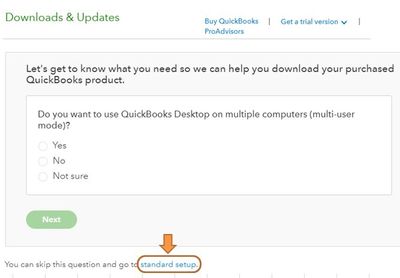
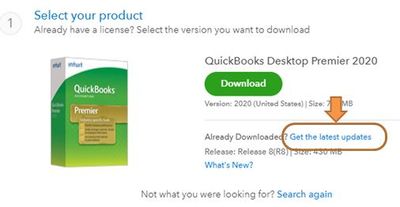
Then, sign in as the Primary Admin in your QuickBooks company file and sign in through your Intuit account. To verify if you're logged in as the admin, follow these steps below:
After that, sign in through your Intuit account.
You can visit this Blog for more info: Intuit account – Why now for QuickBooks Desktop?.
Once done, follow the steps provided by my colleague on how to update your QuickBooks Desktop Payroll information. You can check out this article to learn more about it: Understand why you need to update your account info for payroll.
I'm always here if you have any follow-up questions about this process. I'm determined to ensure your success. Have a good one.
My name is use as primary contact and user contact so the system always sees me at the user contact and I want to be signed in at the primary contact
Hi Dean Smith!
Thanks for joining this post. Allow me to assist you in updating the primary contact.
You'll need to log in to your Customer Account Maintenance Portal (CAMPs). This is where you can manage your accounts, products, contacts, billing, and user access.
From there, you can modify or remove users on your file. Also, make sure to use the login credentials linked to your primary access. Follow these steps:
I'll be on the lookout for any additional questions you may have. Take care.
I am having the same issue. I am the owner of the license, the Primary Contact and an Authorized User. I am trying to change my automatic payment type and can't get access to do this without deleting myself and checking a dropdown of reason why and none of the reasons are applicable. It wants me to remove myself and that isn't what I want to do. But I can't do anything because I am both Primary Contact and Authorized user!
Hey there, @MJtwt.
Thanks for joining the thread and sharing your concern in the QuickBooks Community. Let me jump into this thread and share you a further troubleshooting steps.
Have you already tried the suggested steps above? If so and yet you're still getting the same error, I'd recommend contacting our QuickBooks Support Team. That way, they can check your account help you change your automatic payment type. Here's how to connect with them:
Please check out our support hours to ensure that we address your concerns on time.
Additionally, here are some articles that you can check for additional reference in managing users:
The Community always has your back, so please let me know if you have any other questions. I'll be more than happy to help. Keep safe.
I am listed as primary user and authorized user. I need to update the credit card on my account. I tried the best I could, but I cannot remove myself as authorized user. If I try to update, I am listed as primary user and authorized user, and so cannot update my credit card.
I tried what you are suggesting, and when I try it, it says only the primary user can remove the authorized user account. The problem is that I am a primary user, and I am trying to remove myself as authorized user. And your software apparently has a bug, since it thinks I am not a primary user and a primary user at the same time.
We'd want to make sure that you're able to update your card for QuickBooks subscriptions, Vijay.
You should be able to make changes to your account since you're listed as a primary user. Although, you can try adding a new primary and check if that would allow you to update the credit card details. Here's how:
Once done, let the new primary contact to do the changes. If the other user is able to do it, don't forget to let them change the information back and make you the primary user again.
If you're getting the same result, I recommend reaching out to our customer support teams via phone call or chat. They can take a look at your account and help you update your credit card details as well.
Here's how:
I also have these articles to share for additional references about managing your account:
Don't hesitate to keep me posted if you're able to update the billing details. You can also post more questions if you need anything else.
Quickbooks you suck!!!!
have been logging in forever and all of a sudden I am not a primary user???GTFOOHWTBS
I
I'm having this same issue. For some reason, my primary account is also listed as the authorized user -- my primary account email address appears under both the primary account and authorized. When I log in using my primary account email address, it automatically treats me as the authorized user. I'm unable to make any changes to my account, manage users, update payment methods, etc and Quickbook/Intuits asks me to contact the primary user to change it -- which is ME! I'm stuck in this circular loop. I'm logged in under my primary account email address but it treats me as the authorized user instead. How can I remove the authorized users???
Let me route you to the right support, Apopkadental.
Since you've mentioned that you've logged in using your primary account yet it treats you as the authorized user, I recommend contacting your desktop support. This way, they can help you figure out the cause of this matter and be able to give you some helpful workarounds.
Here's how:
You can also refer to this guide to learn more about how to contact our QuickBooks Desktop support: Contact QuickBooks Desktop support.
In addition, you can utilize this material if you want to manage authorized users in QuickBooks Online Payroll and your QuickBooks account (CAMPS): Add, edit, and remove authorized users.
Rest assured that we're always here to help you if you need further assistance. Just enter them in the comment section so that we can properly assist you.



You have clicked a link to a site outside of the QuickBooks or ProFile Communities. By clicking "Continue", you will leave the community and be taken to that site instead.
For more information visit our Security Center or to report suspicious websites you can contact us here