Turn on suggestions
Auto-suggest helps you quickly narrow down your search results by suggesting possible matches as you type.
Showing results for
Thank you for contacting us, mikemoelter54.
Let me clear this situation for you. QuickBooks Online automatically assigns numbers to your sales forms.
When you enter a different number in your estimate (like say A-1), the next form will give you a A-2, not B-1.
When you create another transaction and enter a AA-1, the next sequence is AA-2, not the original A-1 number.
You can check out the Set your own numbering preference link to learn more about customizing to whatever you prefer.
Should you need anything else, feel free to leave a comment below. I'm always around to help you out.
I just made the switch online and saw that the sequential sequence of my estimate numbers not only starts back at 1001, it also says that 1001 is already in use. Sure would like to continue where I left off, how do I do that?
Hi there, 9130349661330016.
If you're looking for help on your estimates, then look no further! All you need to do is create a custom number sequence in QBO and it will continue automatically from there, to do so, follow these steps:
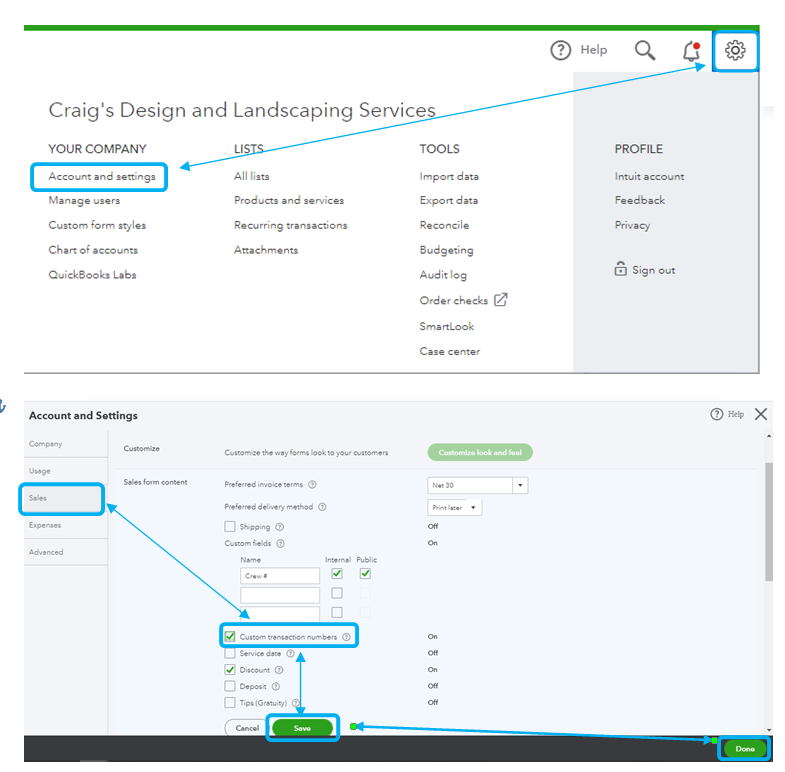
Once done, you can change or edit the number in the Estimate no. field. By the time you create an estimate in QBO, it will follow the last sequence number you used for estimates. Also, I've added these articles on how to change and customize your sales forms in QuickBooks:
If there's anything else I can help with, feel free to post here anytime. Thanks for dropping by and I hope you have a nice afternoon.
Why qb online does not generate the invoice numbers? when I create a new invoice it says that that number already exist. It does not create the next available number why?
thanks
Wilfredo
I'll work with you to resolve this invoice number error you have in QuickBooks Online (QBO), @wagurto61. This way, you can track your sales transactions accordingly.
This sales transaction or invoice number error can sometimes be caused by the browser's collection of data over time from frequent page visits. To isolate this matter, you can perform some troubleshooting steps.
You can start by pulling up your QuickBooks Online (QBO) account using a private browser (incognito). Here's how:
Once signed in, go to the + New button and create a new invoice.
If you're able to see the next available number generated on the invoice, return to your default browser and clear its cache. This will refresh the system and remove older data that causes viewing and performance issues. However, if this matter continues, I'd recommend using other supported browsers.
To learn more about setting your own numbering preferences on your sales form, please see this article: How to change the invoice number on sales forms.
Also, to further guide you in personalizing and adding specific info to your sales forms and learning what's new with invoices in QBO to help your business, I'd recommend checking out these articles:
Please keep me posted in the comments if you have other concerns about managing invoices and sales transactions in QBO. I'll gladly help. Take care, and I wish you continued success, @wagurto61.
I added words to my numeric estimate to make it clearer for clients. Now the words wont remove from estimates. I did the changes above, and it still says "###-Kitchen Paint" I cant remove the Kitchen Paint from any estimate. There is no box for me to change the number or words when creating a new estimate.
Thanks for providing details of your concern, @kolby. I understand that the issue where the box is not appearing when you try to edit the estimate is causing a delay in your business operations. I'm here to help you out.
To resolve this issue, let's turn on the custom transaction numbers option from the Sales tab in the Account and Settings section of QuickBooks Online. By enabling this option, you can see the estimate number box and enter the desired estimate number when editing the estimate.
See the screenshot below for your visual reference.


Here's more information on how to create an estimate in QBO: Set up and use estimates.
I'm also adding these articles for more information about customizing sales forms:
I'm still here if you need additional assistance with QuickBooks. Anytime I can help. Take care always.
I'll share my thoughts that could help you restore the numeric sequence order of your estimates in QuickBooks Online.
Perhaps you could consider modifying the number in your previous estimate. Following the instructions provided by my colleague earlier, you may return to your prior estimate and adjust the sequence number. Once you have finished editing, make sure to save your estimate. It will allow the system to recognize and reset the sequence number configuration.
However, if the issue persists despite following those steps, you can perform basic troubleshooting steps to see if it's a browser issue. Sometimes, your browser's cache and cookies become corrupted, causing problems when accessing websites or opening files. To begin, open your QBO account in an incognito window. It will prevent the browser history from being saved. Please refer to the following keyboard shortcuts based on your browser type:
If the private browsing session works, clear the browser's cache so the system can restart. This task is also possible in other supported, up-to-date browsers. Clearing the cache will reboot the system, allowing you to work with clearing stocked cache and cookies that is causing the issues.
Check this link for a guide in running, customizing, and saving reports: Run reports in QuickBooks Online.
I'd appreciate hearing any updates after you've completed the steps, as I want to make sure this resolves your concern. Please don't hesitate to contact us again. Have a fantastic day!



You have clicked a link to a site outside of the QuickBooks or ProFile Communities. By clicking "Continue", you will leave the community and be taken to that site instead.
For more information visit our Security Center or to report suspicious websites you can contact us here