Turn on suggestions
Auto-suggest helps you quickly narrow down your search results by suggesting possible matches as you type.
Showing results for
Get 50% OFF QuickBooks for 3 months*
Buy nowLet's check your Local Area Network (LAN) settings, grayslawn53.
Incorrect Local Area Network (LAN) settings can trigger this error in QuickBooks Desktop. We can remove the proxy from the Internet Options. You can follow these steps:
You can always visit our Help page for more articles to guide you with managing your business.
Please get back to us if you need more assistance. Wishing you all the best!
Are you seeing this error after doing and Update? And do you NOT use Payroll or any other QB Services?
If this is the situation, you can ignore it. QBs has never fixed the BUG when you run an Update and it tries to update a Service you do not use (like Payroll) and it can't update because you don't have it. So instead of knowing you don't have it and moving on, QBs gives you an error which makes you think something didn't update correctly.
The proxy server was already unchecked. I'm needing to export my file to quickbooks online and get through the error 403. What else can I do?
when i payroll update, there is a message error- Payroll update did not complete successfully, code 403. Could i know how to solve the problem
Hello there, @daveada. I've got steps to help you solve the error message you've encountered while updating payroll in QuickBooks Desktop (QBDT) Payroll.
Payroll updates in QBDT Payroll provide you with the most current and accurate rates and calculations for supported state and federal tax tables, payroll tax forms, and e-file and pay options. When you download payroll updates and encounter the error code 403, it is caused by any of the following:
To fix the error, you'll first have to check your payroll service subscription. This is to ensure that the service you have is still active. Here's how:
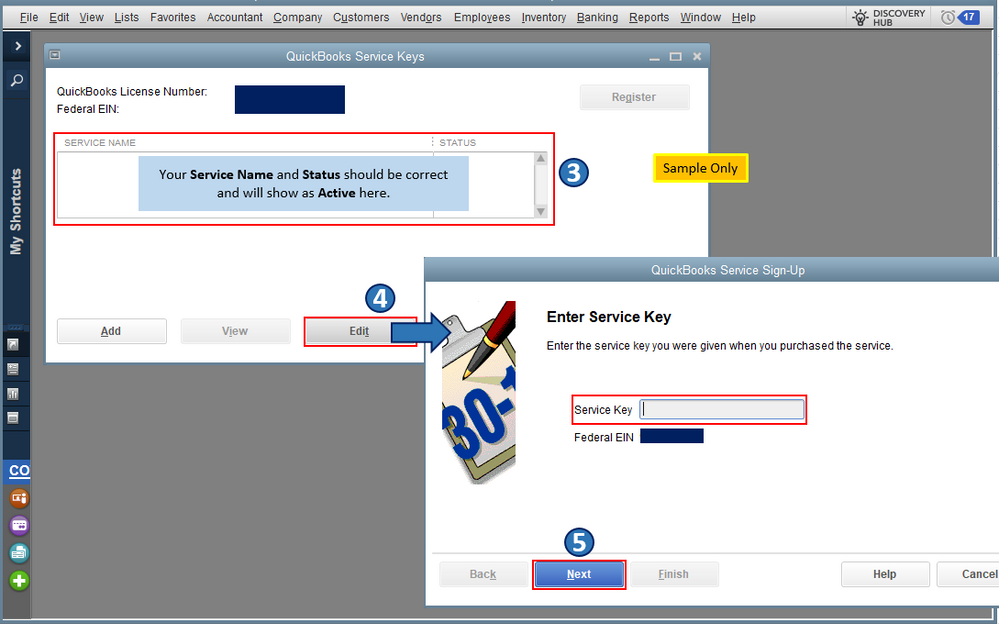
In case you still see the error, I would encourage you to continue solving it by performing the troubleshooting steps starting with Step 2 in this article: Fix PSXXX errors when downloading payroll updates.
Also, you may want to check out this article as your reference if you need further details on the latest payroll update (22211) as well as the earlier releases in QBDT Payroll: Latest payroll news and updates.
You can always tap me here in the Community whenever you need help with payroll and managing your employees in QBDT Payroll. Take care, and I wish you continued success, @daveada.
i already try as you mentioned but still cannot update, the message still same " payroll update did not complete successfully
pls assist



You have clicked a link to a site outside of the QuickBooks or ProFile Communities. By clicking "Continue", you will leave the community and be taken to that site instead.
For more information visit our Security Center or to report suspicious websites you can contact us here