Turn on suggestions
Auto-suggest helps you quickly narrow down your search results by suggesting possible matches as you type.
Showing results for
Get 50% OFF QuickBooks for 3 months*
Buy nowHello -
I want to change the automatic invoice numbering from 34000 to 64000. How do I do this?
Thank you
Solved! Go to Solution.
I can help you change the number sequence for your invoice, @Jeremy_ND.
The program will automatically follow the numbering once you've created an invoice. You just have to use your desired invoice number. Here's how:
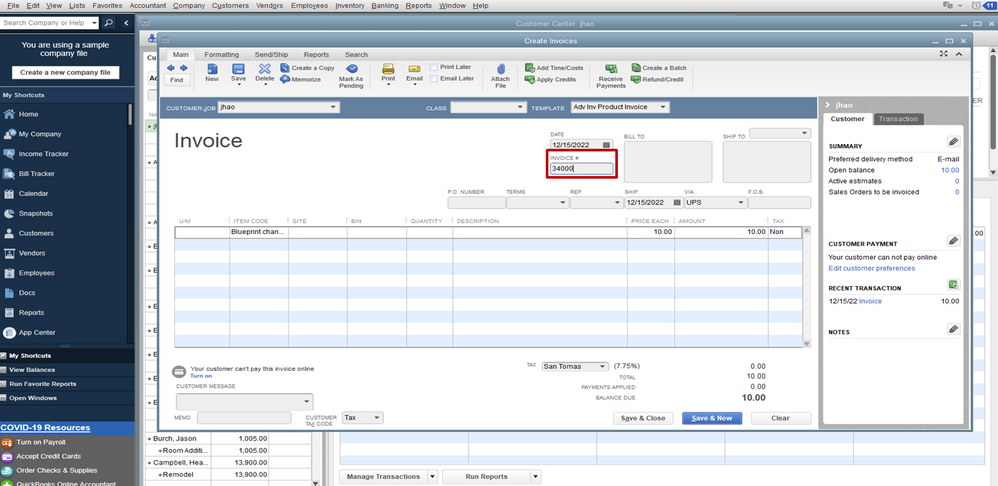
Once you create another invoice, it will follow the new number sequence that you set up.
I've also shared these articles on how to create and receive the invoice payment:
Let me know if you have other concerns. I'll be glad to help you right away. Stay safe always.
I've not seen any where that exposes the numbering sequence but I have found that if you create an invoice and change the invoice number to something else, like 64000, the next invoice will be 64001. It will start from the last invoice number no matter what it is.
I can help you change the number sequence for your invoice, @Jeremy_ND.
The program will automatically follow the numbering once you've created an invoice. You just have to use your desired invoice number. Here's how:
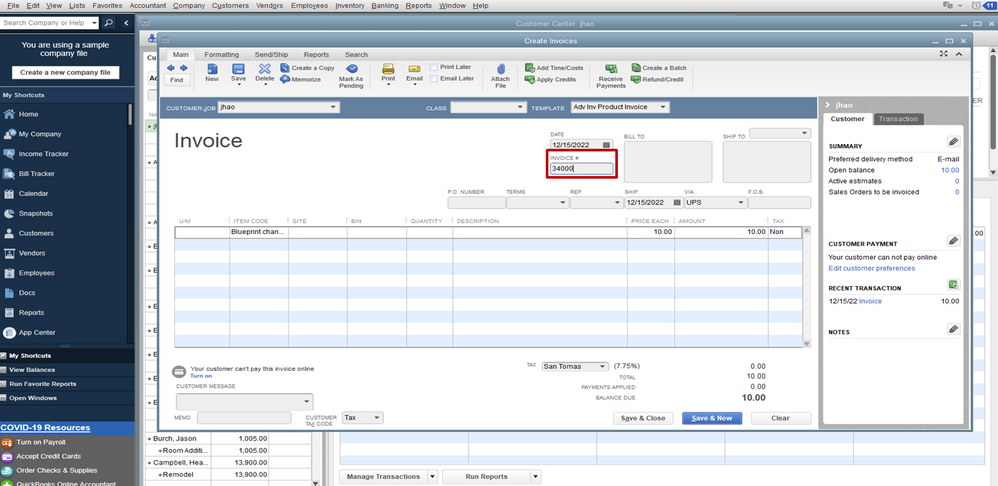
Once you create another invoice, it will follow the new number sequence that you set up.
I've also shared these articles on how to create and receive the invoice payment:
Let me know if you have other concerns. I'll be glad to help you right away. Stay safe always.
Hmm.. my automated invoices didn't follow the sequence.. any ideas why?
-M
Hello, maiken,
I hope you are having a good day, and welcome to the Community! I am happy to help you. With this being a sticky setting, there could be several causes for the number to change, like editing a previous transaction number or entering transactions while the forms are being created.
In the meantime, to rule out data damage issues, let's go ahead and run a rebuild and verify. Go to File, Utilities, then Rebuild Data. After that process, run the verify tool, which can be found by doing the same steps as mentioned by selecting Verify Data instead.
This article is very resourceful for more information about verifying and rebuilding data in QuickBooks Desktop.
Let me know if you have any more questions! My team and I are eager to assist! Take care.
Hi there,
Ive recently had my auto-fill invoice numbers revert to a sequence number from several hundred invoices ago BUT with characters "-REV" at the end of these new invoice numbers. Ive tried to manually enter the proper sequence invoice number in a new invoice, but when I go to open a next invoice after that the program reverts back to these older numbers (in sequence of course) and again with the characters "-REV" following the incorrect invoice number. What possibly have I done to cause this, and why does the program simply not pick up with the proper sequence after I manually enter the correct invoice number?
thanks in advance for any help
I got your back, @jperry-bartel-gm. I want to ensure you'll be able to fix the number sequence of your invoices in QuickBooks Desktop (QBDT).
In the meantime, let's first ensure that your QBDT program is updated to the latest release. This is to ensure you have the latest components and fixes. Here's how:
You can also let the program perform automatic updates. For detailed steps, please read this article: Update QuickBooks Desktop to the latest release.
After that, attempt to create an invoice again and check if you can now see the correct number sequence without the -REV characters.
If the same thing happens, I suggest utilizing the Rebuild Data tool to resolve any data integrity issues within your file. Once done, create an invoice again.
Once everything is fine, your next step is to process customer payments for their invoices. To get started, check out this link: Take and process payments in QuickBooks Desktop.
Don't hesitate to get back here if you have any other concerns about managing your invoices in QBDT. Have a good one and keep safe.
LAST WEEK I USED THE SAME INVOICE NUMBER ADDED A letter B OR C after the invoice number to show that it is being shipped under the same invoice, just packing slips will have the B OR C
(for back orders...to keep track of the original invoice and the shipping sequence)
now I can't get the numbering to go back to the next number....they are all coming up B
i.e. should be 3562797 in normal sequence, quickbooks is doing 3562738B 3562739B etc...cuz of what i did...how can i get quickbooks to go back to the right sequence for new invoices 3562797 3562798 etc
Let me chime in and provide additional information about the invoice numbering system in QuickBooks Desktop, hedy. I'm here to guide you and ensure you can go back to your preferred sequence so you can create new invoices.
The invoice number sequence changes only when digits are manually entered. QuickBooks generates the number based on the last numeral entered. In this case, I recommend entering the preferred Invoice # 3562797 so the system will automatically populate the numerical sequence. You can refer to the image attached below for visual reference.

Afterward, when you create a new invoice, it will follow the order you set up previously. 
Moreover, you can read this article to help you in recording your sales and keep track of your products and services in QuickBooks: Create an invoice in QuickBooks Desktop.
If you have additional questions or need further help managing your invoices or sales transactions, let me know in the comments, hedy. I'd be happy to provide continued assistance. I'm committed to providing you with the information you need to optimize your QuickBooks experience and achieve your business goals.
I am having the exact same problem! Did you ever figure out the answer?
Let me help you with the automatic number sequence you want to achieve using QuickBooks Desktop (QBDT), Samantha.
When modifying the invoice number, the next invoice should proceed with the counting from your modified number. For instance, if you created an invoice with a 5641 number, the next invoice should be 5642. If it's not following the correct sequence, it's imperative to update your QBDT to the latest release to ensure that you have the most recent components and fixes. Here's how:

If the issue persists despite trying the previous solutions, you may consider rebuilding the data tool. It can resolve any data issues that you might be experiencing within your file.
Moreover, after sending out the invoices and processing the payments, you must be aware of the QuickBooks Payments deposit schedule.
You're always welcome to post here in the Community space. Count me in if you need additional help managing invoices or any QuickBooks-related. I'm always ready to assist. Take care and have a great day!
Hi
Can someone help as I am trying to change the sequence for 2025 invoice numbers from 2024 sequence invoice numbers for QBO?
Thank you!
Let me help you sort this matter about changing the sequence invoice number from 2024 to 2025, @dc8468.
Firstly, you'll need to enable the Custom transaction numbers feature in your settings. This lets you set the initial number for 2025 directly on the invoice page. Following that, QBO will continue to automatically generate consecutive numbers for upcoming invoices.
To enable the Custom transaction numbers option:
1. Go to Settings and select Account and settings.
2. On the left-hand side, choose Sales.
3. In the Sales form content, select edit icon.
4.Turn on the Custom transaction numbers switch.
5. Click Save, then select Done.
After enabling the option, you will have the ability to input the invoice number for 2025 using any combination of numbers or letters, as illustrated in the example below:
Furthermore, you can check this out to learn more about customizing invoices, sales receipts, and estimates in QuickBooks Online: Customize invoices, estimates, and sales receipts in QuickBooks Online.
For future help to record your invoice payments, can access this article to have a guide: Record invoice payments in QuickBooks Online.
Lastly, if you need extra assistance in improving your skills in managing and processing transactions on your account, our QuickBooks Live Assisted service is ready to offer guidance and share best practices.
Should you require additional support with managing and customizing your invoice numbers or any other QuickBooks functionalities, feel free to return to this page. We are constantly here to assist you in optimizing your financial operations and enhancing your business productivity. Take care!
We have had trouble with finding out what the new/next invoice number should be. It is organizing by date and then invoice number. How do we change it to only organize by invoice number? It is causing us to have duplicate invoice numbers.
QuickBooks offers several built-in safeguards to prevent duplicate invoice numbers, tbertram. I'd be happy to explain these features to you.
Before we proceed further, can you specify which section of QuickBooks you're currently working in? Can you also confirm if you're using QuickBooks Online or the Desktop version?
If you're in the Invoices tab under the Sales menu, you can easily sort the list of invoices by transaction number by clicking the NO. header.
This option is also available in QuickBooks Desktop. Here's how:
Please note that QuickBooks will automatically use the next invoice number from the most recent one when creating transactions.
Additionally, QuickBooks will alert you if a previously used invoice number is detected.
If you have the Desktop version, follow these steps on how to enable this feature:
If you're using QBO, the same feature is enabled by default and there's no need to adjust your company settings.
I’d like to share these articles with you in case you need to remove duplicate transactions in QuickBooks:
Feel free to ask if you have more questions about creating sales transactions or invoicing customers in QuickBooks. We're here to help and will gladly provide assistance whenever you need it.

You have clicked a link to a site outside of the QuickBooks or ProFile Communities. By clicking "Continue", you will leave the community and be taken to that site instead.
For more information visit our Security Center or to report suspicious websites you can contact us here