Turn on suggestions
Auto-suggest helps you quickly narrow down your search results by suggesting possible matches as you type.
Showing results for
Get 50% OFF QuickBooks for 3 months*
Buy nowMy QB Desktop Pro Plus 2019 Annual Subscription was on auto renewal on May 10 but my credit card on file was no longer active, therefore the $319 charge did not go through. I was told when I initially purchased this subscription, it was so I could download my bank transactions. Is this true?
I went to CAMPS, logged in, and updated my credit card information. My product is not listed there, only the last version - QB Desktop 2016 - which is still marked as ACTIVE.
I need some help, because there is multiple problems going on here.
Solved! Go to Solution.
Hello @LCK1,
Yes, with Banking Feeds, you can connect your bank account so you can easily download your bank transactions. You'll want to contact our Customer Care Support directly so someone can pull your purchase history and review the status of your account and subscription.
In addition, here's an article you can read to learn more about our available support: Support hours and types.
Lastly, I've got you these helpful articles for ideas about how you can manage your account and related transactions: Help Articles for QuickBooks Desktop.
If there's anything else that I can help you with, let me know in the comments. I'll be happy to help.
Hello @LCK1,
Yes, with Banking Feeds, you can connect your bank account so you can easily download your bank transactions. You'll want to contact our Customer Care Support directly so someone can pull your purchase history and review the status of your account and subscription.
In addition, here's an article you can read to learn more about our available support: Support hours and types.
Lastly, I've got you these helpful articles for ideas about how you can manage your account and related transactions: Help Articles for QuickBooks Desktop.
If there's anything else that I can help you with, let me know in the comments. I'll be happy to help.
You may have created more than one CAMPS for your license information. You may purchase QB 2020 Pro 1 user with a one time license for $300 directly or $200 thru a partner/reseller to upgrade your 2019 version.
please give me a call at [phone number removed] or [phone number removed]
thank you Ricardo [last name removed]
You can contact our Support Team through the Help menu, @Ricardo.
I don't want you waiting that long for support when you have me right here! Can you share with us here additional detail about your concern? This way, I can help you get back to business. You can provide me the details of your concern in the comment section below.
If you still wish to talk to our Support team, here are the steps to contact them.
Also, you can refer to this article for more detailed information about the support we offer at Intuit and its availability: Support hours and types.
The Community always has your back and would also be happy to help with your questions as well. I’m just a few clicks away should you need anything.
My credit card number changed so never received information to renew my Quick Books subscription.
Please help me. I entered new credit card information
I'm here to ensure you can change your card information without any further delay, @Lois Garcia.
There are just a few steps to change the billing info. I'll guide you how.
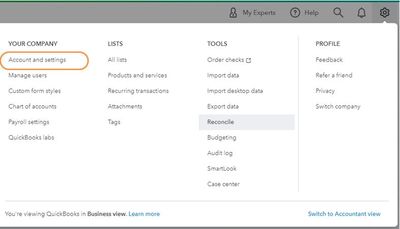
On the other hand, if you subscribed to QuickBooks Online through an app store, you can update your payment info directly through it. Refer to this link for the step-by-step instruction: Update the payment information for your subscription.
Additionally, you can check this article to learn in case you want to learn some tips in managing user access seamlessly: Add, delete, or change user access.
Please feel free to leave a comment if you have any other questions. Take care.
could you please give me a call at {Removed} wonderful house cleaning services
Hello there, @896761246450078.
For the security of your account and information, we can't display your contact details here on the Community page. However, you can always connect with a QuickBooks representative by following the steps provided by IamjuViel above.
Moreover, I would be glad if you can share your concern with us here on this thread so we can address them immediately.
Additional details are much appreciated. Just add a comment below. Have a good day!
I will not let you leave a message, it only let you pick what version of quickbooks you have. Seriously what kind of customer service is this.
Hi, @skocsis.
I can help you with connecting to our QuickBooks Desktop Support.
Here's how:



You can also get help with support through your QuickBooks Desktop file. For your reference, you can use this link and follow the instructions under the QuickBooks Desktop (Windows) section: Contact QuickBooks Desktop support.
For more tips about subscription renewal, you can also open these articles:
Let me know how this works out on your end and if you have any other QuickBooks or payroll questions. I'm determined to help you out. Thanks for reaching out, and keep safe always!
yes
yes
@LCK1 wrote:My QB Desktop Pro Plus 2019 Annual Subscription was on auto renewal on May 10 but my credit card on file was no longer active, therefore the $319 charge did not go through. I was told when I initially purchased this subscription, it was so I could download my bank transactions. Is this true?
I went to CAMPS, logged in, and updated my credit card information. My product is not listed there, only the last version - QB Desktop 2016 - which is still marked as ACTIVE.
I need some help, because there is multiple problems going on here.
Quick books subscribe or chat online
I'd definitely love to help you here in the Community, ramdevbabaonline.
To do more digging into this. Can you please provide me with some additional information or screenshots about your inquiry? Are you trying to reach out to our customer support team for your QuickBooks subscriptions? I'd be happy to provide you with the exact solution that you need.
I'm also attaching some links if you wish to contact our support or if you wish to renew/subscript to QuickBooks:
I'll keep an eye open for your response. I'm always here to help. Have a wonderful day, and stay safe!


You have clicked a link to a site outside of the QuickBooks or ProFile Communities. By clicking "Continue", you will leave the community and be taken to that site instead.
For more information visit our Security Center or to report suspicious websites you can contact us here