Turn on suggestions
Auto-suggest helps you quickly narrow down your search results by suggesting possible matches as you type.
Showing results for
Get 50% OFF QuickBooks for 3 months*
Buy nowIn Quickbooks Desktop, on the Options tab for Automatic Updates, I cannot switch the setting from "Yes" to "No" because the No option is greyed-out. I cannot find anyway around this. As a managed service provider (MSP) we need to be able to control when these updates happen. Please advise.
Thanks for bringing this , @ICSLLC,
This issue comes up when you're not logged on as Administrator or QuickBooks is not updated to the latest release version. To resolve the grayed-out option fro Automatic Updates, perform the following troubleshooting:
Download the update patch in the website:


Next, open a test company file and check if the same issue is happening there. This platform has all the features of the actual working file making it a great place to check for corruptions and data issues.
To open a test file, click the Open a sample file drop-down on the QuickBooks Startup page. See this illustration:
If the problem does not appear on the test file, run the Verify/Rebuild Utility on the actual company. This built-in tool automatically fixes minor company file data issues.
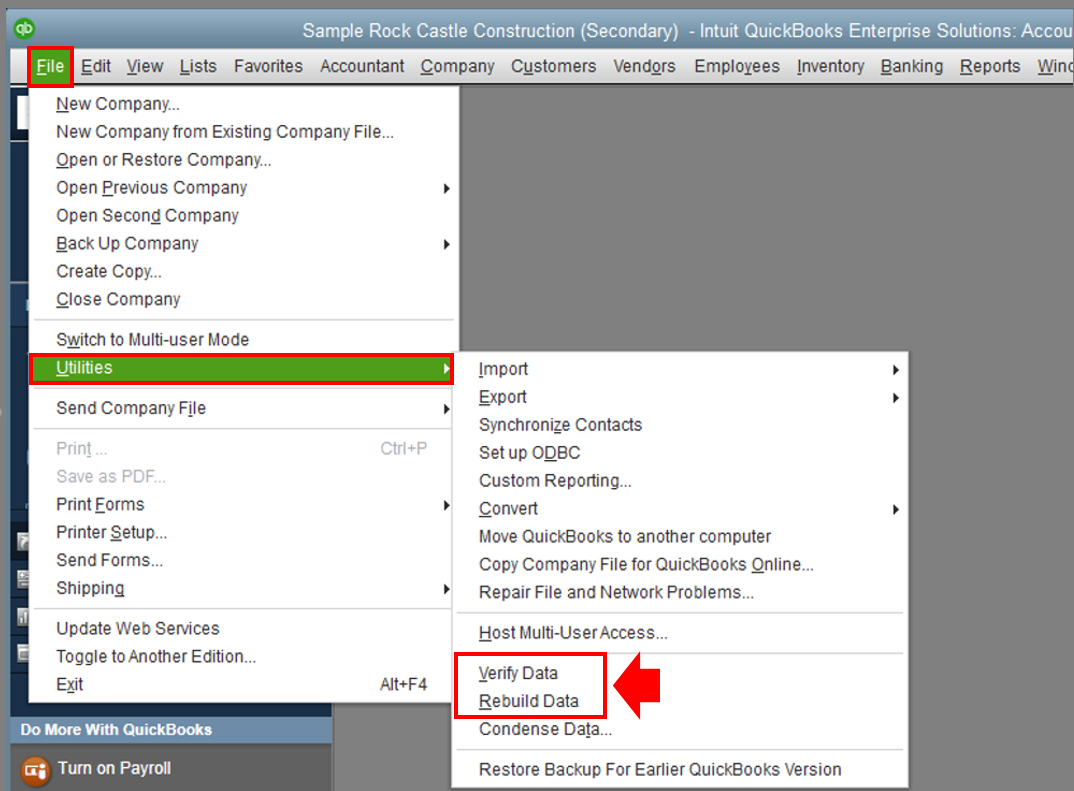
However, if the problem persists on the sample company, use the Repair Tool. It fixes most issues with the software. Here's how:
Note: If you don't see Programs and Features, select Programs instead. Then select Program and Features.
To learn more about repairing QuickBooks and its complete steps, go to this link: Repair your QuickBooks Desktop for Windows.
After the Repair, run QuickBooks as Admin. Do this by right-clicking the QuickBooks icon in the desktop and selecting Run as Administrator.
Let me know the result once you've tried the steps. I want to make sure your concern is fully addressed and I'm here to provide further assistance whenever you need it. Have a great rest of the week!
Why would one need to open a test file?? This is not a file related issue.
@ICSLLC, did you find a resolution?
Hello, jk8.
Using a test file is one way to isolate this issue with Automatic Update option. Meaning, if it works in the test file, the issue lies within your company file.
The steps shared above were the basic solutions to fix the grayed out option for Quickbooks Desktop Automatic Update. Since you've tried the possible solutions above with no avail, it would be best to reach out to our QuickBooks Care Support. They have the tools to conduct a thorough investigation for a complete resolution.
Here are the steps to contact support:

Please take note our operating hours for chat support depends on the version of QuickBooks that you're using. Please see this article for more details: Support hours and types.
Keep me posted for additional questions or other concerns. I'd be more than happy to help. Wishing you the best of luck.
Updating Quickbooks doesn't require a file to be open.
The "NO" option for Automatic update is greyed out (not available) for QB Desktop Pro 2021. I find it amazing that Intuit's highly trained support team has no clue how to fix this or understand a customer's repeated explanation of the problem.
I bet I'd feel the same way if the same thing happens to me, @r333.
I'm here to help share a little more information on how to fix the greyed out issue.
The No option will only be available if the Automatic Update feature is enabled. If not, the button will be grayed out. To turn it on, you can follow these steps:
For additional information, about the process check out this article: Update QuickBooks Desktop to the latest release
If the issue persists, it would be best to reach out to our QuickBooks Care Support. They have the tools to check why you are experiencing this issue.
I'll also be adding this article for the operating hours: Support hours and types.
I want to know if there's anything else you need. The Community is here for you. Take care!
Respectfully, that unfortunately isn't the case. On my QBDT 2021 Pro Plus system, the "Overview" tab says, "Automatic Update is ON", but the option to turn it off is grayed out on the "Options" tab.
@AbegailS_ wrote:The No option will only be available if the Automatic Update feature is enabled. If not, the button will be grayed out.
I appreciate you for getting back to us, devguy.
Since you're still getting the same thing, I'd recommend reaching out to our Phone Support team so we can investigate this further. You can contact them through this link: QuickBooks Care Support.
I'll be around if anything arises. Keep safe!
@Adrian_A wrote:I appreciate you for getting back to us, devguy.
Since you're still getting the same thing, I'd recommend reaching out to our Phone Support team so we can investigate this further. You can contact them through this link: QuickBooks Care Support.
I'll be around if anything arises. Keep safe!
I wasn't the one who opened the initial thread; I added a reply because I'm having the same problem with auto-updates as the original poster.
As for support, it would be great to be able to contact them, as I found this community post while trying to troubleshoot a separate problem with my payroll subscription (online acount shows it's active, QBDT says it's not). Unfortunately, the contact us page shows support hours are 6am-6pm Pacific time, Monday - Friday. So, dead in the water on getting that fixed, until Tuesday, since tomorrow's a US holiday.
Dear QuickBooks,
How about fixing the problem? This is a known issue, nothing in this thread fixes it. I called support, they had no idea how to fix the problem. I went through chat hoping to get someone at QB that knows what they are doing (again, no joy and not unexpected).
Every time they upgrade the program they introduce new bugs and stupid requirements (subscription anyone?) to use the software. If there were alternatives (no online versions do not count) QB would be out of business by now because they cannot for the lives of themselves solve a problem.
Nor do they care to.
All the care about is the cash cow that they have and nothing else.
So, again, I will reiterate my opening statement, hey QB, how about you fix the problem? Come up with a real solution or a patch to fix this problem. I know no one, especially in corporate areas, that want your automatic updates posting on their workstation. They want to be able to test them in an isolated environment to find out what new bugs you have introduced before turning it loose in production. I run a virtual machine at home to test the new versions and patches first for this exact reason. I had to upgrade this time to fix a payroll problem otherwise I would still be on 2020.
That's why we want, no, NEED the capability of turning automatic updates OFF.
Fix it and stop responding with worthless solutions and especially your worthless platitudes.
Sorry, your solution does not work. Did you even read your message before your posted it? Did you read the OP message?
Your answer "The No option will only be available if the Automatic Update feature is enabled. If not, the button will be grayed out." What kind of ridiculous statement is this?
The OP said the No button is grayed out, that means Automatic Updates is turned on already. And if you still don't understand, that means it's already Enabled. The OP wants to turn it off.
Typical worthless CS fallback response "update and reboot, that will fix the problem". It doesn't and if you actually tried it yourself first you would know this.
Now, how about finding a real solution to the problem. Even your phone/chat support do not have an answer. This is a bug and it needs to be fixed. And fixed NOW!
I read through old comments but still don't see how to turn updates from auto YES to NO
Our church cannot afford to update every year right now. We only want to update the payroll part of QuickBooks Desktop Pro 2021. Can anyone help>?
Hello @Marleahmg. Appreciate you for joining here.
We have another way of turning off the automatic updates in the QuickBooks Desktop.
If you haven't tried it, you can follow these steps.
Once done, turn off shared updates in QuickBooks Desktop. Here's how:
If the same thing happens, please give us a short call. We'll have to check your account in detail to figure out what's causing this one.
Within your QuickBooks Company file, select QuickBooks Desktop Help from the Help menu. You can also press F1 on your keyboard to bring up the same Help panel. To route you to the correct support expert, we need to know what type of question you have. Give a brief description of your issue and click Continue.
Alternatively, you can also use this link:
You may want to check these resources for more details about QuickBooks Desktop payroll.
Please let us know how it goes. The Community is always around to assist you. Take care and stay safe.
Sorry, have to chime in here @SarahannC SarahannC as your answer is incorrect and will not fix the problem.
The first thing I do when installing QB is to remove all QB entries from the Startup Folder as none of the programs are needed unless QB is running, no need to waste the resources. And so, there's nothing to disable.
When the program runs it automatically starts the program in the "qbupdate.exe" program in the "C:\Program Files (x86)\Common Files\Intuit\QuickBooks\QBUpdate". If you rename this program, the update process won't start (as expected) and gives an error message stating such and then you have no access to the Update options at all. Restore the program file name and it's all good, but still no access to change the option.
And just for due diligence, I installed QB on a “clean” system and started from scratch and the problem exists from the start. And even allowing things to start as a fresh install, none of the suggestions here or above work.
These three points alone should tell you my level of knowledge of the program. I have been using QB since it’s DOS based days so I am well versed in how the program works. Probably more so that most if not all of your support staff.
This is a bug. Let me repeat myself, THIS IS A BUG!!!
Your program is broken and it needs to be addressed. Trust me on this, I have done the research and everyone has this problem. And (as I have described above) it is of particular interest to multi-user environments as things have to be tested before they can be put into production. I have been bitten too many times by bugs introduced in your (and other software companies) update packages to just roll them out untested. Not going to happen.
I have called support numerous times and each and every time the support person tries to give me all the same options that are listed here or when I tell them all the options I have tried and ask for the case to be escalated, they either disconnect from the call/chat or put me on hold forever. Unacceptable.
So no, I will not be calling back into your so-called support desk because as far as I am concerned they are worthless. Now, if you want to call me yourself or have someone call me directly I can PM you my contact information. But only put me in contact with someone who knows what they are talking about. I’m sorry to be so blunt and I’m sure you’re just trying to help but if you read up in this thread you will see that I commented on each and every attempted solution, none of which work and in many cases, even reference the problem. QB’s so called experts are anything but.
So either post a “REAL” solution or stop replying with platitudes.
We have the same problem with QuickBooks Pro 2021. I called into Support and the guy barely able to speak English tried for about an hour to figure it out then hung up when he couldn't find anything, I found a hack that works nicely but its ridiculous we have to resort to it. If you set the QB downloads folder in Programdata to read-only it cant download the updates and doesn't know about them. then switch it back when you want to do updates. I am recommending my clients move to a different product.
I tried the method posted in the link, but this does cause issues for payroll updates. Some users need to manually pull specific updates, (which I guess is why the automatic updates being togglable option is so important). I did however create a script in my own environment that queries the qbchan.dat files and edits the one line associated with updates. If you are still having issues, I could share the raw code.
Yes TJames95 please give us a hint which one line of the qbchan.dat file you altered for this issue.
you wrote: ( I did however create a script in my own environment that queries the qbchan.dat files and edits the one line associated with updates. If you are still having issues, I could share the raw code)
Pathing will vary based of which QBs you have installed.
"C:\ProgramData\Intuit\QuickBooks 20XX\Components\QBUpdate\Qbchan.dat"
An Example:
Line 4 (Value needs to be change to BackgroundEnabled=0 from 1)
The update option will stay toggled off, unless you accidently click "Options" tab for updates. I highly suggest you create a scheduled task that runs twice or however many times you want. And yes this allows for users to do manual updates still.
If you can't figure it out I can post the powershell script I created if Quickbooks Support is ok with that.
That value resets to =1 once you call on the Update QB window, then go to either Options, or Update now tab, thus turning the update back on. I even deleted Line 4 all together, Prior to deleting line 4, it would correct the value. With line 4 completely deleted, QB update still turned on, and added the BackgroundEnabled at the bottom of the list. It's clear this is intentional, and not a bug. But it may be possible to deselect the download files you don't want, in my case leaving only the payroll, and forms downloads. I just upgraded to Premier Plus 2022, from Premier 2019. When does "Class Action" commence...?
Furthermore, moving the entire QBchan.dat file off of the operating drive to an external drive (in essence deleting it completely) forced QB to re-create it in the same directory. There is no bug here....
This seems to be a plausible option, but leaves you to manually update everything by fetching and installing patches manually.. https://bigredconsulting.com/forced-quickbooks-patches/
I've found that the only way to prevent this, is to set the file's existing Everyone (seriously?) and System NTFS permissions from Full Control, to read only. This prevents the file from being modified, but so far doesn't prevent payroll access.
This is incredibly cumbersome, since we deal with multiple years and versions, but it seems to work. It will require manual version updates, but that is the point isn't it?
The only way we've been able to prevent this, is setting the Everyone and System permissions to Read Only on the DAT file. This prevents Quickbooks from flagging back to BackgroundEnabled=1, but still allows payroll to be updated manually by users
Here we are, QB 2022 and this is still a problem. Just ran into this at another client (that I will encourage to find a better accounting solution soon, you can only get across things to Intuit by taking aware there money, in this case customers). Yet another critical setting that cant be controlled easily by administrators. It's clear that this is how Intuit operates. This problem is akin to their forcing of users to login to their cloud for local installations. Gross datamining tactics.. but I digress. While these suggestions from the people here may "work" (thankful for that) they are not a real fix and Intuit should resolve this NOW.
Some poor developer on their team probably left out a bracket somewhere. SMH.



You have clicked a link to a site outside of the QuickBooks or ProFile Communities. By clicking "Continue", you will leave the community and be taken to that site instead.
For more information visit our Security Center or to report suspicious websites you can contact us here