Turn on suggestions
Auto-suggest helps you quickly narrow down your search results by suggesting possible matches as you type.
Showing results for
Cant log in into my account by a payroll update message, please advice..
Hi there, @DLOGISTICS.
Have you already updated your payroll tax table in QuickBooks Desktop (QBDT) Payroll but still getting this message?
If so, there's might be an issue with your company file that's causing this behavior. However, you can reset QuickBooks Update and then run again the latest payroll tax table so we can get rid of the issue.
Here's how :
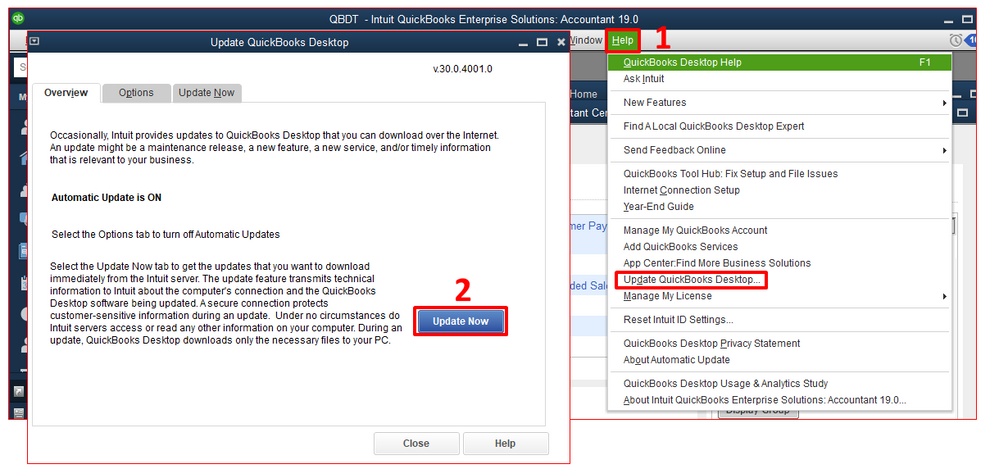
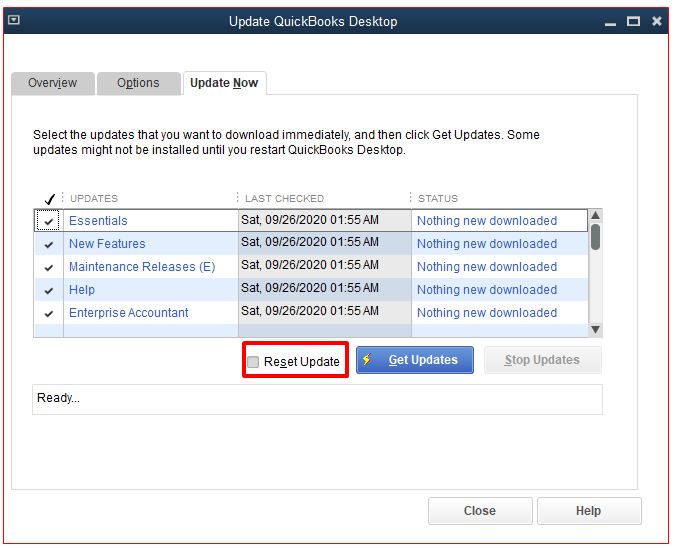
Once done, update again your payroll tax table. Then, trying closing and opening your company file.
If you still getting the payroll update message, try the following troubleshooting steps to resolve the issue:
In case you need tips and related articles on your future task in QuickBooks, you can click this link: https://quickbooks.intuit.com/learn-support/en-us/get-started/07?product=QuickBooks%20Desktop%20Payr...
If you have any other questions please let me know. I'm always glad to help any way I can. Have a great day and stay safe.
wont let me sign in says my email address and phone no dont match my info
Hello @Cindydn13, oh no! I'm so glad you were able to find us here in the Community. I'm more than happy to help you figure this out today.
Not being able to log in is not the way we want to start the New Year, so here is a link about managing your login credentials.
It will show you step-by-step on how to get logged in to your QuickBooks Desktop, and there is a video that is super helpful.
Take a look and work through the steps and let us know how it goes.
If you continue to have issues getting logged in, note any error messages you receive so we can continue to troubleshoot :)
I am having the same issue logging into my payroll account. It says the email and phone number do not match records. I can log into Quickbooks Desktop but NOT payroll account.
Hello @TammiY, welcome to the Community, it always nice to see new friends joining us!
Have you checked out this article on how to reset your password?
Try the steps listed in the article and let us know how it goes. If you run into any error messages let us know so we can continue to troubleshoot with you!



You have clicked a link to a site outside of the QuickBooks or ProFile Communities. By clicking "Continue", you will leave the community and be taken to that site instead.
For more information visit our Security Center or to report suspicious websites you can contact us here