Turn on suggestions
Auto-suggest helps you quickly narrow down your search results by suggesting possible matches as you type.
Showing results for
Get 50% OFF QuickBooks for 3 months*
Buy nowHello,
Custom Invoices just began failing for us today. We had been using a custom invoice for a long time and today I made a small change to it and now QBO has a mind of its own when building a new invoice—the columns for the rows of items to be charged do not change and are completely different from what is setup in our only invoice template (Master). Now I see that this problem has been going on since at least March. It is now June and there seems to be no resolution to what I would consider to be a serious issue. Please don't overlook this QBO! Invoicing is one of the MAIN functions of QB and to have it not working is unacceptable—3 months!?! Come on. Are engineers really working on this?
Because my invoice template can no longer be controlled or counted on, I am unsure of what our existing invoices are displaying to our customers! They are undoubtedly showing whatever QBO thinks is the template now, which seems to be of it's own formation. I attempted to go back and undo the little change I made to my previously functioning template, and no luck. This is just BROKEN now and we are extremely disappointed, and like others, having to do extra work, extra time, and losing money because of these things.
PLEASE SOLVE THIS ISSUE AS SOON AS POSSIBLE !
hint: it seems you have template update controls in multiple places that are fighting each other for ultimate display of the template...
QUICKBOOKS, ITS BEEN MORE THAN 114 DAYS. ASSUMING 8 HOURS OF NORMAL OFFICE WORKING HOURS, ITS 912 HOURS. WE COULD HAVE DEVELOPED QUICKBOOKS IN 912 HOURS. PLEASE FIX THIS SOON.
Jeremy, so true could not have said it better.
Hi everyone.
Let me provide some updates regarding the custom forms issue in QuickBooks Online.
For now, the most recent update is that our Engineering Team is working diligently to determine why this is happening. We are still investigating this unexpected behavior.
However, as soon as an update is received, I will be happy to update this thread to let you know so that you can get back to business. As a workaround, you can try sending the invoice to your email address and try printing them from there if it works.
For additional help, you can reach out to our QuickBooks Online Support.
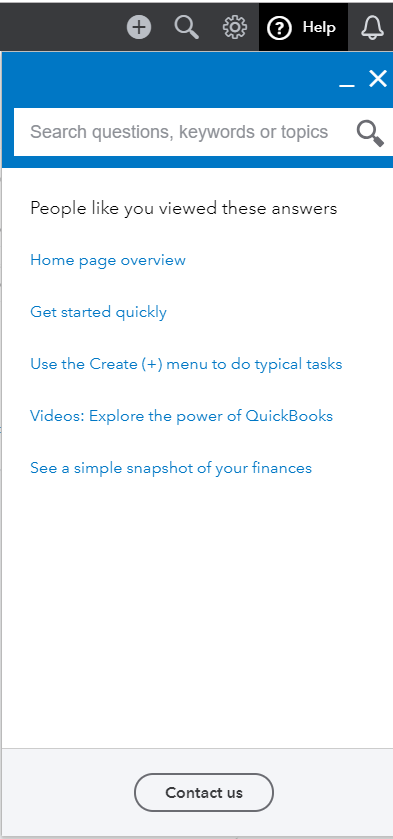
You may find these articles helpful:
Please extend your patience while we're working for the permanent fix. Don't hesitate to drop me a line if you have other concerns about invoices in QuickBooks. Have a good one.
Rose,
You QBO keeps posting the same thing. We all know how to do the work around. The problem is the work around is costing all of us and our teams hours of wasted productivity everyday by making us all data entry professionals. The countless hours wasted by all your customers having to double entry is unacceptable. I work in Silicon Valley and deal with software engineers all the time. Its obvious to me Intuit is outsourcing its IT services and that is why there has been no fix. Intuit could have fixed the problem in 10 minutes by rolling back is system to before the last update. Then fixed the problem and rolled it back out after its repaired. But no, some &*#$&%!) manager at Intuit said "make the clients hand type invoices all day long is better than us fixing our own problem).
It appears that Intuit has decided that lending money (Quicken Loans) is a much more lucrative business than supporting their QB users. We have, once again, reverted back to the desktop version of QB. The online version is obviously not being supported or at least has incompetent leadership.
Dear QBO pls advise if we should hire a data entry team for 1 year or should we develop a new software as its foreseeable that it may take up to 1 year to fix the issue.
So true, I'm doing a demo with ZOHO Books this afternoon. I can't wait anymore.
QB, you run ADS stating that users can "Create & Send <boldface>Customized Templates<end boldface>. But it seems many can't. So what's the deal with that?
I'd like to explain how it works, GoodCT.
QuickBooks Online lets you create and send customized invoices. However, you're unable to send the template itself.
I'd like to share the article about customizing invoices.
If you have more questions, you can always leave a comment below.
They let you create custom templates but its useless right now because if you use a custom template you will not be able to convert an estimate to an invoice because of a bug in QBO that has been going on for 5 months and no one is fixing it. Good luck!
I'm experiencing the same issue. After activating the Progress Invoicing feature, all my Custom Style have been erased back to default! On top of this I have spent hours trying to match the templates back to what they were without success! The previews do not display the same way that the invoice prints. Fonts have changed and colours are not displaying correctly.
I would also post the same thing here if I were in your position, ImagoVisual.
I can assure you that our engineers are fixing the issue on the templates display when used in progress invoicing. In the meantime, you can disable the said feature until we fix this. This will be our workaround while waiting for the updates.
Once a permanent fix is available, either I or my colleagues will give an update on this thread.
I would also recommend contacting our phone or chat team, so they can add your contact details to the notification list. This way, you’ll immediately be updated when the fix will be rolled out.
Here's how to reach out to them:
Thank you for your patience while we're working on this issue.
I think Moses writing code on stone tablets could work faster at solving this problem.
any updates in the past 6 months? Im new to QBO but when I hit, "Custom Form Styles" I get a blank screen. I am on a Mac with the most updated software (10.14.6). Help community took me here.
I'd like to welcome you to QuickBooks Online (QBO) family, EricST.
Our Engineering Team is still looking for a permanent resolution . We are asking for your patience while we're continuing to fix this.
As shared by my colleague, you can turn off the progress invoicing feature while the issue is ongoing.
Please reach out out to us, so you'll receive an email notifications from our engineers. I'll also give you an update here as soon as we have a resolution for this.
Please follow the steps below:
We continuously monitor issues in QBO real-time. To help you get updated about the status, please visit this website: http://status.quickbooks.intuit.com/.
I appreciate your patience and please let me know if you need anything else. Have a good one.
At least somebody is updating us, please get this fixed it costs us at least 30 hours per week in lost productivity.
Actually, from inside the application I just hit
HELP
Clear Cache
...and that fixed my problem
I’ve waited 7 months for a resolution. Nothing has been done. I wasted 5000 hours of productivity.
Hello Jeremy_T,
Just like EricST, there are also other customers who have resolved the template issue by performing basic troubleshooting in QuickBooks Online.
The cache can get jammed up with older data from time-to-time, potentially causing errors in QuickBooks Online. Please clear it by following the steps below
If the Unexpected token error is no longer showing, you can go back to regular browsing and clear the browser's cache.
You can also use different browser that works best with QBO such as Google Chrome, Mozilla Firefox, Microsoft Edge and Safari 11 or newer.
If you have any questions, please let me know. I'll be here and ready to help anytime. Have a good one.
After struggling through this I learned that the mapping fields have changed. Once they were updated, things worked fine. The new EZ Map Fields can be found here: https://quickbooks.intuit.com/learn-support/global/importing-and-exporting-data/import-custom-form-s...
Custom forms are still not working. What other accounting programs have any of you found to be easy to switch to? I'm tired of fighting Quickbooks to get the simplest things done.
Let's get your customized forms working, @foster1957. This way, you'll be able to continue monitoring your business progress through QuickBooks Online (QBO).
The imported invoice style isn't compatible with the progress invoices. If you're using this feature, you can utilize the Airy new template in the Custom form styles page to display all the information you need. Here's how:
Once done, go to the Content tab to start customizing the details in the form's three sections namely header, table, and footer. To edit each section, kindly refer to this article's Step 3: Customize the info on your forms for the detailed steps: Customize invoices, estimates, and sales receipts in QuickBooks Online.
On the other hand, if you're company isn't using the progress invoices feature, you'll have to turn it off so the imported invoice template will display after converting an estimate to an invoice. Let me guide you how.
After accepting the estimate from your customer, you can now easily turn it into an invoice using your customized form. For the detailed steps, you can check out this article: Convert an estimate into an invoice in QuickBooks Online.
Please let me know if you have other concerns. I'm just around to help.
I just purchase Premier Plus 2020 with hosting. Spent most of the day on the phone with support trying this and that. Finally after she did some research she found out that they have been working on the issue since last year. This is a public company that has over a billion cash on hand. I find it hard to believe they are working on it for a year and cannot resolve it. At this point they should not be selling the software with the ability to customize the forms. It is false advertising.
So I just changed the font to Arial and it works, as well as Times Roman. Being in the sign and graphic industry I really dislike using Arial and any serif font but for now I will deal with it. At least I can send my clients a custom estimate and invoice.



You have clicked a link to a site outside of the QuickBooks or ProFile Communities. By clicking "Continue", you will leave the community and be taken to that site instead.
For more information visit our Security Center or to report suspicious websites you can contact us here