Turn on suggestions
Auto-suggest helps you quickly narrow down your search results by suggesting possible matches as you type.
Showing results for
Get 50% OFF QuickBooks for 3 months*
Buy nowHello there, kimi-hammonds.
If you want to update the email address for the company you're accessing right now, here's how to do it:
If you want to update the email address associated to your Intuit account, you'll need to update it through the INTUIT ACCOUNT page. You can use any of these links for reference:
Let us know if you're referring to something else. Additional details would be much appreciated. Have a great day!
I do not see anything that looks like a gear on my 2014 desktop QB software. Can you help?
Thanks for joining in on the thread, neelie13.
The steps provided on this thread is for QuickBooks Online. For QuickBooks Desktop, you can utilize the Customer Account Management Portal. Here are the two links that you use for reference when updating the email address and other details:
If you're referring to a different email address, please provide additional information about this. We'd be glad to further assist you. Have a great day!
How do I change the email qb uses to send statements and all other forms. On Desktop
Let me help you change the email address to send statements and all other forms in QuickBooks Desktop, PetroDreyer.
We can update the email address in the My Preferences page to use it as a default when sending transactions like statements. Here's how to add an email for sending sales transactions:
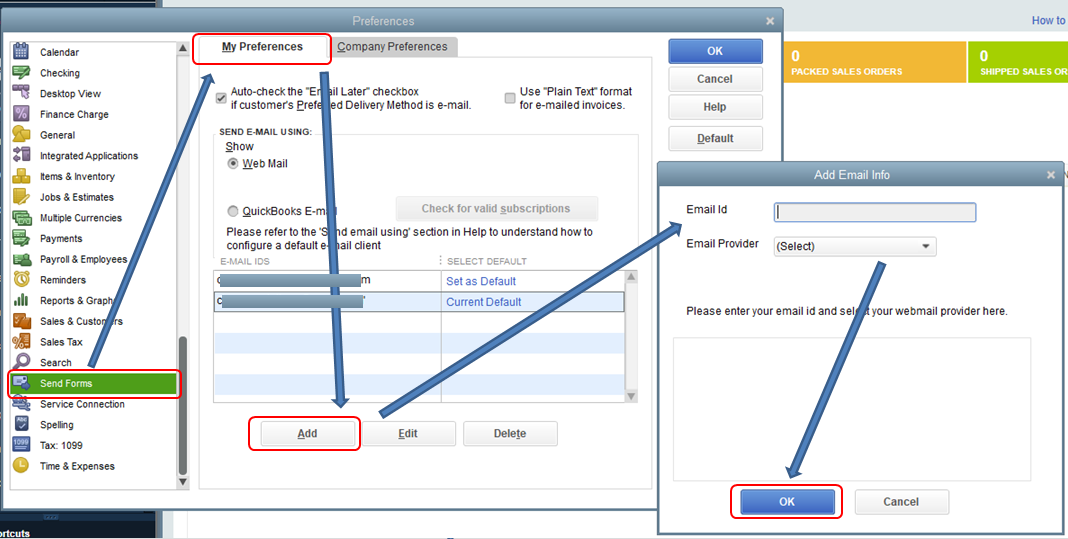
To learn more about connecting your email to QuickBooks, here's an article made handy for you: Connect your email to QuickBooks Desktop. To email sales forms, check out this article for more details: Email sales forms in QuickBooks Desktop.
If you need to customize a template for your customer's statements so you to enter their personal information as the content of the email, just follow the steps below:
In addition, here's an article you can read to learn more about how you can customize an email template: Create Custom Email Templates. Just in case you run into a connection error to your email server, these articles would be a great help:
I want to make sure I've got you covered. You can click the Reply button below for follow-up questions and clarifications about updating your email address in sending sales forms. I'll be in touch.
Let me help you change the email address to send statements and all other forms in QuickBooks Desktop, PetroDreyer.
We can update the email address in the My Preferences page to use it as a default when sending transactions like statements. Here's how to add an email for sending sales transactions:



You have clicked a link to a site outside of the QuickBooks or ProFile Communities. By clicking "Continue", you will leave the community and be taken to that site instead.
For more information visit our Security Center or to report suspicious websites you can contact us here