Turn on suggestions
Auto-suggest helps you quickly narrow down your search results by suggesting possible matches as you type.
Showing results for
Get 50% OFF QuickBooks for 3 months*
Buy nowHi there, newleaf1inc.
Thanks for choosing QuickBooks as your business partner. In QuickBooks, you have two options to contact our support team either Chat or Get a callback. From there, you can contact us through messaging or set a call back so that our QuickBooks Support Team can discuss the concerns with you.
To contact our support, here's how:
To ensure you'll get to address your concern immediately, please check out our support hours availability.
Also, you may consider posting your inquiries in the Community. As always, Community is full of experts who are knowledgeable in all aspects of QuickBooks, so please reach out to us if there's anything you need.
In the meantime, I'd suggest visiting our Community Help website that shares helpful articles to read on topics like account management, banking, reports, and more. Just select a subject from the Topics drop-down menu.
Keep us posted on how your call goes by leaving a comment below. I'm always here to help. Stay safe always.
I received an error code 557 and the message said to contact intuit
For your reference
https:// quickbooks.intuit.com/learn-support/en-us/payroll-subscriptions/resolve-error-557/00/369975
keep getting error 557
Let’s get this resolved, @pu1.
To get rid of error code 557, you need to update your QuickBooks Desktop to its latest release. This way, you’ll have uninterrupted access to the program’s features and services.
Here’s how:
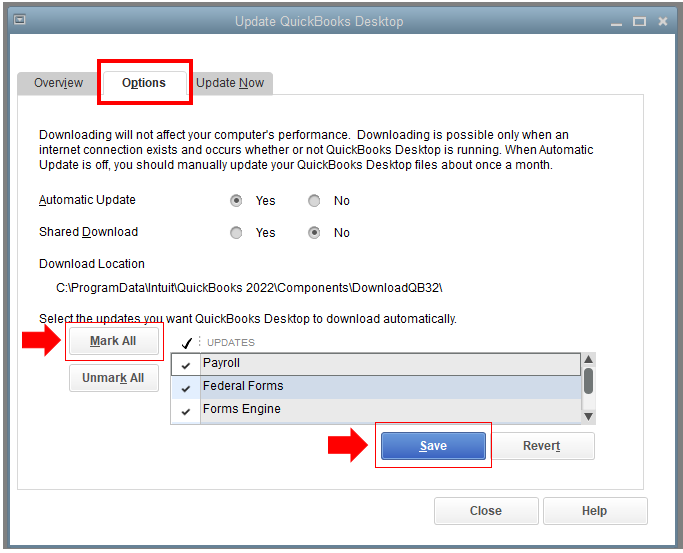
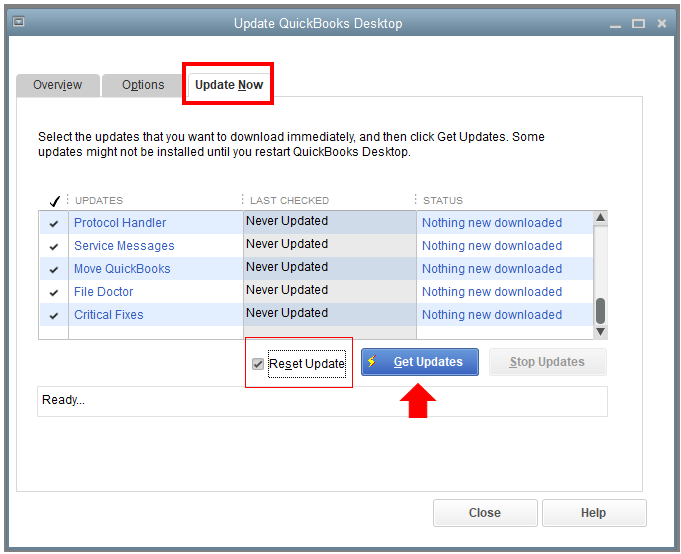
You can visit this reference to learn how to keep your software up-to-date: Update QuickBooks Desktop to the latest release.
Our Support page contains several resources, video tutorials, and tips to manage your company. If you need information, feel free to visit the site.
If you have any other questions or concerns besides this error, just add them to your reply below. I’ll be here anytime to help. Keep safe!
I am getting error message 557 when accessing payroll
Hello there, @jmr1955.
I can provide additional troubleshooting steps to fix the error message you're getting when accessing payroll in QuickBooks Desktop (QBDT).
The error message 557 or PS036 that you've encountered will usually occur when trying to download payroll updates in QBDT. Also, several factors cause this error.
These are the following:
To fix this issue, let's first check your payroll service subscription.
Here's how:
However, if you still see the error, we can proceed with steps 2 and 3 in this article: Fix PSXXX errors when downloading payroll updates.
Furthermore, I'm attaching this article for future reference in updating your payroll in QuickBooks Desktop: Get the latest payroll news and updates in QuickBooks Desktop Payroll.
Keep me posted if you have clarification on handling error messages and other payroll concerns in QuickBooks. I'm always here to help you.
Error Code 557 when trying to get subscription info
Hi there, Frankie. Let's work together to resolve error 557 in QuickBooks Desktop (QBDT).
This error occurs when you try to make updates. To fix it, I suggest following the troubleshooting steps shared by my colleague, GebelAlainaM, to download the entire payroll update. After that, make sure to update your software to access the latest features and services. Refer to Step 2: Register and update your QBDT of this article: Fix PSXXX errors when downloading payroll updates.
If these suggestions didn't work, I recommend contacting our Live Support team for further assistance. They can securely access your account and guide you through the steps needed to resolve the error.
If you have any other questions or need further assistance, please reply below. The Community team is here to help.
Can you login to CAMPS and your Enhanced Payroll subscription there?



You have clicked a link to a site outside of the QuickBooks or ProFile Communities. By clicking "Continue", you will leave the community and be taken to that site instead.
For more information visit our Security Center or to report suspicious websites you can contact us here