Turn on suggestions
Auto-suggest helps you quickly narrow down your search results by suggesting possible matches as you type.
Showing results for
Get 50% OFF QuickBooks for 3 months*
Buy nowI keep getting an email saying "We noticed you haven’t signed in to your Intuit account for over 180 days." I open QuickBooks as an administrator at least once a week. Since I use QuickBooks Payments, every time QB opens, it signs into my Intuit/QB Payments account. Is there something I need to do to stop these notifications? What am I missing here?
I'm using QB Desktop Pro 2021.
Thanks!
Glad to have you here in the Community, @lbulmer.
This is not the impression we want you to have when opening your company file in QuickBooks Desktop. Logging in to your Intuit account and verifying your identity helps you protect your data and your account. This is to make sure that you, and only you, can access your account.
Also, QuickBooks is accounting software, it's necessary to have the credentials like the user and the password in compliance with the law. You can select the option Remind me in 7 days to stop you from logging into the account.
You can always visit our help page for relevant articles that you can use in managing your QuickBooks account.
If you have other clarifications, just click the Reply button. I'd be glad to help you out. Have a nice day.
I keep getting same emails. I have logging into my account several times and everything is fine. I continue to use QBs and it's payroll as normal, however the emails continue. Am I missing something? I cannot have any interruption of my account. My guess that it is a generic email blast but wanted to confirm.
thank you,
Mark
Thanks for joining on this thread, @Mark2929.
Let me share with you some details about receiving an email that you require to log back into your Intuit account in QuickBooks Desktop.
Intuit account (IA) is different from your QuickBooks Desktop and Payroll. IA is the account you use to access any of Intuit’s current and future products. An Intuit account ensures the following:
Even if you save your IA Primary Admin credentials, the QBDT file will still require you to log back in every 180 days. This way, QuickBooks will notify you that you're the admin.
With this, I'd suggest logging in to your IA by following the steps below.
For the detailed steps, check out this article: Intuit account – Why now for QuickBooks Desktop?
Let me route you to these helpful articles about different emails that Intuit used and handling business information.
Always feel free to click the Reply button below if you have other questions about accessing your company file in QuickBooks. I'm always a few clicks away.
I am aware IA is different. I've logged in my desktop quickbooks and then gone to "company" and logged into my IA where I see my business info as the email directed. I sign in and then sigh out. Is this not the same thing you are talking about?
Basically, as long as my desktop and payroll accounts are all active, do I need to do something else?
mark
Let me share additional input, @Mark2929.
Yes, @MichelleBh is referring to the same email you've received. You review the steps below to ensure that you have link your QuickBooks Desktop company file to your existing Intuit Account.

Having logged into the QuickBooks Desktop Company file with the Admin user credentials, the Intuit account window displays the following prompt:

To addressed your second question, yes it will not affect your desktop and payroll accounts. Just make sure to log back into the Intuit account, detailed in the steps above, every 180 days.
Feel free to leave a comment below if you have other questions. I'm always here to help.
I am using QuickBooks Premier Nonprofit Edition 2020, desktop. I signed in using my creds as the administrator and it gives my name as being signed in. When I try to make any changes in the account, it won't let me change the info because it says only (my name) can change it. I'm caught in a loop! Help!!
Hello there, ES2020. There's a few ways to handle this one.
We can double-check the User lists. Then, make sure the user lists you used was tagged as administrator. I'd recommend checking this article for more information: QuickBooks Desktop Users and Restrictions.
Once verified that it's correct and the same thing happens, you can run the Verify and Rebuild Data utility to determine if there is a data issue. Also, it shows how you can resolve it. Here's how:
To rebuild the data:
Let me know if you have other question. I'm willing to help you further. Take care always.
I am using QB Premier Contractor 2019 Desktop. We have 6 active company files, all separate entities, all using the same Intiut account. I am getting these same emails: "We noticed you haven’t signed in to your Intuit account for over 180 days. It’s important for an admin to keep company file’s Intuit account active by signing in once every 180 days." I receive a separate email reminder for each of the company files. They started in February.
On 3/10/21, I went through the company files, logged out of the Intuit account, and logged back in via Company > My Company > Login (as per the instructions in the email). On 3/16/21, I started getting email reminders again. This is an ongoing cycle. When the emails come, I go back into Company > My Company and find that I have been logged out. I log back in, but then, within about a week, the reminder emails start again.
How do I stop this?
Hi there, @OfficeLadyAnne.
Thank you for reaching out to us. I'd be glad to help you fix any possible sign-in issue on your account.
I recommend you update your QuickBooks release version to avoid getting emails that you haven’t signed in to your Intuit account for over 180 days.
Let me show you how:
Feel free to read this article for the detailed steps in installing QuickBooks: Install QuickBooks Desktop.
You can always leave a comment. Have a great day!
I can't keep the you're the admin window open long enough or without freezing to enter my email and now I have been delinked and can't open the company books. This never happened in previous 180-day periods and I've been using Quickbooks Pro for 20+ years. Before this happened, I had accepted the upgrade download and converting company file. How do I open company file now?
Thanks for following this thread, FrustratedTim.
I’m here to ensure you can open your company file. Let’s download and install the QuickBooks Tool Hub to get you up and running. This utility is used to fix common errors you encounter when using the program.
After performing these steps, open QuickBooks and the company file. If the issue persists, perform Solutions 2-5 in the following guide: QuickBooks Desktop doesn't start or won't open.
You can bookmark this article for future reference. It contains troubleshooting steps on how to resolve when QuickBooks doesn’t work: Solutions for when QuickBooks has stopped working.
Keep in touch if you have other concerns or questions. I’ll get back to answer them for you. Have a good one.
This doesn't answer the question at all. I am having the same issue and at first, customer service associates tried to help me. Now no one ever answers at Intuit. There seems to be no one working in customer service anymore. It's just "bots" giving these ridiculous responses "we're so sorry, this is not the impression we want to give, please check out our help page." I miss real people giving real customer service. I just got ANOTHER one of these "you haven't logged in" notices. The fact is Intuit does not know why the computer is sending these out, it doesn't know how to stop them, and they don't care.
Providing great service is our priority, @PTELanc.
That being said, let me provide with you some info about receiving an email that you require to log back into your Intuit account in QuickBooks Desktop.
Intuit account (IA) is distinct from your QuickBooks Desktop and Payroll. IA is used to access any of Intuit’s current and future products. This account ensures the following:
Even if you save your IA Primary Admin credentials, the QBDT file will still require you to log back in every 180 days. This way, QuickBooks will notify you that you're the admin.
If you wish to turn off the prompt that's showing on your QuickBooks, here's what you need to do:
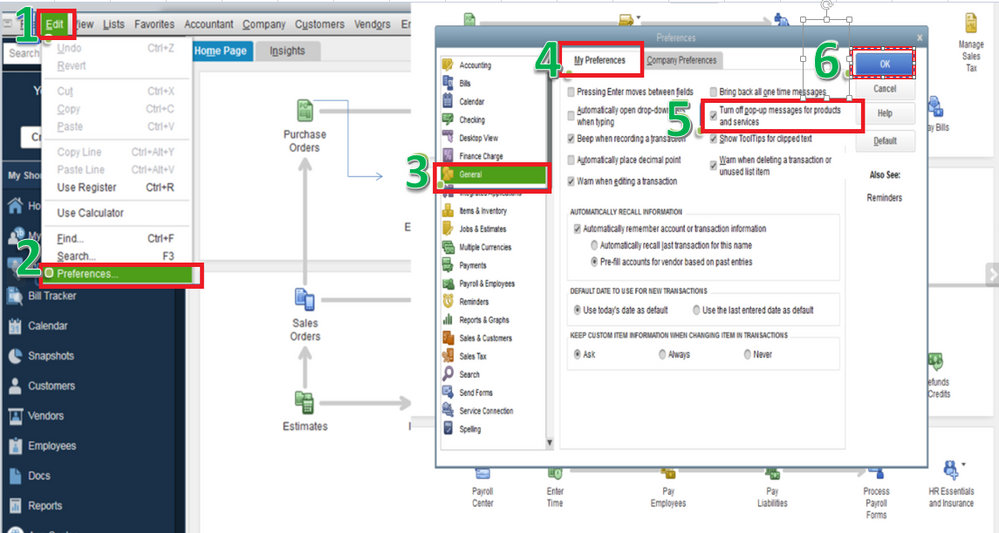
Then restart QuickBooks for this change to take effect.
Additionally, here's an article you can read through to help you stay logged in to the QuickBooks company file. This way, you can sign in without entering your password.
Please let me know if you have other questions about accessing your company file in QuickBooks. I'm always a few clicks away. Stay safe always.
This does not stop the emails that come approximately every two weeks, regardless of the fact that I have gone through all the necessary intuit login steps outlined in these emails. Please stop the annoying emails that clearly cannot count to 180!
Hi, @TB666.
I appreciate you for sending the screenshot of the emails you've received and for performing the necessary steps to isolate the issue. I'm here to help you get rid of these messages.
Intuit or QuickBooks will only notify you to login again to your Intuit account as the Primary Admin if 180 days have passed from your last log in. I see that the messages are coming in approximately every two weeks on your end. Let's make to update QuickBooks to the latest release to keep your software updated and free from any possible issues. Here's how:
If you're getting the same result, you may run the repair tool. This process helps you fix common errors with QuickBooks right away.
You can also connect with our Support Team so an agent can check your account securely and review the login notifications you've received. To contact support:
Moreover, you can check out this link for more hints about handling your Intuit accounts: Intuit account – Why now for QuickBooks Desktop?.
If you have any other follow-up questions, please let me know by adding a comment below. I'm more than happy to help. Have a good one!
I don't want to sign in. I do not want your advertisements and all the extra services you keep bothering me with. I just want to do my bookkeeping. Leave us alone. You have no right to stop services for software that I have paid for.
My client has tried logging into her account but doesn't remember password. When we click forgot password nothing happens. You can send the annoying emails to sign in but not a link to reset. Now she has received the following email....
Delinking of your Intuit account from xxxxxxx
Hi,
As you’ve not signed in to xxxx using your Intuit Account, xxx, for quite some time, your Intuit Account has been delinked from this company file. You don’t have access to Intuit Account role(s) in this company file anymore.
What can the client do????
Thank you for assistance.
Hi cindy40362!
Thanks for posting here. Allow me to help you regarding the Intuit Account.
If there are other admin users on the same company file, you'll want to let them re-invite the affected user and make sure to use the same username and password. Then, inform them to reset the login credentials once again if necessary.
Once able to log in, there'll be a prompt to use/create an Intuit account. Simply sign in with the existing Intuit account to link it to the company file.
Also, make sure that the software is updated to make sure you have the latest patches and fixes. You can find the detailed steps here: Update QuickBooks Desktop to the latest release.
Here are some of the articles you can check. This will show you how to manage your login credentials:
If this behavior persists, I suggest you reach out to our Support Team so they can further investigate it.
Post again here if you have other concerns. Take care!
I have been receiving the same email, but my business uses QB POS v18. We do not use QB Desktop, so there is no options that match the directions in the email. The sender is Quickbooks Desktop <[email address removed]> Is this a legit email address from Quickbooks? This is really getting annoying and I don't know what I am supposed to be doing with a message from QB Desktop, which is accounting software, not QB POS.
Hi there, @Commonwheel.
Thanks for taking the time to join us here in the QuickBooks Community and sharing your concerns.
Intuit emails will always come from an email address that ends with @intuit.com. This includes @e.intuit.com.
If the message you're getting ends with this address, then this is a legit email from QuickBooks. If not, this might be phishing, spam, spoof, or hoax emails.
If you're not sure about this, you can check out our security notices for details of suspicious emails reported by other Intuit customers.
Additionally, Intuit or QuickBooks will only notify you to login again to your Intuit account as the Primary Admin if 180 days have passed from your last log in.
If you keep on using the product yet still getting the same notification, I'd recommend updating the product. This way, we can fix some minor data issues within the software.
Here's how:
For more details, you can check out this article: Update Quickbooks Point of Sale.
Moreover, you can mark these emails as spam. This way, they will be moved from your Inbox to your Spam folder. Please take note that messages from the same sender might be sent to Spam in the future.
You can also check out our security tips to help avoid fake customer support scams.
Please don't hesitate to reach back out if you have further questions or concerns. Take care and have a wonderful day.
I can't even open quickbooks to log into my account. How do I resolve the issue with my desktop quickbooks 2019 that quickbooks is now holding hostage. I have logged into my intuit account separately (not through quickbooks) I have two company files I did log in on one but not can't get in.
This did work for me. No idea how long it will work. It is really annoying to sign into quickbooks every 6 months for each company. It isn't right that quickbooks would then lock us out of the desktop program we purchased if we don't.
Thanks for chiming in on this thread, TS1102.
I'll help you get the program working again.
Here are a few possible reasons why you're unable to open QuickBooks:
For resolving the issue, let's run Quick Fix my Program from the QuickBooks Tools Hub. This helps resolve common errors. We also recommend using Tool Hub on Windows 10, 64-bit for better experience.
Then, follow these steps to download:
From the Tools Hub, run the Quick Fix my Program. This will shut down any open background processes QuickBooks uses. Then, it will run a quick repair on your program.
Here's how:
Once done, try to open your QuickBooks Desktop. If you're still getting the same result, you can follow Solution 2, 3, 4, and 5 in this article: QuickBooks Desktop doesn't start or won't open.
Please keep me posted on how it goes. I'll be around to help you out again. Take care!
I am having the exact same problem (QB Desktop 2020), and none of these replies help me. I am logged into my IA account on QB desktop, everything is linked, I am the admin, and I STILL get emails every couple weeks saying "We noticed you haven’t signed in to your Intuit account for over 180 days. It’s important for an admin to keep company file’s Intuit account active by signing in once every 180 days." I don't know where else I can login. Fortunately everything is still working (I don't use QB payroll), but doesn't make sense to me these emails saying I haven't logged in when I clearly have.



You have clicked a link to a site outside of the QuickBooks or ProFile Communities. By clicking "Continue", you will leave the community and be taken to that site instead.
For more information visit our Security Center or to report suspicious websites you can contact us here