Turn on suggestions
Auto-suggest helps you quickly narrow down your search results by suggesting possible matches as you type.
Showing results for
Get 50% OFF QuickBooks for 3 months*
Buy nowwhen trying to send emails from quickbooks to outlook i get an error that says outlook is not responding, restart outlook...this doesn't work.
if i close outlook and then send the email, qb sends it without problem.
please help
Hi @Impact Erik,
I'm here to assist with the issue you stated.
We currently have an open investigation with this unexpected behavior. Our product engineers are working to have a fix deployed in the shortest possible time. As for the workaround, you've already mentioned it above. You'll have to close Outlook so you can send out emails within QuickBooks.
With that said, I suggest contacting our Technical Support team so they can add you to the list of our affected users. This way, you can expect a notification email whenever an update on this investigation becomes available. You can refer to this investigation number: INV-0671.
Here's how:
Another option you have is to set up webmail to your QuickBooks Desktop. See the steps listed in this article: Connect your email to QuickBooks Desktop. Look for the Set up your secure webmail to work with QuickBooks section.
In case you need additional help, leave a comment below. I'll get back to you as soon as I can.
investigation number:
We are having the issue where outlook is not connecting.
We are using office365 outlook
intuit version 2019
This started yesterday with no quickbooks updates installed to my knowlage.
Please advise.
Our engineers are still working for a fix, Rsnella. Rest assured that we're prioritizing this issue.
In the meantime, close Outlook when you send an email. It allows our program to send your transactions.
I'd also suggest reaching out to our customer care support. We're taking notes of the users who are affected by the issue. Please follow Ryan_M's steps to get in touch with us.
Once it's fixed, you can easily email sales forms in QuickBooks Desktop.
We're open 24/7 to help you. Don't hesitate to get back to us if you have other concerns.
I am having the same issue. Closing Outlook (365) does not correct the problem. This has been happening off and on for a month or so. Now nothing seems to correct the problem... closing Outlook and reopening, closing Outlook and not reopening it, closing QB and reopening, restarting the entire computer. Nothing is allowing me to use this function. VERY frustrating. Really the only way I deliver invoices now.
I am having the same problem. This has been happening occassionally for a month or so. Now the situation is different. Shutting down Outlook (365) doesn't solve the problem. Shutting down outlook and reopening... shutting down QB and reopening... restarting the computer... nothing brings this feature back to life. This is really the only way I now deliver invoices. "Glad" to see I am not the only one. Need to have it fixed pronto.
Thanks
Look no further, @ECS3.
Currently, the investigation for the error Outlook is not responding (INV-0671) is still in progress. A workaround for this is to run both QuickBooks and MS Outlook as an admin. Here's how:
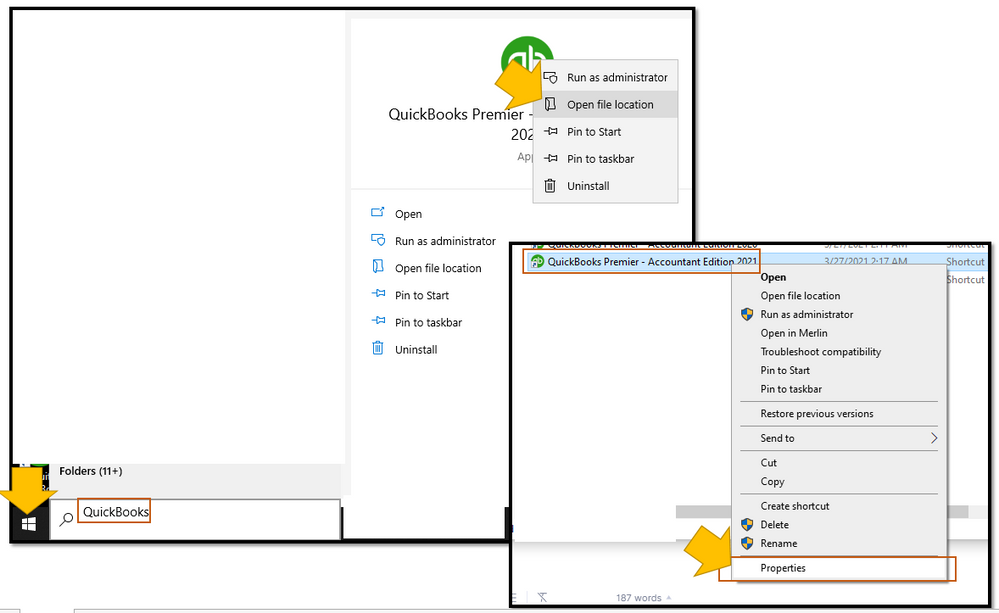
Also, to add you to the list of affected users, I recommend reaching out to our technical support team. Once added, you'll be notified of the investigation updates and if the resolution is available. To do so, please follow the steps outlined by my colleague, Ryan_M.
You can always seek self-help articles on our Community page to help you finish your QuickBooks tasks in no time.
Feel free to post here again if you have any other questions about sending emails through Outlook in QuickBooks. I'll be right here to lend a helping hand. Take care always.
Actually, QuickBooks outlook is not responding issue crops up if the QuickBooks and MS office has compatibility issue. However, we have added below a link of the article, which is fully fledged to remove QuickBooks outlook is not responding....
[Removed]
Is this still an known problem or has it theoretically been resolved? I still have users with Outlook going Not Responding when they try to send emails.
Is this still an known problem or has it theoretically been resolved? I still have users with Outlook going Not Responding when they try to send emails.
Thanks for following along with the thread, @Kelemvor. I’ll provide information and ensure you’ll be able to manage your transactions in QuickBooks Desktop.
I’d also feel the same when faced with this kind of situation, and I appreciate you for bringing this to our attention.
At this time, we have an open investigation (INV-0671) for this exact issue you stated above. This has been raised with the banking engineers to understand why this unexpected behavior is happening. Rest assured, our engineers are working on a fix.
As a workaround, you can close the Outlook so you can send out emails within QuickBooks.
For now, I suggest contacting our Technical Support team to add you to the list of affected users. This way, you’ll receive a notification when a fix is available. You can present this investigation number (INV) mentioned above so they’ll have a reference.
Here’s how:
Check this handy article for further details on how to fix an error when QuickBooks is unable to send your email to Outlook.
Please feel free to get in touch with me here for any additional questions with QuickBooks Desktop. The Community always has your back. Have a great day!
Seriously? INV-0671 was created 2 YEARS ago and it's still not resolved? Is there any hope of this ever being resolved? There's no way this problem would be broken for 2 years unless no one is actually looking at it. That's very sad that Quickbooks either has mediocre developers that can't fix a simple problem or that don't care about fixing the problem.
I appreciate you taking your time in resolving the missing Outlook issue. Aside from the steps outlined in the article, I'll lay down other solutions for fixing it and ensure you'll be able to set it up in QuickBooks, ShawntheBookkeeper.
May I know what version of QuickBooks is installed on your desktop? Depending on your version, it may not be compatible with your current Outlook version. For the system requirements for software compatibility on the currently supported versions of QuickBooks Desktop (2020, 2021, 2022), refer to the following requirements below:
Please take note that the previous unsupported versions have different software compatibilities for emailing. If the same thing happens, let's repair your QuickBooks Desktop. Repairing QuickBooks can help fix common errors you encounter while using, updating, or installing QBDT. Here's how to run the repair tool:
Once done, make sure that you have the most recent fixes and security updates. Then, update your QuickBooks to the latest release. If you got an error while repairing your QBDT, please refer to this article: Repair QuickBooks Desktop for Windows. After repairing, try to send the form using Outlook. You can also check this article to connect your email to QuickBooks Desktop: Connect your email to QuickBooks Desktop.
I'd also like to add that if you want to customize your email templates, we have a guide that'll help you with the process: Create custom email templates in QuickBooks Desktop.
Please let me know if there's anything else I can do for you in setting up your email in QuickBooks. Would you like to record some forms and other entries? Or need to work on your reports? I'd be glad to help you out. Just reply here or create a new thread.
I am having this same issue. I can send one time via email through QB, when I first open it, and then the next one I try to send message "outlook is not responding, close outlook and try again." but I actually have to shut down QB and then it will work one more time. and then shut it down again if I want to send another email. This is very frustrating, is there a fix yet?
Has this issue been fixed yet? I cannot send more than one email through QB without having to close QB in order to send another email. Even though the message that comes back is "outlook is not responding, restart outlook and try again", it is not outlook that is the issue - when I close outlook and reopen it still gives me the same message, but if I close QB and reopen, it will send another email, but only one, so I have to close again if I want to send another one. Extremely frustrating to say the least.
We'll make every effort to put things right, @karenc5.
I understand how inconvenient it is to have to restart QuickBooks Desktop in order for the email to be sent. We'll take care of it as soon as possible. I'm determined to improve your experience with our service.
Our engineers have been informed of the problem you've encountered. Rest assured that they will prioritize this alongside other reported problems. If you haven't called our Customer Care team, I'd recommend doing so. We're taking notes of the users who are affected by the issue. Please follow Carneil's steps to get in touch with us.
Have you tried the steps outlined above by our colleagues? If you haven't already, I recommend you do so. Aside from the workarounds listed above, another option would be to set up webmail. Continue with the following steps:
For more information about this, check out this link: Connect your email to QuickBooks Desktop.
Moreover, check out these articles below on how to fix outlook and webmail issues in QuickBooks:
Let me know if there's anything else I can do for you in setting up your email in QuickBooks. I'd be glad to help you out. Just reply here or create a new thread. Keep safe.
For anyone with a Dell computer (and maybe other brands?), they often install Office in 3 languages. What I have found is that if you don't uninstall the languages you aren't using, QB may have issues finding the correct Outlook program to use. I had a client with this issue yesterday, and I uninstalled the Office in Spanish and French and then she was able to send mail through Outlook.
Just something to check if you have this issue.



You have clicked a link to a site outside of the QuickBooks or ProFile Communities. By clicking "Continue", you will leave the community and be taken to that site instead.
For more information visit our Security Center or to report suspicious websites you can contact us here