Turn on suggestions
Auto-suggest helps you quickly narrow down your search results by suggesting possible matches as you type.
Showing results for
Get 50% OFF QuickBooks for 3 months*
Buy nowGood afternoon, have you ever gotten your freezing up corrected? My 2019 is kicking my butt with the same issues, I email invoices a lot and it is really turned into drudgery and shouldn't be!! Is there going to be an update to correct this problems, do you know? Anyone?
I've checked for similar reported issues in our list and didn't find any, stricklandgary.
We can perform a few troubleshooting steps to get rid of the unexpected behavior. First, let's make sure QuickBooks Desktop is at its latest release. The system provides maintenance release and product updates to patch and fix emailing and other issues. Second, we can resolve the unexpected behavior by repairing the PDF tool.
If the issue persists, I recommend contacting our Phone Support Agents so they can check what caused QuickBooks crashing when sending invoices.
If you have further questions, please post them here.
The same freezing is happening in one of my company files. It happens on several different employees.
Hi there, @Kooritzky.
Currently, similar cases have been reported about QuickBooks freezing when selecting employees. Our product team is fully aware of this issue, and are continuously working on getting this resolved as soon as possible.
In the meantime, I recommend performing the workaround they provided. Export the employee list via IIF, then re-import it back to prevent QuickBooks from freezing.
Please make sure to sign in to your company file as Admin and switch to Single-user Mode before following the steps below.
To export IIFs:
Here's how to import IIFs:
You may also refer to the following article for the detailed steps, as well as to make changes to your file and a link for the improved import IIF Tool for QuickBooks 2019: Export, import, and edit IIF files.
Additionally, some customers shared resolution from this thread that performing a mini repair fixed this unexpected behavior. This tool is used to address issues caused by damaged data.
Here's how to download and run it on the program:
Also, I recommend contacting our Customer Support so we can add you to the list of affected users. This is one way for us to communicate with you about the progress of the investigation.
You can take note of INV-24741 as your reference number for the current investigation.
If you've got other questions in mind about QuickBooks, feel free to leave a reply below. I'll be glad to assist you in the future.
Nothing is helping - go through all the steps and it persists! QUICKBOOKS this needs to be fixed!
Cannot send out an invoice without it crashing!
Good day, notsyncing.
Since you're still unable to send out an invoice in QuickBooks Desktop, let's perform a clean install to resolve software issues like this. Before performing the steps, make sure you've created a backup copy.
Then, have your license and product number handy. To get this information, just press the F2 key while QuickBooks is open.
Follow these steps to uninstall QuickBooks:
Now, download and install the QuickBooks Tools Hub. You can refer to this article for the detailed steps: Clean install QuickBooks Desktop.
If the issue persists, I recommend reaching out to our QuickBooks Technical Support Team. They have more tools to look into this further:
Here's how to contact them:
Please leave a comment below if you have any other concerns or follow-ups. I'll be here to help. Have a great day.
been there done that
STILL NOT WORKING
Something is definitely up. I have never in my life experienced so many QB issues. I have an office with 10 people and they're having issues daily.
Nothing recommended here has been helpful. We have replaced almost every piece of equipment in the office and things have not been any smoother.
This all started over the summer for a lot of people. Please make it stop, I'm beginning you.
I want to help you fix this issue, jacc1.
There are seven steps to perform the Super Clean Install. I've got you the article for the detailed steps. Here's the link: Reinstall QBDT.
If the same thing happens, I'd recommend contacting our Phone Support for further assistance. They'll investigate the cause of this issue and might create an open investigation.
Here's how to contact them:
We'll be around anytime you need help with QuickBooks.
Thank you. Have forwarded superclean suggestion to our Administrator and will let them troubleshoot. To be continued...
Quick question -
Can all previous versions of Quickbooks be uninstalled before the new version is installed each year a new version comes out? This computer has 2105-2019 on it and I'm wondering this has anything to do with the constant crashing.
Yes, you can, AZEmbroiderer.
It doesn't matter if you uninstall the previous desktop versions before installing the latest version. Just please make sure to save the backup copies of your company files on the computer's hard drive.
To uninstall old QuickBooks Desktop versions:
Then, follow the steps in this link to help you install the QuickBooks Desktop.
In case you get unexpected crashes with QuickBooks, here are are some troubleshooting references to help you resolve them:
I'll be here when you have other questions in installing QuickBooks. Have a great day!
I have this issue! One employee record crashes QuickBooks everytime. Very annoying and a real time waste. I have run all diagnostics and repair tools, nothing works. I have exported my employee list as an IIF but don't know how to move forward. Here's hoping the QB wizards will see this post and help me out.
This worked for me!!! I exported the Employee List as an IIF then tried to re-import it. The import process reported two errors. I deleted those two employees from the IIF file (they were both inactive employees, thank goodness) and then re-imported it. No errors. Then I restarted QB (for good measure), opened the Employee Center, clicked on the employee record that had always crashed the program and VOILA! No problem! Thank you!!!!!
FIXED! (See my other post with details)
When I use the new 2020 version QB Enterprise, it keeps crashing. I am spending time to end task and reopen QB all day!
I will try to Export Data and Re-import Employee data. I can not believe this. I should have used other program instead of QB.
May I get a refund? I just purchased this a couple days ago.
Thank you
Hi NWO,
We recognize how you want QuickBooks to work. You can download and install the Quickbooks Tool Hub to fix this issue. Let me guide you how.
Once done, you can run the Quick Fix to repair your program.
However, if QuickBooks still keeps crashing, you can continue the steps under solution 2 of this article: What To Do If You Can't Open QuickBooks Desktop.
If you still need to ask for a refund, I suggest reaching out to our support team to verify if you're eligible. They have the tools to pull up your account in a secure environment. Here's how to reach them.
Reach out to us if you have any other concerns. I'll make sure to here.
This fixed my freezing up in the Employee Center. Thanks!
This is happening for us in QB Desktop Accountant Enterprise. We are actually considering switching our entire practice away from Quickbooks because of this behavior.
When selecting employees in the employee center, QuickBooks will freeze. It is NOT a particular employee causing the issues. I have made several calls to support, opened tickets, etc. I have gone through all the repair steps, downloaded all the tools.... nothing helps. This is CLEARLY a programmatic issue. I have invited support people / developers online to see the behavior themselves, they have declined (which I don't understand). We have noticed this behavior from QB 2016 to QB 2019. It's our firm opinion that Intuit has broken it's own software, and because of our multiple support tickets and no response or fix, they don't care.
I'm posting this as a last-ditch effort in hopes that SOMEONE will help me, come online with me, view my screen, see the behavior. It is NOT company file specific. It is happening with ALL of our QB files, and is happening on ALL computers in our company.
Hello there, Josh Schooley,
Selecting employees in the Employee Center in all of your company files helps you effectively manage your employees. Currently, the investigation's status (INV-24741) is still in progress. This is the reason you're still experiencing the program issue after performing the recommended steps above. Rest assured that our product engineers are actively working to fix this timely.
As an alternative, you can export the employee list via IIF and then re-import it back to prevent QuickBooks from freezing. Just follow the steps provided by my peer MaryGraceS above.
Please know that your company is already added to the list of affected users since you've contacted our support team. They'll notify you about the investigation's status and its fix.
For your second concern, I'm unable to come online with you, view your screen, and see the behavior of your company files. This is because we value data security in this forum. This process also requires screen-sharing to access your account. With this, I'd suggest contacting our Customer Support Team. They can request copies of all your company files to help them determine the root cause of this issue.
You can always visit this website: Payroll and Workers. This link provides you topics on how to pay your employees, edit payroll transactions, and process tax forms.
I'm just a comment away if there's anything else you need. Take care always, Josh Schooley.
I see this response was dated in July. We are having this exact problem in the employee center. Our file freezes and the only way to shut down is to go into task manager to shut it down. We are very concerned since we are trying to make changes for the new year and we can't get it done.
Did you ever come up with a solution to this?
Hi @watter63,
Thank you for bringing this into our attention. Our product engineers are currently looking into this specific issue, and working on a fix as soon as possible.
Meanwhile, I suggest you contact our Technical Support team so you'll be included in our list of affected users. This way, you'll receive notifications via email whenever an update on this issue becomes available. You can provide this investigation number for easy reference: INV-24741.
Here's how:
You can always post your questions here in the Community. I'll be sure to get back to you.
I was able to narrow down my employee center issues to employees that had a space in their last name. Deleted spaces, closed and reopened the company file and the problem seems to have gone away.
Just installed an update to QuickBooks Pro 2017. Crashes each time a record is saved. Invoicing will take hours at this rate! Seems I have had this problem before. Doesn't anyone test these updates before pushing them out?
Thanks for following this thread, @bjh1.
Downloading the latest release resolves any unexpected issues you encounter while using QuickBooks. It can also boost the overall performance of the software.
Here’s how:
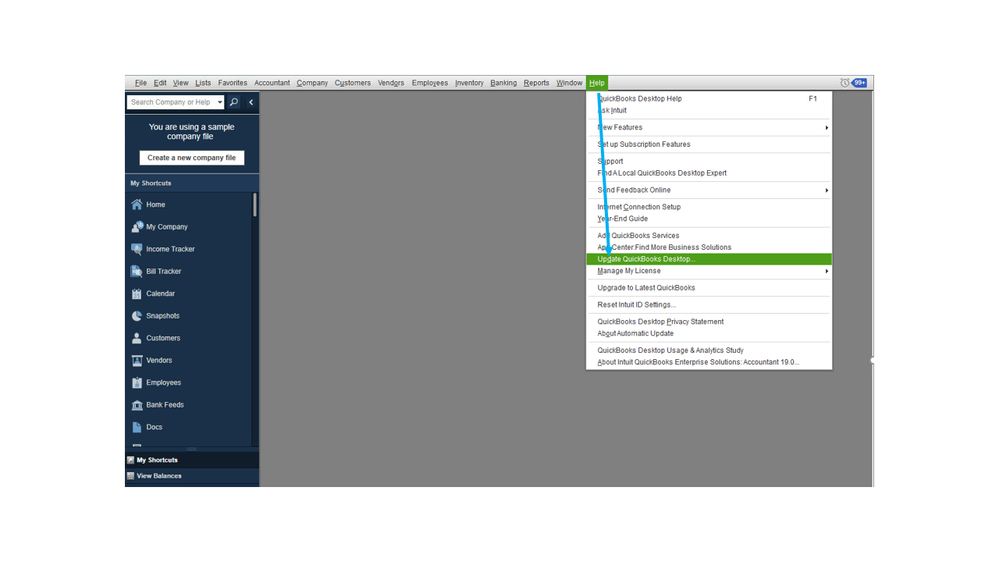
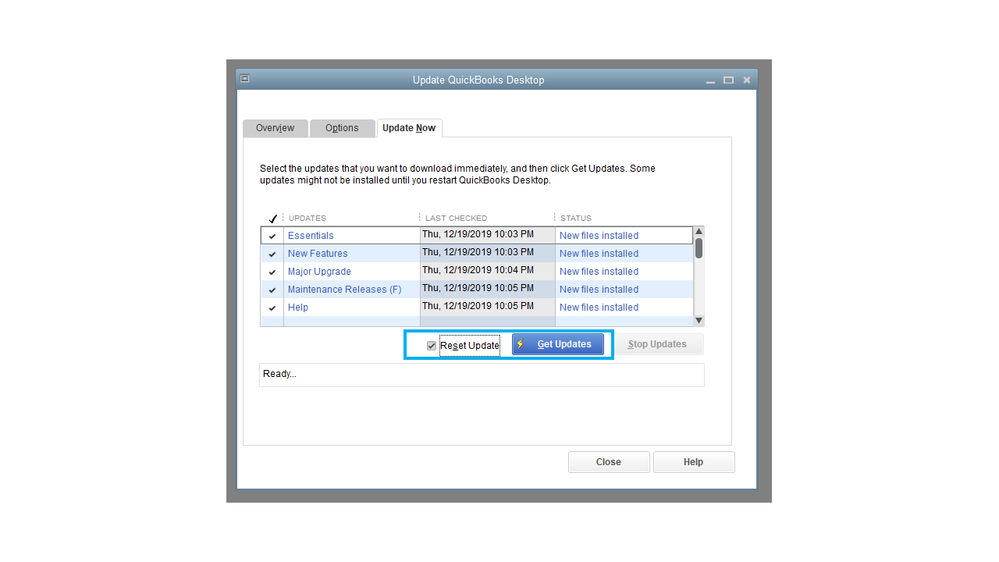
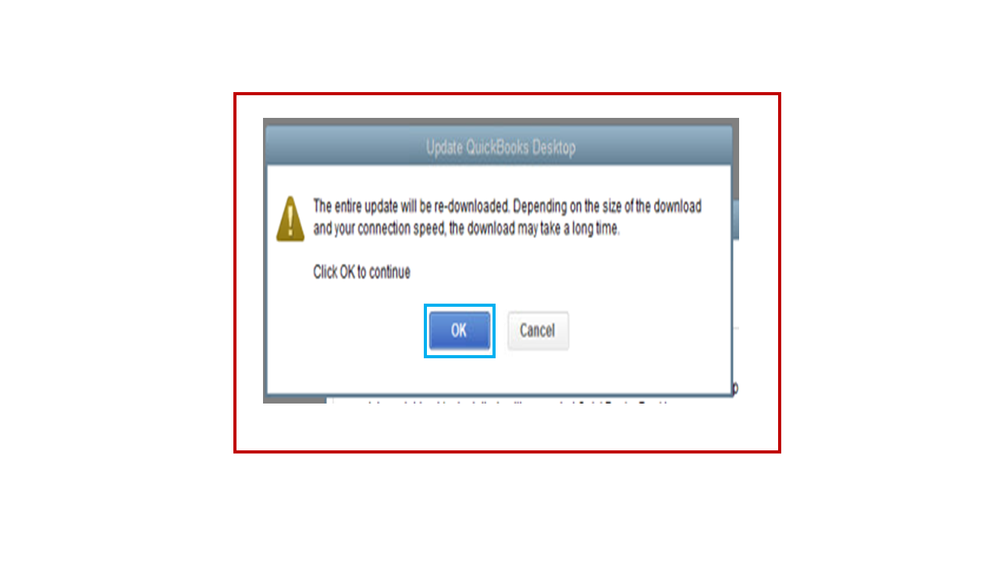
Next, open your QuickBooks again and save any transactions. If you continue to get the same result, I recommend contacting our Technical Support Team.
They have to gather personal data to verify the account and then help you sign up for the notification list. You’ll receive an email once any updates or progress about the issue is available.
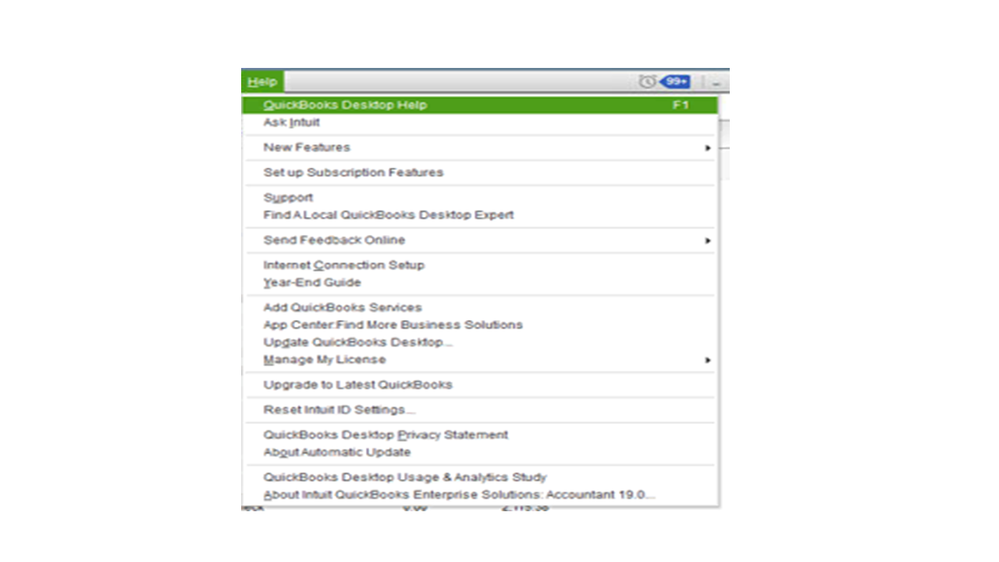
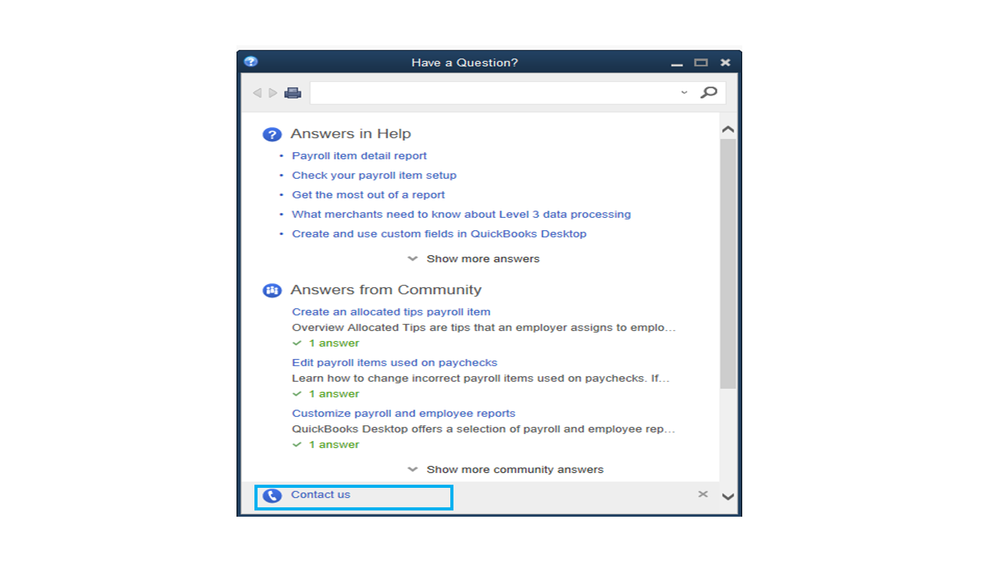
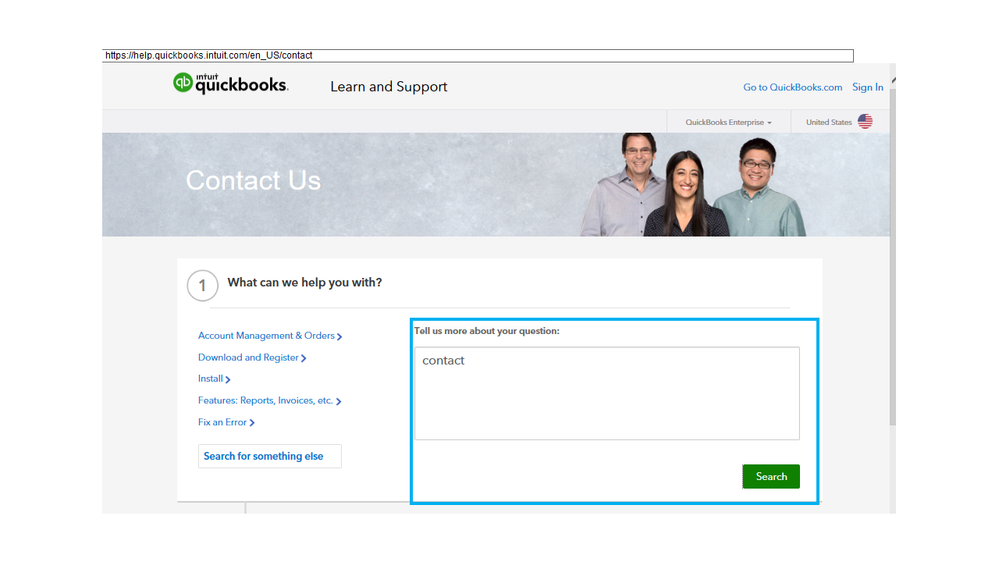
Alternatively, click the Subscribe now button in this article to sign up to the list of affected users: While working in QuickBooks, QuickBooks closes unexpectedly (crashes with or without an error).
I appreciate your patience while we’re working through this. Reach out to me whatever questions you may have about QuickBooks. I’m here to assist further. Have a good one.



You have clicked a link to a site outside of the QuickBooks or ProFile Communities. By clicking "Continue", you will leave the community and be taken to that site instead.
For more information visit our Security Center or to report suspicious websites you can contact us here