Turn on suggestions
Auto-suggest helps you quickly narrow down your search results by suggesting possible matches as you type.
Showing results for
I have taken the first 4 sections of the QBOA ProAdvisor certification. Where will I find my scores? Nothing is showing up except that it has been submitted. Is this where my scores will eventually show up?
TIA
Hello, @AnnEllis.
Congratulations on completing and submitting your QBOA ProAdviser certification. Once you’ve completed the Certification Exam, it will take an hour or two to reflect the results on your profile. If it still doesn’t show as completed, you can follow the recommended troubleshooting steps.
Web-based platforms like QBO/QBOA collect cache files to save you time when loading data and images. These files may become outdated or corrupted, causing issues. Clearing them out usually resolves these kinds of issues.
Please know I’m just a post away.
Thank you for your response.
I cleared the cache & cookies, logged out of QBOA and logged back in & still don’t see results. It has been almost 3 hours since I took the 4 sections. Am I not giving it enough time?
Thank You!
I appreciate all your efforts in performing the troubleshooting steps, AnnEllis.
The score can be found beside the course that you've taken. The passing rate and the number of attempts depends would depend on the course that you've took. You can follow the steps below to check your score:
To learn more about the ProAdvisor Certification, you visit this article: Frequently Asked Questions about ProAdvisor Certification.
If it's still not showing, I encourage you to contact our technical supports. This way, they can pull up your account in a secure session and run some tests to fix this issue.
Please follow these steps to get in touch with us:
You can check our support hours and contact us at a time convenient to you.
If you have any other concerns or questions about ProAdvisor Certification, please let me know by adding a comment below. I'll get back to help as soon as I can.
Thank you!
you have 6 attempts? When I started the exam, it said 3 attempts & that you have to get 80% to pass? I am so confused.
getting conflicting information.
I will get in touch with technical support to see if they can help!
Thank you!
Please advise if you have to submit all sections at one time when submitting the QBOA Certification exam?
Hello, @Bonas.
I'm here to provide you with more information on the QBOA (ProAdvisor) Exam.
The exam has eight sections with a total of 75 questions that will test your knowledge about the QuickBooks functionality and features. You need to get 80% or more questions right in each section to pass the examination. A basic understanding of general accounting principles will also be necessary to pass the exam successfully, but that's why you go through training first. The training part, though, is not mandatory, and users can simply take the assessment to get the certification. You can also access QuickBooks and reference your notes as you take the exam.
The test will take only a couple of hours. During the exam, you'll be able to review your answers for a particular section before confirming the submission. However, the exam has to be completed in one sitting. If you don't pass the certification exam the first time, you have a chance to retake the exam several times. You'll be answering questions only in sections you have failed.
Here are a few Community Articles that you may find helpful:
You can also check out our Training Videos here in the Community!
Let me know if you have further questions or concerns. Good luck with your Certification.
Where can I locate my QBOA ID??
Locating your QuickBooks Online Accountant ID is just quick and easy, @dso0216.
There are two ways to get your company ID. You can press the following keys on your keyboard:
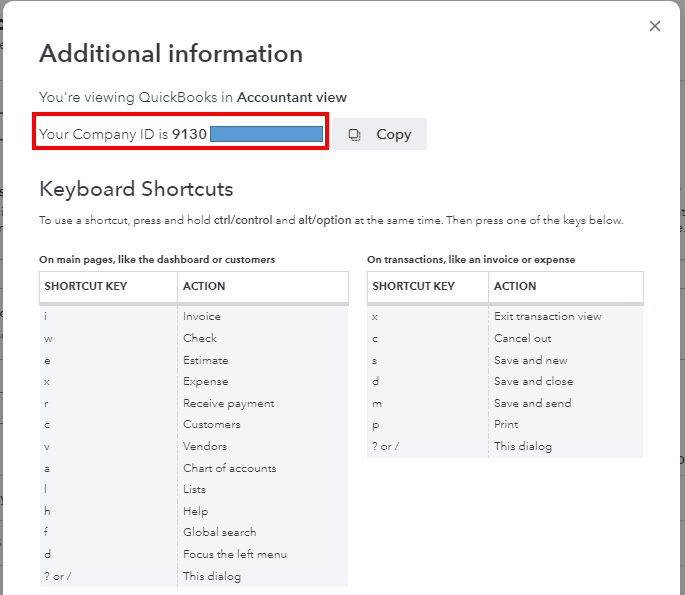
You can also get your ID from your preferences if you have an active subscription. I’m glad to walk you through the process.
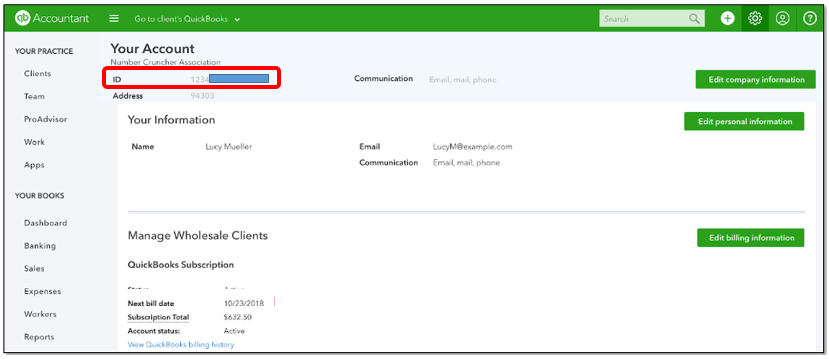
If you need tips and insights about the new billing platform, payroll, wholesale discounts, and invoices FAQs, check out these articles to learn more:
Please don’t hold back to drop a comment below if you have other account-related concerns or questions. I’ll be here anytime to help you out. Take care!



You have clicked a link to a site outside of the QuickBooks or ProFile Communities. By clicking "Continue", you will leave the community and be taken to that site instead.
For more information visit our Security Center or to report suspicious websites you can contact us here