Turn on suggestions
Auto-suggest helps you quickly narrow down your search results by suggesting possible matches as you type.
Showing results for
CYBER MONDAY SALE 70% OFF QuickBooks for 3 months* Ends 12/5
Buy nowHi there, mld.engraving.
This error will show up if the name that you're trying to use is already associated with an existing tax agency. You can either add an extra character to the name of the new agency or edit the name of the existing one.
Please follow these steps to edit an agency's name:
I would also recommend checking out this article about setting up sales taxes: Set Up Your Sales Tax.
Keep us posted if you still need more help with your sales taxes so the Community can help you again.
JenoP
Thanks for the reply but I cant get that far. I dont get a "Sales Tax" tab under the "Taxes" menu.
Basically, I select the "Taxes", it takes me to a screen titled "Let's set you up to collect and track sales tax. Add sales tax to your invoices and receipts, plus track how much you owe", I click setup sales tax, and it takes me to another screen validating my shop location, I hit "next", it asks
Thank you for the quick response and the details you've shared, @mld.engraving.
Allow me to join in this thread and help you set up your sales tax successfully.
Let's log in your account and set up your sales tax in a new incognito or private browser. This way, we can identify if it's not a browser error.
If you were able to set up your sales tax successfully, I suggest clearing your browser's cache to optimize it and improve your experience with QuickBooks.
If the same error exists, switch to a different browser and set up your sales tax from there.
However, if you still got the error after following the above troubleshooting steps, I suggest contacting our Customer Care Team. They can help you investigate this error and help you set up your sales tax with the screen sharing tool they have.
Please let me know if you have any other questions by clicking the Reply button. I'd be always around to help.
Jonpril_L
Thanks for the reply, we tried all those and even tried on another computer, no luck. We will have to contact support tomorrow for a solution.
Thanks!
We are here to help you, mld.engraving.
Let me share other steps that will let you show the list of all your sales tax that includes the inactive ones.
Here's how:
I'm here to guide you if you have other questions.
Thanks for the reply, but when I select the taxes tab in the left column, this is the screen I get, there is no option for "Sales Tax", implying that I have not setup a sales tax yet.
When I proceed I get this screen which depicts the correct sales tax based on my location
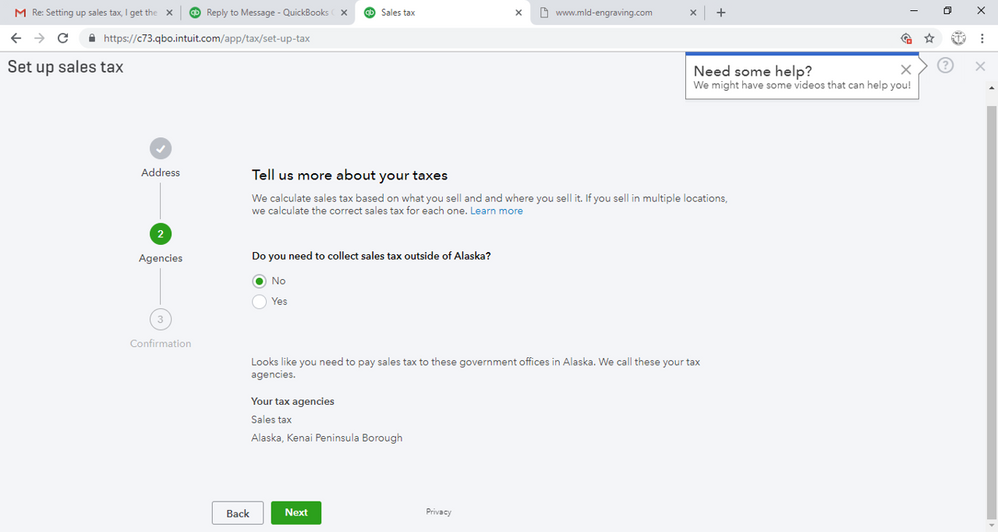
Thanks for your help
We have tried in Chrome, firefox, and internet explorer on 2 different machines, I am not sure what is going on. We talked with Quickbooks support this summer about it when we first tried setting this up, they thought the sales tax was already selected based on location and thought it would come up with the first invoice, but it is not coming up on any invoices.
Thanks
We appreciate the screenshot provided and the troubleshooting steps you've done, mld.engraving.
To investigate what's causing this sale tax error, please contact one of our Phone Support Specialists. You can click the link provided by Jonpril_L to get our contact information.
Feel free to reach out to us if there's anything else you need help with QuickBooks.
I have the same issue. And I spent 3 hours already trying to fix it but nothing happened. I hope somebody could help me here.
Hi @Juleskeen ,
Currently, we have an on-going issue where users encounter an error about an existing agency name when setting up automated sales tax.
Rest assured our engineering team is all hands in working to fix this issue.
In the meantime, you can consult your accountant. He/she has the tool so you can temporarily use the manual sales tax settings.
However, I'd still recommend contacting our Customer Care Support. This way you'll be added to the list of affected users. Here's how:
Once you've been added to the list of affected users, you'll receive all updates about this investigation through email.
In addition, you can read this article to learn more about contacting our support: Contact the QuickBooks Online Customer Support Team.
Lastly, you can read this article that might help be your guide for your future reference: Sales Tax Basics.
We appreciate your patience as we are working for a permanent fix.
Just wondering if you were able to fix this issue. If yes, how? Because I am still stuck on this.
Thanks for coming to the Community for help, Juleskeen.
As mentioned by my colleague Jonpril_L, this error message has been reported by other users experiencing the same behavior setting up Sales Tax for the first time. Our product team knows and is working for a resolution to this issue.
To receive new information and update with the progress of the investigation, I recommend giving our Customer Care Team a call. They can pull up your account in a secure environment and add it to the list of affected users.
You can follow the steps shared above to get in touch with phone support. Please have our representative link your case number to INV-31546. In the meantime, please manually calculate the rate outside of the sales tax module.
For more information about sales tax, refer to the following articles:
Thank you for your patience while we work on a fix. I’ll personally update the thread once our engineers resolve the problem.
That should do it. Let me know how the call goes and if you need anything else. Thanks for dropping by and take care!
Hi, Did you resolve this issue? Because I am having the same problem. Thanks!
Hi there, @Mia4.
Thanks for reaching out to the Community.
I did some research, and my records indicated that there's still an investigation going on as of today, 3/31/20. You can get in touch with a live specialist to be added to the list of affected users. Once you're added to the list, you'll receive via email updates on when this issue is resolved.
Below are steps to request a callback request:
If you have any more questions or concerns, please don't hesitate to comment below. Have a safe and productive rest of your week!
Any update now? Since I came across the same issue today....
Hi there, YingW.
For now, we don't have a specific time frame as to when this will be fixed. Rest assured that this has been worked on with our engineers as quickly as possible.
In the meantime, I'd suggest contacting our Customer Support Team so you'll be added to the affected user's lists. This way, you'll be notified via your email. You may refer to the steps provided by my colleague above.
I've added this article about sales tax in QuickBooks Online: Sales Tax in QuickBooks Online.
Your patience and understanding are much appreciated while we're working for a resolution. Keep safe!
I'm getting this same issue. I just spent an hour trying to resolve the same issue with my account. No resolution.
Hello there, Ashlie.
Please check your tax agencies. This message will prompt if the name that you're trying to use is already associated with the existing one.
You'll want to edit the existing tax agency or add a special character to make it a unique name. Simply go to the Sales Tax tab under the Taxes menu. Then, click Add/edit tax rates and agencies.
Also, please reach out to our Customer Support Team if this error continues. That way, they can also report it if this needs further investigation.
I'll always be here if you need anything else. Have a great day!
I can't get past the screen where I enter the official agency name; so there's no way to edit anything.
I've also been through this with an QBO person with the live screen and they can't figure it out either. I have no other agencies or descriptions with the "official agency name" I'm entering from the required drop-down menu.
It's been over a month and still no update to this error. Any word on when this will get fixed?
Hey there, @cnquinn.
Thanks for following the thread.
From the Official agency name drop-down, you can't edit the agency name. You'll need to choose the state, and it'll populate the name for you. However, if you added a custom rate, it will let you enter a name, but the agency name still can't be edited. I can see how this would be beneficial for you and your business. If you'd like, I can submit feedback to our product development team, so this could be considered in a future update.
In the meantime, you can see Set up sales tax for further details.
Please let me know if you have additional questions or concerns. You can reach out to the Community at any time. Take care!
It won't allow me to add a name to the new rates. When I type something different in and then tab to the next field, it automatically erases what I just typed. I can't seem to use what's given in the menu, but can't create a new one either...it's a loop I can't get through; and taxes are due in 2 weeks, so I'll have to figure out a manual way to calculate it.
I've already talked with the support team. They said they were emailing me a ticket or case number, but I never seem to receive those emails, so I don't know if the case is really being reviewed. If you would, please submit this issue. This sounds like an issue for many users.
This is still an issue. January 2021. Will do my best to work around it.
Hi @userepark90417,
At this time, we have an ongoing issue where users are getting "Another tax agency is already using this name. Please use a different name." error. Rest assured our engineers are working hard for a fix.
To ensure you'll get an update about the resolution status, I recommend contacting our Customer Care Support. This way, they can add your company to the list of affected users and provide this investigation number for easy tracking: INV-43879.
Please follow these steps to reach out:
If you need help with other tasks in QBO, you can browse this link to go to our general topics with articles.
Keep me posted if you still have questions or concerns with sales tax or your account. I'll be around for you. Take care and have a great weekend.
Wow, 2 years and no solution... well done Intuit!



You have clicked a link to a site outside of the QuickBooks or ProFile Communities. By clicking "Continue", you will leave the community and be taken to that site instead.
For more information visit our Security Center or to report suspicious websites you can contact us here