Turn on suggestions
Auto-suggest helps you quickly narrow down your search results by suggesting possible matches as you type.
Showing results for
BLACK FRIDAY SALE 70% OFF QuickBooks for 3 months* Ends 11/30
Buy nowWelcome to the QuickBooks Community, @Grand Slam Market.
I can certainly help you find your license number. I'll start by sharing different ways to ensure you get it.
If you register before, we keep a record of your data. Rest assured that we are doing this to help you locate information quickly using our tool. To proceed, visit this page: Locate Your License or Product Number.
From there, input the Business email or Business phone you used when purchasing. Depending on which you choose, you'll receive an email with the product license number. Once done, click the Find license and product number button.
Another way to access or view your license number is via CAMPS. Sign in to camps.intuit.com and select your subscription in the Product and Services list. The Details show the License and product number along with other information.
You can check out this article for other methods of seeing important product information: Find QuickBooks Desktop license info.
I'm adding these guides to help you more with navigating within the product and resolving errors:
The modes provided will help you locate your lost license number. Post here again if you need further assistance setting up POS and making the most out of QuickBooks. I'll be right here to help you.
I have been using desktop while not signed in for a few days now I can't get in while QB doesn't accept my password.
Hi there, @SNB 19.
I'm here to help you reset your password in QuickBooks Desktop. This way, you can get back to your business as quickly as possible.
If you're having trouble logging in as an administrator to your company file, please follow the steps below:
If it doesn't work, double-check your info. Check for any typos and confirm the info matches with what's in CAMPS. You can also utilize the Automated Password Reset tool.
If it's a user password, please request the administrator's assistance in resolving the issue.
Otherwise, if you can't sign in to your Intuit Account, please refer to this article for instructions: Recover your Intuit Account if you can’t sign in.
Get back to this post if you need further assistance with your access. I'll keep an eye on your response. Have a good one.
Which QB Desktop year version do you run?
I am trying to download my most recent upgrade to my quick books desktop.
My main focus is to help you finish your task, @Admin258.
However, in order for me to assist you effectively and offer a suitable solution, I would like to request more information about your concern. This will enable me to provide a more precise and accurate resolution.
Are you trying to migrate from QuickBooks Online to QuickBooks Desktop? Or did you recently upgraded your QuickBooks Desktop version and are now trying to download your data? If that's the case, I'd like to know about the specific versions you are transitioning from and to, as this involves specific procedures. Any additional details you can provide would be greatly appreciated.
I'll be keeping an eye out for your reply and as always, I'm willing to give out some more information if you have more questions. You can tag me in this thread and I'll get back to you the soonest.
Do you need to convert data from QB Online US to QB Desktop US, or else?
online
I'm unable to login to QB Online on my MAC.
Ty opening your QBO account on any private/incognito browser.
Hello, Borikwa! We greatly appreciate your ongoing participation in the Community space. We want to assure you that experiencing runtime problems that can disrupt your business activities with QuickBooks is not our intention. Our goal is to help you resolve your concern promptly.
We sincerely appreciate your decision to entrust QuickBooks Online (QBO) with the management of your business operations. We understand the importance of logging in to your account. We're here to help ensure you're able to log in to your QuickBooks account. Occasionally, QuickBooks may exhibit unusual behavior due to browser-related issues. In such cases, you can resolve the problem by following some basic troubleshooting procedures.
To begin, log in to your QuickBooks account and attempt the activity again using a private browsing window. The keyboard shortcuts are as follows:
If this approach proves successful, you can switch back to your regular browser and proceed to clear your browsing history. Additionally, we recommend trying a different supported browser, as the version of QuickBooks you are currently using may be experiencing a temporary malfunction.
If the issue persists, feel free to read the Get Help if you can't sign in to your account article for more information. This is a scenario-based troubleshooting guide to help resolve your login issues.
If you need to change your user ID, password, email address, or phone number, refer to this link for the complete steps: Update or change your Intuit Account sign-in information.
We appreciate your cooperation and patience throughout this process. Let me know if you need further assistance. We want to ensure you can access your QuickBooks smoothly. We are here to help. Take care, and I wish you continued success.
Just trying to log in to my account and I'm bot having any luck. I would like to update my phone and password
I can see the importance of logging in to your account, @Barbara. I'm here to help ensure you're able to log in to your QuickBooks account.
I'd like to check if you've tried the recommended steps above. If that didn't work, we can proceed with some troubleshooting steps to identify the root cause of the problem.
Firstly, please verify your login credentials. Make sure that you have entered the correct email address and password for your QuickBooks Online account. Pay attention to capitalization, special characters, or spaces in your login details.
Next, check your internet connection. Ensure that your new computer has a stable and reliable internet connection. You can confirm this by accessing other websites.
It's important to use recommended browsers and keep them updated for optimal compatibility and functionality while accessing QBO. Here are the supported browsers and their latest versions:
- Google Chrome: version 78 or newer
- Mozilla Firefox: version 76 or newer
- Microsoft Edge: version 79 or newer
- Safari: version 12 or newer (Mac only)
- Opera: version 68 or newer
- Samsung: version 10 or newer
I have collected several articles regarding account recovery and ensuring device compatibility with QuickBooks.
Let me know if you need any further clarification or assistance along the way. I'll be around to help. Take care and stay safe always.
desktop pro plus
Any specific concern?
Hello David399,
Could you specify the exact issue you're experiencing? Are you having trouble logging into your QuickBooks Desktop Pro? If so, did you get any error messages? Please share the details in the comments below. We'll make sure to help and provide accurate solution.
I'll be monitoring this conversation closely and will respond promptly once I have the additional information.
online want to log in and start posting
Hey, @boomer88.
Thanks for chiming in on this thread.
To clarify, are you receiving any errors, page loading, or is it saying the information is wrong when trying to log into your QuickBooks Online account?
This will help us determine the next step for this problem. I'll be waiting or your response!
Desktop
I understand the significance of accessing your QuickBooks Desktop, @kreydt523, and I'm here to assist you in achieving that.
May I know if you're getting any specific error when attempting to log in to your QuickBooks Desktop? Any details are much appreciated to help me figure out the root cause of the issue.
In the meantime, let's reset your password together so you can get back to your business as soon as possible.
If you're experiencing difficulties accessing your company file as an administrator, please take the following actions:
For QuickBooks 2020 and later:
For QuickBooks 2019 and earlier:
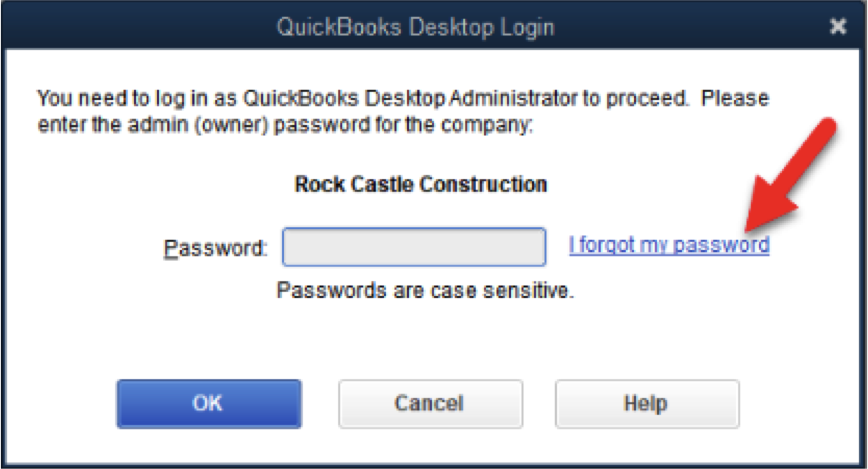
If it doesn't work, double-check your info. Check for any typos and confirm the info matches with what's in CAMPS. You can also utilize the Automated Password Reset tool.
In the event that you are unable to access your Intuit Account, check out these helpful articles:
I'll be monitoring this conversation closely and I'd like to know how you get on after trying the steps, as I want to ensure this is resolved for you. Please reply to this post and I will respond promptly once I have the additional information.
Can you share the screenshot? Click on the camera icon on the menu.
desk top 2016
I appreciate your time to join this thread. I'm here to ensure that I can provide the assistance that you need regarding QuickBooks Desktop.
May I ask what problem you may have or experience when you utilize QuickBooks? Any additional details would allow me to provide a further explanation. A screenshot of the concern will also help us give you the best potential solution.
The comment section is always open for any additional information you may have or a screenshot to help clarify your problem more precisely. We'll be waiting for your response.
I forgot my admin password to login
I'm here to ensure you can log in to your account, HG9427.
If you're using the QuickBooks Desktop 2020 version or later, it is advisable to reset your password. I'll outline the steps below for your easy navigation.
Please note that QBDT version 2019 and earlier are no longer supported because they are outdated.
Moreover, if you're on QBO but still have access to your phone or email on file, you can still access your account. Here's how:
Once you're back in your account, you may want to change the email address, phone number, and password or go right to your product.
If you haven’t already, we recommend adding a phone number to your account to receive verification codes for future sign-in attempts.
In addition, you can follow this article if you need to reset your password or recover your User ID for your QuickBooks Online account: Manage Log In Credentials.
I'm always here if you need more help logging in to your account. Enjoy the rest of the day.



You have clicked a link to a site outside of the QuickBooks or ProFile Communities. By clicking "Continue", you will leave the community and be taken to that site instead.
For more information visit our Security Center or to report suspicious websites you can contact us here