Turn on suggestions
Auto-suggest helps you quickly narrow down your search results by suggesting possible matches as you type.
Showing results for
Get 50% OFF QuickBooks for 3 months*
Buy nowI am looking for a report, confirmation numbers etc. of payments sent via Melio.
Solved! Go to Solution.
I recommend contacting Melio Customer Support, Tiffiny Taylor Krugh.
One of their representatives will guide you in tracking your payments made with Melio. You can get in touch with them by clicking this link and scroll down to the Contact section to get their full information.
Additionally, I've included an article about payment schedules in Online Bill Pay in QuickBooks Online. This will guide you with the correct timing in paying your bills: Schedule Payments in Online Bill Pay.
Feel free to inform us here in the Community if you need help with your vendor transactions. We're always delighted to assist.
I'd be glad to share some steps to ensure you can pull up a payments report in QuickBooks Online (QBO), @Tiffiny Taylor Krugh.
You can run the Bills and Applied Payments report to review the payments you’ve made (via Melio) and the bills that go with them. Then, you can customize it to show the tracking numbers and other details. Here's how:
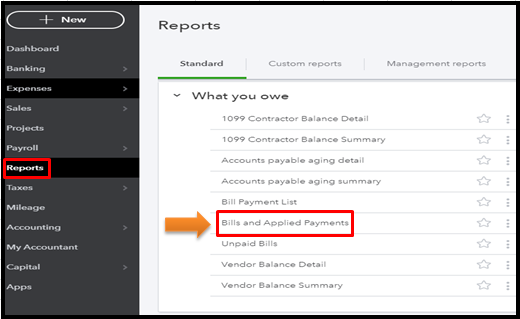
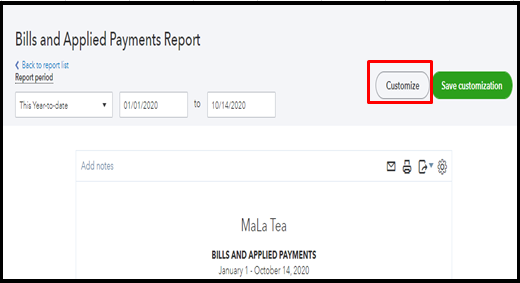
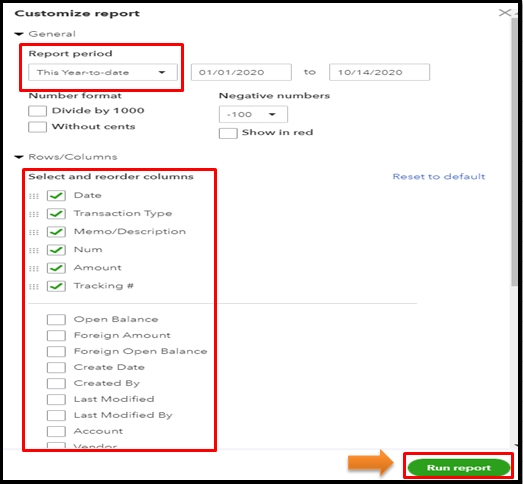
To keep a copy of your customized report, you can click the Save customization button at the top. This way, you can quickly access it in the Custome reports tab for future use. For more tips, please review this article: Memorize reports in QuickBooks Online.
You're always welcome to get back here in the Community if you have more questions about managing your payments or reports in QBO. Just tap the Reply button so I can assist you further. Have a good one.
You're most welcome, @Tiffiny Taylor Krugh.
Let me share additional info to ensure you can generate tracking numbers for your report.
Since you've paid the bills through Melio, their payment or tracking numbers will be the same as the one in Melio. If they're set differently, I recommend contacting Melio's support team for further assistance. This way, they can review your account in a secure space and generate tracking numbers for the bills paid to them.
Once you have them, perform the same task again. If the same thing happens, please log in to your account using a private browser. This can help us determine if it's a browser-related issue due to stored cache. You can use the shortcut keys below to access one:
If it works, please clear your browser's cache to delete the piled up files that cause unusual QuickBooks Online responses. Then, do the same task again using a regular browser. If the issue persists, you can use another supported browser instead.
The good thing is, you can email, print, or export this report to save a copy on hand. Just tap their respective icons at the top. Please see the screenshot below for visual reference:
Feel free to add a comment below if you have more questions about managing your bills in QuickBooks Online. I'll be here to lend a hand. Take care always!
Still no "Tracking #" option.
Do you know if I create on online account www.meliopayments.com I will be able to see payments processed via QBO?
I recommend contacting Melio Customer Support, Tiffiny Taylor Krugh.
One of their representatives will guide you in tracking your payments made with Melio. You can get in touch with them by clicking this link and scroll down to the Contact section to get their full information.
Additionally, I've included an article about payment schedules in Online Bill Pay in QuickBooks Online. This will guide you with the correct timing in paying your bills: Schedule Payments in Online Bill Pay.
Feel free to inform us here in the Community if you need help with your vendor transactions. We're always delighted to assist.
Hi John I read your reply on how to run a report in QB's for Melio.......when I run the Bills and applied payments it doesn't list that it was via Melio, even filtering it out. Is there a way to see what exactly has been paid through Melio?
Thanks
Tammy
Hi there, TAMMY9524.
When running the Bills and Applied Payments report, it will show all the payments you've made and the bills that go with them. To appear the transactions that were coming from Melio, you may want to put a note on the Bill as an indication. Then, you can export the report to an excel file. From there, filter it to show only the Melio data.
To export the report, here's what you'll need to do:
For more information about this process, take a look at this article: Export your reports to Excel from QuickBooks Online.
For additional reference, you can check this article on how you can customize report in QuickBooks Online (QBO).
If you have other questions, let me know by commenting below. I'll be around to help. Take care.
HI
I am getting tons of emailed confirmations of payment from Melio -
I need to Desperately change the email address to which the confirmations are sent.
Can you please assist - I have looked everywhere within QBO - NO LUCK
I do appreciate your time in looking for ways how to update your email address for Melio, ELYINC.
You can get in touch with Melio Customer Support Team so they can help you change the email address where payment confirmation be emailed to. From the right side, you'll see their contact information
Let me know if you have other questions. Take care and stay safe!
Yes. If you go to Melio.com, the login is the same as your QuickBooks login and you can see all of your bills, scheduled payments, and payments.
Log in to the Melio account - then click on settings and you will find an email notification area where you can choose what notifications to get.
As far as myself and our Accountant know we have not signed up for Melio for our QB's online however today when I voided (2) check payments to (1) bill in QB's online a mysterious "melio amount change" was added onto the bill that I voided the checks from - the Melio amount change transaction was for the amount of (1) of the checks I voided... we have no idea how or why this happened... ?? Can Melio automatically add things to your bills even if you are not signed up with them?
Hey there, Kelly150. Let me help point you to the right support.
I'd like to check this for you and get it taken care of myself. However, all third-party applications (non-Intuit) will no longer have access to their software.
To ensure that your bills are accurate, I'd suggest getting in touch with Melio regarding this issue. They'll be able to help and sort everything out. We can refer to the following link for their contact information: https://quickbooks.intuit.com/app/apps/appdetails/melio/en-us/.
Additionally, you might find the following article interesting. This will provide us with resources and videos about managing your QuickBooks Online account, income, expenses, inventory, and running reports: Resource Hub.
Don't hesitate to drop me a reply below if you have any other QuickBooks concerns, Kelly150. I'll stick right back to help you out. Have a good one.



You have clicked a link to a site outside of the QuickBooks or ProFile Communities. By clicking "Continue", you will leave the community and be taken to that site instead.
For more information visit our Security Center or to report suspicious websites you can contact us here